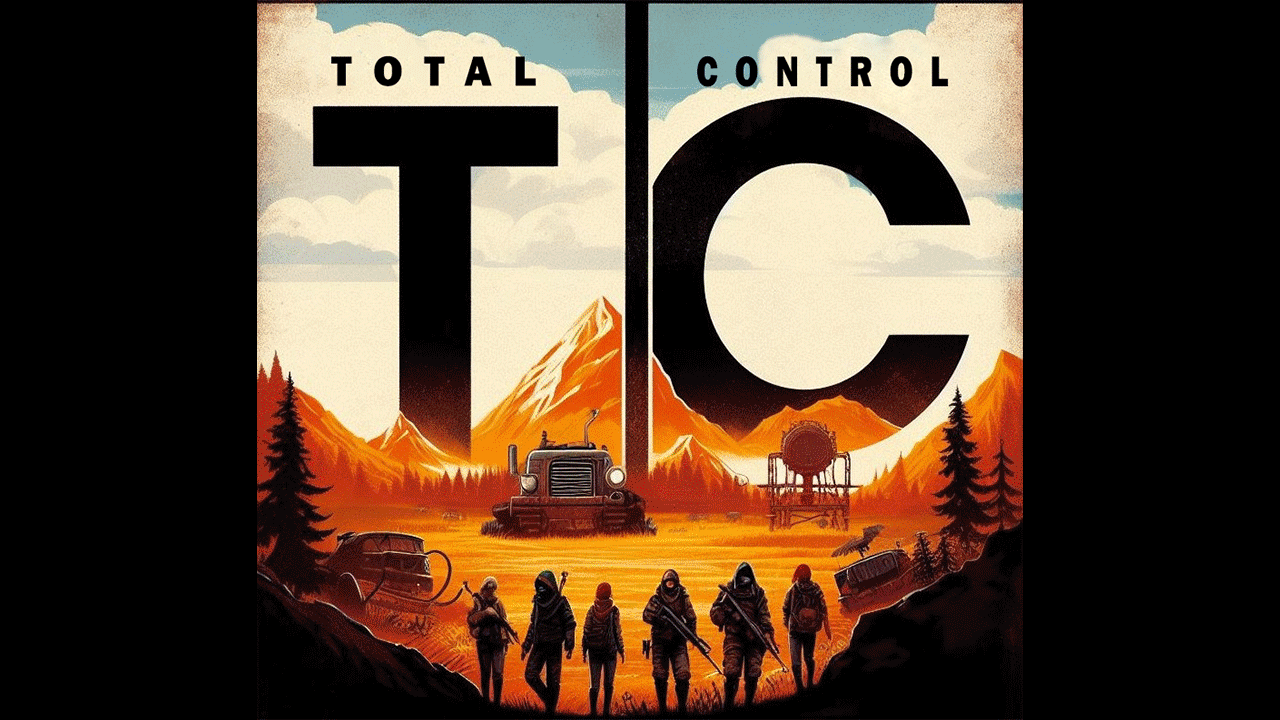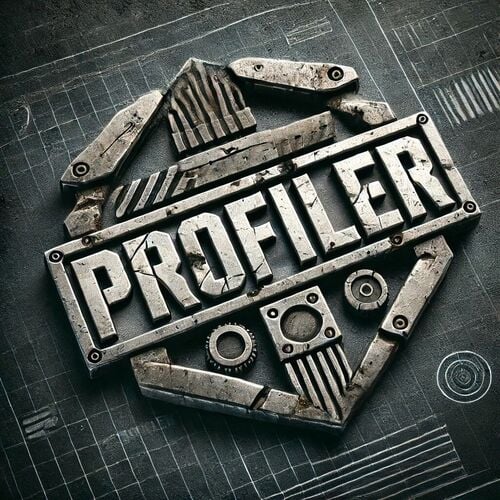-
Posts
112 -
Joined
-
Last visited
Content Type
Profiles
Warranty Claims
Downloads
Forums
Store
Support
DOWNLOADS EXTRA
Services
Everything posted by Mat993hew
-
Ill look at changing StackSize in a future update but in the meant time if you want to change it your self feel free to edit a couple lines inside the plugin itself on line 2294 you should see defaultValue = Clamp(defaultValue, 0f, 100000f); change the 100000f to a larger size and do the same on line 5248 hope that helps
-
Hi, It is possible to change the position of the date/time, but there’s no in-game setting for it you will need to modify the code inside the plugin. Look around line 4194, or search for "Hud", "DateTime" in the code. You’ll find something like: "0.002 0.95", "0.085 0.998" these are the min and max anchors that control the position and size. If you're familiar with how anchors work, you should be fine to tweak those values and save it. If not, just let me know and I’ll help you position the date/time where you want it.
-
Changed Status from Pending to Closed
-
Glad to hear it's working now! I'll take a look and see if I can figure out what might have caused the issue sounds like it could've been related to loading images. If anything else comes up, feel free to flick me a message anytime. You're also more than welcome to join my Discord it's a great place to report bugs, stay updated, suggest features, or even promote your own Rust server.
-
Are you still have a issue with TotalControl?
-
If you want you can join my discord its a bit easier messaging in there https://discord.gg/AkwHUs8Qma
-
ok and there is no errors in your server with it?
-
could you try o.reload TotalControl in your server console see if that helps
-
Can you give me some info on my end it seams to be working can you send me screen shot of your error?
-
Changed Status from Pending to No Response
-
Hi are you still having this issue or has it been resolved? if you are still having the issue could you give me some more info so i could look into this and get it sorted for you
-
Im sorry your having this issue i havnt had anyone else have this and havnt had this myself do you have any other plugins that could be altering the stacksize? can you give me some more details as to what items are effected like this and if the came from crates or barrels etc the more info you could find out for me the easier i could narrow the issue down
-
Changed Status from Pending to Fixed Changed Fixed In to 1.3.11
-
Thanks ill look into this later tonight if you want you can jump in my discord to report any bugs etc https://discord.gg/AkwHUs8Qma
-
The x is multipler for example if you set stone to 2 with the x then you can stack to 2000 but if you change the x to the = then stack size will be 2 the = allows for more exact stack sizes. Hope this helps and im glad you enjoy TotalControl, if you could leave a review it would be greatly appreciated and help me out alot thanks
-
Changed Status from Pending to Not a Bug
-
Thanks for the suggestion i may add that option later in the future to the smelting page.
-
Changed Status from Pending to Not a Bug
-
Thanks for the suggestion ill keep that in mind i never thought about altering the day/night lengths.