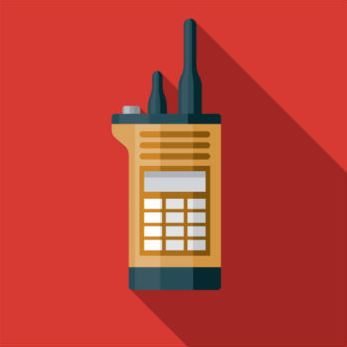-
Posts
208 -
Joined
-
Last visited
-
Days Won
16
Content Type
Profiles
Warranty Claims
Downloads
Forums
Store
Support
DOWNLOADS EXTRA
Services
Everything posted by TF Crazy
-
- 15 comments
-
- 1
-

-
- #rust
- #rust plugin
-
(and 3 more)
Tagged with:
-
I don't quite understand your problem?
-
Version 1.0.3
20 downloads
Adds deployment time on objects, as well as construction and improvement time. INFO - Configurable default deployment time - Configurable time to build or improve buildings - Configurable deployment time for all objects - You can add a percentage reduction to the duration according to the player's oxide permissions on any item, building grade, or by default PREVIEW (v1.0.1) PERMISSION If you want to bypass all construction times ctimetodeploy.bypass CONFIG If you want to bypass all construction times. In the example configuration below. The deployment time of a tool cupboard is not preset so its value will be the default one (5 sec). If a player has the ctimetodeploy.vip permission he will have a 10% shorter time, and 75% with the ctimetodeploy.modo permission. If he wants to put a sleepingbag the time will be 2.5 seconds as it is defined in the config file. The reduction percentages will be applied if they are specified for the item. { "CONFIG": { " » Refresh rate (increase only in case of lag, changes the update frequency of the progress bar)": 0.01, " » Max distance for cancels the construction if the player is too far from the deployment position)": 7.0, " » Default deployment duration (seconds) for all items and grade (building upgrade).": 5.0, " » Default duration reduction percentage": [ { " » Name of the oxide permission, use an existing permission or a new one by adding 'ctimetodeploy.'": "ctimetodeploy.vip", " » Percentage of time reduction": 10.0 }, { " » Name of the oxide permission, use an existing permission or a new one by adding 'ctimetodeploy.'": "ctimetodeploy.modo", " » Percentage of time reduction": 75.0 } ] }, "BUILDING GRADE": { "twigs": { " » Duration (seconds)": 2.5, " » Duration reduction percentage": null }, "wood": { " » Duration (seconds)": 5.0, " » Duration reduction percentage": [ { " » Name of the oxide permission, use an existing permission or a new one by adding 'ctimetodeploy.'": "ctimetodeploy.vip", " » Percentage of time reduction": 18.0 }, { " » Name of the oxide permission, use an existing permission or a new one by adding 'ctimetodeploy.'": "ctimetodeploy.vip2", " » Percentage of time reduction": 58.5 } ] }, "stone": { " » Duration (seconds)": 7.5, " » Duration reduction percentage": null }, "metal": { " » Duration (seconds)": 10.0, " » Duration reduction percentage": null }, "toptier": { " » Duration (seconds)": 15.0, " » Duration reduction percentage": null } }, "DEPLOYABLE": { "sleepingbag": { " » Duration (seconds)": 2.5, " » Duration reduction percentage": [ { " » Name of the oxide permission, use an existing permission or a new one by adding 'ctimetodeploy.'": "ctimetodeploy.vip", " » Percentage of time reduction": 10.0 }, { " » Name of the oxide permission, use an existing permission or a new one by adding 'ctimetodeploy.'": "ctimetodeploy.vip2", " » Percentage of time reduction": 20.0 } ] } }, "VERSION": { "Major": 1, "Minor": 0, "Patch": 1 } } ADD NEW ITEM In the config file add in DEPLOYABLE "sleepingbag": { " » Duration (seconds)": 2.5, " » Duration reduction percentage": null } ADD NEW PERCENTAGE REDUCTION This is a list you can add more. The highest value will be selected according to the player's permissions { " » Name of the oxide permission, use an existing permission or a new one by adding 'ctimetodeploy.'": "ctimetodeploy.vip", " » Percentage of time reduction": 10.0 }, or { " » Name of the oxide permission, use an existing permission or a new one by adding 'ctimetodeploy.'": "ctimetodeploy.vip", " » Percentage of time reduction": 10.0 }, { " » Name of the oxide permission, use an existing permission or a new one by adding 'ctimetodeploy.'": "kit.vip4", " » Percentage of time reduction": 25.3 }, Future evolution, in-game administration panel to make handling easier$25.00 -
Changed Status from Work in Progress to Closed
-
- 253 comments
-
- 253 comments
-
I'll make sure to fix the problem tomorrow. EDIT: @Engola I have just deployed an update that should solve your problems. Thank you for keeping me informed
-
Changed Status from Pending to Closed
-
I fix tomorow
-
It's strange that I don't have any bugs. Didn't you make any changes in the plugin?
-
Changed Status from Work in Progress to Pending
-
When you start server ? Or other ?
-
Changed Status from Not a Bug to Closed
-
Changed Status from Pending to Not a Bug I forgot to specify in the documentation. The Image Library plugin is required ! https://umod.org/plugins/image-library
-
Version 1.0.9
93 downloads
Display UI when player pilot an heli INFOS - Possible conversion between kilometres per hour and miles in the configuration - Displayed: Speed Fuel gauge Health of copter / scrapheli Altitude above sea level Altitude depending on the obstacle below PREVIEW (v1.0.1) *In the video you can see a slight delay between the update of the old and new values (speed and altitude). These have been corrected after the video was recorded REQUIRE The Image Library plugin is required ! https://umod.org/plugins/image-library PERMISSION caltimeter.use CHAT COMMAND /altimeter => If the player wants enable / disable UI CONFIG { "CONFIG": { " » Chat command": "altimeter", " » Chat Prefix message": "ALTIMETER", " » Chat prefix size": 18, " » Chat prefix color": "#ce422b" }, "UI": { " » Speed value [KMH = 1 | MPH = 2]": 1, " » Refresh rate": 0.1, " » Display helmet overlay": true, " » Display cold effect": true, " » Max fuel tank capacity": 500 }, "VERSION": { "Major": 1, "Minor": 0, "Patch": 2 } }$10.00 -
- 253 comments
-
- 253 comments
-
- 2
-