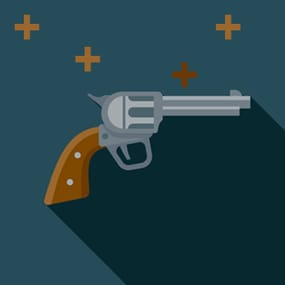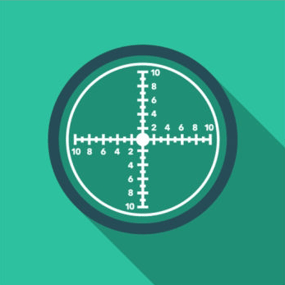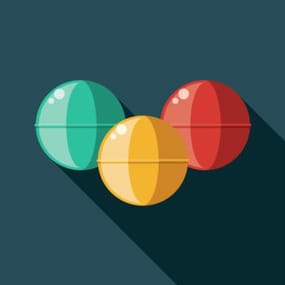About Me Actions
The me command allows you to display a specific action above the head of a player. It’s particularly used for actions that couldn’t have been done in game in a roleplay context.
Permission
cme.use => For use command
cme.view => For view other player's me
Config
{ "CONFIG": { " » Message duration (seconds)": 10, " » Message size": 20, " » Message color": "#ce422b", " » Message pattern": "* {message} *", " » Message in capital letters ?": true, " » Display range": 15.0 }, "CHAT": { " » Chat Command": "me", " » Chat Prefix message": "Roleplay Message", " » Chat prefix size": 18, " » Chat prefix color": "#ce422b" }, "VERSION": { "Major": 1, "Minor": 0, "Patch": 1 } }