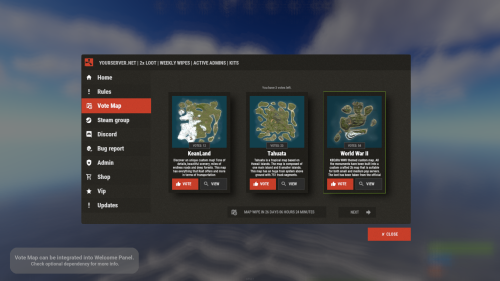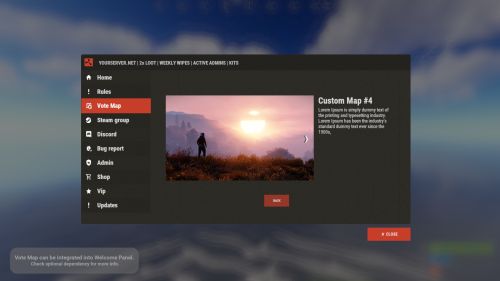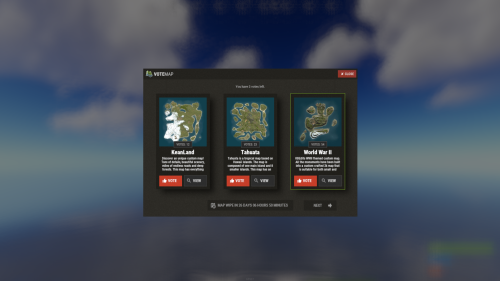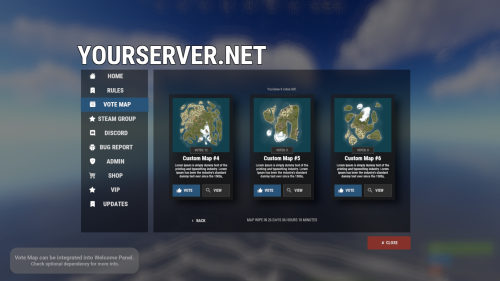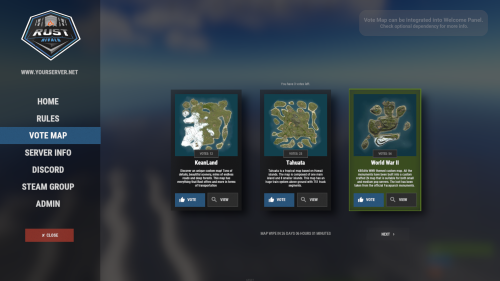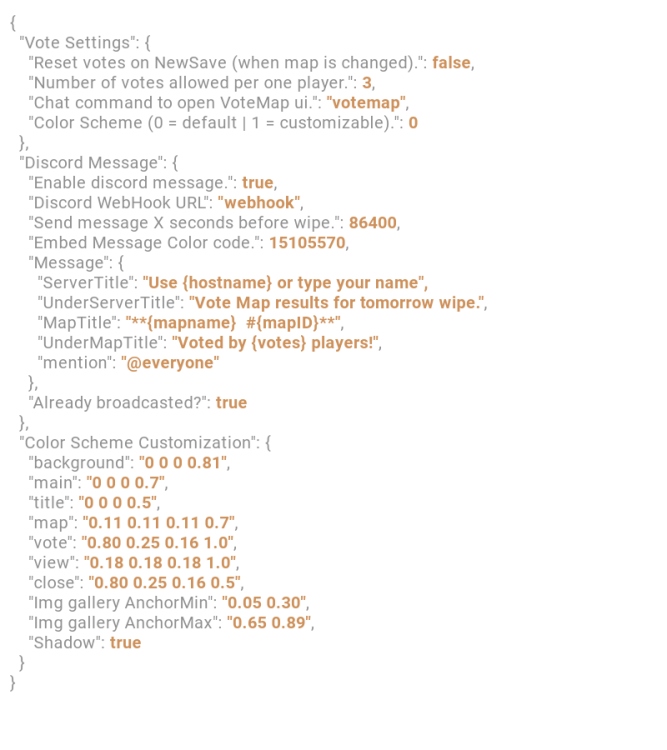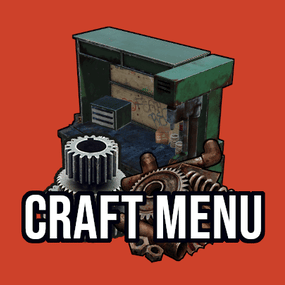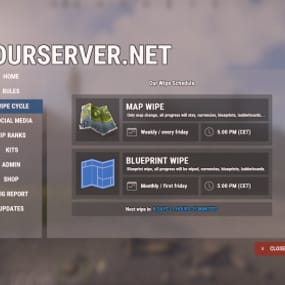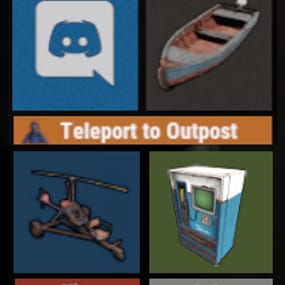About Vote Map

Give your players ability to vote for their favorite map or alternatively gather feedback on
various custom maps to see if players are interested before buying them.
• FAQ
• Can I add as many maps as I want?
Yes, numbers of map you can have is unlimited, although I recommend using around 15-20.
• Do map votes wipes automatically?
Yes you can enable this option in config file. Every time you change map, votes will be wiped.
• Is there any limit for images?
No, you can use as many images as you want, but I advice you using smaller images. Avoid using images with
high resolution since plugin showing them in sizes 500x300 (image gallery) and 190x190 (thumbnail). You can
use online image resizers.
• ImageLibrary
While I listed it as optional dependency, I strongly suggest you to install this plugin. Not only it will significantly speed
up image loading in game but it will also preserve image quality for users with low gfx settings. If file size is above allowed
limit of ImgLibrary, you will get console error and image wont be cached into server. In this case, image will be loaded
directly from url.
When you load VoteMap plugin first time, ImageLibrary should start load order automatically. If not, reload ImageLibrary
and then reload VoteMap again or use console command "refreshallimages" .

• Discord Message
Broadcast winning map before the wipe into your discord server.
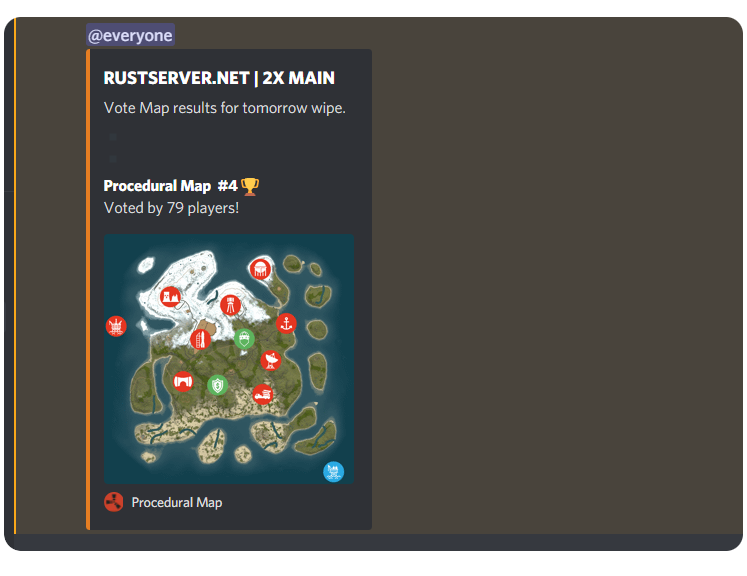
• Commands
QuoteCHAT COMMANDS
votemap - open vote ui by defualt, can be changed in config
CONSOLE COMMANDS
votemap_admin - print list of all admin commands
votemap_admin result - print winning map into console without having to look in-game
votemap_admin reset - wipe all votes
votemap_admin reset <steamID> - wipe votes of certain player
votemap_admin add - create new map entry inside data file so you don't need to worry about messing up json formating
votemap_admin remove - remove last added map from list
• Map List Example (data/votemap/maplist.json)
Quote

• Vote Settings (config/VoteMap.json)
Quote