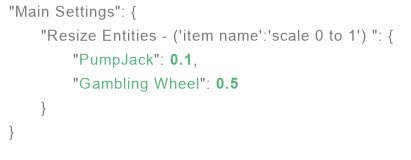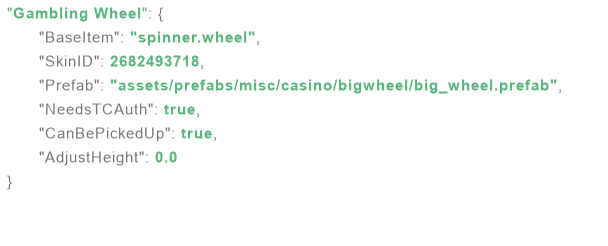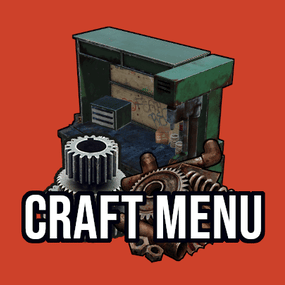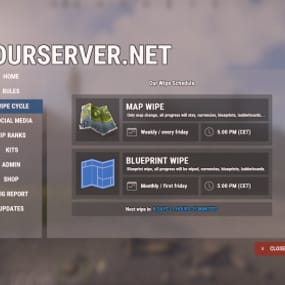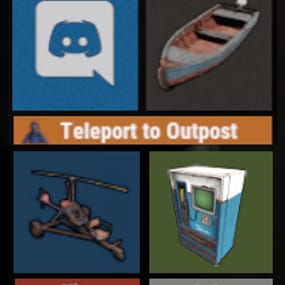About Place Anything


Having trouble fitting larger entities into your compound? By combining PlaceAnything with EntityScaleManager you can downsize big entities.

Vehicles can be directly added to the player's inventory, allowing them to deploy the vehicles whenever needed.
Vehicles can be picked up by players (optional).

Deployable trees and bushes, perfect for pve servers!
pre-configured data file with some trees and bushes
Entities.json

With the help of the CopyPaste plugin, you can sell pre-built bases for players to deploy.

• How can I pick up items?
Deployed structures can be picked up by hitting it with hammer. Items can be
picked up only by owner.
• How to upload custom icons?
Custom icons can be uploaded with Steam workshop uploader.
WorkshopUploader.zip original repository
• How to use CopyPaste plugin with PlaceAnyting?
In data file Entities.json, put 'copypaste/buildingName' instead of prefab path.
• Where I can find list of all prefabs?
Here is full updated list but not every prefab can be spawned from there and
some of them you might not be able to destroy, I do not recommend testing
this on live server.
Commands (admin only)
CHAT
/gimme
CONSOLE
placeanything <steamid> "<item display name>"
• Known issues and limitations
- some prefabs cannot be damaged thus can be used to grief players. (recycler, slotmachine, test generator...etc)
- hitting gambling wheel with hammer will make wheel disappear, game issue cant be fixed
Please note that PlaceAnything is a simple plugin that only spawns entities, similar to using the 'spawn' command in the console. It does not manage the behavior of entities after they are spawned. If you are unsure about the functionality of a specific entity, spawn it in-game as an admin and test it yourself before making purchase

Quote


Plugin comes with 19 pre-configured items. Use /gimme chat command in game to get those items for testing.
Quote