BotReSpawn 1.2.9
$40.00
Steenamaroo's Collection
-
$10.00
By Steenamaroo
-
By Steenamaroo
-
$10.00
By Steenamaroo
-
Free
By Steenamaroo
-
Free
By Steenamaroo
-
$25.00
By Steenamaroo
-
Free
By Steenamaroo
-
$10.00
By Steenamaroo
-
Free
By Steenamaroo
-
Free
By Steenamaroo
-
Free
By Steenamaroo
-
Free
By Steenamaroo
-
Free
By Steenamaroo
-
Free
By Steenamaroo


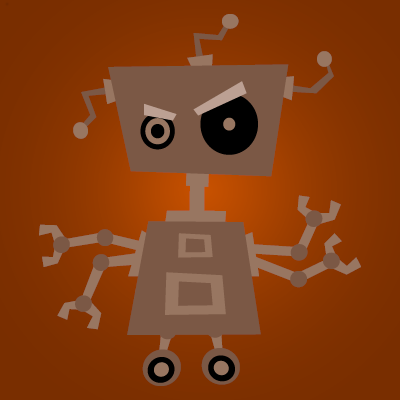
















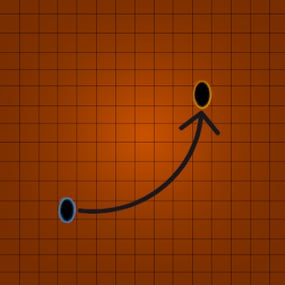
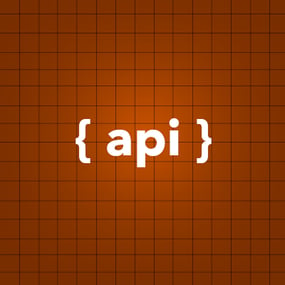



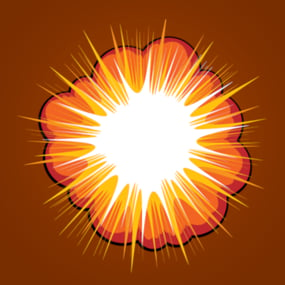






Recommended Comments
Create an account or sign in to comment
You need to be a member in order to leave a comment
Create an account
Sign up for a new account in our community. It's easy!
Register a new accountSign in
Already have an account? Sign in here.
Sign In Now