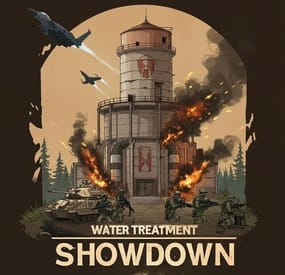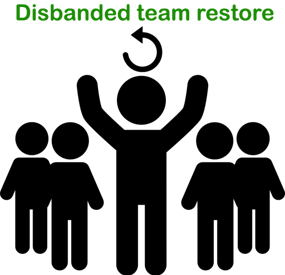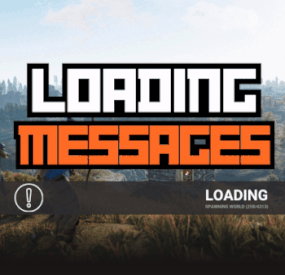Ghostblade's Wishlist
-
Water Treatment Showdown Event
By Yac Vaguer in Plugins
The Water Treatment Event plugin transforms the Water Treatment Monument into a high-stakes adventure. This event introduces a series of challenges, including zombie hordes, military defenses, and a dramatic escape sequence.
Overview
Event Details Location: Water Treatment Monument
Event Trigger: An explosion occurs following experimental activities within the monument, resulting in the infestation of zombies in the main building.
Security Measures To add a layer of difficulty, the monument is secured by:
Bradley APC Guards: Armed personnel stationed at key points. Snipers: Positioned to cover strategic locations.
Player Objectives
Acquire the Loot: Players must infiltrate the main building to retrieve valuable loot.
Escape Before the Nuke: After securing the loot, an F15 jet will approach and drop a nuclear bomb, causing radiation to spread across the monument. Players must evacuate the area before the nuke detonates.
Configuration Options
Server owners can customize the event settings, such as:
Zombie Density: Adjust the number of zombies in the main building. Guard Strength: Modify the health and equipment of the guards and snipers. Timing: Set the duration between loot acquisition and the nuke drop. Activation: The event can be triggered manually or set to run on a schedule. Sam Sites: On/Off And Several others see below for configuration example
PVE Configuration
We are compatible with two PVE Solutions, Simple PVE Sphere and PVE Mode
PVE Mode is a way better solution but it is also paid version, in order to avoid people to buy another tool to use this plugin I release Simple PVE Sphere that you need to install in your server in order to work.
Simple PVE Sphere is a way simplified version of the sphere, if you have any issue please report it in the Issues on the plugin directly.
In the configuration you can activate one of them and remember that the plugin need to exists in your server.
DO NOT ATTEMPT TO ACTIVATE BOTH AT THE SAME TIME !!!
"PVE Mode cofiguration": { "Use the PVE mode of the plugin? [true/false]": false, "The amount of damage that the player has to do to become the Event Owner": 500.0, "Damage Multipliers for calculate to become the Event Owner": { "Npc": 1.0, "Bradley": 2.0 }, "Can the non-owner of the event loot the crates? [true/false]": false, "Can the non-owner of the event hack locked crates? [true/false]": false, "Can the non-owner of the event loot NPC corpses? [true/false]": false, "Can the non-owner of the event deal damage to the NPC? [true/false]": false, "Can the non-owner of the event do damage to Bradley? [true/false]": false, "Can an Npc attack a non-owner of the event? [true/false]": false, "Can Bradley attack a non-owner of the event? [true/false]": false, "Allow the non-owner of the event to enter the event zone? [true/false]": false, "Allow a player who has an active cooldown of the Event Owner to enter the event zone? [true/false]": true, "The time that the Event Owner may not be inside the event zone [sec.]": 300, "The time until the end of Event Owner status when it is necessary to warn the player [sec.]": 60, "Prevent the actions of the RestoreUponDeath plugin in the event zone? [true/false]": true, "The time that the player can`t become the Event Owner, after the end of the event and the player was its owner [sec.]": 86400.0, "Darkening the dome (0 - disables the dome)": 12 }, "Simple PVE Mode cofiguration": { "Use the Simple PVE mode of the plugin? [true/false]": false, "Darkening the dome (0 - disables the dome)": 12 },
Integrations
You can assign rewards using:
Economics ServerRewards SkillTree You can also send message using GUI Announcements
Dependencies Required
NPC Spawn
Console Commands
wtestart This manually trigger the start of the event
wtestop Force to stop the event
Chat Commands
/wtestart This manually trigger the start of the event
/wtestop Force to stop the event
Permissions to run the console commands
watertreatmentevent.admin
Hooks of the Event
OnWaterTreatmentEventStart //Triggered when Event Start
OnWaterTreatmentEventEnded //Triggered when Event Finished
Backlog
Animation scene when the event start Improve FX Animation scene when the event ends Trigger hooks for other developers Different Awards for the winners PVE Mode
Configuration
{ "Event Start every [sec]": 7200.0, "Duration of the event [sec]": 2400.0, "Run the event ONLY manually with the commands": false, "Warning time before the Event Spawn [sec]": 120.0, "Warning time before the Event Ends [sec]": 400.0, "Time after player loot the hackable crate to end the event and drop the nukes, this need to be lower than Warning time before the event ends [sec]": 240.0, "PVE Mode cofiguration": { "Use the PVE mode of the plugin? [true/false]": false, "The amount of damage that the player has to do to become the Event Owner": 500.0, "Damage Multipliers for calculate to become the Event Owner": { "Npc": 1.0, "Bradley": 2.0 }, "Can the non-owner of the event loot the crates? [true/false]": false, "Can the non-owner of the event hack locked crates? [true/false]": false, "Can the non-owner of the event loot NPC corpses? [true/false]": false, "Can the non-owner of the event deal damage to the NPC? [true/false]": false, "Can the non-owner of the event do damage to Bradley? [true/false]": false, "Can an Npc attack a non-owner of the event? [true/false]": false, "Can Bradley attack a non-owner of the event? [true/false]": false, "Allow the non-owner of the event to enter the event zone? [true/false]": false, "Allow a player who has an active cooldown of the Event Owner to enter the event zone? [true/false]": true, "The time that the Event Owner may not be inside the event zone [sec.]": 300, "The time until the end of Event Owner status when it is necessary to warn the player [sec.]": 60, "Prevent the actions of the RestoreUponDeath plugin in the event zone? [true/false]": true, "The time that the player can`t become the Event Owner, after the end of the event and the player was its owner [sec.]": 86400.0, "Darkening the dome (0 - disables the dome)": 12 }, "Simple PVE Mode cofiguration": { "Use the Simple PVE mode of the plugin? [true/false]": false, "Darkening the dome (0 - disables the dome)": 12 }, "Zombies configuration": { "Spawn Zombies in the event": true, "Amount of Zombies around the crates": 8, "Custom Loot": { "Use Custom loot plugin? https://codefling.com/plugins/custom-loot": false, "Custom Loot Profile Name": "" } }, "Guards Settings": { "Name": "Guardian", "Health": 150.0, "Roam Range": 8.0, "Kit, remember that this decrease the performance": "", "Chase Range": 100.0, "Attack Range Multiplier": 2.0, "Sense Range": 85.0, "Target Memory Duration [sec.]": 30.0, "Scale damage": 0.4, "Aim Cone Scale": 1.0, "Detect the target only in the NPC's viewing vision cone? [true/false]": false, "Vision Cone": 135.0, "Speed": 7.5, "Disable radio effects? [true/false]": false, "Is this a stationary NPC? [true/false]": false, "Remove a corpse after death? (it is recommended to use the true value to improve performance) [true/false]": true, "Wear items": [ { "ShortName": "hoodie", "SkinID (0 - default)": 941172099 }, { "ShortName": "shoes.boots", "SkinID (0 - default)": 869007492 }, { "ShortName": "roadsign.jacket", "SkinID (0 - default)": 2803024010 }, { "ShortName": "coffeecan.helmet", "SkinID (0 - default)": 2803024592 }, { "ShortName": "pants", "SkinID (0 - default)": 1313091292 } ], "Belt items": [ { "ShortName": "rifle.lr300", "Amount": 1, "SkinID (0 - default)": 0, "Mods": [ "weapon.mod.flashlight" ], "Ammo": "" }, { "ShortName": "syringe.medical", "Amount": 5, "SkinID (0 - default)": 0, "Mods": [], "Ammo": "" }, { "ShortName": "grenade.f1", "Amount": 1, "SkinID (0 - default)": 0, "Mods": [], "Ammo": "" } ], "Custom Loot": { "Use Custom loot plugin? https://codefling.com/plugins/custom-loot": false, "Custom Loot Profile Name": "" } }, "Snipers Settings": { "Name": "Silent Death", "Health": 150.0, "Roam Range": 20.0, "Kit, remember that this decrease the performance": "", "Chase Range": 70.0, "Attack Range Multiplier": 2.0, "Sense Range": 50.0, "Target Memory Duration [sec.]": 30.0, "Scale damage": 0.4, "Aim Cone Scale": 1.0, "Detect the target only in the NPC's viewing vision cone? [true/false]": false, "Vision Cone": 70.0, "Speed": 7.5, "Disable radio effects? [true/false]": false, "Is this a stationary NPC? [true/false]": false, "Remove a corpse after death? (it is recommended to use the true value to improve performance) [true/false]": true, "Wear items": [ { "ShortName": "hoodie", "SkinID (0 - default)": 3031048156 }, { "ShortName": "shoes.boots", "SkinID (0 - default)": 2511111623 }, { "ShortName": "jacket", "SkinID (0 - default)": 3023836945 }, { "ShortName": "pants", "SkinID (0 - default)": 3031050852 }, { "ShortName": "metal.facemask", "SkinID (0 - default)": 3037689021 } ], "Belt items": [ { "ShortName": "rifle.bolt", "Amount": 1, "SkinID (0 - default)": 562396268, "Mods": [ "weapon.mod.flashlight" ], "Ammo": "" }, { "ShortName": "syringe.medical", "Amount": 5, "SkinID (0 - default)": 0, "Mods": [], "Ammo": "" } ], "Custom Loot": { "Use Custom loot plugin? https://codefling.com/plugins/custom-loot": false, "Custom Loot Profile Name": "" } }, "Discord Webhook URL": "https://hookdeck.com/webhooks/platforms/how-to-get-started-with-discord-webhooks", "Send Info message to discord true|false": false, "Elite Crates": { "Spawn Point every Elite Crate to Spawn, use the command /ftpos to get the current location": [ { "Spawn Point for crates x, y, z. The comma (,) is important [25, 0, -13]": "-1.33, 6.27, -61.66", "Rotation number from 1 to 359": 0 }, { "Spawn Point for crates x, y, z. The comma (,) is important [25, 0, -13]": "-3.64, 6.27, -61.86", "Rotation number from 1 to 359": 0 } ], "Custom Loot Configuration": { "Use Custom loot plugin? https://codefling.com/plugins/custom-loot": false, "Custom Loot Profile Name": "" }, "Container Loot Prefab": "assets/bundled/prefabs/radtown/underwater_labs/crate_elite.prefab" }, "Military Crates": { "Spawn Point every Military Crate to Spawn, use the command /ftpos to get the current location": [ { "Spawn Point for crates x, y, z. The comma (,) is important [25, 0, -13]": "-8.15, 6.27, -61.45", "Rotation number from 1 to 359": 0 }, { "Spawn Point for crates x, y, z. The comma (,) is important [25, 0, -13]": "-3.81, 6.27, -63.93", "Rotation number from 1 to 359": 0 } ], "Custom Loot Configuration": { "Use Custom loot plugin? https://codefling.com/plugins/custom-loot": false, "Custom Loot Profile Name": "" }, "Container Loot Prefab": "assets/bundled/prefabs/radtown/crate_normal.prefab" }, "Hackable Crates": { "Spawn Point for Hackable Crate to Spawn, use the command /ftpos to get the current location": [ { "Spawn Point for crates x, y, z. The comma (,) is important [25, 0, -13]": "-3, 0, -64", "Rotation number from 1 to 359": 0 } ], "Time in Seconds for the Locked Crate to open up": 900, "Custom Loot Configuration": { "Use Custom loot plugin? https://codefling.com/plugins/custom-loot": false, "Custom Loot Profile Name": "" }, "Container Loot Prefab": "assets/prefabs/deployable/chinooklockedcrate/codelockedhackablecrate.prefab" }, "Activate verbose debug mode": true, "Spawn Bradley in the event": true, "Spawn Snipers in the event": true, "Spawn Guards in the event": true, "Spawn Sam Sites in the event": true, "Add Radiation when the F15 drop the nuke": true, "Create explosion in the main building when the event start": true, "Rewards Settings, you can activate more than one at the same time": { "Economics": { "Enable": false, "RewardForLootHackableCrate": 200, "RewardForDestroyBradley": 2000, "RewardForKillNpc": 0 }, "Reward Points (RP)": { "Enable": false, "RewardForLootHackableCrate": 200, "RewardForDestroyBradley": 2000, "RewardForKillNpc": 0 }, "Skill Tree XP": { "Enable": false, "RewardForLootHackableCrate": 200, "RewardForDestroyBradley": 1000, "RewardForKillNpc": 0 } }, "Activate Vending Machine vendingMarker true|false": true, "Vending Mark title for the event": "WT Showdown", "Vending Mark title to show owner of the event": "Owner: {0}", "Vending Mark title to show the time left of the event": "{0} minutes left", "Alpha for the Event Marker": 0.5, "Radius for the Event Marker": 2.0, "Color for the Event Marker": "255 80 103", "Notification Settings": { "Send missions details to the players?": true, "Message system to use? Please use one of the supported one [Chat|GUIAnnouncement]": "Chat", "Chat message configuration": { "Icon to use for messages": 76561199486270644, "Message Prefix Size": 13, "Message Prefix Color": "#d06c31", "Message Color": "#FFFFFF", "Message Size": 13 }, "GUIAnnouncement message configuration": { "banner Tint Color": "0.1 0.1 0.1 0.7", "text Color": "1 1 1" }, "Message Prefix Text": "[The Water Treatment Plant Showdown]" }, "Event Version": { "Major": 2, "Minor": 0, "Patch": 1 } }
Spanish (Argentinian) Translations
{ "StartingEvent": "Actividad inusual detectada en la Planta de Tratamiento de Agua. Se aconseja reconocimiento para posibles oportunidades.", "StartedEvent": "Alerta máxima: Presencia de guardias confirmada en la Planta de Tratamiento de Agua. La inteligencia sugiere que están protegiendo activos críticos. Proceda con precaución.", "EndingEvent": "Actualización: Las fuerzas de Cobalt están iniciando la retirada de la Planta de Tratamiento de Agua. La ventana de oportunidad se está cerrando.", "EndEvent": "Operación completa: Planta de Tratamiento de Agua liberada de la ocupación de Cobalt. Área asegurada para la adquisición de recursos.", "PlayerEnteringTheZone": "{0}, la zona está amenazada debido a un incidente en los experimentos de Cobalt. La situación es volátil e impredecible. Ejerce extrema precaución en tu aproximación.", "KilledBradley": "{0} y su equipo destruyo a Bradley", "AlertOfNuke": "Advertencia Urgente: ¡Se detectó un jet F15 con amenaza nuclear en la Planta potabilizadora! Evacuar inmediatamente para evitar la exposición a radiación letal." }
Icons for Server HUD
Thank you @Dead Nasty for the designs
-
Exploding Flight
This plugin will send a shockwave of explosion to fly away nearby Players or NPCs. The plugin has an extra feature that allows NPCs to be wounded. These NPCs can be handcuffed or even fired. This can be set in the config file.
The plugin supports the event plugins I have created.
Supported weapons:
- Basic Rocket
- Timed Explosive Charge
- Propane Explosive Bomb
- Landmine
No command and permission.
Contact:
Discord: https://discord.gg/C5CehdJMdK
Config:
"Do you use the npc wounded function for other damage?": true (If the NPC's Health is 10 or less, the next hit will cause the NPC to be wounded. For example, if the NPC's Health is 11 and the next hit deals 12 damage, the NPC dies.)
"Clear belt items from npc's": true (When the NPC is wounded or blown away by the explosion, his weapons disappear from his belt. This setting is recommended for NPCs in Botrespawn.)
"Can you loot the NPC when wounded?": false (Is it possible to loot NPCs in wounded state)
"Players ignored?": true (Make the players fly away from the explosion)
"Players instant death?": false (After landing, the player dies)
"Npc instant death?": false (After landing, the NPC dies - If set to false, the NPC will be wounded after landing)
"Boss monster NPCs ignored?": true (Bossmonster NPCs are exceptions)
"Use Propane Explosive Bomb on the MiningOutpost event?": true ( )
"Use Propane Explosive Bomb on the Train Yard event?": true ( )
"Use Propane Explosive Bomb on the Missile Silo event?": true ( When the event starts, propane gas cylinders spawn in the event area. )
"Use Propane Explosive Bomb on the The Dome event?": true ( )
"Use Propane Explosive Bomb on the The Zombie Horde event?": true ( )
"Proban Explosive Bomb minimum fuse time": 0.1, ( Explosion time of propane bombs spawning at events )
"Proban Explosive Bomb maximum fuse time": 0.2
Video:
- #exploding
- #explosive
-
(and 2 more)
Tagged with:
-
Portable Locker
By Raul-Sorin Sorban in Plugins
Portable locker offers your server a great addition for you and your players! Access your own private locker anywhere you want or need and set up your loadout!
FEATURES
Very simplistic and straight forward system. Use /locker (by default, can modify in the config) to open up your private locker. Group-based cooldown support in the config. Friendly integration with NoEscape by Calytic with configurable rules of behavior. Wipe locker on player death. Chat message custom icon Steam ID. Phrase support. Server wipe persistent support.
PERMISSIONS
PortableLocker.use: To allow anyone to open up their locker.
RULES (NOESCAPE INTEGRATION)
Can('t) use while building blocked. Can('t) use while combat blocked. Can('t) use while raid blocked.
COMMANDS (CONFIGURABLE)
Following commands are chat and console commands.
locker: Opens up your own personal portable locker.
CONFIG
-
Disbanded team restore
TL;DR: This plugin restores lost player teams after a server crash.
In some cases, after an unsuccessful shutdown or a server crash, all player teams get disbanded and no one knows why.
Facepunch knows about this issue for years but since it happens rarely and sporadically, it seems that they can't fix it.
This leads to many annoying problems like
- players can't open doors with locks that were placed by their (former) team mates and therefore will be trapped in the base until suicide (ingame)
- players are beeing attacked by their "own" turrets and traps
- players can't access the tool cupboard and chests since the building priviledge of the former team owner is not shared anymore.
How does it work?
This plugin is simple, has just four optional chat/console commands, one permissions and a very short configuration.
It just saves all Rust teams to a data file on the following events/hooks:
- OnServerSave
- OnTeamCreated (removed, unnecessary)
- OnTeamLeave (removed, unnecessary)
- OnTeamAcceptInvite (removed, unnecessary)
- OnTeamDisbanded (removed, unnecessary)
- OnTeamKick (removed, unnecessary)
- OnTeamPromote (removed, unnecessary)
- OnServerShutdown
- Unload
Only this last two hooks tell the plugin that the shutdown was sucessful and planned by setting a flag.
If the server (re)starts and this flag is NOT set, it knows that the server crashed or the process was killed.
In this case the plugin restores all teams and you are good to go.
Permissions:
DisbandedTeamRestore.admin
Player can list, disband and restore all teams
Commands:
/dtr.saveteams
Saves the currently existing teams to the data file
/dtr.restoreteams
Disbands all currently existing teams and restores the teams from the data file
/dtr.disbandteams
Disbands all currently existing teams
/dtr.listteams
Lists all teams with ID, leader and members. Outputs to chat, if ran by a player via ingame chat, or to server console if run from - you guessed it - the server console.
Config file:
"Keep all backups, not only the last" set to "true" will create a backup data file for the teams on every call of the above mention events/hooks, instead of just one backup file.
Don't worry, each file is only a few bytes in size, they won't bloat your hard drive.
Debugging/Troubleshooting:
By setting the variable "debug" to "true" (in the plugin file, not in the config file!) you can enable verbose logging into the server console.
Roadmap:
- Make it work with "Automatic authorization".
Done. After the teams are restored, the players are automatically authorized on TCs, turrets and doors/locks if the plugin "Automatic authorization" is used
- Add a config option to force restore all teams on server start (even if the server did not crash)
Done
- ...
Feel free to DM me your suggestions!
-
Loading Messages
By Whispers88 in Plugins
Loading Messages is a high-performance plugin that features customizable loading panel messages with adjustable display times and icons.
Custom Messages for Queued and Loading Players Language Support - Display messages in local languages Loading Messages on Respawn and Teleport Loading Screens Configurable Display Time per Message High Performance Plugin!
Loading Messages has three main message types:
Queued - When a player is in the server queue Joining - When a player is joining the server Loading - The loading screen displayed when a player is teleporting or in a pending gamemode state Each custom type allows for options including icon ID, next message display time & message content.
Loading Messages can use the following rich text tags - color, b, u, and i
To display local languages set: "Use Language Support": true in you configuration. Custom languages will only be displayed after the first time a user connects to the server.
Add multiple languages in the configuration listing:
"Lang Messages": { "es-ES": { "Queue Messages": [ { "iconID": "0", "NextMessageTime": 5.0, "Message": "Estás en la cola" }, { "iconID": "0", "NextMessageTime": 5.0, "Message": "Por favor espera" }, { "iconID": "0", "NextMessageTime": 5.0, "Message": "Reporta tramposos usando f7" } ] } }
You can see a list of most of the icons by going to https://fontawesome.com/icons.
- #loading messages
- #loading
- (and 15 more)