GangstaPichu's Wishlist
-
Live Admin Chat
Allows players to open a live admin chat from Rust to Discord to get support.
**Please delete the "LiveAdminChat.json" language file in "/oxide/lang/en/" before updating to version 1.3.1.**
If you have any errors, please open a support request and I will help you asap.
FEATURES:
Creates a discord channel in the provided channel category Allows the Rust player and Discord admins to communicate The ability to store the live admin chat as a transcript Allows a lot of customization, including: The command a player uses to respond to the admin chat The chat prefix for messages sent to the player The Steam profile icon for messages sent to the player The default reason for closing chats Whether or not to display the admin's name when sending messages to the player The channel ID where transcripts will be sent to The Discord roles that will be mentioned when a new channel is created Whether or not to close the channel when the player disconnects from the server Setting the in game chat command to start admin chats Defining the cooldown value after the last ticket was closed Setting a custom cooldown value per player
DISCORD BOT:
For every Rust server you install the plugin on, you should create a separate Discord Bot.
Otherwise, the bot seems to get confused and will incorrectly track different parameters.
Setup your bot according to the guide on the Discord extension plugin page: https://umod.org/extensions/discord
Also make sure your Discord bot has the following permissions in your server for the channel category and transcript channel:
View Channels Send Messages Read Message History Embed Links Attach Files Read Message History
PERMISSIONS:
liveadminchat.use - required to allow players to use the /adminchat command.
liveadminchat.bypasscooldown - allows the player to bypass the chat cooldown
CHAT COMMANDS:
/adminchat - opens a live admin chat with Discord admins.
/reply <message> - sends the response from the player to the Discord admins.
CONSOLE COMMANDS:
Usage: liveadminchat.setcooldown <steam64id> <cooldown_minutes>
Usage: liveadminchat.removecooldown <steam64id>
Usage: liveadminchat.listcooldowns
DISCORD:
Admins can provide a reason for closing the chat by typing the reason after !close in the channel.
Anything after "!close" will be included in the reason.
Example: !close Closed due to no response
Admins can set the chat cooldown, in minutes, per player by using !cooldown in the chat channel.
If no cooldown is specified when the chat is closed, the cooldown will be set to the "Chat Cooldown (minutes)" value from the config.
Example: !cooldown 60
TRANSCRIPTS:
If you want to save the player/admin chats as transcripts, add a channel ID to "Transcript Channel ID" in the config.
Otherwise, if you do not want transcripts then leave it blank and they won't be created.
CONFIG:
-
XTravel, Switch Server
XTravel: Travel and redirect players to other servers using the Rust Nexus System
XTravel is a plugin that allows you to travel between servers using the nexus system with a simple custom chat command. You can configure an unlimited number of destinations in an easy-to-use config file. Just enter the command name (which should be the name of your server), the IP, and the port.
Configuration
The configuration for the servers can be done in the config file. Here is an example of how to add a server:
{ "Servers": { "myservername": { "IP": "0.0.0.0", "Port": 28015 } } }
In this example, myservername is the command that will be used to travel to this server.
Usage instructions
To allow a player to use this command, add the following Oxide permission: xtravel.use.
In the in-game chat, type: /myservername. For example: /vanilla, /x2, or /coolserverx10.
Upon entering the command, a 10-second timer will start, and a message will inform the player that the travel is about to commence. You can cancel the travel during this period by typing /canceltravel.
Important note:
Player inventories or BP's will not be transferred to the destination server.
Admin commands
First, add the admin permission: xtravel.admin
- /myservername all: It will transport all players in the current server to the destination server. The cooldown cannot be cancelled by players (ex: /serverx2 all).
- /myservername steamid: It will transport the specified player to the destination server (ex: /vanillaserver 76561198396973221). The steamid is a 17 digit number.
Language files
Language files for all messages can be edited in the oxide/lang/en directory.
Support
If you have any questions or comments, please post them here or contact me directly.
Updates
The plugin is regularly updated and tested live on multiple servers to ensure flawless operation. Please check the version number in the XTravel.cs file to ensure you are using the latest version.
- #connect
- #connection
-
(and 6 more)
Tagged with:
-
Admin Eye
This plugin adds logs of players action and convenient control panel for viewing them.
Features
Logs KIlls + Destruction of buildings (detailed description of the killed / destroyed, distance and what killed 'weapon, damage type etc.') Death (detailed description of the killer, the distance and how player was killed 'weapon, damage type etc.') Respawn (location of respawn and on the sleeping bag or not) Teams (create, invite, accept, leave) Loot (crates, personal boxes, wounded players and all other "lootable" entities) Authorization (in code locks, tool cups, turrets) Construction (everything that builds) Transport (the moment of boarding the transport) Convenient and functional control panel Convenient search for online players Search by name or steam ID throughout the database The ability to conveniently select the date and time, as well as view individual categories of logs Teleport to the log location and its visualization (available only for admins) The history of searching and viewing profiles Save of all the nicknames of the player with whom he logged into the server The first and last connection The database is optimized as much as possible, the data is split, which allows you to store a large number of logs for a long time The ability to clear the database on wipe and players who have not logged on server for a long time, in automatic mode The ability to turn off the log globally and turn it on for certain players Filters for logs The plugin is fully localized for EN and RU languages Permission
admineye.usemenu - for open and use panel Command
/ae - for open panel Time Zones
Time zone its different time between 0 UTC and player time UTC.
You need add to configuration all time zones of your admins in seconds.
How do it? Go to site UTC Time Standart select city, then you will get the difference in hours
behind its + ahead its - Then you need multiply hours to second ( -6 * 3600 )
Done - its difference between zones. Write in config "Washington" : -21600
Then administrator must select (only once) his zone in menu "Time Zones", else plugin use default time zone config
Discord
At first you must create and copy discord Webhook, then paste url at config (you can use different channels)
if you want change color, choose Colors, copy 0xNNNNNN, then paste Here, copy number and paste at config ^_^
Filters
If you dont want use filters, set it EMPTY
If you want have specific logs, then add short prefabs names to filter
EX.
For kills - player, scientistnpc_bradley, wall and etc. For loots - names of crates, names of looting ents and etc. For auths - turrets, toolcups For builts - wall, floor and other deployeble entities
🧪TEST SERVER
Join our test server to view and experience all our unique features yourself!
Copy the IP Address below to start playing!
connect 194.147.90.147:28015
Future plans
Add console commands for search logs Add discord support for send logs (implemented) Add more logs I am waiting for your suggestions for improvement in the discussions
Video
Config
{ "Main settings": { "Enable delete all data on wipe": false, "Delete old players data every X hours [0 - off](It works on server startup or plugin reload)": 40, "After how many days the player's data is considered old": 14, "Time zone difference in seconds (set automatically by server zone)": 10800.0, "Time zone of counties (in seconds)": { "New York": -18000, "Moscow": 10800, "Berlin": 3600, "Paris": 3600, "Canberra": 39600, "London": 0, "Beijing": 28800, "Rome": 3600, "Washington": -21600 }, "Permission for use menu": "admineye.usemenu" }, "Log settings": { "Enable logging of kill for all": true, "Enable logging of death for all": true, "Enable logging of respawn for all": true, "Enable logging of team for all": true, "Enable logging of loot for all": true, "Enable logging of auth for all": true, "Enable logging of buildings for all": true, "Enable logging of mount for all": true, "Discord webhooks for logs": { "kills": { "Webhook url": "", "Color": 15105570 }, "deaths": { "Webhook url": "", "Color": 15548997 }, "respawns": { "Webhook url": "", "Color": 2067276 }, "teams": { "Webhook url": "", "Color": 3066993 }, "loots": { "Webhook url": "", "Color": 3447003 }, "auths": { "Webhook url": "", "Color": 9807270 }, "builts": { "Webhook url": "", "Color": 15658993 }, "mounts": { "Webhook url": "", "Color": 10181046 } } }, "Config version": { "Major": 1, "Minor": 2, "Patch": 0 } }
-
WoundedNPC
Introducing WoundedNPC — where NPCs don't just die; they make a scene!
Watch in amusement as your NPCs go from tough guys to crybabies, collapsing and crying out in pain. They'll lie there, whining and wailing, giving you a show worth watching!
Perfect for adding a touch of humor to your Rust world. Your NPCs will now collapse similar to players, with customizable scream (or other sound of your choice!) with a configurable chance to get back up for a second chance.
Get ready for the most entertaining and theatrical NPC deaths ever with WoundedNPC!
Features:
NPCs will enter a wounded state Configurable % chance for them to get back up Configurable wounded timer for them Configurable scream sounds Lightweight format sounds stored in data for minimal delay Automatically checks if screams listed in config exist, if not, it's downloaded. Ability to exclude specific NPCs by either prefab path, or partial name matching (useful to exclude zombies or any other NPC which you wish to die immediately) Notes:
Dependency plugin - TapeLibrary by Nikedemos - Included 5 scream sound files included Audio file format .ogg Mono channel (can convert mp3 to a mono .ogg here , then upload to a file host of your choice ensuring link leads directly to downloading the file) Sound Loops - worth ensuring your wounded timer is around the same length as sound files.
Example config
{ "Enabled: ": true, // can disable the plugin features from the config if needed "Wounded timer: ": 20, // how long will the NPC stay in wounded state "Chance to die after wounded timer: ": 50, // percentage chance NPC will NOT get back up after being wounded "NPC Prefab paths to exclude: ": [], // can exclude an entire prefab path for an npc (eg for scarecrow) "Exclude NPC where their displayname contains: ": [ "Marauder", "Zombie" ], // can exclude NPCs by their full or partial display name. "Boombox Prefab Path: ": "assets/prefabs/voiceaudio/boombox/boombox.deployed.prefab", // don't need to touch unless boombox prefab path ever changes or there's a new boombox type item introduced. "Wounded Sounds URLs: ": [ "https://www.dropbox.com/scl/fi/vyhsne1efaictwl39oqgu/Scream-Medium-C1-www.fesliyanstudios.com.ogg?rlkey=7ae1rnbtwj662puo874t823y6&st=svp1qa0x&dl=1", "https://www.dropbox.com/scl/fi/j6zo85v7uuwje4scenmm3/longpain1.ogg?rlkey=7cmumo9z40no1xkdzkcwzxl36&st=gef2dhc7&dl=1", "https://www.dropbox.com/scl/fi/gb2jkxu1gxfsqjxmtum32/longpain2.ogg?rlkey=81iwgqqw9j26t7f7vfbzg1diw&st=f5s5k1to&dl=1", "https://www.dropbox.com/scl/fi/04o1ukje93tly4rjx9dvu/longpain3.ogg?rlkey=cjkv5ks97307yadnah0pvua8b&st=ns0tqygh&dl=1", "https://www.dropbox.com/scl/fi/e6ey5eqevqwey43b16xj2/longpain4.ogg?rlkey=28vksom5xd5o82rhvy5kmiaj7&st=wgo8v7ue&dl=1" ], // Direct URL to scream sound files "Enable Debug Messages: ": true // debug messages in console. Turn off to reduce spam. Turn on for troubleshooting }
-
Vehicle Speed
By The_Kiiiing in Plugins
SUPPORTS EVERY VEHICLE IN THE GAME! A simple plugin that brings in new types of fuel. Depending on the fuel type helis fly faster or slower.
Out of the box this plugin adds 2 new fuel types to the game: Medium Grade Fuel and High Quality Fuel. For each fuel type you can configure a speed multilplier. For example High Quality Fuel makes helis go 3x as fast by default. Furthermore you can configure the fuel consumption per minute for each fuel type.
Supported vehicles:
Minicopter, Scrap Heli, Attack Heli Rowboat, RHIB Modular Car Small & Large Submarine Horse Bike, Motorbike Snowmobile Diver Propulsion Vehicle
Configuration:
Item name: The name of the ingame item; set it to null to use the default item name.
Fuel skin id: the skin id of the fuel item. Note that each skin id has to be unique and can not be used for multiple fuel types
Speed multiplier: the speed multiplier for the heli, 1 = default speed. It is not recommended to set this higher than 4.
Fuel consumption per minute: fuel consumption per minute, set to -1 to use the default fuel consumption.
Loot Table integration:
This plugin supports the custom item api of Loot Table and Stack Size GUI, so you can easily add your custom fuel items to the loot table. When both plugins are installed on the server, the fuel items you configured will show up in the custom items tab of Loottable (right image):
Admin commands:
fuel list - View fuel types and their id fuel <id> <amount> - Give yourself x amount of fuel with the given id fuel <id> <amount> <player name or id> - Give the specified player x amount of fuel with the given id These commands are intended for admin use only and require the permission
helispeed.admin
Default configuration:
{ "Fuel Configuration": [ { "Item name": null, "Fuel skin id": 0, "Minicopter speed multiplier": 0.8, "Minicopter fuel consumption per minute (-1 for default)": -1.0, "Scap heli speed multiplier": 0.8, "Scap heli consumption per minute (-1 for default)": -1.0, "Row boat speed multiplier": 0.8, "Row boat fuel consumption per minute (-1 for default)": -1.0, "RHIB speed multiplier": 0.8, "RHIB fuel consumption per minute (-1 for default)": -1.0, "Modular car speed multiplier": 0.8, "Tugboat speed multiplier": 0.8, "Tugboat fuel consumption per minute (-1 for default)": -1.0, "Attack helicopter speed multiplier": 0.8, "Attack helicopter fuel consumption per minute (-1 for default)": -1.0 }, { "Item name": "Medium Grade Fuel", "Fuel skin id": 2501207890, "Minicopter speed multiplier": 1.5, "Minicopter fuel consumption per minute (-1 for default)": -1.0, "Scap heli speed multiplier": 1.5, "Scap heli consumption per minute (-1 for default)": -1.0, "Row boat speed multiplier": 1.5, "Row boat fuel consumption per minute (-1 for default)": -1.0, "RHIB speed multiplier": 1.5, "RHIB fuel consumption per minute (-1 for default)": -1.0, "Modular car speed multiplier": 1.5, "Tugboat speed multiplier": 1.5, "Tugboat fuel consumption per minute (-1 for default)": -1.0, "Attack helicopter speed multiplier": 1.5, "Attack helicopter fuel consumption per minute (-1 for default)": -1.0 }, { "Item name": "High Quality Fuel", "Fuel skin id": 2664651800, "Minicopter speed multiplier": 3.0, "Minicopter fuel consumption per minute (-1 for default)": -1.0, "Scap heli speed multiplier": 3.0, "Scap heli consumption per minute (-1 for default)": -1.0, "Row boat speed multiplier": 3.0, "Row boat fuel consumption per minute (-1 for default)": -1.0, "RHIB speed multiplier": 3.0, "RHIB fuel consumption per minute (-1 for default)": -1.0, "Modular car speed multiplier": 3.0, "Tugboat speed multiplier": 3.0, "Tugboat fuel consumption per minute (-1 for default)": -1.0, "Attack helicopter speed multiplier": 3.0, "Attack helicopter fuel consumption per minute (-1 for default)": -1.0 } ] }



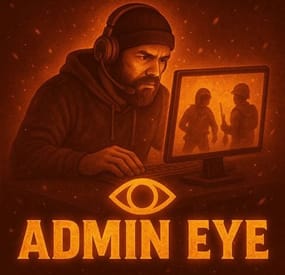
.thumb.png.4946b6bb28f5c8029dbc6ef637a0c10f.png)
