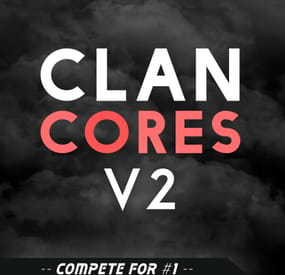ELF's Wishlist
-
Raidable Shelters 50+ |
Raidable base shelters the perfect solution for an fast exciting and dynamic raiding experience! These compact bases are designed to be blown up and enjoyed, offering endless fun and tactical opportunities for players.
Total 40 Bases
10 easy
10 medium
10 hard
5 Expert
5 Nightmare
The bases are good for adding to your rotation something different ! players will love to see them spawn .
Bases include:
Strange placements of boxes, traps,tc
Traps
NO hidden loot or TC
Lockers
Furnace
Fridge
Large box
Small box
Teslacoil
Flame trowers
Neartraps
Mines
( everything you need in a raidable bases )
Include Readme
Base names for easy start up
-
Buildable Water Platform V2
This is my newest prefab full buildable water platform ! I'm Proud of this prefab took some time to get it right. Fresh Water Supply for farms. power Supply included !
This has topo, splat and biome with height mask , to get it right in the water use watch the dock as you lower it down or bring it up make sure the tires are above water .
In order for the fresh water to work apply the topo, biome and splat . after doing that use your topo tool select remove then remove ocean , offshore and oceanside if any . That's the only way for fresh water to be drinkable , if not then it will be salt water. in this prefab are static triangles so your able to place turrets with out foundation . the prefab is tall enough to drive a tugboat under also below there is second build are in the water so you can fully in close the bottom layer see the screenshots . When placing this platform makes sure you avoid cargo paths .
-
UMapMarkers
UMapMarkers is a powerful and versatile server map marker system designed for Rust, utilizing the game's built-in map markers. Create and manage custom map markers with ease, enhancing your server's gameplay experience.
Plugin Configuration
Configure your custom map markers using the following structure:
{ "MapMarkers": [ { "WorldPosition": { "x": 0.0, "y": 0.0, "z": 0.0 }, "Icon": 0, "ColourIndex": 0, "Label": "My cool custom marker", "Radius": 0.0, "RadiusColor": null }, { "WorldPosition": { "x": 150.0, "y": 0.0, "z": 150.0 }, "Icon": 2, "ColourIndex": 3, "Label": "Custom marker number two 234?", "Radius": 1.0, "RadiusColor": "#ff0000aa" } ] } Permissions
umapmarkers.use - Grants access to the /marker command.
Commands
/marker add <key name> <icon id> <color id> <radius> <radius color> <display name> - Adds a marker at the player's position.
/marker remove <key name> - Removes a marker by its key name.
/marker addconfig <icon id> <color id> <radius> <radius color> <display name> - Adds new marker into config at player position.
Marker Icons and Colors
Choose from a variety of icons and colors to personalize your map markers:
Icon IDs:
Point: 0
Dollar: 1
Home: 2
AirDrop: 3
Target: 4
Defence: 5
Death: 6
SleepingBag: 7
Sleep: 8
Gun: 9
Ore: 10
Crate: 11
Color IDs:
Yellow: 0
Blue: 1
Green: 2
Red: 3
Pink: 4
Cyan: 5
API Functions
private string API_CreateMapMarker([CanBeNull]BasePlayer player, Vector3 position, int type, int color, string text, float radius, string radiusColor, bool custom) // Creates a map marker. If you set player arg to null, then marker will be shown to every player on the map. Returns created marker id. private void API_RemoveMapMarker([CanBeNull]BasePlayer player, string markerId, bool custom) // Removes a map marker. Contacts:
Need help or custom plugin for your server?
Contact me using Discord: metangerine
----------------------------------------------------------------------
-
KOTH Event - King of the Hill: Battle of Supremacy
By Iftebinjan in Plugins
The King of the Hill event is an exhilarating competition that dares participants to rack up the highest number of kills within a set time limit on a confined island where there's no escape. Join the KOTH event when it kicks off, whether you're going solo or teaming up with your squad or clan. With the ability to rejoin multiple times, aim to secure the most kills and claim the coveted KOTH rewards.
⭐ Features
Easy setup Repeatable event with easy configuration Choose the winner from Top Player or Top Clan Kills Shows TOP players or TOP clans Shows Personal or Clan statistics Set up rewards for the KOTH winner Discord event webhook messages 📌 Commands
KOTH Player COMMANDS: /koth - Join KOTH event when it starts. /koth_stats - Show koths top players & Clans. KOTH Event COMMANDS: /kotheventstart - Randomly start a event from the list. /kotheventstart <ArenaName> - Start KOTH event in the selected arena. /kotheventstop - Stop if any event is running. SETUP COMMANDS: /koth setup - Show all available setup commands /koth create <ArenaName> - Creates a KOTH arena /koth edit <ArenaName> - Select the KOTH arena to change Radius or Location /koth radius <Number> - Change KOTH arena radius /koth location - Change KOTH arena location /koth setspawn - Set spawn point location for players KOTH Data COMMANDS: /koth_reset_players - Reset all player data. /koth_reset_clans - Reset all clans data.
⚙️Configurations
Event Screenshots
💬 Support
- #koth
- #king of the hill
-
(and 6 more)
Tagged with:
-
Clan Cores
"Clan Cores" is a simple "stat tracker" (if you will) for clans to compete to become #1! Create some rivalry between the teams on your server using this!
Clans can compete to become the #1
Clans can lose points for getting raided
But can gain points for killing or raiding other clans
Clans can only start earning points once they have an established TC
FEATURES
- Automatic ranks for the winners at the end of wipe - Track kills, deaths, tcs, crates, etc* - Amazing UI - Welcome Controller integration - Individual clan stats page - Last wipe winner and current leader page - Configurable UI colors - Configurable UI images - Configurable messages - ETC*
/points - (Configurable)
Need support or want updates about what is coming to the plugin? Join the support discord here https://discord.gg/RVePam7pd7

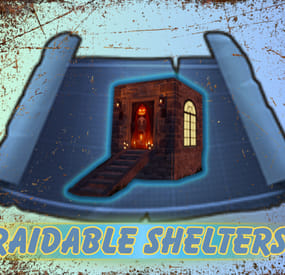

.thumb.png.03f3ddbfbc2d1ffb6b2292e8976c1b99.png)