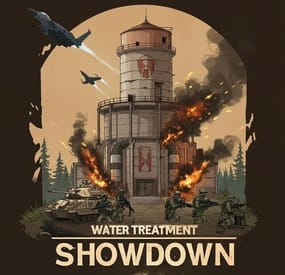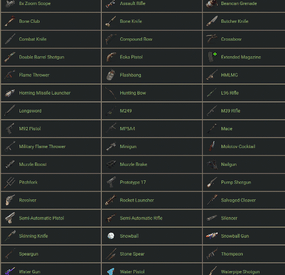DeutscherRitterPlatz's Wishlist
-
Water Treatment Showdown Event
By Yac Vaguer in Plugins
The Water Treatment Event plugin transforms the Water Treatment Monument into a high-stakes adventure. This event introduces a series of challenges, including zombie hordes, military defenses, and a dramatic escape sequence.
Overview
Event Details Location: Water Treatment Monument
Event Trigger: An explosion occurs following experimental activities within the monument, resulting in the infestation of zombies in the main building.
Security Measures To add a layer of difficulty, the monument is secured by:
Bradley APC Guards: Armed personnel stationed at key points. Snipers: Positioned to cover strategic locations.
Player Objectives
Acquire the Loot: Players must infiltrate the main building to retrieve valuable loot.
Escape Before the Nuke: After securing the loot, an F15 jet will approach and drop a nuclear bomb, causing radiation to spread across the monument. Players must evacuate the area before the nuke detonates.
Configuration Options
Server owners can customize the event settings, such as:
Zombie Density: Adjust the number of zombies in the main building. Guard Strength: Modify the health and equipment of the guards and snipers. Timing: Set the duration between loot acquisition and the nuke drop. Activation: The event can be triggered manually or set to run on a schedule. Sam Sites: On/Off And Several others see below for configuration example
PVE Configuration
We are compatible with two PVE Solutions, Simple PVE Sphere and PVE Mode
PVE Mode is a way better solution but it is also paid version, in order to avoid people to buy another tool to use this plugin I release Simple PVE Sphere that you need to install in your server in order to work.
Simple PVE Sphere is a way simplified version of the sphere, if you have any issue please report it in the Issues on the plugin directly.
In the configuration you can activate one of them and remember that the plugin need to exists in your server.
DO NOT ATTEMPT TO ACTIVATE BOTH AT THE SAME TIME !!!
"PVE Mode cofiguration": { "Use the PVE mode of the plugin? [true/false]": false, "The amount of damage that the player has to do to become the Event Owner": 500.0, "Damage Multipliers for calculate to become the Event Owner": { "Npc": 1.0, "Bradley": 2.0 }, "Can the non-owner of the event loot the crates? [true/false]": false, "Can the non-owner of the event hack locked crates? [true/false]": false, "Can the non-owner of the event loot NPC corpses? [true/false]": false, "Can the non-owner of the event deal damage to the NPC? [true/false]": false, "Can the non-owner of the event do damage to Bradley? [true/false]": false, "Can an Npc attack a non-owner of the event? [true/false]": false, "Can Bradley attack a non-owner of the event? [true/false]": false, "Allow the non-owner of the event to enter the event zone? [true/false]": false, "Allow a player who has an active cooldown of the Event Owner to enter the event zone? [true/false]": true, "The time that the Event Owner may not be inside the event zone [sec.]": 300, "The time until the end of Event Owner status when it is necessary to warn the player [sec.]": 60, "Prevent the actions of the RestoreUponDeath plugin in the event zone? [true/false]": true, "The time that the player can`t become the Event Owner, after the end of the event and the player was its owner [sec.]": 86400.0, "Darkening the dome (0 - disables the dome)": 12 }, "Simple PVE Mode cofiguration": { "Use the Simple PVE mode of the plugin? [true/false]": false, "Darkening the dome (0 - disables the dome)": 12 },
Integrations
You can assign rewards using:
Economics ServerRewards SkillTree You can also send message using GUI Announcements
Dependencies Required
NPC Spawn
Console Commands
wtestart This manually trigger the start of the event
wtestop Force to stop the event
Chat Commands
/wtestart This manually trigger the start of the event
/wtestop Force to stop the event
Permissions to run the console commands
watertreatmentevent.admin
Hooks of the Event
OnWaterTreatmentEventStart //Triggered when Event Start
OnWaterTreatmentEventEnded //Triggered when Event Finished
Backlog
Animation scene when the event start Improve FX Animation scene when the event ends Trigger hooks for other developers Different Awards for the winners PVE Mode
Configuration
{ "Event Start every [sec]": 7200.0, "Duration of the event [sec]": 2400.0, "Run the event ONLY manually with the commands": false, "Warning time before the Event Spawn [sec]": 120.0, "Warning time before the Event Ends [sec]": 400.0, "Time after player loot the hackable crate to end the event and drop the nukes, this need to be lower than Warning time before the event ends [sec]": 240.0, "PVE Mode cofiguration": { "Use the PVE mode of the plugin? [true/false]": false, "The amount of damage that the player has to do to become the Event Owner": 500.0, "Damage Multipliers for calculate to become the Event Owner": { "Npc": 1.0, "Bradley": 2.0 }, "Can the non-owner of the event loot the crates? [true/false]": false, "Can the non-owner of the event hack locked crates? [true/false]": false, "Can the non-owner of the event loot NPC corpses? [true/false]": false, "Can the non-owner of the event deal damage to the NPC? [true/false]": false, "Can the non-owner of the event do damage to Bradley? [true/false]": false, "Can an Npc attack a non-owner of the event? [true/false]": false, "Can Bradley attack a non-owner of the event? [true/false]": false, "Allow the non-owner of the event to enter the event zone? [true/false]": false, "Allow a player who has an active cooldown of the Event Owner to enter the event zone? [true/false]": true, "The time that the Event Owner may not be inside the event zone [sec.]": 300, "The time until the end of Event Owner status when it is necessary to warn the player [sec.]": 60, "Prevent the actions of the RestoreUponDeath plugin in the event zone? [true/false]": true, "The time that the player can`t become the Event Owner, after the end of the event and the player was its owner [sec.]": 86400.0, "Darkening the dome (0 - disables the dome)": 12 }, "Simple PVE Mode cofiguration": { "Use the Simple PVE mode of the plugin? [true/false]": false, "Darkening the dome (0 - disables the dome)": 12 }, "Zombies configuration": { "Spawn Zombies in the event": true, "Amount of Zombies around the crates": 8, "Custom Loot": { "Use Custom loot plugin? https://codefling.com/plugins/custom-loot": false, "Custom Loot Profile Name": "" } }, "Guards Settings": { "Name": "Guardian", "Health": 150.0, "Roam Range": 8.0, "Kit, remember that this decrease the performance": "", "Chase Range": 100.0, "Attack Range Multiplier": 2.0, "Sense Range": 85.0, "Target Memory Duration [sec.]": 30.0, "Scale damage": 0.4, "Aim Cone Scale": 1.0, "Detect the target only in the NPC's viewing vision cone? [true/false]": false, "Vision Cone": 135.0, "Speed": 7.5, "Disable radio effects? [true/false]": false, "Is this a stationary NPC? [true/false]": false, "Remove a corpse after death? (it is recommended to use the true value to improve performance) [true/false]": true, "Wear items": [ { "ShortName": "hoodie", "SkinID (0 - default)": 941172099 }, { "ShortName": "shoes.boots", "SkinID (0 - default)": 869007492 }, { "ShortName": "roadsign.jacket", "SkinID (0 - default)": 2803024010 }, { "ShortName": "coffeecan.helmet", "SkinID (0 - default)": 2803024592 }, { "ShortName": "pants", "SkinID (0 - default)": 1313091292 } ], "Belt items": [ { "ShortName": "rifle.lr300", "Amount": 1, "SkinID (0 - default)": 0, "Mods": [ "weapon.mod.flashlight" ], "Ammo": "" }, { "ShortName": "syringe.medical", "Amount": 5, "SkinID (0 - default)": 0, "Mods": [], "Ammo": "" }, { "ShortName": "grenade.f1", "Amount": 1, "SkinID (0 - default)": 0, "Mods": [], "Ammo": "" } ], "Custom Loot": { "Use Custom loot plugin? https://codefling.com/plugins/custom-loot": false, "Custom Loot Profile Name": "" } }, "Snipers Settings": { "Name": "Silent Death", "Health": 150.0, "Roam Range": 20.0, "Kit, remember that this decrease the performance": "", "Chase Range": 70.0, "Attack Range Multiplier": 2.0, "Sense Range": 50.0, "Target Memory Duration [sec.]": 30.0, "Scale damage": 0.4, "Aim Cone Scale": 1.0, "Detect the target only in the NPC's viewing vision cone? [true/false]": false, "Vision Cone": 70.0, "Speed": 7.5, "Disable radio effects? [true/false]": false, "Is this a stationary NPC? [true/false]": false, "Remove a corpse after death? (it is recommended to use the true value to improve performance) [true/false]": true, "Wear items": [ { "ShortName": "hoodie", "SkinID (0 - default)": 3031048156 }, { "ShortName": "shoes.boots", "SkinID (0 - default)": 2511111623 }, { "ShortName": "jacket", "SkinID (0 - default)": 3023836945 }, { "ShortName": "pants", "SkinID (0 - default)": 3031050852 }, { "ShortName": "metal.facemask", "SkinID (0 - default)": 3037689021 } ], "Belt items": [ { "ShortName": "rifle.bolt", "Amount": 1, "SkinID (0 - default)": 562396268, "Mods": [ "weapon.mod.flashlight" ], "Ammo": "" }, { "ShortName": "syringe.medical", "Amount": 5, "SkinID (0 - default)": 0, "Mods": [], "Ammo": "" } ], "Custom Loot": { "Use Custom loot plugin? https://codefling.com/plugins/custom-loot": false, "Custom Loot Profile Name": "" } }, "Discord Webhook URL": "https://hookdeck.com/webhooks/platforms/how-to-get-started-with-discord-webhooks", "Send Info message to discord true|false": false, "Elite Crates": { "Spawn Point every Elite Crate to Spawn, use the command /ftpos to get the current location": [ { "Spawn Point for crates x, y, z. The comma (,) is important [25, 0, -13]": "-1.33, 6.27, -61.66", "Rotation number from 1 to 359": 0 }, { "Spawn Point for crates x, y, z. The comma (,) is important [25, 0, -13]": "-3.64, 6.27, -61.86", "Rotation number from 1 to 359": 0 } ], "Custom Loot Configuration": { "Use Custom loot plugin? https://codefling.com/plugins/custom-loot": false, "Custom Loot Profile Name": "" }, "Container Loot Prefab": "assets/bundled/prefabs/radtown/underwater_labs/crate_elite.prefab" }, "Military Crates": { "Spawn Point every Military Crate to Spawn, use the command /ftpos to get the current location": [ { "Spawn Point for crates x, y, z. The comma (,) is important [25, 0, -13]": "-8.15, 6.27, -61.45", "Rotation number from 1 to 359": 0 }, { "Spawn Point for crates x, y, z. The comma (,) is important [25, 0, -13]": "-3.81, 6.27, -63.93", "Rotation number from 1 to 359": 0 } ], "Custom Loot Configuration": { "Use Custom loot plugin? https://codefling.com/plugins/custom-loot": false, "Custom Loot Profile Name": "" }, "Container Loot Prefab": "assets/bundled/prefabs/radtown/crate_normal.prefab" }, "Hackable Crates": { "Spawn Point for Hackable Crate to Spawn, use the command /ftpos to get the current location": [ { "Spawn Point for crates x, y, z. The comma (,) is important [25, 0, -13]": "-3, 0, -64", "Rotation number from 1 to 359": 0 } ], "Time in Seconds for the Locked Crate to open up": 900, "Custom Loot Configuration": { "Use Custom loot plugin? https://codefling.com/plugins/custom-loot": false, "Custom Loot Profile Name": "" }, "Container Loot Prefab": "assets/prefabs/deployable/chinooklockedcrate/codelockedhackablecrate.prefab" }, "Activate verbose debug mode": true, "Spawn Bradley in the event": true, "Spawn Snipers in the event": true, "Spawn Guards in the event": true, "Spawn Sam Sites in the event": true, "Add Radiation when the F15 drop the nuke": true, "Create explosion in the main building when the event start": true, "Rewards Settings, you can activate more than one at the same time": { "Economics": { "Enable": false, "RewardForLootHackableCrate": 200, "RewardForDestroyBradley": 2000, "RewardForKillNpc": 0 }, "Reward Points (RP)": { "Enable": false, "RewardForLootHackableCrate": 200, "RewardForDestroyBradley": 2000, "RewardForKillNpc": 0 }, "Skill Tree XP": { "Enable": false, "RewardForLootHackableCrate": 200, "RewardForDestroyBradley": 1000, "RewardForKillNpc": 0 } }, "Activate Vending Machine vendingMarker true|false": true, "Vending Mark title for the event": "WT Showdown", "Vending Mark title to show owner of the event": "Owner: {0}", "Vending Mark title to show the time left of the event": "{0} minutes left", "Alpha for the Event Marker": 0.5, "Radius for the Event Marker": 2.0, "Color for the Event Marker": "255 80 103", "Notification Settings": { "Send missions details to the players?": true, "Message system to use? Please use one of the supported one [Chat|GUIAnnouncement]": "Chat", "Chat message configuration": { "Icon to use for messages": 76561199486270644, "Message Prefix Size": 13, "Message Prefix Color": "#d06c31", "Message Color": "#FFFFFF", "Message Size": 13 }, "GUIAnnouncement message configuration": { "banner Tint Color": "0.1 0.1 0.1 0.7", "text Color": "1 1 1" }, "Message Prefix Text": "[The Water Treatment Plant Showdown]" }, "Event Version": { "Major": 2, "Minor": 0, "Patch": 1 } }
Spanish (Argentinian) Translations
{ "StartingEvent": "Actividad inusual detectada en la Planta de Tratamiento de Agua. Se aconseja reconocimiento para posibles oportunidades.", "StartedEvent": "Alerta máxima: Presencia de guardias confirmada en la Planta de Tratamiento de Agua. La inteligencia sugiere que están protegiendo activos críticos. Proceda con precaución.", "EndingEvent": "Actualización: Las fuerzas de Cobalt están iniciando la retirada de la Planta de Tratamiento de Agua. La ventana de oportunidad se está cerrando.", "EndEvent": "Operación completa: Planta de Tratamiento de Agua liberada de la ocupación de Cobalt. Área asegurada para la adquisición de recursos.", "PlayerEnteringTheZone": "{0}, la zona está amenazada debido a un incidente en los experimentos de Cobalt. La situación es volátil e impredecible. Ejerce extrema precaución en tu aproximación.", "KilledBradley": "{0} y su equipo destruyo a Bradley", "AlertOfNuke": "Advertencia Urgente: ¡Se detectó un jet F15 con amenaza nuclear en la Planta potabilizadora! Evacuar inmediatamente para evitar la exposición a radiación letal." }
Icons for Server HUD
Thank you @Dead Nasty for the designs
-
Collection Log
By imthenewguy in Plugins
Collection Log is a plugin that will track items collected from multiple sources against multiple collection logs. When a player discovers a new item that is contained in one of the logs, it is marked as found. Once a log has been entirely collected, the player is rewarded with that logs prizes. The sources that players can obtain items from are completely customizable, allowing for some unique logs to be created.
Fully customizable logs that also support custom items. 11 different sources that can be collected from (Crates, barrels, Farming, Fishing, Woodcutting etc). Support for item rewards and command rewards included. Supports UINotify for communicating newly collected items.
Here is an example of 2 collection logs with different sources:
The "Farming" collection log contains growable items such as cloth, corn and pumpkins, but the only valid source to obtain these items from is the Farming source. The "Resources" collection log contains many types of items, but has some overlap with the "Farming" log, which includes cloth, corn and pumpkins. The key difference is that this log supports multiple sources (Collecting, Crates, Barrels, and Woodcutting), but it does not contain the Farming source. In this situation: When a player collects a map generated hemp plant (hemp-collectible), it would register cloth under the "Resources" log as collected, but it will not do the same for the "Farming" log.
The "Farming" log would only register if the cloth was obtained from a grown hemp plant (hemp.entity).
This is an example of how you can differentiate the same items using different sources.
The plugin allows for multiple sources per collection log.
Barrel - Triggered when the player destroys a barrel or road sign Collecting - Triggered when the player picks up an entity (hemp-collectible, diesel_collectible etc). Crates - Triggered when the player opens a create (only the first player to open the crate will trigger it). Farming - Triggered when the player collects grown entities. Fishing, - Triggered when the player catches a fish. Mining - Triggered when the player mines ore. Woodcutting - Triggered when the player chops a tree. Skinning - Triggered when a player skins an animal/person. Crafting - Triggered when a craft completes. Unwrap - Triggered when a player uses the unwrap button on an item. Consume - Triggered when a player uses the eat/drink button on an item. Corpse - Triggered when a player loots the corpse of an NPC. Plugin - Triggered by a Third-party plugin.
The only permission in the plugin currently is collectionlog.use.
This is required to use any feature of the plugin.
Menu command (customizable via config): cl or collectionlog
API
// Triggers collection of an item. sourceType should be a CollectionSource enum. void CollectFromPlugin(BasePlayer player, Item item, string sourceType);
- #collecting
- #item
-
(and 7 more)
Tagged with:
-
XCustomExcavator
Take full control of excavators on your Rust server with XCustomExcavator. This powerful plugin lets admins fine-tune excavator functionality, ensuring an optimized experience for players. Adjust mined resources, tweak interface settings, and enjoy multi-language support and robust data storage. Custom settings and progress are preserved after restarts. Seamlessly handle multiple excavators and integrate smoothly with your server.
Key Features
Multi-Language Support: Switch plugin language with ease. Available in EN, RU, UK, and ES. Interface Optimization: Adjusts for different monitor resolutions. Persistent Data Storage: Excavator data saved in oxide/data/XDataSystem/XCustomExcavator. Progress saved after server restarts. Sound Effects: Enjoy interactive menu sounds. Multi-Excavator Support: Works seamlessly with multiple excavators on the map. Customizable Resources: Modify resources including shortname, amount, custom name, permission, and skin. Unlimited Resources: No limit on the number of resources. Chat Integration: View excavator information in chat. User-Friendly Resource Selection: Features like check button, distance to button, permission checks, and more. Error Notifications: Informs you of configuration mistakes.
-> In the code you can switch the plugin language - LanguageEnglish = true <-
Permissions
xcustomexcavator.use - access to UI usage/resource selection. xcustomexcavator.info - chat information. xcustomexcavator.admin - administrator mode.
Commands
/einfo, /exinfo, /excavatorinfo - information about excavator in chat. [ Commands can be changed in the config. ] xcustomexcavator_unload - unload the plugin without consequences. [ For those cases when the plugin will be unloaded and will not be used for some time. ]
API
bool IsValidIndex(int index) - check if the resource index is valid. 1. string GetResourceCustomName(int index) - get the custom name of the resource. 2. string GetResourcePermission(int index) - get the resource permission. 3. ulong? GetResourceSkinID(int index) - get the skin of the resource. 4. string GetResourceAmountString(int index) - get a formatted string of the resource amount. 5. string GetResourceDisplayName(int index) - get the formatted name of the resource. ( For 1-5. If index is invalid, null will be returned. )
Hooks
object OnExcavatorResourceSetUI(ExcavatorArm excavator, int index, ulong skinID, BasePlayer player) - called when player tries to select a resource in UI. Returning non null will prevent this action!
Config
{ "General settings": { "SteamID profile for custom avatar": 0, "Chat prefix": "<size=12><color=#FFFFFF50>[</color> <color=#00FF0050>XCustomExcavator</color> <color=#FFFFFF50>]</color></size>\n", "List of commands to view information about the Excavator": [ "einfo", "exinfo", "excavatorinfo" ] }, "GUI settings": { "Color_background_1": "0.517 0.521 0.509 0.95", "Color_background_2": "0.217 0.221 0.209 0.95", "Color_background_3": "0.527 0.531 0.519 1", "Button color (icons)": "1 1 1 0.75", "Block color": "0.517 0.521 0.509 0.5", "Default block color": "0.417 0.521 0.409 0.5", "Color of the active button next": "0.35 0.45 0.25 1", "Color of the inactive button next": "0.35 0.45 0.25 0.4", "Text color of the active button next": "0.75 0.95 0.41 1", "Text color of the inactive button next": "0.75 0.95 0.41 0.4", "Color of the active button back": "0.65 0.29 0.24 1", "Color of the inactive button back": "0.65 0.29 0.24 0.4", "Text color of the active button back": "0.92 0.79 0.76 1", "Text color of the inactive button back": "0.92 0.79 0.76 0.4" }, "HQM": { "Shortname of the resource to be mined": "hq.metal.ore", "Amount of resource that will be mined - one barrel diesel": 100.0, "Custom item name": null, "Permission": null, "Item skin": 0 }, "Sulfur": { "Shortname of the resource to be mined": "sulfur.ore", "Amount of resource that will be mined - one barrel diesel": 2000.0, "Custom item name": null, "Permission": null, "Item skin": 0 }, "Stone": { "Shortname of the resource to be mined": "stones", "Amount of resource that will be mined - one barrel diesel": 10000.0, "Custom item name": null, "Permission": null, "Item skin": 0 }, "Metal": { "Shortname of the resource to be mined": "metal.fragments", "Amount of resource that will be mined - one barrel diesel": 5000.0, "Custom item name": null, "Permission": null, "Item skin": 0 }, "List of mined resources": [ ... ] } -
UAV: Radar Enemies Detection
By Yac Vaguer in Plugins
UAV: Radar Enemies Detection call a F15 to that will activate a radar during a certain period of time where you can be able to see where are the enemies located.
This enemies can be represented with different colors and symbols that you can change in the configuration.
You have three types of marks
- Team mates
- NPCs
- Other Players (Enemies)
The plugin is fully configurable
Commands
Chat Command
/uav and /uav {steamId} You can send an UAV to you (if you are an admin) or to a player given the Steam Id
Console Command
uav {steamId} You can send an UAV to a player given the Steam Id
Configuration example
{ "UAV Settings": { "Duration (seconds)": 180.0, "Radius": 40.0, "Skin ID": 3248057023, "Warmup Time (seconds)": 5.0, "Item Name": "UAV Signal", "Tracked Icon URL": "https://cdn.rustpluginshub.com/unsafe/50x50/https://rustpluginshub.com/icons/location.png", "Tracked Icon Position (AnchorMin)": "0.006 0.485", "Tracked Icon Position (AnchorMax)": "0.105 0.518", "Panel Color": "0.96 0.31 0.26 0.47", "Text Color": "1 1 1 1" }, "Jet Settings": { "Altitude": 200.0, "Spawn Distance": 500.0, "Duration (seconds)": 15.0 }, "Loot Settings": { "Enable Loot Drops": true, "Loot Containers and Drop Chances": { "crate_normal": 0.0, "crate_normal_2": 0.0, "crate_elite": 2.0, "heli_crate": 5.0, "bradley_crate": 5.0 } }, "Debug Mode": true }
Ideas on how to make the UAV Spawn in your server
1. Add The UAV in the Market if you have one
2. Add as a part of the Loot in the Raidable Bases or Custom loot
3. Add as a Skill in the Skill Tree Plugin More here
4. Make the UAV part of the /kits
5. Add the UAV in vending machines
Skins from the community that you are free to use
@Dead Nasty https://steamcommunity.com/sharedfiles/filedetails/?id=3248306153
@Mabel https://steamcommunity.com/sharedfiles/filedetails/?id=3233756487
@Mr.Wild https://steamcommunity.com/sharedfiles/filedetails/?id=3247990388
-
F1 Grenade Base
This plugin can help to player build raid base for raid somewhere
before player type /f1menu then player can buy f1grenade from menu for build while throw to greanade builded raid base.
Then player get uath from tc and use own codelock to door raid baes is ready.
You can use unlimited different bae design for your own server you can change it in config file
This plugin need RustRewards and CopyPasta Plugin
Default Config File
{ "Icon Id": 0, "Cost Type (economics, rp or scrap)": "economics", "Open Menu Commands": [ "f1menu", "buygrenade" ], "Check far of Monuments": 150, "monumentDistances": { "Launch Site": 430.0, "Bandit Camp": 190.0, "Airfield": 350.0, "Harbor": 180.0, "Train Yard": 180.0, "Ice Lake": 0.0, "Wild Swamp": 0.0, "Lighthouse": 130.0, "Mining Outpost": 120.0, "Giant Excavator Pit": 240.0, "Underground Cave": 90.0, "Substation": 50.0, "Outpost": 200.0, "Ranch": 200.0, "Ferry Terminal": 200.0, "Large Fishing Village": 200.0, "Fishing Village": 200.0, "Abandoned Military Base": 200.0, "Arctic Research Base": 200.0, "Missile Silo": 200.0, "Junkyard": 200.0, "Military Tunnel": 200.0, "Power Plant": 200.0, "Water Treatment Plant": 200.0, "Sewer Branch": 200.0, "Sulfur Quarry": 200.0, "The Dome": 200.0, "Satellite Dish": 200.0, "Stone Quarry": 200.0, "Train Tunnel": 200.0, "Water Well": 200.0, "Abandoned Cabins": 200.0, "Abandoned Supermarket": 200.0, "Oxum's Gas Station": 200.0, "Radtown": 200.0, "Underwater Lab": 200.0, "Large Oil Rig": 200.0, "Oil Rig": 200.0 }, "BaseList": { "1938": { "Name": "Simple Base1", "BaseImage": "https://www.pcgamesn.com/wp-content/sites/pcgamesn/2020/09/rust-daddy-norseman-build-550x309.jpg", "BaseCost": 1, "SkinId": 1938, "BaseFileName": "grenaderaidbase" }, "1939": { "Name": "Simple Base2", "BaseImage": "https://www.pcgamesn.com/wp-content/sites/pcgamesn/2020/09/rust-daddy-norseman-build-550x309.jpg", "BaseCost": 1, "SkinId": 1939, "BaseFileName": "grenaderaidbase" }, "1940": { "Name": "Simple Base3", "BaseImage": "https://www.pcgamesn.com/wp-content/sites/pcgamesn/2020/09/rust-daddy-norseman-build-550x309.jpg", "BaseCost": 1, "SkinId": 1940, "BaseFileName": "grenaderaidbase" }, "1941": { "Name": "Simple Base4", "BaseImage": "https://www.pcgamesn.com/wp-content/sites/pcgamesn/2020/09/rust-daddy-norseman-build-550x309.jpg", "BaseCost": 1, "SkinId": 1941, "BaseFileName": "grenaderaidbase" }, "1942": { "Name": "Simple Base5", "BaseImage": "https://www.pcgamesn.com/wp-content/sites/pcgamesn/2020/09/rust-daddy-norseman-build-550x309.jpg", "BaseCost": 1, "SkinId": 1942, "BaseFileName": "grenaderaidbase" }, "1943": { "Name": "Simple Base6", "BaseImage": "https://www.pcgamesn.com/wp-content/sites/pcgamesn/2020/09/rust-daddy-norseman-build-550x309.jpg", "BaseCost": 1, "SkinId": 1943, "BaseFileName": "grenaderaidbase" }, "1944": { "Name": "Simple Base7", "BaseImage": "https://www.pcgamesn.com/wp-content/sites/pcgamesn/2020/09/rust-daddy-norseman-build-550x309.jpg", "BaseCost": 1, "SkinId": 1944, "BaseFileName": "grenaderaidbase" }, "1945": { "Name": "Simple Base8", "BaseImage": "https://www.pcgamesn.com/wp-content/sites/pcgamesn/2020/09/rust-daddy-norseman-build-550x309.jpg", "BaseCost": 1, "SkinId": 1945, "BaseFileName": "grenaderaidbase" }, "1946": { "Name": "Simple Base9", "BaseImage": "https://www.pcgamesn.com/wp-content/sites/pcgamesn/2020/09/rust-daddy-norseman-build-550x309.jpg", "BaseCost": 1, "SkinId": 1946, "BaseFileName": "grenaderaidbase" }, "1947": { "Name": "Simple Base10", "BaseImage": "https://www.pcgamesn.com/wp-content/sites/pcgamesn/2020/09/rust-daddy-norseman-build-550x309.jpg", "BaseCost": 1, "SkinId": 1947, "BaseFileName": "grenaderaidbase" }, "1948": { "Name": "Simple Base11", "BaseImage": "https://www.pcgamesn.com/wp-content/sites/pcgamesn/2020/09/rust-daddy-norseman-build-550x309.jpg", "BaseCost": 1, "SkinId": 1948, "BaseFileName": "grenaderaidbase" }, "1949": { "Name": "Simple Base12", "BaseImage": "https://www.pcgamesn.com/wp-content/sites/pcgamesn/2020/09/rust-daddy-norseman-build-550x309.jpg", "BaseCost": 1, "SkinId": 1949, "BaseFileName": "grenaderaidbase" }, "1950": { "Name": "Simple Base13", "BaseImage": "https://www.pcgamesn.com/wp-content/sites/pcgamesn/2020/09/rust-daddy-norseman-build-550x309.jpg", "BaseCost": 1, "SkinId": 1950, "BaseFileName": "grenaderaidbase" } } } You can change raid base if you have your own base file type json.
Console Command
BuyF1forMerchant steam64Id BaseId -> example for this config on up (BuyF1forMerchant 45492312312313 1939)
Player Command
/f1menu Player can buy grenade raid base with that command.
Language Settings:
You can modify the notification messages in different languages under the 'Language' folder.
Discord:
If you find any bugs, need assistance, or have suggestions related to the plugin, you can reach out on Discord. Discord pisagor0104
https://discord.gg/JnQftZeSXD
- #f1 grenade
- #raid base
-
(and 2 more)
Tagged with: