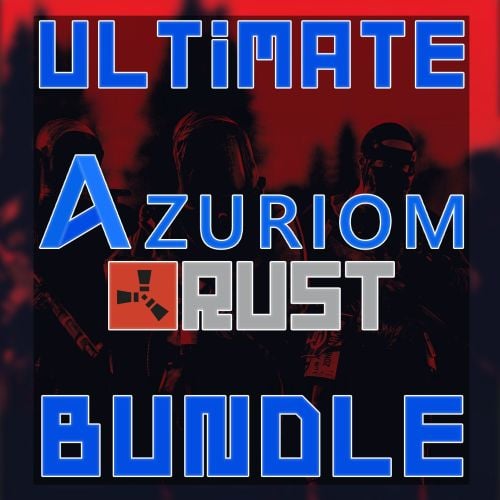-
Posts
219 -
Joined
-
Last visited
Recent Profile Visitors
6,840 profile views
Doldak's Achievements
-
Doldak started following Error 500 in players Rank , Single item for loot in each box and Rust update might have caused a problem
-
Changed Status from Pending to Not a Bug
-
Please open Support request on custom Status framework, its a Problem with custom status.
-
Changed Status from Pending to Not a Bug
-
for the Rust Statistics Plugin which is "Free" at azuriom you need the paid SQLStats Plugin from Chaoscode and its bugy... with my Statistic plugin you only need the free PlayerRanks. Raidbases statistic is "Free" on the Azuriom Market but. check the devloper... its from me, if you click on it you see its only works with my "Raidable Bases SQL" plugin which costs money but is included in this package. I can't find a battle metrics ban list except mine? there is no rust Azuriom theme either, so you are referring to the stats plugin I explained above, and the raidbase plugin I also explained, normal users would read and understand this
-
Version 1.0.0
6 downloads
Introducing the Ultimate Azuriom Rust Plugin Bundle, an all-in-one package designed to elevate your Azuriom platform with unparalleled features and seamless integration. This comprehensive bundle includes five powerful plugins that will enhance your Rust gaming community's experience, offering everything from dynamic themes to detailed player statistics and ban management. Explore each plugin's unique features and discover how this bundle can transform your Azuriom site into a vibrant, user-friendly hub for your Rust players. Save $25 When You Buy the Bundle for Only $79! 1. Azuriom Rust Theme Transform your Azuriom platform with the Rust Theme, inspired by the rugged, immersive world of Rust. This theme offers a unique, visually appealing user interface that will captivate your gaming community. Features: Stylish Design: Rustic yet modern aesthetics for an engaging user experience. Easy Installation: Simple setup with a step-by-step guide. Customizable Configuration: Personalize with homepage selection, background settings, and custom header images for up to 8 servers. One-Click Server Connection: Effortless connection with a single click. Ongoing Enhancements: Regular updates to keep your theme current. Optimized User-Friendliness: Balances visual appeal with usability. 2. Azuriom Player Ranks Integration Showcase your players' prowess with the Player Ranks Integration plugin, which displays detailed statistics for PVE, PVP, Farming, and Raiding on your website. Features: Real-time Leaderboard: Highlights player achievements. Multilingual Support: Available in English and German. Seamless Integration: Quick and easy setup. Theme Compatibility: Blends perfectly with all Azuriom themes. Online-Offline Display: Shows player status when logged in. Personal Statistics: Visible only to logged-in players with sufficient playtime. Live Search Function: Instant player search capability. Customizable Pagination: Adjust leaderboard rows as needed. 3. Azuriom BattleMetrics Bans Plugin Keep your community informed about player bans with the BattleMetrics Bans Plugin, integrating ban lists directly onto your Azuriom site. Features: User-Triggered Updates: Automatic updates of the last 50 ban entries with a 10-minute buffer. Download ALL Bans: Admins can download and save all ban entries. SQL Database: Stores ban information securely. Multilingual Support: Available in both English and German. Easy Integration: Seamless setup and integration. Customizable Title: Changeable ban page title via the dashboard. Required: API Token and Banlist ID from BattleMetrics. 4. Azuriom RaidableBases Integration Showcase your Rust players' RaidableBases achievements with the RaidableBases Integration plugin, providing a sleek leaderboard for raid statistics. Features: Highlighting the Elite: Top 3 performers prominently displayed. Real-time Leaderboard: Live ranking updates. Multilingual Support: English and German supported. Seamless Integration: Easy to set up and blends perfectly with Azuriom themes. Web Dashboard Integration: Quick access to player stats via the Azuriom dashboard. Future-Proof: Continuous updates and new features. 5. RaidableBases DataBase SQL An essential addition to the RaidableBases plugin, this tool efficiently tracks and updates player statistics, storing them in an SQL database. Features: Automatic Updates: Stores player statistics after each raid. Manual Updates: Use "rb.update" command with SteamID for targeted updates. Effortless Management: Simplifies tracking of player progress. Why Choose the Ultimate Azuriom Rust Plugin Bundle? This bundle is designed to provide a comprehensive solution for managing your Azuriom platform, enhancing user engagement, and streamlining administrative tasks. With seamless integration, real-time updates, and extensive customization options, the Ultimate Azuriom Rust Plugin Bundle is the perfect choice for any Rust gaming community looking to elevate their platform to new heights. Get it now and transform your Azuriom site into the ultimate Rust hub! Special Bundle Price: $79 (Save $25!)$79.00 -
Doldak started following One Grid 1000 Map | Small Map by Doldak and Ultimate Azuriom Rust Plugin Bundle
-
Version 1.0.0
4 downloads
Rust One Grid Map - Size 1000 Dive into a compact and action-packed Rust world with our new "One Grid" map. This map offers you the perfect blend of PvP, strategic building, and iconic monuments. Map Size: 1000 Optimized Performance: Low entity count for smooth gameplay Monuments: Fishing Village Lighthouse Small and Large Oilrig The Dome Supermarket with Marketplace Banditcamp with Sulfur Quarry Arctic Mountain with building spot Equip yourself, join your team, and dive into the adventure!$9.99 -
- 2 comments
-
- #rust theme
- #rust design
- (and 11 more)
-
?
-
ah i see the problem! if i turn mysql off ->no problem if i turn it on -> problem and i see why: the plugin save steamid, count,points and warn_date but name are empty and thats the problem, can you fix it? and if i send a warn with console, the initiator are null the thing is, i buy this only for the mysql feature XD
-
and a error to, if i warn a player : [SmartWarnings] [cmdWarnGUI] An unexpected error occurred server_console executed command warn args: 76561199211749039 33 System.NullReferenceException: Object reference not set to an instance of an object at Oxide.Plugins.SmartWarnings.WarnPlayer (Oxide.Core.Libraries.Covalence.IPlayer targetPlayer, Oxide.Core.Libraries.Covalence.IPlayer adminPlayer, System.String preset) [0x00021] in /home/container/carbon/plugins/SmartWarnings.cs:562 at Oxide.Plugins.SmartWarnings.cmdWarnGUI (Oxide.Core.Libraries.Covalence.IPlayer player, System.String cmd, System.String[] args) [0x003fa] in /home/container/carbon/plugins/SmartWarnings.cs:547
-
Doldak started following Vip status problem and Console Error on connect new players
-
everytime a new player join the server in the console i see this error log: [SmartWarnings] [DisplayUnAcknowledgedWarnings] An error occurred that shouldn't happen for 76561199211749039 when trying to display warnings System.Collections.Generic.KeyNotFoundException: The given key '76561199211749039' was not present in the dictionary. at System.Collections.Generic.Dictionary`2[TKey,TValue].get_Item (TKey key) [0x0001e] in <e3aa8db986d7457ca73f10110f1283f5>:0 at Oxide.Plugins.SmartWarnings.GetPlayerData (System.UInt64 userID, System.String name) [0x00019] in /home/container/carbon/plugins/SmartWarnings.cs:264 at Oxide.Plugins.SmartWarnings.DisplayUnAcknowledgedWarnings (Oxide.Core.Libraries.Covalence.IPlayer player) [0x00000] in /home/container/carbon/plugins/SmartWarnings.cs:762
-
send all the config and data
-

Balanced RaidableBases Loot Config - Fair & Optimized
Doldak commented on Doldak's file in Customizations
- 11 comments
-
- 1
-

-
- #raidable bases
- #config
-
(and 1 more)
Tagged with:





.thumb.png.67876202b13bdc37f2885edaf38cb9e4.png)