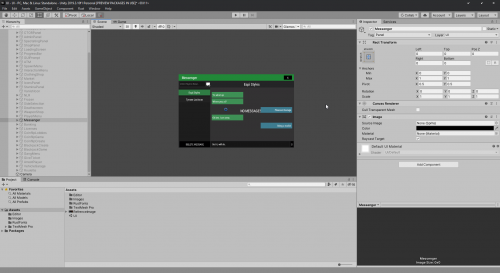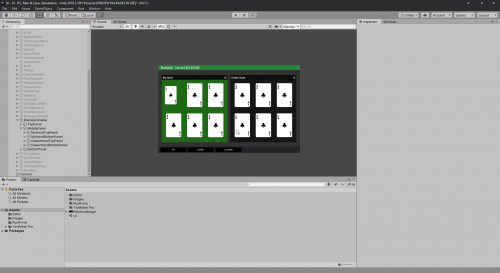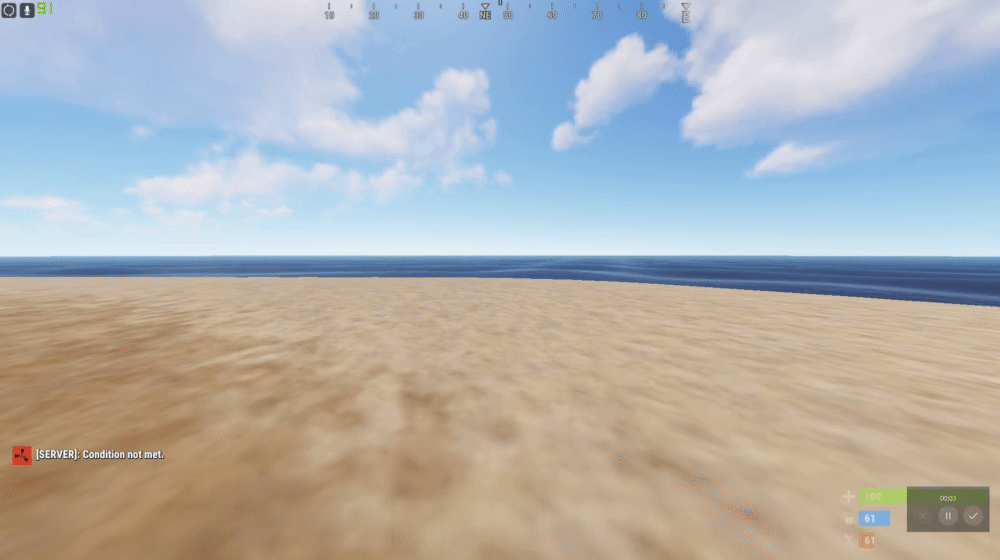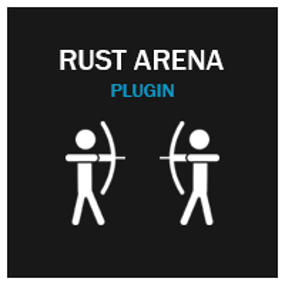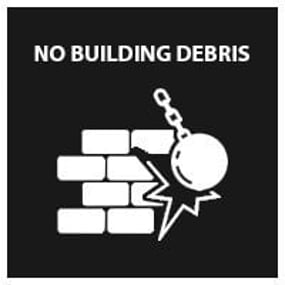About Rust UI Tool - Unity Exporter
This is a tool I made as I found CUI to be very difficult when beginning to make Rust Plugins. This tool allows you to make any type of UI in unity, and export it to Rust Format, using this tool allows you to go back and make any minor adjustments needed as everything is saved in the project file. Never leave your self guessing on how far you can go with UI, this tool will allow you to make super sleek looking UI in just minutes!
Features
Create Panels, Images, Labels, Buttons, and Input Fields
Pick one of the four fonts and get a preview live
Use any sprite from rust, and directory auto set by exporter
UI Materials, be able to test UI with materials live
Auto Custom Image Uploader, exporter will upload your image to imgur and the exporter will put the link in the proper section
Export UI from Unity to Rust
Automatic Offset/Anchor Support, no longer need to fight with numbers in your head
Automatic conversion for Font Size, Text Alignment, etc
Installation
Download Unity 2021.1.5f1
Extract the zip file to a spot you would like to keep the tool
Find the ImgurToken.txt in the same folder as the UI scene, follow instructions in the file.
Open the project file in the folder that you extracted, and navigate to the top find Rust -> Download Sprites and follow the instructions
After that you are all done, now its time to get creative and make some killer UI
Notes for those who purchase:
- When using custom images, please put them in a custom folder in the assets folder.
- Make sure you set your game tab to 1920x1080 otherwise your scene view will look all wonky
- Make sure that you are on the right unity version, and if you are showing unity errors google them before contacting me.
- Rust CUI Input Fields do not have a background or placeholder text, to add a background use a panel.
View an example, and if that's not enough check out the video below!