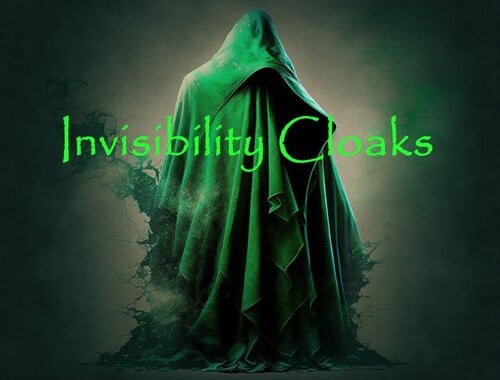Search the Community
Showing results for tags 'vanish'.
-
Version 1.2.57
26 downloads
Invisibility Cloak is a RUST plugin that provides time-limited, physical invisibility cloaks with multiple levels, skins and configurable restrictions. This plugin provides physical, worn Invisibility Cloaks (IC's) to players for them to be able to use in order to return to their dropped kits, or to enter some of the more challenging POI's without being detected by turrets or NPC's. It's highly configurable and designed for server operators who wish to provide unique items for their players through vending machines, /kits or other plugins / NPC vendors. Originally designed to provide to players who lost their kits or equipment in some of the more challenging or custom POI areas a way to retrieve their lost gear without needing an admin or other players to assist, the Invisibility Cloaks have found a niche on modded servers looking to provide players with additional capabilities. IC's do not provide unlimited invisibility! The design incorporates limited battery life (depending on cloak level) and due to the sensitive electronics used to create the invisibility field, shooting weapons or throwing explosives will cause the cloak to malfunction and de-cloak the player. (All these settings are configurable.) Works with: Item Perks plugin - Item Perks and Invisibility Cloaks now work together. (As of version 1.0.48) Raidable Bases plugin - can be configured to shut down when entering or staying within the Raidable Base bubble or protection zone. ItemOwnership - plugin designed to prevent specially crafted items from being passed on from high level players to lower level (funelling.) ImageLibrary - InvisibilityCloak's distinctive icon can be cached locally (saves on network traffic.) Numerous chat commands for both players and game admins. Summary of Features: * Comes pre-configured with 6 levels of Invisibility Cloaks: Beggar Cloak Peasant Cloak Apprentice Cloak Bard Cloak Thief Cloak Cutthroat Cloak Ability for admins to reset, change parameters, extend, and remove cloaks while in game chat or on the console. In addition to the cloak icon appearing, players given the invisibilitycloak.seebattery permission will see the remaining battery percent charge displayed. Each cloak is completely configurable, from the name of the cloak to the skin, available seconds of invisibility (before recharging) and more.$24.00- 9 comments
- 1 review
-
- #invisibility
- #vanish
-
(and 5 more)
Tagged with:
-
Version 0.1.7
242 downloads
The plugin displays an invisibility indication in the status bar. Depends on AdvancedStatus plugin. The ability to set a sound effect for disappearance and appearance; The ability to specify the order of the bar; The ability to change the height of the bar; The abillity to customize the color and transparency of the background; The ability to set a material for the background; The ability to switch between CuiRawImageComponent and CuiImageComponent for the image; The ability to get images from the local folder(*SERVER*\oxide\data\AdvancedStatus\Images); The abillity to set own image and customize the color and transparency of the image; The abillity to set sprite instead of the image; The ability to customize the color, size and font of the text. { "Sound effect played upon disappearance. An empty string disables the effect": "assets/prefabs/npc/patrol helicopter/effects/rocket_fire.prefab", "Sound effect played upon appearance. An empty string disables the effect": "assets/prefabs/npc/patrol helicopter/effects/rocket_fire.prefab", "Status. Bar - Height": 26, "Status. Bar - Order": 10, "Status. Background - Color(Hex or RGBA)": "#15AC9D", "Status. Background - Transparency": 0.7, "Status. Background - Material(empty to disable)": "", "Status. Image - Url": "https://i.imgur.com/3D1JIaU.png", "Status. Image - Local(Leave empty to use Image_Url)": "VanishStatus_Vanish", "Status. Image - Sprite(Leave empty to use Image_Local or Image_Url)": "", "Status. Image - Is raw image": false, "Status. Image - Color(Hex or RGBA)": "#15AC9D", "Status. Image - Transparency": 1.0, "Status. Image Outline - Is it worth enabling an outline for the image?": false, "Status. Image Outline - Color(Hex or RGBA)": "0.1 0.3 0.8 0.9", "Status. Image Outline - Transparency": 1.0, "Status. Image Outline - Distance": "0.75 0.75", "Status. Text - Size": 12, "Status. Text - Color(Hex or RGBA)": "#FFFFFF", "Status. Text - Font(https://umod.org/guides/rust/basic-concepts-of-gui#fonts)": "RobotoCondensed-Bold.ttf", "Status. Text - Offset Horizontal": 0, "Status. Text Outline - Is it worth enabling an outline for the text?": false, "Status. Text Outline - Color(Hex or RGBA)": "#000000", "Status. Text Outline - Transparency": 1.0, "Status. Text Outline - Distance": "0.75 0.75", "Status. SubText - Size": 12, "Status. SubText - Color(Hex or RGBA)": "#FFFFFF", "Status. SubText - Font": "RobotoCondensed-Bold.ttf", "Status. SubText Outline - Is it worth enabling an outline for the sub text?": false, "Status. SubText Outline - Color(Hex or RGBA)": "0.5 0.6 0.7 0.5", "Status. SubText Outline - Transparency": 1.0, "Status. SubText Outline - Distance": "0.75 0.75", "Version": { "Major": 0, "Minor": 1, "Patch": 7 } } EN: { "MsgText": "You are invisible" } RU: { "MsgText": "Вы невидимы" }$3.99 -
Version 1.1.3
16 downloads
Admin Turret Blind Eye - Rust Plugin A Rust plugin that prevents Turrets, Bradley, and Patrol Heli from shooting at admins, even when they are not in vanish mode. Permission: turretpermission.toggle: Allows admins to toggle turret fire on or off. turretpermission.perm: Ensures admins are always immune to turret fire, even when not in vanish mode.(Overrides Turret Toggle) Default Command: /toggleturret Config: { "Commands": [ "toggleturret", "tt" ], "EnableForAdminsOnStart": true, "LogToConsole": true, "UIEnabled": true } VIdeo:$6.00 -
Version 1.0.2
17 downloads
Written with the best performance in mind turret modifier brings the ability for players to have different custom sentry, auto turrets & flame turrets each with different permissions as well as a global default one. It supports tc limits, auto auths, custom toggle on/of commands and restock command of turret ammo. You can make as many perms as you wish for different turret variants. Ideal for shop plugins, vending machines and more. With more features in the works / development. Features: * Multiple Ammo Types per turret * Ability to place turrets on any building surface. * Turret Limits * Auto Authorization support for Teams & TC * Turret Customization Support * Individual trap limits * commands to toggle turrets on / off * commands to refill the turrets with ammo on the player * More to come, look at config below for full feature list F1 / Console Commands tm.flame name or steamID perm or global amount spin<optional, Example: tm.flame give khan global 3 | tm.flame give khan global 3 spin tm.turret name or steamID perm or global amount spin<optional, Example: tm.turret give khan global 3 | tm.turret give khan global 3 spin tm.sentry name or steamID perm or global amount spin<optional, Example: tm.sentry give khan global 3 | tm.sentry give khan global 3 spin tm.clear ( removes all server instances of player placed sentry turrets ) Chat Commands /toggle <on> | <off> ( toggles all auto turrets with power on or off ) NOTE: restock command requires the player to have the ammo on them to work. /restock red 500 ( restocks all turrets within that TC area with the specified ammo type & ammount per turret ) /restock <default> | <black> | <blue> | <red> | <sam> Configuration { "Enables use of permission based settings": true, "Toggle Command for Turrets: Toggles on / off (set empty string to disable)": "toggle", "ReStock Command for Turrets: Specify Ammo & ReStock Inventory (set empty string to disable)": "restock", "Give Command Flame Turret": "tm.flame", "Give Command Auto Turret": "tm.turret", "Give Command Sentry": "tm.sentry", "Clear Sentry Command": "tm.clear", "SteamIDs that are excluded from build Limits": [], "Can Be Targeted Settings": { "SteamIDs that are excluded from being targeted": [] }, "Global Auto Turret": { "Authorize Team": true, "Authorize tc users": true, "Allow placement on Walls / Ceiling using spinners": true, "Max Tool Cupboard Limit, 0 = no limit": 10, "Bullet Speed, vanilla = 200f": 200.0, "Turret Range, vanilla = 30": 30.0, "Turret Placement Health, vanilla = 1000": 1000.0, "Aim cone, vanilla = 5": 5.0, "Inventory Capacity, Available Ammo Slots, Max = 6": 6, "Skin": 0, "Display Name": "Custom Auto Turret", "Player Auto Turret Permissions": { "toptier": { "Authorize Team": true, "Authorize tc users": true, "Allow placement on Walls / Ceiling using spinners": true, "Max Tool Cupboard Limit, 0 = no limit": 15, "Bullet Speed, vanilla = 200f": 200.0, "Turret Range, vanilla = 30": 100.0, "Turret Placement Health, vanilla = 1000": 1500.0, "Aim cone, vanilla = 5": 2.0, "Inventory Capacity, Available Ammo Slots, Max = 6": 6, "Skin": 0, "Display Name": "Custom Auto Turret" }, "midtier": { "Authorize Team": true, "Authorize tc users": true, "Allow placement on Walls / Ceiling using spinners": true, "Max Tool Cupboard Limit, 0 = no limit": 13, "Bullet Speed, vanilla = 200f": 200.0, "Turret Range, vanilla = 30": 70.0, "Turret Placement Health, vanilla = 1000": 1300.0, "Aim cone, vanilla = 5": 2.0, "Inventory Capacity, Available Ammo Slots, Max = 6": 6, "Skin": 0, "Display Name": "Custom Auto Turret" }, "lowtier": { "Authorize Team": true, "Authorize tc users": true, "Allow placement on Walls / Ceiling using spinners": true, "Max Tool Cupboard Limit, 0 = no limit": 10, "Bullet Speed, vanilla = 200f": 200.0, "Turret Range, vanilla = 30": 50.0, "Turret Placement Health, vanilla = 1000": 1150.0, "Aim cone, vanilla = 5": 2.0, "Inventory Capacity, Available Ammo Slots, Max = 6": 6, "Skin": 0, "Display Name": "Custom Auto Turret" } } }, "Global Sentry Turret": { "Authorize Team": true, "Authorize tc users": true, "Allow placement on Walls / Ceiling using spinners": true, "Can take damage": true, "Give turret back on ground missing check": true, "Max Tool Cupboard Limit, 0 = no limit": 10, "Power Requirement, 0 = no power": 10, "Amount of ammo for one spray, 0 = no-ammo mode": 3, "Turret Range, vanilla = 30": 30.0, "Turret Placement Health, vanilla = 1000": 1000.0, "Aim cone, vanilla = 4": 4.0, "Inventory Capacity, Available Ammo Slots, Max = 36": 12, "Skin": 1587601905, "Display Name": "Sentry Turret", "Set Ammo Types, Rifle = 0 | Explosive = 1 | HV = 2 | Incendiary = 3 | SAM = 4 | All = 7": [ 0 ], "Player Sentry Turret Permissions": { "toptier": { "Authorize Team": true, "Authorize tc users": true, "Allow placement on Walls / Ceiling using spinners": true, "Can take damage": true, "Give turret back on ground missing check": true, "Max Tool Cupboard Limit, 0 = no limit": 15, "Power Requirement, 0 = no power": 0, "Amount of ammo for one spray, 0 = no-ammo mode": 3, "Turret Range, vanilla = 30": 100.0, "Turret Placement Health, vanilla = 1000": 1500.0, "Aim cone, vanilla = 4": 2.0, "Inventory Capacity, Available Ammo Slots, Max = 36": 12, "Skin": 1587601905, "Display Name": "Sentry Turret", "Set Ammo Types, Rifle = 0 | Explosive = 1 | HV = 2 | Incendiary = 3 | SAM = 4 | All = 7": [ 7 ] }, "midtier": { "Authorize Team": true, "Authorize tc users": true, "Allow placement on Walls / Ceiling using spinners": true, "Can take damage": true, "Give turret back on ground missing check": true, "Max Tool Cupboard Limit, 0 = no limit": 13, "Power Requirement, 0 = no power": 3, "Amount of ammo for one spray, 0 = no-ammo mode": 3, "Turret Range, vanilla = 30": 70.0, "Turret Placement Health, vanilla = 1000": 1300.0, "Aim cone, vanilla = 4": 2.0, "Inventory Capacity, Available Ammo Slots, Max = 36": 12, "Skin": 1587601905, "Display Name": "Sentry Turret", "Set Ammo Types, Rifle = 0 | Explosive = 1 | HV = 2 | Incendiary = 3 | SAM = 4 | All = 7": [ 0, 3, 2, 1 ] }, "lowtier": { "Authorize Team": true, "Authorize tc users": true, "Allow placement on Walls / Ceiling using spinners": true, "Can take damage": true, "Give turret back on ground missing check": true, "Max Tool Cupboard Limit, 0 = no limit": 10, "Power Requirement, 0 = no power": 6, "Amount of ammo for one spray, 0 = no-ammo mode": 3, "Turret Range, vanilla = 30": 50.0, "Turret Placement Health, vanilla = 1000": 1150.0, "Aim cone, vanilla = 4": 2.0, "Inventory Capacity, Available Ammo Slots, Max = 36": 12, "Skin": 1587601905, "Display Name": "Sentry Turret", "Set Ammo Types, Rifle = 0 | Explosive = 1 | HV = 2 | Incendiary = 3 | SAM = 4 | All = 7": [ 0, 3, 2 ] } } }, "Global Flame Turret": { "Allow placement on Walls / Ceiling using spinners": true, "Max Tool Cupboard Limit, 0 = no limit": 10, "Turret Flame Arc, vanilla = 45": 45.0, "Turret Trigger Duration, vanilla = 5": 5.0, "Turret Flame Range, vanilla = 7": 7.0, "Turret Flame Radius, vanilla = 4": 4.0, "Turret Fuel Per Sec, vanilla = 1": 1.0, "Turret Placement Health, vanilla = 1000": 1000.0, "Inventory Capacity, Available Fuel Slots, Max = 6": 6, "Skin": 0, "Display Name": "Custom Flame Turret", "Player Flame Turret Permissions": { "toptier": { "Allow placement on Walls / Ceiling using spinners": true, "Max Tool Cupboard Limit, 0 = no limit": 15, "Turret Flame Arc, vanilla = 45": 45.0, "Turret Trigger Duration, vanilla = 5": 5.0, "Turret Flame Range, vanilla = 7": 100.0, "Turret Flame Radius, vanilla = 4": 4.0, "Turret Fuel Per Sec, vanilla = 1": 1.0, "Turret Placement Health, vanilla = 1000": 1500.0, "Inventory Capacity, Available Fuel Slots, Max = 6": 6, "Skin": 0, "Display Name": "Custom Flame Turret" }, "midtier": { "Allow placement on Walls / Ceiling using spinners": true, "Max Tool Cupboard Limit, 0 = no limit": 13, "Turret Flame Arc, vanilla = 45": 45.0, "Turret Trigger Duration, vanilla = 5": 5.0, "Turret Flame Range, vanilla = 7": 70.0, "Turret Flame Radius, vanilla = 4": 4.0, "Turret Fuel Per Sec, vanilla = 1": 1.0, "Turret Placement Health, vanilla = 1000": 1300.0, "Inventory Capacity, Available Fuel Slots, Max = 6": 6, "Skin": 0, "Display Name": "Custom Flame Turret" }, "lowtier": { "Allow placement on Walls / Ceiling using spinners": true, "Max Tool Cupboard Limit, 0 = no limit": 10, "Turret Flame Arc, vanilla = 45": 45.0, "Turret Trigger Duration, vanilla = 5": 5.0, "Turret Flame Range, vanilla = 7": 50.0, "Turret Flame Radius, vanilla = 4": 4.0, "Turret Fuel Per Sec, vanilla = 1": 1.0, "Turret Placement Health, vanilla = 1000": 1150.0, "Inventory Capacity, Available Fuel Slots, Max = 6": 6, "Skin": 0, "Display Name": "Custom Flame Turret" } } } }$24.99-
- #turret
- #turretmodifier
- (and 15 more)
-
Version 1.0.0
271 downloads
This service offers a hassle-free way to set up your very own Rust vanilla server that can be easily found in the community section. All the plugins used have been approved by Facepunch, and in case of any issues, a helpful guide is included which outlines the process of removing any problematic plugins. One of the standout features of this server is that it saves you time by automatically creating an admin group and assigning permissions, so you can get started quickly. The package also contains all the necessary commands and a guide to help you get started smoothly. I would love to hear your feedback on how this server has saved you time, so please leave me a review. Thank you! For more assistance write me in Discord: FlushedFiber8#6446 * If you are looking for a modded server, check my other servers in my bio This package contains the following: - No give notice (Players can not see who spawned items in) - No green (Owners usually have green tag in chat, so I removed it) - Admin tools (It includes Radar and entity viewer) - Vanish (Players can not see you when you are vanished) - Auto Commands (It allows to automatically create all group presets and permissions) *Needs to be removed after execution (Check the guide for more information) For more assistance write me in Discord: FlushedFiber8#6446 * If you are looking for a modded server, check my other servers in my bioFree-
- #vanilla
- #server setup
-
(and 5 more)
Tagged with: