Search the Community
Showing results for tags 'tebex'.
-
-
Version 1.0.5
7 downloads
Modern, unique & easy editable Theme for all Tebex compatible games webstores. Documentation: CLICK Features Strong Design - The template is strongly inspired by the appearance desired by clients and modern standards, which includes the maximum functionality of the Tebex platform. Fully Customizable - Even if you have no knowledge of Web Development, you don't have to check dozens of files until you customize the template. You can make all changes to the template through JSON forms, which saves a lot of time and can be done in a few minutes! Mobile Responsve & Extremely Fast - The template loads very quickly, thanks to SEO and is perfectly responsive on all devices. 7 Color Schemes - You don't have to complicate yourself with changing colors, I have prepared 7 color schemes perfectly compatible with the activity of game stores, which will boost the productivity of your store and impress customers! Multi-structured - You will have the choice of how the store will be structured, to change the navigation system, package structure, header menu and many others Shopping Cart - The animated option to add the products to the cart Package View - The option to present the product description in a separate page or Modal page 2 Preloader Styles Show/Hideen Modules Premium Support NOTE: YOU NEED TO HAVE TEBEX PLUS TO BE ABLE TO USE THIS THEME. REFUNDS WILL NOT BE GRANTED TO THOSE WHO PURCHASED THE RESOURCE WITHOUT HAVING THIS REQUIREMENT. General FAQ: How do I upload the Theme to my store? Above is Axel Documentation, Installation section, also in the downloaded zip you will have README.txt file with guide How do I set my server information? After you uploaded the template and following the steps in the Setup instruction file, you will see template options. Check Axel Documentation, section Settings Does this work on CraftingStore, MineStore etc.? This theme was created for Tebex. Possibly in the future. Can I remove your Watermark ? In no case, only with my permission, it requires an additional payment, contact me to pay. I purchased the theme but do not have access to download it. What do I do? Please have your information ready with the email you used to purchase the resource and the order number for it. If the purchase is still pending by PayPal, you will need to wait for the payment to go through. How long is the license? You are granted a lifetime license to use the theme for your own store. This license is granted for the BuiltByBit Account in which it was purchased on. It is not allowed to use the template for multiple stores! If you have any additional questions, feel free to message me via BBB or discord. INFORMATION Discord: Johnn#8299 - Installation, configuration, edits, custom templates have an additional price. - Breaking Terms of Service may result in the removal of your license. REVIEW If you liked the theme please leave a 5 star review! If you are having problems ( Contact me ), before leaving a review$39.99 -
Version 1.1.7
33 downloads
TEMPLATE STYLES Live Preview Knights Next-Dev Trapworldrp VALABLE FOR MINECRAFT, FIVEM, RUST, ARK, UNTURNED AND GARRY'S MOD GAMES What's the difference? Now it is possible to select the game for which you use this template, saving you the time needed to customize other templates foreign to your game IMAGES FEATURES Quick Customization ( 60+ options ) Custom Basket Custom Category & Products Custom Navbar / Sidebar & Header menu Custom Footer Custom Modules Mobile Friendly Custom Discord & Minecraft players count Logged Minecraft skin User Panel Buttons Animation Custom Dropdown Menu Custom Currency Menu Custom Login Page Custom Checkout Page Clean, formatted code Icons from Material Design Icons Favicon support High-quality support INFORMATION Discord: Johnn#8299 - Installation, configuration, edits, custom templates have an additional price. - Breaking Terms of Service may result in the removal of your license. REVIEW If you liked the theme please leave a 5 star review! If you are having problems (Contact us), before leaving a review$34.99 -
Version 1.2.0
49 downloads
Rust Tebex Template – Outpost Stand out from the competition with this Rust-themed Tebex template! Features Rust Themed The template is heavily inspired by the Rust in-game UI, so people will instantly recognize what they’re used to. It is kept in a darkish style to stand out from all the other default-white templates out there! Fully Customizable Everything is directly integrated into Tebex. If you are already running a shop with them, it will integrate in a few minutes. If you are new to setting everything up do not worry – it is pretty straight forward! Comes with product images Product images make you stand out and allow to get attention from your players. The template comes with a few basic product images so you can focus on getting everything set up! Perfect addition to the Rust Website Template If you didn’t already know, I have published a Rust-themed website template before. Check it out over here. The Tebex template is heavily based on that, so if you plan to extend your existing website, try to give it a go! Requirements ! You need to have the paid Tebex Plus plan to be able to use custom themes! We do not refund payments if you don’t have the plan available. ! Installation Instructions Installation instructions can be found on our Discord Troubleshooting If you have any open questions or problems while setup, check out the troubleshoot guide on our Discord Contact and Support If you need additional assistance or got any open questions before purchasing, join us on Discord: https://promeus.io/discord$29.99 -
Version 1.0.2
18 downloads
Features You can simply download the free Scientist template and integrate it into your existing PayNow store. It is complete and contains all modules. Simply mark the upload as currently active and all your existing store entries will be seamlessly transferred. Join my Discord for more free templates plugins or other beneficial features Support Discord Install - Webstore -> Create Template: -> Name: Scientist-Template -> Compatibility Mode: None (PayNow) -> Click Create button - New Site: -> Click upload template button and add the .zip D O N E D E M O SEE A DEMO load, run, enjoy$8.99 -
Version 1.0.0
9 downloads
The ServerUpkeep plugin is a handy tool for Rust server owners. This way they can keep their community alive and better cover the costs of running them. Show your players how your server is doing. ServerUpkeep allows administrators to set a default retention period and notify players when the retention time expires. The plugin provides a visual representation and shows the number of days remaining. Administrators also have the ability to extend the ukeep duration if necessary with a simple console command. The plugin is compatible with Tebex, Tip4Serv and also for PayNow. Decide for yourself how many days ServerUpkeep will be credited. Features: What happens if the ServerUpkeep is not enough and the timer falls to 0? - Then the server will be shut down automatically. - You can then make an announcement on Discord or wherever to ask for support. Instructions for use: Simply enter the following in your shop under send command and adjust the days to be credited once the purchase has been completed, depending on the customer's purchase package. upkeep.add [days] You can also subtract days by simply putting the minus operator in front of it: upkeep.add -[days] Config: { „DefaultDays“: 7, „NextUpkeepTime“: „25.02.2024 21:56:32“ } DefaultDays are the days when the plugin is activated to prevent the server from shutting down again immediately after booting. NextUpkeepTime: Is required to calculate the remaining days. The time specification has no direct use yet but will be required for future updates. **load, run, enjoy**$10.99 -
Version 1.0.0
36 downloads
Custom Store Items allows you to give any custom item you want to your players via a command Command: customstoreitems.give playerName/playerId Usable/Deployable skinId amount name Example: customstoreitems.give supreme Deployable 1856165291 1 "Scrap Helicopter" customstoreitems.give supreme Usable 2307929123 1 "VIP 30 Days" The command can be used in Server Rewards/Tebex or via console in order to give the custom item to any player! You can create a custom item that can be either placed or used/consumed, both can trigger a special command After creating the item with a specified skin id you will have to add it to the configuration Configuration: { "Deploy effect when deploying the custom item": "assets/prefabs/misc/halloween/lootbag/effects/loot_bag_upgrade.prefab", "Unwrap effect when unwrapping the custom item": "assets/prefabs/misc/halloween/lootbag/effects/gold_open.prefab", "Custom Items (Skin Id and their settings)": { "1": { "Custom Item Reward Type (Default/Spawn)": "Default", "Command to run after using the custom item (Leave empty if not needed)": "sr add {playerId} 100", "Item to spawn (Prefab) (Only works if the Item Reward Type is set to Spawn)": "" }, "1594245394": { "Custom Item Reward Type (Default/Spawn)": "Spawn", "Command to run after using the custom item (Leave empty if not needed)": "", "Item to spawn (Prefab) (Only works if the Item Reward Type is set to Spawn)": "assets/bundled/prefabs/static/recycler_static.prefab" }, "1856165291": { "Custom Item Reward Type (Default/Spawn)": "Spawn", "Command to run after using the custom item (Leave empty if not needed)": "", "Item to spawn (Prefab) (Only works if the Item Reward Type is set to Spawn)": "assets/content/vehicles/scrap heli carrier/scraptransporthelicopter.prefab" } } } Language: { "Unwrap": "You have unwrapped <color=#acfa58>{0}</color>!", "Deploy": "You have successfully deployed <color=#acfa58>{0}</color>!", "ReceivedItem": "You have received <color=#acfa58>{0}</color>!" }$10.00


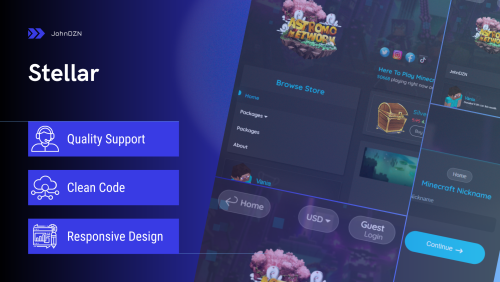
.thumb.png.310e0821f222ef9fd2983196274b5a56.png)
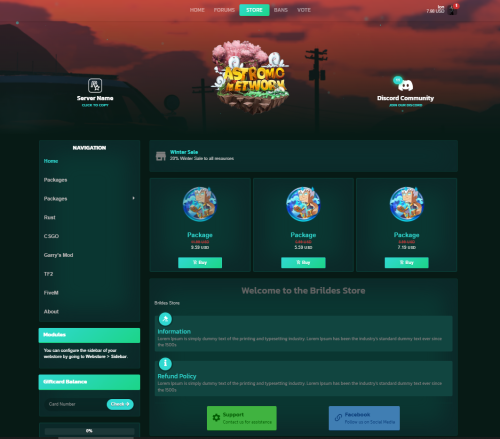



![More information about "[PayNow] Scientist-Template"](https://codefling.com/uploads/monthly_2024_08/scientist-template_Thumb.thumb.png.6056ed64e0270e983df410cf57cec043.png)

