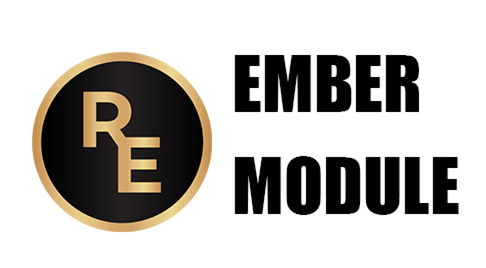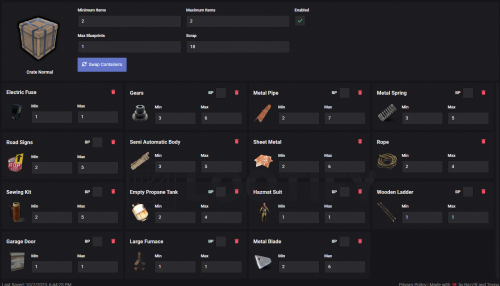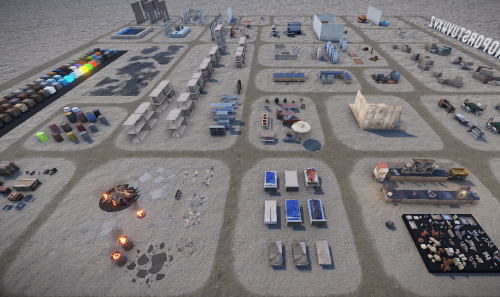Search the Community
Showing results for tags 'table'.
-
Version 1.0.1
17 downloads
Rankeval 20% off first 3 months discount code - modbyko Current/Lifetime stats: Overall PVP PVE Resources Installation Download zip file. There will be two folders inside zip file. rankeval-img - move this folder to your Ember root public/img/ rankeval-leaderboards - move this folder inside Ember root modules/ After that visit your Embers site and automatic integration will start. When integration is comple visit your Admin panel > Rankeval there you will be able to add your server name and API KEY after that all stats from Rankeval are visible inside your Ember site. Remember you will have to need Rankeval subscription for this module to work. Support Feel free to message me if you want some customizations or have troubles to setup module. Discord: kokars Email: [email protected]$22.95 -
Version 1.0.2
20 downloads
This plugin will seamlessly allow you to setup loot able shelf's for each monument with different monument loot tables! Supports saving Notes with text, Custom Items with DisplayNames, skins, radio's, keys that have been made for specific locks, etc How to use load the plugin go to a monument you want to place shelf's in / around / on "within the monument bounds" Give your self the permission lootablemonumentshelfs.admin 1 Look at the spot u want the shelf "wall, floor, etc" in F1 type spawn visual You can use the Telekinesis plugin (free on umod) to help place shelfs as well to make it easier to fine tune placements! 2 Then while looking at the shelf type the chat command /shelf create 3 Then put a ton of items on yourself that you want to put in the loot table for that monument area Type the chat command /shelf setloot 4. You can also do /shelf addloot while in that monument area to add more loot to the loot in this monument area 5. repeat steps 1 & 2 until you setup however many you wish for that area and just do /shelf reload to finish! successfully placed, saved, and ready for use! Permissions lootablemonumentshelfs.admin - Required to setup plugin Chat Commands spawn visual - F1 Command. /shelf create -- while looking at the shelf to add to the data file for that monument. /shelf setloot -- sets/resets the loot table for that monument area with whatever you have in your inventory. ( On You ) /shelf addloot - if you are within the monument bounds of the monument you wish to add more loot to put more items on you & run /shelf remove -- removes the current shelf you are looking at from the data file & world. /shelf reload -- reloads the shelfs after making modifications to the loot or adding new shelfs to the data file. /shelf <create|setloot|addloot|remove|reload> Warning Alpha Loot is not compatible with this plugin because it tries to modify the loot tables improperly. Lang { "Syntax": "Usage: /shelf create | setloot | addloot | remove ", "NoPermission": "You do not have permission to perform this action.", "NoValidEntity": "Make sure to be looking at a valid entity.", "EntityCreated": "Shelf was created at {0}.", "EntityRemoved": "Shelf was removed at {0}.", "InvalidShelfEntity": "Not a shelf entity.", "InvalidBounds": "You are near a monument but not within the bounds.", "UpdatedLootTable": "Successfully updated loot table." }$14.99 -
Version 1.0.6
500 downloads
Research Table Options Custom Research Currency * Allows you to change the default research requirement which will be scrap as default. * Allows you to make money by repeatedly researching already researched items. * Converts players scrap into the selected currency system option. * Has a list of all default scrap cost amounts allows you to customize the cost/price of each research item! * Supports Separate Earned amount from researching amount costs. Random Custom Research Options * Supports Success Chance Values for each item being researched ( So you can make researching fail x percent of the time ) * You can set your own research times for each item (default is 10 seconds). * Allows you to block items from researching if they already unlocked the blueprint. "Already Researched Toggle": false, - If this is true it will block re-researching and show them a message response. * Allows you to change the research amount needed to research an item! But you will always need the default requirement on you for the research button to show up properly. This is because it is handled client side and cannot be fixed. * You can setup permissions to each individual Re-searchable Item. It's already Prefixed for you! "SetPermission": "vip" < Example Important notes about Tech Tree Support. "Block Tech Tree Researching": false, - Enabling this will fully lock out tech tree use! * If that ^^ is false it will check if a blocked item is in the blocked list and block that as well. * All Research-Table Permissions setup applies to the tech tree as well. * Supports First Time Research Cost ( if unlocking in TechTree ). XPerience Plugin Support version 1.1.6 & up! * Set the config option inside XPerience to true! and reload it! * Advanced Researching will take over and work together with it! * You can also change this inside the Admin Panel inside XPerience! TODO * Finish UI integration * Finish Multi Language Permissions advancedresearching.use - Only players that have permission are affected advancedresearching.bypass - Only players that have this permission can bypass any blocked item set. Configuration { "Chat Prefix": "<color=#32CD32>Advanced Researching</color>: ", "Research Requirement this is the type of resource used to research items (Expects Item Shortname)": "scrap", "Already Researched Toggle": false, "Block Tech Tree Researching": false, "Use Popup Notifications": false, "Use Notify Notifications (Mevents Version CodeFling)": false, "Notify Notification Type": 0, "Use CustomUI Overlay Notifications": true, "Research Table Currency": { "Enable Economics": false, "Enable ServerRewards": false, "Enable Custom Currency": true, "Custom Name": "", "Custom Item ID (Default is scrap -932201673": -932201673, "Custom SkinId": 0 }, "TechTree Currency": { "Enable Economics": false, "Enable ServerRewards": false, "Enable Custom Currency": true, "Custom Name": "", "Custom Item ID (Default is scrap -932201673": -932201673, "Custom SkinId": 0 }, "Research Table UI Options": { "CostColor": "#FFFFFF", "CurrencyColor": "#ff3333" }, "TechTree UI Options": { "CostColor": "#ff3333" }, "Blocked Items": [], "Custom Research Options": { "kayak": { "DisplayName": "Kayak", "EarnCurrencyAmount": 20.0, "TechTreeFirstUnlockCost": 20, "CostToResearchAmount": 20, "ResearchDuration": 30.0, "ResearchSuccessChance": 100.0, "SetPermission": "" }, "arrow.fire": { "DisplayName": "Fire Arrow", "EarnCurrencyAmount": 20.0, "TechTreeFirstUnlockCost": 20, "CostToResearchAmount": 20, "ResearchDuration": 3.0, "ResearchSuccessChance": 100.0, "SetPermission": "" }, "ammo.pistol": { "DisplayName": "Pistol Bullet", "EarnCurrencyAmount": 75.0, "TechTreeFirstUnlockCost": 75, "CostToResearchAmount": 75, "ResearchDuration": 3.0, "ResearchSuccessChance": 100.0, "SetPermission": "" }, } } ## Lang { "AlreadyUnlocked": "You already unlocked {0}", "AddedCurrency": "has deposited {0} coins into your account", "Blocked": "{0} is not researchable", "Requires": "New requirement for researching is now {0}", "NoPerm": "You do not have permission {0} to research {1}", "AmountTo": "{0} needs {1} {2} to research it", "TechTreeUI": "{0} requires {1} {2} to research", "ResearchedRolled": "Researching {0} Failed!", "InvalidShortname": "Not a valid item shortname {0} set for research requirement! \n List of valid item shortnames can be found at https://www.corrosionhour.com/rust-item-list/", "NowResearching": "Now Researching {0} for {1} {2}" }$24.99 -
-
Version 3.5.8
17 downloads
Was tired of trying everyone configs and couldnt seem to get it right for a monthly So after a week of testing and getting feedback im releasing my config. No junk in any containers but has a couple items to keep as place holders so no one gets OP items first day of wipe. My goal was to keep the monthly loot stretched out for the whole month but not keep it vanilla. I balance it everyday and edit it everyday to find that sweet spot but this should help you to edit off of.$1.99-
- #better loot
- #config
-
(and 3 more)
Tagged with:
-
Version 1.0.0
26 downloads
This prefab allows you to insert objects into your houses or buildings. there are many patterns available to quickly install a cupboard, a shelf or a window. It's in your hands, your creativity, your ideas. this prefab will help you! How to Use: Various compilations can be seen in this prefab. if you like something and you want to paste it into your building, copy my compilation with the key (D) for duplicate in Rust Edit. Or, If you want to use a compilation of mine as a prefab, create the prefab yourself. For example: There are windows. one window consists of 1 glass cube and 6 wood cubes. All together there are 7 individual parts. (1.) Take the window on a free area, (2.) mark all prefabs and create a custom prefab with the name (window-1). this is exactly how you can save all compilations for you individually as prefabs, with the name you assign for them Please note: Download the prefab files and place them in RustEdit/CustomPrefabs directory of RustEdit. The prefabs can be accessed in the custom section of prefab browser. To use sinlge letters, the prefab has to be broken by selecting it (once placed) and using the "break prefab" function. Questions and suggestions: If you have any problems you can contact me via Katalaner - Discord: https://discord.gg/e2vrPszZFX Katalaner Webseite: http://katalaner.de Rustgame Infoseite: http://webarte.de Youtube: https://www.youtube.com/channel/UC_5P_wAFKl5bdndkDEQDK4g PVE Urlaub Rust Server - Discord: https://discord.gg/75u3fJwPQw$15.09