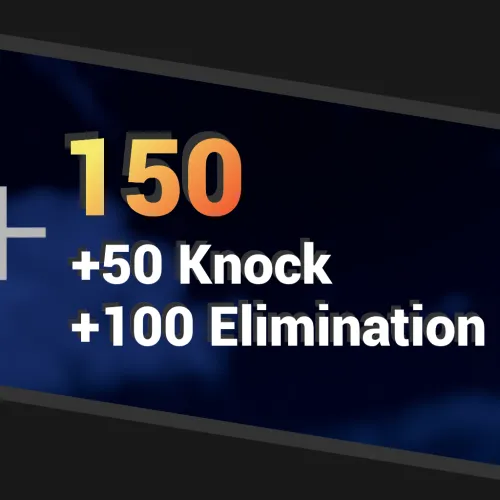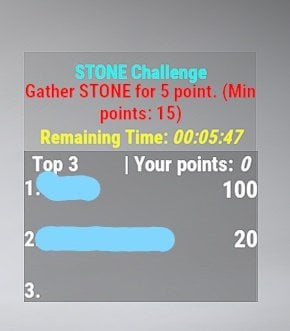Search the Community
Showing results for tags 'point'.
-
Version 1.4.2
55 downloads
This plugin gives the possibility to trigger a timed events or an event between two server restart. The event will choose randomly a weapon category. During the event, after the minimum category distance was achieved, the player will be on the leader board. The less attachment the weapon has, the players can earn extra percent points, what is count in the end, when the rewards are given. For example, if the first place worth 50 and the reward type is a Small Halloween Bag, and the player had no attachment on the weapon what he used, then he got a 100% extra point, what will double the price and he will get 100 Small Halloween Bag. Each additional attachment deduct ~33%. So for example, if the player has a Flashlight, a Scope and a Silencer, he will get 0% extra point in the end. (With the attachment-less weapon, automatically 100% bonus given) If the Players not gain points, they will be not listed on the Scoreboard. Rewards can be claimed after the event(s) are over. First event will start after 5 min as soon as the plugin loaded in. The plugin have several protection against wrong configuration. If no weapon category is enabled, no event will started and message will be written to the server console. If no reward or invalid reward number set in the configuration, list of rewards will be cleared, 0 and 1 will be added as default (see the meaning below). If ServerRewards plugin not installed, this type of reward will be not selected. Configuration Default configuration: { "minimum_hour_before_reset": 12, "event_duration_in_hour": 6, "event_reward_type": "0, 1, 2", "event_top1_reward": 50, "event_top2_reward": 40, "event_top3_reward": 30, "rp_reward_multiplier": 10, "economics_reward_multiplier" : 10.0, "additional_winners_reward": 15, "max_winners": 10, "event_based_challenge": false, "reminder_enabled": true, "reminder_time_in_minute": 30, "disable_pvp" = false, "event_based_delay" = 0, "first_event_delay_in_min" = 5, "enable_extra_point_feature" = true, "SC_UIPanel_Color": "0.39 0.39 0.39 0.8", "SC_Player_Color": "0.76 0.90 0.29 1", "SC_Description_Color": "0.76 0.90 0.29 1", "SC_Description_Color_Img": "0.39 0.39 0.39 0.9", "SC_Distance_Color": "0.76 0.90 0.29 1", "SC_Weapon_Color": "0.76 0.90 0.29 1", "SC_Extra_point_Color": "0.76 0.90 0.29 1", "SC_Title_Color": "0.76 0.90 0.29 1", "SC_CloseButton_Color": "0.5 0.5 0.5 1", "SC_Close_Color": "0.76 0.90 0.29 1", "rifle_weapon_cat": [ "lr300.entity", "l96.entity", "m39.entity", "semi_auto_rifle.entity", "ak47u.entity", "bolt_rifle.entity" ], "rifle_weapon_cat_enabled": true, "rifle_weapon_cat_min_dist": 100.0, "smg_weapon_cat": [ "smg.entity", "thompson.entity", "mp5.entity", "m249.entity" ], "smg_weapon_cat_enabled": true, "smg_weapon_cat_min_dist": 100.0, "shotgun_weapon_cat": [ "double_shotgun.entity", "shotgun_waterpipe.entity", "shotgun_pump.entity", "spas12.entity" ], "shotgun_weapon_cat_enabled": true, "shotgun_weapon_cat_min_dist": 100.0, "pistol_weapon_cat": [ "pistol_eoka.entity", "m92.entity", "python.entity", "pistol_revolver.entity", "nailgun.entity", "pistol_semiauto.entity" ], "pistol_weapon_cat_enabled": true, "pistol_weapon_cat_min_dist": 100.0, "bow_weapon_cat": [ "bow_hunting.entity", "compound_bow.entity", "crossbow.entity" ], "bow_weapon_cat_enabled": true, "bow_weapon_cat_min_dist": 50.0, } Definition of configurations: event_based_challenge - If it is set to false, then a server start to server restart long event will be active, and "minimum_hour_before_reset" hour need to be between the two to give reward to the players (it is for avoid too many reward in case of often server restarts) minimum_hour_before_reset - If "event_based_challenge" is set to false, then a server start to server restart long event will be active, and "minimum_hour_before_reset" hour need to be between the two to give reward to the players (it is for avoid too many reward in case of often server restarts) event_duration_in_hour - If event_based_challenge set to true, then the given hour long events will be started, and as soon as the event is over, the next X hour long will started event_reward_type - 0 - (Bronze Easter Egg - item ID: 844440409) 1 - ( Small Halloween Bag item ID: 1319617282) 2 - RP from [ServerRewards plugin if installed, if not, it can not be choosen even if in the list](https://umod.org/plugins/server-rewards) 3 - Economics point from Economics plugin [if installed, if not, it can not be choosen even if in the list](https://umod.org/plugins/economics) max_winners - maximum number of rewarded player, after the first 3 place, the additional_winners_reward amount will be given event_top1_reward - Amount of choosen item/RP(base for a the rp_reward_multiplier below) for the first place event_top2_reward - Amount of choosen item/RP(base for a the rp_reward_multiplier below) for the second place event_top3_reward - Amount of choosen item/RP(base for a the rp_reward_multiplier below) for the third place additional_winners_reward - - Amount of choosen item/RP(base for a the rp_reward_multiplier below) for the rest of the place until maximum winner is reached rp_reward_multiplier - ServerRewards multiplier for the RP reward, if the event is generated to give RP as a reward economics_reward_multiplier - Economics multiplier for the Economics reward, if the event is generated to give Economics point as a reward reminder_enabled - enable/disable the repeated reminder to the players with unclaimed reward reminder_time_in_minute - reminder time in minute format enable_extra_point_feature - Disable the extra point feature event_based_delay - If the event based configuration is set, it can be now configured, what time shall be between two event (By default as soon as the event is over a new immediately start) first_event_delay_in_min - customize when the first event after server start to start instead of the originally introduced 5 min disable_pvp - disable player kills (to avoid bypass and exploit long kills with other friendly players, also added Friends, Clan and team support to discard the friendly fire even if the pvp enabled) ****_weapon_cat - different weapon categories, the listed weapons will be considered as an allowed weapons for the selected challenge ****_weapon_cat_enabled - if it is set to true, the category can selected as challenge ****_weapon_cat_min_dist - minimum distance for the kill with the selected category weapons to earn place Colors: the first 3 number is the corresponding RGB color number, but between 0-1 with float numbers. So if you want to write an RGB, where the RED is 210, then the first number in the config will be 210/255=0.82. The last number is the opacity 0 is invisible, 1 the maximum Commands /sc - Show information about Sniper Challenges /sc info - Show information about Sniper Challenges /cch show - Show currently Active Challenge Scoreboard /cch claim - Claim rewards after event(s) Localization English language file generated by default, texts supported by the language files. Logging Reported winner and claimed rewards stored in the oxide/logs folder.$15.00- 22 comments
- 1 review
-
- 1
-

-
- #sniper
- #challenge
-
(and 8 more)
Tagged with:
-
Version 1.1.1
3 downloads
PointsUI is a Rust server plugin that introduces stylistic user interface elements that indicate the gain of points due to different events. The plugin is highly configurable and comes with a set of built-in events, as of version 1.0.1, these built-in events include Eliminations - issued when a player kills another player Knocks - issued when a player wounds another player Assists - issued when a player kills a wounded player that had been wounded by someone else Headshots - issued when a kill (or a knock, configurable) is the result of a head-shot Long shots - issued when a kill (or a knock, configurable) is the result of a shot fired from a configurable distance Demo Demo Installation Download the PointsUI.cs plugin file. Place the plugin file into your server’s plugins directory. Usage/Commands /pointsui help Display the available sub-commands menu. /pointsui <on|off> Enable or disable the display of plugin UI elements for yourself (the command issuer). /pointsui add <player> <score> [(key|value) <message>] Display (or add-to) the given score and an optional text label next to said score for the target player. The score argument is expected to be a number. If the key/value argument is "value", the message argument will be interpreted as-in by the issued command. Otherwise, if the key/value argument is "key", the message argument will be passed through as a key in the plugin language (i18n) component and its result will be used. Using the "key" option is recommended if you wish to support multiple language options for the UI labels and applied to players automatically based on their individual game language settings. /pointsui clear <player> Clears any points UI elements currently active for the target player. Permissions pointsui.display - Allows the player to have UI elements displayed. pointsui.command.toggle- Allows the command sender access to the /pointsui <on|off> sub-command. pointsui.command.add - Allows the command sender access to the /pointsui add sub-command. pointsui.command.clear- Allows the command sender access to the /pointsui clear sub-command. Configuration { "Sum score": { "Stages": [ { "Color": "#ED2703", "Fade in duration": 0.03, "Delay": 0.05 }, { "Color": "#EC8D21", "Fade in duration": 0.04, "Delay": 0.05 }, { "Color": "#F5E86C", "Fade in duration": 0.1, "Delay": 0.1 } ], "Font": "robotocondensed-bold.ttf", "Font size": 18 }, "Score history lines": { "Color": "#FFFFFF", "Fade in duration": 0.3, "Font": "robotocondensed-bold.ttf", "Font size": 14, "Maximum displayed line count": 4, "Delay between new line additions": 0.3, "Ignore delay of first new line addition": false }, "Delay to start reducing score history after last score update": 2.0, "Delay between each score reduction": 0.5, "Position": { "Anchor Min X": 0.6, "Anchor Min Y": 0.5, "Anchor Max X": 1.0, "Anchor Max Y": 1.0, "Distance between score sum and score history": 16.0, "Score history line size": 16.0 }, "Built-in hooks": { "Affect players": true, "Affect NPCs": false, "NPC types emulating players (advanced)": [ "CustomScientistNpc" ], "Elimination": { "Enabled": true, "Commands": [ "pointsui add {attacker.id} 100 key ELIMINATION" ] }, "Knock": { "Enabled": true, "Commands": [ "pointsui add {attacker.id} 50 key KNOCK" ] }, "Assist": { "Enabled": true, "Commands": [ "pointsui add {attacker.id} 25 key ASSIST" ] }, "Headshot": { "Award on knock": false, "Award on elimination": true, "Enabled": true, "Commands": [ "pointsui add {attacker.id} 25 key HEADSHOT" ] }, "Long shot": { "Award on knock": false, "Award on elimination": true, "Distance": 3000.0, "Enabled": true, "Commands": [ "pointsui add {attacker.id} 25 key LONGSHOT" ] } } } Configuration Notes Sum score The sum score section controls the behavior of the score streak element. By default, it emulates a color animation by stacking multiple text elements of the same text value, but of different colors, fade-in time and display delay. New layers/stages can be added or removed. The delay of each stage controls when the next stage will occur. It is recommended to keep the fade-in time less than or equal to the delay time. Score history lines The score history lines section controls the past scores that make up the score streak. Built-in hooks The plugin is primarily designed for other plugins to use, however some built-in hooks are provided. The commands section allows to enter 0 or more commands to execute when the hook is ran. The valid placeholders for command arguments are {attacker.id}, {attacker.name}, {victim.id}, and {victim.name}, which correspond the the user steam ID and the display names of the attacker and victim players respectively. Developer API void API_AddScore(BasePlayer player, int score, string? message) void API_ClearScore(BasePlayer player)$8.00 -
Version 1.5.1
125 downloads
This plugin gives the possibility to trigger a timed event, with a random long time (choose randomly between min and max configured time). The event will choose randomly a type, KILL or Gather (prior the config), after it choose a random objective from the corresponding list. During the event, after the objective is triggered (for example: Sulfur ore mined completely, Barrel destroyed, Bear killed, Tree chopped down.. etc), the player will get point /objective. Top 3 player (or player group if there is even in the points) will get reward, if they reach the minimum configured point. If the Players not gain points, they will be not listed on the Scoreboard. Rewards can be claimed after the event(s) over. First event will start after 5 min as soon as the plugin loaded in. The plugin have several protection against wrong configuration. Only 1 event can be active at time. If the TIME related configurations allow overlay, the maximum event time will be set as (event_repeat_time_in_hour*60)-5 Minute, to not affect the next event start. If no event type enabled, no event will started and message will be written to the server console. If no reward or invalid reward number set in the configuration, list of rewards will be cleared, 0 and 1 will be added as default (see the meaning below). If ServerRewards/Economics plugin not installed, this type of reward will be not selected. Configuration Default configuration: { "_Plugin_Cfg_Version": { "Major": 1, "Minor": 2, "Patch": 0 }, "CCH_Challenge_color": "0.76 0.90 0.29 1", "CCH_Desc_color": "0.76 0.90 0.29 1", "CCH_ScoresPanel_color": "0.39 0.39 0.39 0.75", "CCH_Time_color": "0.76 0.90 0.29 1", "CCH_Top1_color": "1 1 1 1", "CCH_Top2_color": "1 1 1 1", "CCH_Top3_color": "1 1 1 1", "CCH_Top3_yourpoint_color": "1 1 1 1", "CCH_UIPanel_color": "0.39 0.39 0.39 0.5", "event_gather_type": "{\"tree\":15,\"metal\":15,\"sulfur\":15,\"stone\":15,\"barrel\":15,\"berry\":15,\"corn\":15,\"hemp\":15,\"mushroom\":15,\"pumpkin\":15,\"potato\":15,\"crate\":15,\"foodbox\":15,\"minecart\":15}", "event_gather_type_enabled": true, "event_kill_type": "{\"bear\":15,\"wolf\":15,\"boar\":15,\"murderer\":15,\"scientist\":15,\"scarecrow\":15}", "event_kill_type_enabled": true, "event_long_max_in_minute": 1, "event_long_min_in_minute": 1, "event_minimum_player": 1, "event_points_by_entity": 5, "event_repeat_time_in_hour": 2, "event_reward_type": "0, 1, 2, 3", "event_top1_reward": 18, "event_top2_reward": 12, "event_top3_reward": 6, "grownable_collect_enabled": false, "rp_reward_multiplier": 10.0, "economics_reward_multiplier": 10.0, "reminder_enabled": true, "reminder_time_in_minute" : 30 } Definition of configurations: event_gather_type - List of collect/gatherable items, next to them after the ":" the minimum points to earn reward. (For example not much foodbox or minecart spawned) event_gather_type_enable - Gather type of events can be disabled/enable event_kill_type - List of killable enemys, next to them after the ":" the minimum points to earn reward. (For example not much animal spawned) event_kill_type_enabled - Gather type of events can be disabled/enable event_long_max_in_minute - Minimum Time for a generated event (Time choosen randomly between min and max) event_long_min_in_minute - Maximum Time for a generated event (Time choosen randomly between min and max) event_minimum_player - Minimum Player number. Below this the event will not started event_points_by_entity - Point gained by gather/kill one of the objective event_repeat_time_in_hour - Events repeated in every given hour event_reward_type - 0 - (Bronze Easter Egg - item ID: 844440409) 1 - ( Small Halloween Bag item ID: 1319617282) 2 - RP from [ServerRewards plugin if installed, if not, it can not be choosen even if in the list](https://umod.org/plugins/server-rewards) event_top1_reward - Amount of choosen item/RP(base for a the rp_reward_multiplier below) for the first place event_top2_reward - Amount of choosen item/RP(base for a the rp_reward_multiplier below) for the second place event_top3_reward - Amount of choosen item/RP(base for a the rp_reward_multiplier below) for the third place grownable_collect_enabled - To avoid player advantage, with big crop farms, the growned crops can be disabled/enabled to count as a gathered objective rp_reward_multiplier - ServerRewards multiplier for the RP reward, if the event is generated to give RP as a reward. economics_reward_multiplier - Economics multiplier for the Economics reward, if the event is generated to give Economics as a reward. reminder_enabled - enable/disable the repeated reminder to the players with unclaimed reward reminder_time_in_minute - reminder time in minute format Colors: the first 3 number is the corresponding RGB color number, but between 0-1 with float numbers. So if you want to write an RGB, where the RED is 210, then the first number in the config will be 210/255=0.82. The last number is the opacity 0 is invisible, 1 the maximum. _Plugin_Cfg_Version - only present for compatibility check Commands /cch info - Show information about Custom Challenges /cch show - Show currently Active Challenge Scoreboard /cch hide - Hide Challenge Scoreboard /cch claim - Claim rewards after event(s) Localization English language file generated by default, texts supported by the language files. Logging Reported winner and claimed rewards stored in the oxide/logs folder.$15.00- 18 comments
- 3 reviews
-
- #challenge
- #rewards
-
(and 13 more)
Tagged with:
-
-
- 4
-

-

-
- #statues
- #spawn point
-
(and 3 more)
Tagged with:

.thumb.png.8fb9cb5db33376288eba94beb961d0c6.png)