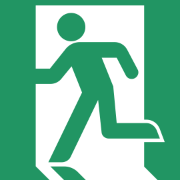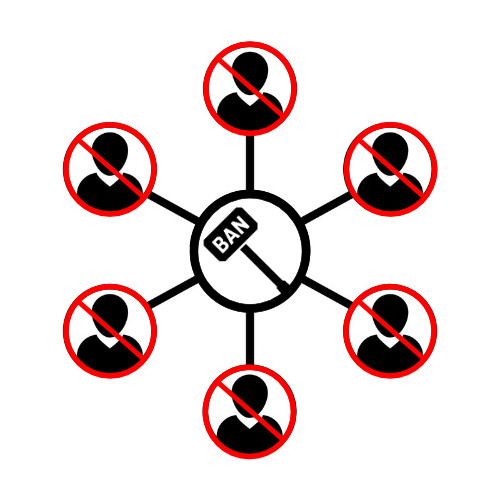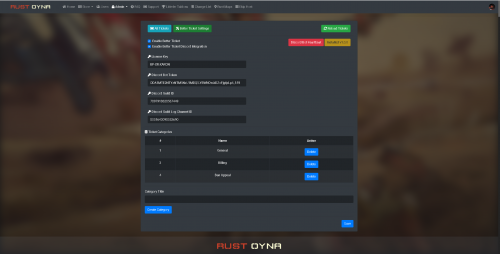Search the Community
Showing results for tags 'php'.
-
Version 2.2.1
62 downloads
This website provides a secure and user-friendly platform for managing images, files, videos, and Rust maps. Users can log in using their Discord accounts, with permissions controlling their ability to upload or delete content. Those with view-only access can browse photos without the risk of unauthorized uploads or deletions, ensuring a well-organized and secure environment. PHP-based website Discord bot (Node.js) A domain with web hosting to host the website. A Discord bot (though it does not need to be active for the website to function). 1.Download the .zip file from Codefling. 2.Extract the contents of the folder. 3.Upload the website files to your web hosting provider. 4.Configure the config.php file with your settings. 5.You're all set! 1. Retrieve the .zip file from Codefling. 2. Extract the contents of the folder. 3. Transfer the ImageHosting Bot files into your bot hosting service provide or if you are self hosting the bot you can skip this. 4. Fill out the config.json file. 5. Your main bot file is index.js so if you are using pterodactyl you will want to put that in the startup page depending on the host. 6. Start the bot. 7. Done! Image Management: /image-upload - Upload an image to the website. /image-list - List all uploaded images. /image-remove - Remove an image from the website. Video Management: /video-upload - Upload a video to the website. /video-list - List all uploaded videos. /video-remove - Remove a video from the website. Map Management: /map-upload - Upload a Rust map to the website. /map-list - List all uploaded maps. /map-remove - Remove a map from the website. File Management: /file-upload - Upload a file to the website. /file-list - List all uploaded files. /file-remove - Remove a file from the website. Ability to upload images, files, videos, and Rust maps. Option to remove images and other files. Quick copy feature for direct links to uploaded content. Permissions control for secure content management. RustForge is a Discord server dedicated to aiding both novice and seasoned server owners, as well as plugin developers. If you require assistance with any of my plugins or prefabs, I strongly advise joining the server to receive support. RustForge Invite Graphics: @Khakiz Inspiration: @Zand3rs Special Thanks: @Bojack$16.99 -
Version 0.1.2
162 downloads
The plugin enables the collection of a vast amount of gaming data with subsequent transmission to a database(MySQL). This functionality empowers website owners to display the desired statistics from the database on their sites. Moreover, it offers the capability to send data via API, which proves highly beneficial in scenarios where your gaming server and database reside on separate machines, and the database restricts connections beyond localhost. Please note that an instruction manual will be included in the downloaded file, and it is imperative for users to read it thoroughly. Collecting(The full list is available below in the section Collected Data) : Server information; Player information; Team information; Clan information(in future); Feedback(F7) information; Report(F7) information. Sending data through: direct MySQL; via API(POST query) to MySQL. { "Current Server ID": 0, "Time in seconds for updating data in the database(0 to disable)": 300.0, "DataBase - Display upload messages": true, "DataBase - Upload method(true for API, false for MySQL)": true, "API - Service URL(Specify the address of your website)": "https://site.com/ExtendedStats/index.php", "API - Service Key(Generate your own API key)": "GlBRw-elM6v-gjko3-cxSDk-Tsy7B", "MySQL - Host": "localhost", "MySQL - Port": 3306, "MySQL - Database name": "db_playrust", "MySQL - Username": "root", "MySQL - Password": "root", "Data Base - Servers Name": "db_servers", "Data Base - Players Name": "db_players", "Data Base - Players Deploys Name": "db_players_deploys", "Data Base - Players Explosions Name": "db_players_explosions", "Data Base - Players Farms Name": "db_players_farms", "Data Base - Players Kills Name": "db_players_kills", "Data Base - Players Raids Name": "db_players_raids", "Data Base - Teams Name": "db_teams", "Data Base - Clans Name": "db_clans", "Data Base - Feedbacks Name": "db_feedbacks", "Data Base - Reports Name": "db_reports", "Wipe - Clear data upon detection of wipe": true, "Wipe - Clear database data upon detection of wipe": true, "Wipe - List of data to clear upon detection of wipe": [ "players", "teams", "clans", "feedbacks", "reports" ], "List of deployed names": {}, "Wipe ID": null, "Version": { "Major": 0, "Minor": 1, "Patch": 2 } } ServerData: ServerName ServerIdentity ServerIP ServerPort QueryPort ServerDescription ServerHeader ServerURL ServerTime ServerTags MaxPlayers ServerEntities ServerUptime ServerMap MapSize MapSeed FirstSave LastSave WipeID ServerVersion ServerProtocol RconPort RconPassword PlayersData: Info UserID DisplayName Language UserGroups CurrentTeam CurrentClan Flags - Online/Offline, Banned BanReason Connection Connections - Number of connections to the server Ping PlayedTime - PlaytimeTracker/PlayTimeRewards plugins required IdleTime - PlaytimeTracker/PlayTimeRewards plugins required FirstConnectionIP LastConnectionIP FirstConnectionDate LastConnectionDate FarmStats Balance - Economics plugin required BankBalance - BankSystem plugin required Points - ServerRewards plugin required Experience Reputation - ReputationMaster plugin required Barrels Fish_Attempts Guts Supplies Excavator_Supplies Chinooks Surveys Blueprints CraftList GatherList CratesList - List of open crates with quantities FishList MonumentsList - Number of monument visits. MonumentsWatcher plugin required DeployedsList KillStats InflictedDamage - Damage inflicted exclusively on real players Kills FriendlyKills Deaths Suicides WoundsInflicted - Only real players TimesWounded - Only real players Chickens Boars Stags Wolves Bears Sharks Scientists Patrols Bradleys VehicleStats(kills) Bikes Cars RowBoats RHIBs Submarine_Solos Submarine_Duos Tugs Heli_Minis Heli_Attacks Heli_Scraps Balloons Trains Train_Wagons Train_Wagon_Cabooses HitParts - List of body part hits with quantities, only real players KillParts - List of body part kills with quantities, only real players KillWeapons - List of kills from various weapons with quantities, only real players RaidedDeployableConstructionsList RaidedConstructionsList RaidStats Cupboards Doors Windows Foundations Ceilings Walls Doorways WindowFrames Stairs Hatches External_Wooden_Gates External_Wooden_Walls External_Stone_Gates External_Stone_Walls External_Ice_Walls External_Ice_Short_Walls RBStats - The number of raided bases by difficulty level. RaidableBases plugin required RBEasy RBMedium RBHard RBExpert RBNightmare ExplosionStats Rocket Rocket_HV Rocket_I Rocket_Smoke Rocket_Missile Rocket_MLRS Torpedo Explosive_Ammo Grenade_Explosive_40mm Grenade_Smoke_40mm Nade_F1 Nade_Moly Nade_Flash Nade_Smoke Nade_Bean Satchel C4 TeamsData: TeamID TeamName LeaderID TeamMembers ClansData(temporarily not working) : ClanID ClanName LeaderID ClanMembers FeedbacksData: ID UserID Subject Type Message Time ReportsData: ID UserID TargetID TargetName Subject Type Message Time$19.99- 2 comments
-
- #rust
- #reputation
- (and 26 more)
-
Version 1.0.0
477 downloads
Fancy a bit of Centralized Banning without paying for RustAdmin or similar. What is Centralized banning? Centralized banning is the ability to ban a player on one server and have that ban logged across all of your servers. If you have a web server that runs php and mysql you can easily set it up. This is literally a simplified version of the RustyBan Centralized banning system for use with the server end point system. Installation is easy: Setup a sql user, database and API table. (my sql rip is at the bottom) Edit the Database.php file in API/config folder with your Database name, User and password. Drop the API files into your webserver drop the CentralBan.cs plugin into all your servers. Set the API URL in the oxide config file and run the CentralFirstRun command in console. then set your server.bansserverendpoint as your check.php?steamId= address Done! confused? Watch my video SQL CREATE TABLE `API` ( `id` int(11) NOT NULL, `steamId` varchar(17) NOT NULL, `Reason` text NOT NULL, `expiryDate` timestamp NOT NULL DEFAULT current_timestamp() ON UPDATE current_timestamp() ) ENGINE=MyISAM DEFAULT CHARSET=latin1; ALTER TABLE `API` ADD PRIMARY KEY (`id`); ALTER TABLE `API` MODIFY `id` int(11) NOT NULL AUTO_INCREMENT; COMMIT;Free -
Version 2.9.1
81 downloads
Better Ticket for Ember is a support tickets module with Discord integration for Ember script. With this module, your players will be able to create tickets. You can answer each ticket, delete the tickets, manage the tickets, change the server type, change the status. Also you can add Discord integration between this module and your Discord server. Each activity will be sent to your Discord channel and to ticket creator player's DM box. Features Ticket page. Ticket creation. Answering tickets. Discord integration. (Logging ticket creation, answers from players. Also players with Discord verified profiles will get a direct message about the ticket.) Category creation for tickets. Your servers will be listed under Manage Ticket - Server Installation Place the BetterTicket folder into Ember's modules folder. Go to your website, Go to Better Ticket Settings, Enter your License Key (You can get your licence key after purchasing the module. Send me a message after you buy it.) Enter your Discord Bot Token (If you want to use Discord Integration.) Enter your Discord Guild ID (If you want to use Discord Integration.) Enber your Discord Guild Log Channel ID (If you want to use Discord Integration) Click on SAVE button. Click on "Install Better Ticket v(current version)" It will be installed after all of these steps. Here is a video about it:$60.00