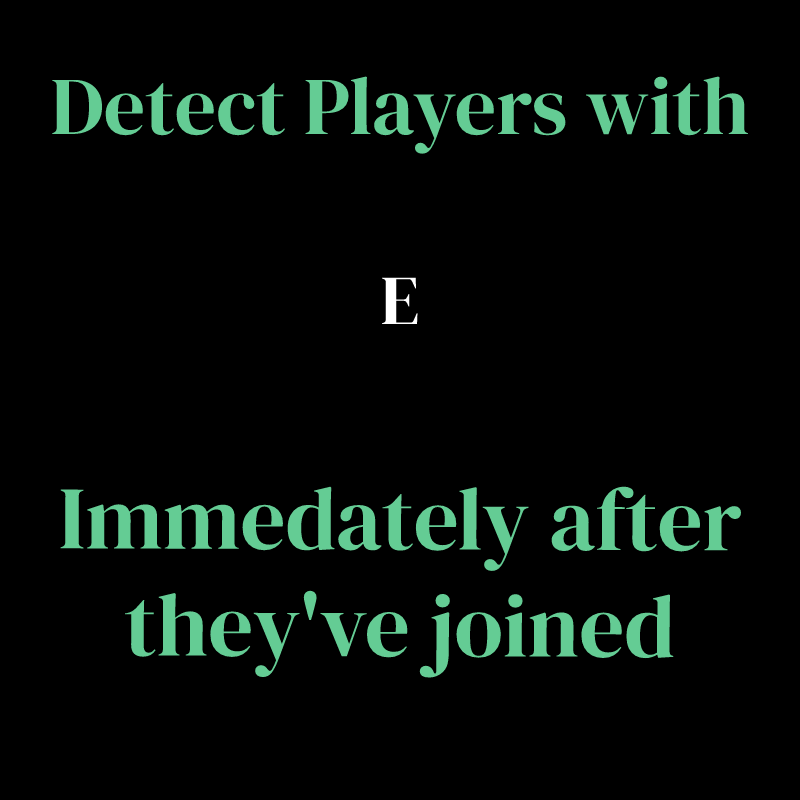Search the Community
Showing results for tags 'ip'.
-
Version 1.0.1
73 downloads
ServerRedirect automatically redirect your players to another server of your choice on login. Usefull for when you change IP or merge servers. The plugin handles the reconnection, no action is needed by the players. It's 100% automatic. When they log in to the old server, a message will be displayed and they will be redirected to the new IP and port after the timer runs out. No need for permissions, just load the plugin, edit the config with your ip, port, message and timer (seconds) and reload the plugin so it starts redirecting players to your new ip. Example of config file: { "RedirectDelay": 10, "RedirectMessage": "This server has moved IP, you will be redirected in {0} seconds.", "TargetServerIP": "0.0.0.0", "TargetServerPort": 0 }$4.99- 16 comments
-
- 1
-

-
- #connect
- #connection
-
(and 3 more)
Tagged with:
-
Version 0.1.0
99 downloads
Force Joiner is an admin plugin, which allows administrators to force join players to different server Usage Let's say you want to wipe your server, but don't want to lose the playerbase, well just connect them for a while to your other server and then you can redirect them back Permissions: forcejoiner.use Gives user ability to use /fjoin command forcejoiner.useall Gives user ability to use /fjoinall command forcejoiner.bypass Admins won't be able to redirect this user Commands: /fjoin (player) (ip:port) This will force join the specified player to specified server. /fjoinall (ip:port) This will force join all players to specified server. Localization: ["Syntax fjoin"] = "Syntax: /fjoin (player) (ip:port)", ["Syntax fjoinall"] = "Syntax: /fjoinall (ip:port)", ["No Player"] = "Couldn't find the target player", ["Fjoin"] = "Forcing {0} to {1}:{2}", ["Fjoinall"] = "Forcing everyone({0} players) to {1}:{2}", ["Bypass"] = "{0} cannot be forced to other server.",Free -
Version 2.0.1
187 downloads
Features: This bot runs api scans on each player that joins and displays a warning on discord if they might be breaking your rules. It searches for players with: EAC Banned alt accounts Battlemetrics banned alt accounts Low Battlemetrics hours and boosted steam hours Temp banned accounts Recently created steam or battlemetrics accounts Steam accounts that aren't set up Each alert is displayed only once (if used with Mysql or MongoDB (MongoDB can be hosted for free), so your channels won't be spammed with the same players over and over. You can set different channels for each category. Alt detection system: If someone connects from 10+ different IPs it will only mark other accounts as alt if they share more than one ip. It will only mark accounts as alts if 6 or less players connected from that ip. Support If you need help or If you have any issues or suggestions you can contact me by joining my discord server: https://discord.gg/efVKDG6z6F or by adding me on discord: Farkas#6006$9.90- 6 comments
- 2 reviews
-
- 1
-

-
- #eac
- #battlemetrics
- (and 18 more)