Search the Community
Showing results for tags 'hook'.
-
Version 0.1.3
402 downloads
Useful plugin for managing temporary permissions, temporary groups and temporary permissions for groups. This is done through chat commands, built-in Oxide commands, and API methods. This is an alternative to the well-known TimedPermissions plugin, which was abandoned about three years ago, and it offers more advanced features. Note: The dates is in UTC format. The ability to grant players temporary permissions by specifying either the number of seconds, an exact expiration date or until the wipe occurs; The ability to add players to temporary groups by specifying either the number of seconds, an exact expiration date or until the wipe occurs; The ability to grant groups temporary permissions by specifying either the number of seconds, an exact expiration date or until the wipe occurs; The ability to revoke temporary permissions from players and groups prematurely; The ability to remove players from groups prematurely; The ability to perform all the above actions using existing and familiar console commands(e.g., o.grant), simply by adding the number of seconds, the expiration date or the word "wipe" at the end; The ability to perform all the above actions using a chat command (by default /tperm); The ability to perform all the above actions using API methods; The ability to remove all temporary permissions and groups upon wipe detection. temporarypermissions.admin - Grants access to the chat command(by default /tperm). { "Chat command": "tperm", "Is it worth saving logs to a file?": true, "Is it worth using console logging?": true, "Interval in seconds for expiration check": 1.0, "Interval in seconds for checking the presence of temporary permissions and temporary groups. A value of 0 disables the check": 600.0, "Is it worth restoring removed temporary permissions and temporary groups if the timer hasn't expired? There are cases where removal cannot be tracked in the usual way": true, "Is it worth revoking temporary permissions and temporary groups when unloading the plugin, without removing them from the data file?": true, "Is it worth revoking temporary permissions and temporary groups that haven't expired yet upon detecting a wipe?": false, "Wipe ID": null, "Version": { "Major": 0, "Minor": 1, "Patch": 3 } } EN: { "MsgPermissionNotFound": "Permission not found!", "MsgPlayerNotFound": "Player not found!", "MsgGroupNotFound": "Group not found!", "MsgGrantWrongFormat": "Invalid command format! Example: /tperm grant user/group *NameOrId* realpve.vip *secondsOrDateTime*", "MsgRevokeWrongFormat": "Invalid command format! Example: /tperm revoke user/group *NameOrId* realpve.vip", "MsgUserGroupWrongFormat": "Invalid command format! Example: /tperm group add/remove *NameOrId* *groupName*", "MsgUserGranted": "Permission {0} granted to player {1}", "MsgGroupGranted": "Permission {0} granted to group {1}", "MsgUserGroupAdded": "Player {0} has been added to group {1}", "MsgUserRevoked": "Permission {0} has been removed for player {1}", "MsgGroupRevoked": "Permission {0} has been removed for group {1}", "MsgUserGroupRemoved": "Player {0} has been removed from group {1}" } RU: { "MsgPermissionNotFound": "Пермишен не найден!", "MsgPlayerNotFound": "Игрок не найден!", "MsgGroupNotFound": "Группа не найдена!", "MsgGrantWrongFormat": "Не верный формат команды! Пример: /tperm grant user/group *NameOrId* realpve.vip *secondsOrDateTime*", "MsgRevokeWrongFormat": "Не верный формат команды! Пример: /tperm revoke user/group *NameOrId* realpve.vip", "MsgUserGroupWrongFormat": "Не верный формат команды! Пример: /tperm group add/remove *NameOrId* *groupName*", "MsgUserGranted": "Пермишен {0} выдан игроку {1}", "MsgGroupGranted": "Пермишен {0} выдан группе {1}", "MsgUserGroupAdded": "Игрок {0} был добавлен в группу {1}", "MsgUserRevoked": "Пермишен {0} был удален для игрока {1}", "MsgGroupRevoked": "Пермишен {0} был удален для группы {1}", "MsgUserGroupRemoved": "Игрок {0} был удален из группы {1}" } grant - Grants a temporary permission to a player or group. user *NameOrId* realpve.vip wipe - Grants a temporary permission to a player until the next wipe by specifying the player's name or Id, the permission name and the word "wipe"; *NameOrId* realpve.vip 3600 true/false - Grants a temporary permission to a player by specifying the player's name or Id, the permission name, the number of seconds and true/false(optional). If true, the specified seconds will count from the current moment, otherwise(default), they will be added to the existing time; *NameOrId* realpve.vip "2024-08-19 17:57" "2024-08-19 16:57" - Grants a temporary permission to a player by specifying the player's name or Id, the permission name, the expiration date and the assigned date(optional). If not specified, the assigned date will default to the current date, otherwise, it will be set to the provided date. group *GroupName* realpve.vip wipe - Grants a temporary permission to a group until the next wipe by specifying the group's name, the permission name and the word "wipe"; *GroupName* realpve.vip 3600 true/false - Grants a temporary permission to a group by specifying the group's name, the permission name, the number of seconds, and true/false(optional). If true, the specified seconds will count from the current moment, otherwise(default), they will be added to the existing time; *GroupName* realpve.vip "2024-08-19 17:57" "2024-08-19 16:57" - Grants a temporary permission to a group by specifying the group's name, the permission name, the expiration date and the assigned date(optional). If not specified, the assigned date will default to the current date, otherwise, it will be set to the provided date. revoke - Revokes a temporary permission from a player or group. user *NameOrId* realpve.vip - Revokes a temporary permission from a player by specifying the player's name or Id and the permission name; group *GroupName* realpve.vip - Revokes a temporary permission from a group by specifying the group's name and the permission name. add - Temporary addition of a player to a group. *NameOrId* *GroupName* wipe - Temporary addition of a player to a group until the next wipe by specifying the player's name or Id, the group name and the word "wipe"; *NameOrId* *GroupName* 3600 true/false - Temporary addition of a player to a group by specifying the player's name or Id, the group name, the number of seconds, and true/false(optional). If true, the specified seconds will count from the current moment, otherwise(default), they will be added to the existing time; *NameOrId* *GroupName* "2024-08-19 17:57" "2024-08-19 16:57" - Temporary addition of a player to a group by specifying the player's name or Id, the group name, the expiration date and the assigned date(optional). If not specified, the assigned date will default to the current date, otherwise, it will be set to the provided date. remove *NameOrId* *GroupName* - Removal of a player from a temporary group by specifying the player's name or Id and the group name. Example: /tperm grant user iiiaka realpve.vip wipe /tperm grant user iiiaka realpve.vip 3600 true /tperm grant user iiiaka realpve.vip "2024-08-19 17:57" "2024-08-19 16:57" Note: To access the commands, the player must be an admin(console or owner) or have the temporarypermissions.admin permission. P.S. Templates for the commands above can also be used with existing console commands. For example: o.grant user iiiaka realpve.vip 3600 true OnTemporaryPermissionsLoaded: Called after the TemporaryPermissions plugin is fully loaded and ready. OnTemporaryPermissionGranted: Called after the player has been granted a temporary permission. OnTemporaryPermissionUpdated: Called after the player's temporary permission has been updated. OnTemporaryPermissionRevoked: Called after the player's temporary permission has expired or been revoked. OnTemporaryGroupAdded: Called after the player has been temporarily added to the group. OnTemporaryGroupUpdated: Called after the player's temporary group has been updated. OnTemporaryGroupRemoved: Called after the player's temporary group has expired or been removed. OnGroupTemporaryPermissionGranted: Called after the group has been granted a temporary permission. OnGroupTemporaryPermissionUpdated: Called after the group's temporary permission has been updated. OnGroupTemporaryPermissionRevoked: alled after the group's temporary permission has expired or been revoked. void OnTemporaryPermissionsLoaded(VersionNumber version = default) { Puts("The TemporaryPermissions plugin is loaded and ready to go!"); } void OnTemporaryPermissionGranted(string userID, string perm, DateTime expireDate, DateTime assignedDate) { Puts($"Player {userID} has been granted the temporary permission {perm} from {assignedDate} until {expireDate}."); } void OnTemporaryPermissionUpdated(string userID, string perm, DateTime expireDate, DateTime assignedDate) { Puts($"Player {userID}'s temporary permission {perm} has been updated. New expiration date: {expireDate}. Assigned date: {assignedDate}."); } void OnTemporaryPermissionRevoked(string userID, string perm, bool isExpired) { Puts($"Player {userID} has had the temporary permission {perm} revoked. Permission expired: {isExpired}."); } void OnTemporaryGroupAdded(string userID, string groupName, DateTime expireDate, DateTime assignedDate) { Puts($"Player {userID} has been added to the temporary group {groupName} from {assignedDate} until {expireDate}."); } void OnTemporaryGroupUpdated(string userID, string groupName, DateTime expireDate, DateTime assignedDate) { Puts($"Player {userID}'s temporary group {groupName} has been updated. New expiration date: {expireDate}. Assigned date: {assignedDate}."); } void OnTemporaryGroupRemoved(string userID, string groupName, bool isExpired) { Puts($"Player {userID} has had the temporary group {groupName} revoked. Group expired: {isExpired}."); } void OnGroupTemporaryPermissionGranted(string groupName, string perm, DateTime expireDate, DateTime assignedDate) { Puts($"Group {groupName} has been granted the temporary permission {perm}, valid from {assignedDate} until {expireDate}."); } void OnGroupTemporaryPermissionUpdated(string groupName, string perm, DateTime expireDate, DateTime assignedDate) { Puts($"Group {groupName}'s temporary permission {perm} has been updated. New expiration date: {expireDate}. Assigned date: {assignedDate}."); } void OnGroupTemporaryPermissionRevoked(string groupName, string perm, bool isExpired) { Puts($"Group {groupName} has had the temporary permission {perm} revoked. Permission expired: {isExpired}."); } [PluginReference] private Plugin TemporaryPermissions; There are 28 methods: IsReady User's Permissions: GrantUserPermission RevokeUserPermission UserHasPermission GrantActiveUsersPermission GrantAllUsersPermission RevokeActiveUsersPermission RevokeAllUsersPermission UserGetAllPermissions ActiveUsersGetAllPermissions AllUsersGetAllPermissions User's Groups: AddUserGroup RemoveUserGroup UserHasGroup AddActiveUsersGroup AddAllUsersGroup RemoveActiveUsersGroup RemoveAllUsersGroup UserGetAllGroups ActiveUsersGetAllGroups AllUsersGetAllGroups Group's Permissions: GrantGroupPermission RevokeGroupPermission GroupHasPermission GrantAllGroupsPermission RevokeAllGroupsPermission GroupGetAllPermissions AllGroupsGetAllPermissions IsReady: Used to check if the TemporaryPermissions plugin is loaded and ready to work. The IsReady method returns true if it is ready, or null if it is not. (bool)TemporaryPermissions?.Call("IsReady");//Calling the IsReady method. If the result is not null(bool true), the plugin is ready. GrantUserPermission: Used to grant a temporary permission to a player. Returns true if the grant was successful. To call the GrantUserPermission method, you need to pass 5 parameters, 3 of which are optional: IPlayer or BasePlayer or <string>playerID - The player object or their Id; <string>permName - The name of the permission; <int>secondsToAdd or <DateTime>expireDate - Optional. The time in seconds to add, or the end date. If a number less than 1 is specified, or if this parameter is not specified, the permission will be valid until the wipe; <bool>fromNow or <DateTime>assignedDate - Optional. true/false to specify whether the seconds should be added to the current date or to the existing time, or an exact assignment date. Defaults to the current date; <bool>checkExistence - Optional. Whether to check for the existence of the permission. (bool)TemporaryPermissions?.Call("GrantUserPermission", player.UserIDString, "realpve.vip");//Calling the GrantUserPermission method without specifying the third parameter, to grant temporary permission until the wipe. (bool)TemporaryPermissions?.Call("GrantUserPermission", player.UserIDString, "realpve.vip", 0);//Calling the GrantUserPermission method with the specified number less than 1, to grant temporary permission until the wipe. (bool)TemporaryPermissions?.Call("GrantUserPermission", player.UserIDString, "realpve.vip", 3600, true, true);//Calling the GrantUserPermission method with the specified number of seconds to add. (bool)TemporaryPermissions?.Call("GrantUserPermission", player.UserIDString, "realpve.vip", expireDate, assignedDate, true);//Calling the GrantUserPermission method with the specified DateTime for the end and start of the temporary permission. RevokeUserPermission: Used to revoke a temporary permission from a player. Returns true if the revoke was successful. To call the RevokeUserPermission method, you need to pass 2 parameters: IPlayer or BasePlayer or <string>playerID - The player object or their Id; <string>permName - The name of the permission. (bool)TemporaryPermissions?.Call("RevokeUserPermission", player.UserIDString, "realpve.vip"); UserHasPermission: Used to check if a player has a temporary permission. Returns true if the player has the specified temporary permission. To call the UserHasPermission method, you need to pass 2 parameters: IPlayer or BasePlayer or <string>playerID - The player object or their Id; <string>permName - The name of the permission. (bool)TemporaryPermissions?.Call("UserHasPermission", player.UserIDString, "realpve.vip"); GrantActiveUsersPermission: Used to temporarily grant a permission to all online players. Returns the <int>number of successful grants of temporary permissions to players. To call the GrantActiveUsersPermission method, you need to pass 3 parameters, 2 of which is optional: <string>permName - The name of the permission; <int>secondsToAdd or <DateTime>expireDate - Optional. The time in seconds to add, or the end date. If a number less than 1 is specified, or if this parameter is not specified, the permission will be valid until the wipe; <bool>fromNow or <DateTime>assignedDate - Optional. true/false to specify whether the seconds should be added to the current date or to the existing time, or an exact assignment date. Defaults to the current date. (int)TemporaryPermissions?.Call("GrantActiveUsersPermission", "realpve.vip");// Calling the GrantActiveUsersPermission method without specifying the second parameter, to grant all online players temporary permission until the wipe. (int)TemporaryPermissions?.Call("GrantActiveUsersPermission", "realpve.vip", 0);//Calling the GrantActiveUsersPermission method with the specified number less than 1, to grant all online players temporary permission until the wipe. (int)TemporaryPermissions?.Call("GrantActiveUsersPermission", "realpve.vip", 3600, true);//Calling the GrantActiveUsersPermission method with the specified number of seconds to add. (int)TemporaryPermissions?.Call("GrantActiveUsersPermission", "realpve.vip", expireDate, assignedDate);//Calling the GrantActiveUsersPermission method with the specified DateTime for the end and start of the temporary permission. GrantAllUsersPermission: Used to grant a temporary permission to all players. Returns the <int>number of successful grants of temporary permissions to players. To call the GrantAllUsersPermission method, you need to pass 3 parameters, 2 of which is optional: <string>permName - The name of the permission; <int>secondsToAdd or <DateTime>expireDate - Optional. The time in seconds to add, or the end date. If a number less than 1 is specified, or if this parameter is not specified, the permission will be valid until the wipe; <bool>fromNow or <DateTime>assignedDate - Optional. true/false to specify whether the seconds should be added to the current date or to the existing time, or an exact assignment date. Defaults to the current date. (int)TemporaryPermissions?.Call("GrantAllUsersPermission", "realpve.vip");//Calling the GrantAllUsersPermission method without specifying the second parameter, to grant all players temporary permission until the wipe. (int)TemporaryPermissions?.Call("GrantAllUsersPermission", "realpve.vip", 0);//Calling the GrantAllUsersPermission method with the specified number less than 1, to grant all players temporary permission until the wipe. (int)TemporaryPermissions?.Call("GrantAllUsersPermission", "realpve.vip", 3600, true);//Calling the GrantAllUsersPermission method with the specified number of seconds to add. (int)TemporaryPermissions?.Call("GrantAllUsersPermission", "realpve.vip", expireDate, assignedDate);//Calling the GrantAllUsersPermission method with the specified DateTime for the end and start of the temporary permission. RevokeActiveUsersPermission: Used to revoke a temporary permission from all online players. Returns the <int>number of successful revokes of temporary permissions to players. To call the RevokeActiveUsersPermission method, you need to pass 1 parameter: <string>permName - The name of the permission. (int)TemporaryPermissions?.Call("RevokeActiveUsersPermission", "realpve.vip"); RevokeAllUsersPermission: Used to revoke a temporary permission from all players. Returns the <int>number of successful revokes of temporary permissions to players. To call the RevokeAllUsersPermission method, you need to pass 1 parameter: <string>permName - The name of the permission. (int)TemporaryPermissions?.Call("RevokeAllUsersPermission", "realpve.vip"); UserGetAllPermissions: Used to retrieve all temporary permissions of a player. Returns a Dictionary<string, DateTime[]> where the key is the permission name and the value is an array of 2 DateTimes: the first date is the assignment date and the second date is the expiration date of the permission. If the expiration date is set to default, it means the permission is valid until the wipe. To call the UserGetAllPermissions method, you need to pass 1 parameter: <string>playerID - The player's Id. (Dictionary<string, DateTime[]>)TemporaryPermissions?.Call("UserGetAllPermissions", player.UserIDString); ActiveUsersGetAllPermissions: Used to retrieve all temporary permissions of all online players who have temporary permissions. Returns a Dictionary<string, Dictionary<string, DateTime[]>> where the key is userID and the value is another Dictionary<string, DateTime[]>, where the key is the permission name and the value is an array of 2 DateTimes: the first date is the assignment date and the second date is the expiration date of the permission. If the expiration date is set to default, it means the permission is valid until the wipe. (Dictionary<string, Dictionary<string, DateTime[]>>)TemporaryPermissions?.Call("ActiveUsersGetAllPermissions"); AllUsersGetAllPermissions: Used to retrieve all temporary permissions of all players who have temporary permissions. Returns a Dictionary<string, Dictionary<string, DateTime[]>> where the key is userID and the value is another Dictionary<string, DateTime[]>, where the key is the permission name and the value is an array of 2 DateTimes: the first date is the assignment date and the second date is the expiration date of the permission. If the expiration date is set to default, it means the permission is valid until the wipe. (Dictionary<string, Dictionary<string, DateTime[]>>)TemporaryPermissions?.Call("AllUsersGetAllPermissions"); AddUserGroup: Used to temporarily add a player to a group. Returns true if the addition was successful. To call the AddUserGroup method, you need to pass 5 parameters, 3 of which are optional: IPlayer or BasePlayer or <string>playerID - The player object or their Id; <string>groupName - The name of the group; <int>secondsToAdd or <DateTime>expireDate - Optional. The time in seconds to add, or the end date. If a number less than 1 is specified, or if this parameter is not specified, the group will be valid until the wipe; <bool>fromNow or <DateTime>assignedDate - Optional. true/false to specify whether the seconds should be added to the current date or to the existing time, or an exact assignment date. Defaults to the current date; <bool>checkExistence - Optional. Whether to check for the existence of the group. (bool)TemporaryPermissions?.Call("AddUserGroup", player.UserIDString, "vip");//Calling the AddUserGroup method without specifying the third parameter to temporarily add a player, to a group until the wipe. (bool)TemporaryPermissions?.Call("AddUserGroup", player.UserIDString, "vip", 0);//Calling the AddUserGroup method with the specified number less than 1, to temporarily add a player to a group until the wipe. (bool)TemporaryPermissions?.Call("AddUserGroup", player.UserIDString, "vip", 3600, true, true);//Calling the AddUserGroup method with the specified number of seconds to add. (bool)TemporaryPermissions?.Call("AddUserGroup", player.UserIDString, "vip", expireDate, assignedDate, true);//Calling the AddUserGroup method with the specified DateTime for the end and start of the temporary permission. RemoveUserGroup: Used to remove a temporary group from a player. Returns true if the removal was successful. To call the RemoveUserGroup method, you need to pass 2 parameters: IPlayer or BasePlayer or <string>playerID - The player object or their Id; <string>groupName - The name of the group. (bool)TemporaryPermissions?.Call("RemoveUserGroup", player.UserIDString, "vip"); UserHasGroup: Used to check if a player has a temporary group. Returns true if the player has the specified temporary group. To call the UserHasGroup method, you need to pass 2 parameters: IPlayer or BasePlayer or <string>playerID - The player object or their Id; <string>groupName - The name of the group. (bool)TemporaryPermissions?.Call("UserHasGroup", player.UserIDString, "vip"); AddActiveUsersGroup: Used to temporarily add a group to all online players. Returns the <int>number of successful additions of the temporary group to players. To call the AddActiveUsersGroup method, you need to pass 3 parameters, 2 of which is optional: <string>groupName - The name of the group; <int>secondsToAdd or <DateTime>expireDate - Optional. The time in seconds to add, or the end date. If a number less than 1 is specified, or if this parameter is not specified, the group will be valid until the wipe; <bool>fromNow or <DateTime>assignedDate - Optional. true/false to specify whether the seconds should be added to the current date or to the existing time, or an exact assignment date. Defaults to the current date. (int)TemporaryPermissions?.Call("AddActiveUsersGroup", "vip");//Calling the AddActiveUsersGroup method without specifying the second parameter to temporarily add all online players to a group until the wipe. (int)TemporaryPermissions?.Call("AddActiveUsersGroup", "vip", 0);//Calling the AddActiveUsersGroup method with the specified number less than 1, to temporarily add all online players to a group until the wipe. (int)TemporaryPermissions?.Call("AddActiveUsersGroup", "vip", 3600, true);//Calling the AddActiveUsersGroup method with the specified number of seconds to add. (int)TemporaryPermissions?.Call("AddActiveUsersGroup", "vip", expireDate, assignedDate);//Calling the AddActiveUsersGroup method with the specified DateTime for the end and start of the temporary permission. AddAllUsersGroup: Used to temporarily add a group to all players. Returns the <int>number of successful additions of the temporary group to players. To call the AddAllUsersGroup method, you need to pass 3 parameters, 2 of which is optional: <string>groupName - The name of the group; <int>secondsToAdd or <DateTime>expireDate - Optional. The time in seconds to add, or the end date. If a number less than 1 is specified, or if this parameter is not specified, the group will be valid until the wipe; <bool>fromNow or <DateTime>assignedDate - Optional. true/false to specify whether the seconds should be added to the current date or to the existing time, or an exact assignment date. Defaults to the current date. (int)TemporaryPermissions?.Call("AddAllUsersGroup", "vip");//Calling the AddAllUsersGroup method without specifying the second parameter to temporarily add all players to a group until the wipe. (int)TemporaryPermissions?.Call("AddAllUsersGroup", "vip", 0);//Calling the AddAllUsersGroup method with the specified number less than 1, to temporarily add all players to a group until the wipe. (int)TemporaryPermissions?.Call("AddAllUsersGroup", "vip", 3600, true);//Calling the AddAllUsersGroup method with the specified number of seconds to add. (int)TemporaryPermissions?.Call("AddAllUsersGroup", "vip", expireDate, assignedDate);//Calling the AddAllUsersGroup method with the specified DateTime for the end and start of the temporary permission. RemoveActiveUsersGroup: Used to remove a temporary group from all online players. Returns the <int>number of successful removals of temporary groups from players. To call the RemoveActiveUsersGroup method, you need to pass 1 parameter: <string>groupName - The name of the group. (int)TemporaryPermissions?.Call("RemoveActiveUsersGroup", "vip"); RemoveAllUsersGroup: Used to remove a temporary group from all players. Returns the <int>number of successful removals of temporary groups from players. To call the RemoveAllUsersGroup method, you need to pass 1 parameter: <string>permName - The name of the permission. (int)TemporaryPermissions?.Call("RemoveAllUsersGroup", "vip"); UserGetAllGroups: Used to retrieve all temporary groups of a player. Returns a Dictionary<string, DateTime[]> where the key is the group name and the value is an array of 2 DateTimes: the first date is the assignment date and the second date is the expiration date of the group. If the expiration date is set to default, it means the group is valid until the wipe. To call the UserGetAllGroups method, you need to pass 1 parameter: <string>permName - The name of the permission. (Dictionary<string, DateTime[]>)TemporaryPermissions?.Call("UserGetAllGroups", player.UserIDString); ActiveUsersGetAllGroups: Used to retrieve all temporary groups of all online players who have temporary groups. Returns a Dictionary<string, Dictionary<string, DateTime[]>> where the key is userID and the value is another Dictionary<string, DateTime[]>, where the key is the group name and the value is an array of 2 DateTimes: the first date is the assignment date and the second date is the expiration date of the group. If the expiration date is set to default, it means the group is valid until the wipe. (Dictionary<string, Dictionary<string, DateTime[]>>)TemporaryPermissions?.Call("ActiveUsersGetAllGroups"); AllUsersGetAllGroups: Used to retrieve all temporary groups of all players who have temporary groups. Returns a Dictionary<string, Dictionary<string, DateTime[]>> where the key is userID and the value is another Dictionary<string, DateTime[]>, where the key is the group name and the value is an array of 2 DateTimes: the first date is the assignment date and the second date is the expiration date of the group. If the expiration date is set to default, it means the group is valid until the wipe. (Dictionary<string, Dictionary<string, DateTime[]>>)TemporaryPermissions?.Call("AllUsersGetAllGroups"); GrantGroupPermission: Used to grant a temporary permission to a group. Returns true if the grant was successful. To call the GrantGroupPermission method, you need to pass 5 parameters, 3 of which are optional: <string>groupName - The name of the group; <string>permName - The name of the permission; <int>secondsToAdd or <DateTime>expireDate - Optional. The time in seconds to add, or the end date. If a number less than 1 is specified, or if this parameter is not specified, the permission will be valid until the wipe; <bool>fromNow or <DateTime>assignedDate - Optional. true/false to specify whether the seconds should be added to the current date or to the existing time, or an exact assignment date. Defaults to the current date; <bool>checkExistence - Optional. Whether to check for the existence of the permission. (bool)TemporaryPermissions?.Call("GrantGroupPermission", "vip", "realpve.vip");//Calling the GrantGroupPermission method without specifying the third parameter, to grant temporary permission until the wipe. (bool)TemporaryPermissions?.Call("GrantGroupPermission", "vip", "realpve.vip", 0);//Calling the GrantGroupPermission method with the specified number less than 1, to grant temporary permission until the wipe. (bool)TemporaryPermissions?.Call("GrantGroupPermission", "vip", "realpve.vip", 3600, true, true);//Calling the GrantGroupPermission method with the specified number of seconds to add. (bool)TemporaryPermissions?.Call("GrantGroupPermission", "vip", "realpve.vip", expireDate, assignedDate, true);//Calling the GrantGroupPermission method with the specified DateTime for the end and start of the temporary permission. RevokeGroupPermission: Used to revoke a temporary permission from a group. Returns true if the revoke was successful. To call the RevokeGroupPermission method, you need to pass 2 parameters: <string>groupName - The name of the group; <string>permName - The name of the permission. (bool)TemporaryPermissions?.Call("RevokeGroupPermission", "vip", "realpve.vip"); GroupHasPermission: Used to check if a group has a temporary permission. Returns true if the group has the specified temporary permission. To call the GroupHasPermission method, you need to pass 2 parameters: <string>groupName - The name of the group; <string>permName - The name of the permission. (bool)TemporaryPermissions?.Call("GroupHasPermission", "vip", "realpve.vip"); GrantAllGroupsPermission: Used to temporarily grant a permission to all groups. Returns the <int>number of successful grants of temporary permissions to groups. To call the GrantAllGroupsPermission method, you need to pass 3 parameters, 2 of which is optional: <string>permName - The name of the permission; <int>secondsToAdd or <DateTime>expireDate - Optional. The time in seconds to add, or the end date. If a number less than 1 is specified, or if this parameter is not specified, the permission will be valid until the wipe; <bool>fromNow or <DateTime>assignedDate - Optional. true/false to specify whether the seconds should be added to the current date or to the existing time, or an exact assignment date. Defaults to the current date. (int)TemporaryPermissions?.Call("GrantAllGroupsPermission", "realpve.vip");//Calling the GrantAllGroupsPermission method without specifying the second parameter, to grant all groups temporary permission until the wipe. (int)TemporaryPermissions?.Call("GrantAllGroupsPermission", "realpve.vip", 0);//Calling the GrantAllGroupsPermission method with the specified number less than 1, to grant all groups temporary permission until the wipe. (int)TemporaryPermissions?.Call("GrantAllGroupsPermission", "realpve.vip", 3600, true);//Calling the GrantAllGroupsPermission method with the specified number of seconds to add. (int)TemporaryPermissions?.Call("GrantAllGroupsPermission", "realpve.vip", expireDate, assignedDate);//Calling the GrantAllGroupsPermission method with the specified DateTime for the end and start of the temporary permission. RevokeAllGroupsPermission: Used to revoke a temporary permission from all groups. Returns the <int>number of successful revokes of temporary permissions to groups. To call the RevokeAllGroupsPermission method, you need to pass 1 parameter: <string>permName - The name of the permission. (int)TemporaryPermissions?.Call("RevokeAllGroupsPermission", "realpve.vip"); GroupGetAllPermissions: Used to retrieve all temporary permissions of a group. Returns a Dictionary<string, DateTime[]> where the key is the permission name and the value is an array of 2 DateTimes: the first date is the assignment date and the second date is the expiration date of the permission. If the expiration date is set to default, it means the permission is valid until the wipe. To call the GroupGetAllPermissions method, you need to pass 1 parameter: <string>groupName - The name of the group. (Dictionary<string, DateTime[]>)TemporaryPermissions?.Call("GroupGetAllPermissions", "vip"); AllGroupsGetAllPermissions: Used to retrieve all temporary permissions of all groups that have temporary permissions. Returns a Dictionary<string, Dictionary<string, DateTime[]>> where the key is the group name and the value is another Dictionary<string, DateTime[]>, where the key is the permission name and the value is an array of 2 DateTimes: the first date is the assignment date and the second date is the expiration date of the permission. If the expiration date is set to default, it means the permission is valid until the wipe. (Dictionary<string, Dictionary<string, DateTime[]>>)TemporaryPermissions?.Call("AllGroupsGetAllPermissions");Free -
Version 0.1.5
144 downloads
Useful Rules Agreement Plugin. Allowing you to prevent players who do not agree with your rules from playing on the server. The ability to disable the use of the mouse, keyboard, commands, chat and voice chat until the player accepts your rules; The ability to request consent to the rules every time a player connect, or when the administrator uses a special command; The ability to request consent to the rules only once and only when the rules have been changed(date in the config file); The ability to limit the time given to make a decision, after which the player will be kicked or banned; The ability to set the number of rejections(in a row) after which the player will be banned; The ability to set an effect when opening the rules; The ability to set an effect when agreeing to the rules; The ability to enable or disable the agreement request for the rules; The ability to request agreement to the rules again using a command; The ability to customize the UI as desired(*SERVER*\oxide\data\RulesUi\). Several naming rules for elements must be followed, as explained below in the UI section; The ability to create as many pages of rules as desired(in the config file); It is not possible to agree to the rules until the player has read all the pages; The presence of 4 hooks for developers, 2 of which can be overridden. rules.ignore - Provides the ability to ignore rules agreements. rules.admin - Provides the ability to use enable/disable and reask commands. { "Chat command": "rules", "Is it worth enabling GameTips for messages?": true, "Is it worth enabling a requirement for agreement with the rules? If disabled, the rules will not be displayed": true, "Date of the last rules update. Format: yyyy-MM-dd HH:mm": "2024-12-05 22:13", "Is it worth asking for agreement with the rules every time? If disabled, consent will only be requested again if the rules have been updated": false, "Is it worth preventing a player from using chat until they agree to the rules?": true, "Is it worth preventing a player from using commands until they agree to the rules?": true, "Is it worth preventing a player from using voice chat until they agree to the rules?": true, "Time in seconds(0-600) given to the player to respond, after which they will be kicked/banned from the server. A value of 0 disables the time limit": 0.0, "Number of rejections(in a row) of the rules after which the player will be banned. A value of 0 disables the ban": 5, "Number of rules pages. Will automatically add additional language keys if they are missing": 4, "Additional languages for key generation(except en and ru)": [ "" ], "Prefab name for the effect when requesting agreement with the rules. Leave empty to disable": "assets/bundled/prefabs/fx/invite_notice.prefab", "Prefab name for the effect upon agreement with the rules. Leave empty to disable": "assets/prefabs/misc/xmas/advent_calendar/effects/open_advent.prefab", "Width of the container for the rules text, needed for scroll view calculation": 600.0, "Height of the container for the rules text, needed for scroll view calculation": 375.0, "Version": { "Major": 0, "Minor": 1, "Patch": 5 } } EN: { "RulesNotFound": "Argument {0} not found!", "RulesAcceptNotRead": "You haven't read all the pages!", "RulesAccepted": "Thank you for accepting our terms! Enjoy the game!", "RulesPlayerNotFound": "Player not found!", "RulesPlayerShow": "Player {0} has been requested to agree to the rules!", "RulesEnabled": "The requirement to agree with the rules is enabled!", "RulesDisabled": "The requirement to agree with the rules is disabled!", "RulesAlreadyEnabled": "The requirement to agree with the rules is already enabled!", "RulesAlreadyDisabled": "The requirement to agree with the rules is already disabled!", "RulesOnce": "A one-time request for agreement with the rules is enabled!", "RulesEveryTime": "A one-time request for agreement with the rules is disabled!", "RulesReAsk": "All players have been sent a request for agreement with the rules, depending on the settings.", "KickReason": "You have been kicked because you declined our rules!", "BanReason": "You have been banned because you declined our rules {0} times in a row!", "PanelTitle": "Terms Of Service", "PanelLastUpdate": "Last updated on <color=brown>{0} {1}, {2}</color>", "BtnAccept": "Accept", "BtnDecline": "Decline", "BtnNextPage": ">", "BtnPreviousPage": "<", "January": "January", "February": "February", "March": "March", "April": "April", "May": "May", "June": "June", "July": "July", "August": "August", "September": "September", "October": "October", "November": "November", "December": "December", "Rules_1": "<b>1. Information</b>\n\n<b>1.1</b> - Lack of knowledge of the rules does not exempt you from responsibility.\n<b>1.2</b> - By playing on the server, you automatically agree to all the rules listed below.\n<b>1.3</b> - If you have already been caught using cheats/macros or exploiting on another server/project, and there is proof against you, we reserve the right to ban you without further investigation.\n<b>1.4</b> - The administration determines the punishment for a player based on the severity of the violation and the circumstances. Violators may receive a warning or a permanent ban (there is no temporary bans). Bans apply to all servers within the project.\n<b>1.5</b> - The administration does not compensate for in-game items lost due to your errors, technical server/hosting issues, game bugs, or contact with rule violators.\n<b>1.6</b> - The administration does not interfere in player-to-player relationships. You are solely responsible for the people you choose to play with, so if a player deceives you, there will be no punishments for them from us.\n<b>1.7</b> - You are responsible for all your accounts. If one account is banned, the ban applies to all your accounts. The same applies if one of your accounts has a game ban (EAC).\n<b>1.8</b> - Impersonating a member of the server's administration is prohibited.", "Rules_2": "<b>2. Gameplay</b>\n\n<b>2.1</b> - It is prohibited to use/store/purchase/distribute third-party software or any other means that provide an advantage over other players.\n<b>2.2</b> - Using cheat services is forbidden.\n<b>2.3</b> - Exploiting game bugs is not allowed.\n<b>2.4</b> - Exceeding the player limit in a team is prohibited:\n<b>+</b> Alliances or truces with other players are not allowed if the total number of players involved exceeds the server's limitations;\n<b>+</b> Frequent changes of allies will be considered a rule violation, as will playing with another player while your teammate is AFK or not nearby;\n<b>+</b> Changing teammates temporarily is not allowed if the replaced teammate intends to continue playing with you;\n<b>+</b> Changing a partner is allowed if your previous partner will not be in contact with you in the future.", "Rules_3": "<b>3. In-Game Chat/Voice Chat</b>\n\n<b>3.1</b> - Discussion of politics, religion, immoral, and other inappropriate topics is prohibited.\n<b>3.2</b> - Inciting national, racial, or religious hatred or insulting other players and individuals is forbidden.\n<b>3.3</b> - Posting links to third-party services and websites in the chat is not allowed.\n<b>3.4</b> - Spamming (repeatedly posting meaningless phrases or characters) or sending identical messages in a short period of time is prohibited.\n<b>3.5</b> - Selling or pretending to sell cheats/macros is not allowed.\n<b>3.6</b> - Proposing actions that lead to an unwanted server exit is prohibited. Such actions include, for example, pressing <b>alt+f4</b>, typing <b>disconnect</b> in the console, and similar actions whose meanings other players may not be aware of.\n<b>3.7</b> - The administration reserves the right to mute or block a player in the chat if they behave inappropriately or disrespectfully towards other players.\n<b>3.8</b> - Selling/buying in-game items for real currency, crypto or skins is prohibited.", "Rules_4": "<b>4. In-Game Check</b>\n\n<b>4.1</b> - In-Game checks are conducted exclusively through the <b>Discord</b> program. Every player on our project must have the ability to access it for the purpose of undergoing in-game checks.\n<b>4.2</b> - Calls for in-game checks are made only through in-game notifications and never through voice or text chat.\n<b>4.3</b> - If a player leaves the server, ignores a in-game check, or refuses to participate in it, they will immediately receive a ban.\n<b>4.4</b> - Clearing your PC before a in-game check is prohibited.\n<b>4.5</b> - Refusal to provide the necessary information for the in-game check or inappropriate behavior will result in a ban.\n<b>4.6</b> - If a player is banned as a result of a in-game check (including bans for refusal, ignoring, leaving the server, and providing incorrect contact information), their entire team will also be banned.\n\n<b>+</b> You have the full right to refuse to undergo a in-game check, but in this case, you and your allies will be banned.\n<b>+</b> Leaving the server, providing incorrect contact information, and ignoring the in-game check will also be considered a refusal.\n<b>+</b> If you agree to undergo the in-game check, you automatically allow the administration to install third-party programs necessary for checking your PC(e.g., AnyDesk, RCC, etc.).\n\n<b>Appeal Process</b>\nOne month after the ban, you have the ability to submit an appeal, but only if the ban was not for cheats or macros.\nAppeals can be submitted on our website." } RU: { "RulesNotFound": "Аргумент {0} не найден!", "RulesAcceptNotRead": "Вы не прочли все страницы!", "RulesAccepted": "Спасибо, что приняли наши условия! Приятной вам игры!", "RulesPlayerNotFound": "Игрок не найден!", "RulesPlayerShow": "У игрока {0} было запрошено согласие с правилами!", "RulesEnabled": "Требование согласия с правилами включено!", "RulesDisabled": "Требование согласия с правилами выключено!", "RulesAlreadyEnabled": "Требование согласия с правилами уже включено!", "RulesAlreadyDisabled": "Требование согласия с правилами уже выключено!", "RulesOnce": "Однократный запрос на согласие с правилами включен!", "RulesEveryTime": "Однократный запрос на согласие с правилами выключен!", "RulesReAsk": "Всем игрокам в зависимости от настроек был отправлен запрос на соглашение с правилами.", "KickReason": "Вы были исключены, так как вы отклонили наши правила!", "BanReason": "Вы были заблокированы, так как вы в {0} раз подряд отклонили наши правила!", "PanelTitle": "Условия использования", "PanelLastUpdate": "Последнее обновление <color=brown>{1} {0} {2} года</color>", "BtnAccept": "Принимаю", "BtnDecline": "Отказываюсь", "BtnNextPage": ">", "BtnPreviousPage": "<", "January": "Января", "February": "Февраля", "March": "Марта", "April": "Апреля", "May": "Мая", "June": "Июня", "July": "Июля", "August": "Августа", "September": "Сентября", "October": "Октября", "November": "Ноября", "December": "Декабря", "Rules_1": "<b>1. Информация</b>\n\n<b>1.1</b> - Не знание правил не освобождает Вас от ответственности.\n<b>1.2</b> - Играя на сервере Вы автоматически соглашаетесь со всеми нижеперечисленными пунктами правил.\n<b>1.3</b> - Если Вы уже были замечены с читами/макросами или использованием просвета на другом сервере/проекте и на вас есть пруфы - мы имеем право забанить Вас без проверки.\n<b>1.4</b> - Администрация сама выбирает наказание для игрока в зависимости от степени нарушения и обстоятельств. Нарушитель может получить как предупреждение, так и перманентный бан(временных блокировок нет). Блокировка выдаётся на всех серверах проекта.\n<b>1.5</b> - Администрация не компенсирует игровые ценности, утраченные по причине вашей ошибки, технических проблем на сервере/хостинге, багов игры или контакта с нарушителями.\n<b>1.6</b> - Администрация не вмешивается во взаимоотношения игроков, за тех с кем вы играете ответственны только Вы, поэтому в случае если игрок вас обманет — ему ничего за это не будет.\n<b>1.7</b> - Вы несете ответственность за все свои аккаунты. Получив бан на одном аккаунте - Вы получите его и на остальных аккаунтах. То же самое будет если на одном из ваших аккаунтах имеется игровая блокировка(EAC).\n<b>1.8</b> - Запрещено выдавать себя за члена Администрации сервера.", "Rules_2": "<b>2. Геймплей</b>\n\n<b>2.1</b> - Запрещено использовать/хранить/приобретать/распространять стороннее ПО или любые другие средства, позволяющие получить преимущество над другими игроками.\n<b>2.2</b> - Запрещено использование услуг читеров.\n<b>2.3</b> - Запрещено использование багов.\n<b>2.4</b> - Запрещено превышать лимит игроков в команде:\n<b>+</b> Нельзя устраивать альянсы или перемирия с другими игроками если в сумме вас больше, чем указано в ограничениях сервера;\n<b>+</b> Частая смена союзников будет считаться за нарушение правил, тоже самое касается и игру с другим игроком пока тиммейт стоит афк или не находится рядом;\n<b>+</b> Запрещена смена союзников на время, если заменяемый союзник продолжит с вами играть;\n<b>+</b> Разрешено сменить напарника, если ваш предыдущий напарник в дальнейшем не будет с вами контактировать.", "Rules_3": "<b>3. Игровой Чат/Голосовой чат</b>\n\n<b>3.1</b> - Запрещено обсуждение политики, религии, аморальных и прочих неуместных тем.\n<b>3.2</b> - Запрещено разжигание национальной, расовой или религиозной ненависти или оскорбления других игроков и других людей.\n<b>3.3</b> - Запрещены ссылки в чате на сторонние сервисы и сайты.\n<b>3.4</b> - Запрещен флуд(многократное повторение бессмысленных фраз, символов) или многократное отправление одинаковых фраз за короткий промежуток времени.\n<b>3.5</b> - Запрещено продавать или делать вид что вы продаёте читы/макросы.\n<b>3.6</b> - Запрещено предлагать сделать действия, приводящие к нежеланному выходу с сервера. К таким действиям относится например нажатие <b>alt+f4</b>, прописывание <b>disconnect</b> в консоль и прочие подобные действия, о значении которых другие игроки могут не знать.\n<b>3.7</b> - Администрация оставляет за собой право выдать мут или заблокировать игрока в чате если тот ведёт себя неадекватно или некорректно по отношению к другим игрокам.\n<b>3.8</b> - Запрещена продажа/покупка игровых ценностей за реальную валюту, крипту или скины.", "Rules_4": "<b>4. Игровая проверка</b>\n\n<b>4.1</b> - Проверки проходят только через программу <b>Discord</b>. Каждый игрок на нашем проекте, в обязательном порядке должен иметь возможность зайти в нее для прохождения проверки.\n<b>4.2</b> - Вызов на проверку осуществляется только через игровое оповещение и ни в коем случае не через голосовой или текстовый чат.\n<b>4.3</b> - Если игрок покинул сервер, проигнорировал проверку или отказался от неё, то он сразу получает блокировку.\n<b>4.4</b> - Запрещено чистить ПК перед проверкой.\n<b>4.5</b> - За отказ показывать нужную для проверки информацию или неадекватное поведение — вы будете заблокированы.\n<b>4.6</b> - Если по итогу(итогом считается и блокировка за отказ / игнор / выход из сервера и предоставление некорректных данных для связи) проверки игрок блокируется, то и вся его команда блокируется вместе с ним.\n\n<b>+</b> Вы имеете полное право отказаться проходить проверку, но в этом случае Вы и ваши союзники будут заблокированы.\n<b>+</b> Так же отказом от проверки будет считаться выход с сервера, предоставление некорректных контактных данных и игнорирование проверки.\n<b>+</b> Если Вы согласны пройти проверку - то автоматически разрешаете устанавливать сторонние программы нужные администрации для проверки вашего PC(AnyDesk, RCC и т.д).\n\n<b>Возможность разблокировки</b>\nЧерез месяц после блокировки можно подать апелляцию, но, только в случае если бан был получен не за читы или макросы.\nАпелляцию можно подать на нашем сайте." } show - Opens the rules panel. *userNameOrId* - request for agreement with the rules from the specified player. Permission "rules.admin" required. enable - Enabling Rules agreements. Permission "rules.admin" required. disable - Disabling Rules agreements. Permission "rules.admin" required. once - Enabling/disabling one-time agreement request for the Rules. Permission "rules.admin" required. reask - Reasking all players for the Rules agreement. Permission "rules.admin" required. Example: /rules show /rules show *userNameOrId* /rules enable You can customize the UI as you like(*SERVER*\oxide\data\RulesUi\). However, the following containers must always be present and their names must remain unchanged(you can change the parent, position, layout of the elements, etc.), as they are referenced by name: The name of the main container is "RulesUi"; The name of the container for title texts(header and update date) is "RulesUi_Panel_Title_Text"; The name of the container for the "Next Page" button is "RulesUi_Panel_Title_Pagination_Next"; The name of the container for the "Previous Page" button is "RulesUi_Panel_Title_Pagination_Previous"; The name of the container for the rules text is "RulesUi_Panel_Content"; The name of the container for the progress indicator is "RulesUi_Panel_Content_Progress"; The name of the container for the "Decline" button is "RulesUi_Panel_Footer_Decline"; The name of the container for the "Accept" button is "RulesUi_Panel_Footer_Accept". RulesEnabled: Called after the rules are enabled or the plugin is loaded with enabled config. RulesDisabled: Called after the rules are disabled or the plugin is unloaded. RulesAccepted: Called after the player has accepted the rules; Returning a non-null value overrides default behavior. RulesDeclined: Called before kicking or banning a player; Returning a non-null value overrides default behavior. void RulesEnabled() { Puts("The rules were enabled!"); } void RulesDisabled() { Puts("The rules were disabled!"); } object RulesAccepted(IPlayer player) { Puts($"Player {player.Name} has accepted the rules!"); return null; } object RulesDeclined(IPlayer player, int declines, int ban_attemps) { Puts($"Player {player.Name} has declined the rules! This is the {declines} declines out of {ban_attemps}!"); return null; }$4.99 -
Version 1.0.3
428 downloads
Ruster.NET Addons is a service that allows plugin developers to create and server owners to upgrade and change Ruster.NET in almost any way possible. This plugin provides API and hook support that gives you access to interactions users make in Ruster.NET, from creating your own DM bots with custom commands, to use all the modular panels Ruster.NET provides for your own purposes. Read documentation here or get Addons on this tag. Features API Access Open / close users' browser Open modals with custom (required) fields Open color picker Get users or a specific user Check if users are admins, moderators, verified, developer or a bot Create your own users with custom profile pictures and user configurations (for bots) Get friends of users Get friend requests Get posts for a specific feed or user Get marketplace or advert posts Get blocked users Send or handle friend requests for an user Pin/unpin posts Like/dislike posts Get feed information, such as feed title, type, owner Create posts and publish them on feeds or users' profiles Get or create conversations between users Send messages to players Mark message status (read/unread), and much more. Hook Access On coupons added or removed On language change On custom nickname update On wallet withdraw On restock On hashtag filter On post created/removed On post viewed/closed On post with audio played/stopped On DM sent, and much more. Type Examples Feed Post Marketplace Listing Story Coupon Transaction User Gif Flipbook Modal Field Licensed Item Gift Card User Configuration User Notification Conversation Direct Message Emoji Friend Request Hashtag Business Card Bot Bot Command Check the documentation for more in-depth examples and what you can do so far in Ruster.NET and Ruster.NET Addons.Free-
- 1
-

-
- #rust
- #ruster.net
-
(and 7 more)
Tagged with:




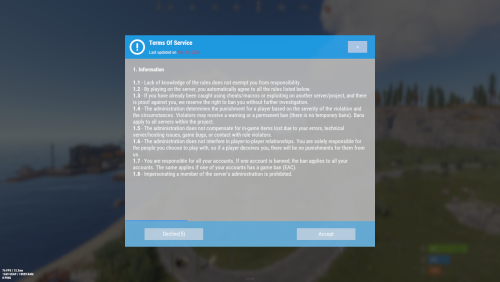

(1)(1).thumb.png.c4513fa6bb6c6f0caa5023bc3e0a7f18.png)