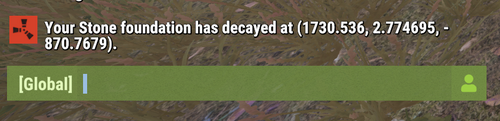Search the Community
Showing results for tags 'decay'.
-
Version 0.1.5
374 downloads
This plugin is designed for the forced decay of Building Blocks with Twigs grade. This plugin will be especially useful for PvE servers. The ability to enable and disable forced decay of Building Blocks with Twigs grade; The ability to specify the type of building block that will decay; The ability to adjust the interval of decay damage; The ability to specify the amount of decay damage; The ability to prevent players and the tool cupboard from repairing Building Blocks with a grade of Twigs; The ability to show warnings when placing/repairing Building Blocks with Twigs grade; The ability to specify the style type for GameTips; The ability to personally enable or disable warnings; The ability to automatically grade Building Blocks from Twig grade to Wood grade upon plugin initialization, if the owner player is offline. This helps to avoid the complete decay of buildings for those players who are offline and unable to upgrade right now; The ability to upgrade only undamaged building blocks during forced upgrades. { "Chat command": "twig", "Is it worth enabling GameTips for messages?": true, "GameTips message style type - Blue_Normal(0), Red_Normal(1), Blue_Long(2), Blue_Short(3), Server_Event(4), Error(5).": 5, "Is it worth upgrading Building Blocks from Twigs grade to Wood grade during plugin initialization if the players are offline?": false, "Is it worth forcing the upgrade to apply only to undamaged blocks? This is an addition to the setting above.": true, "Is it worth disallowing the repair of Building Blocks with Twigs grade?": true, "The interval, in seconds, at which damage is inflicted on the building.": 60.0, "The periodic damage inflicted. Ranges from 0 to 10. Set to 0 to disable.": 1.0, "Is it worth enabling the tracking list? If it's disabled, it will track all types of building blocks without needing to check the list each time.": false, "List of tracked building block types. Leave empty or null to return the default list.": [ "foundation", "foundation.triangle", "foundation.steps", "ramp", "floor", "floor.triangle", "floor.frame", "floor.triangle.frame", "wall", "wall.doorway", "wall.window", "wall.frame", "wall.half", "wall.low", "block.stair.ushape", "block.stair.lshape", "block.stair.spiral", "block.stair.spiral.triangle", "roof", "roof.triangle" ], "Version": { "Major": 0, "Minor": 1, "Patch": 5 } } EN: { "MsgWarningEnabled": "Forced decay warnings are enabled!", "MsgWarningDisabled": "Forced decay warnings are disabled!", "MsgOnTwigsPlace": "On this server, forced decay of Building Blocks with Twigs grade is enabled!\n<size=12><color=#9A9A9A>To toggle notifications, use </color><color=#BBBBBB>/{0} warn</color></size>", "MsgOnTwigsRepair": "Repairing of Building Blocks with Twigs grade is prohibited!\n<size=12><color=#9A9A9A>To toggle notifications, use </color><color=#BBBBBB>/{0} warn</color></size>" } RU: { "MsgWarningEnabled": "Предупреждения принудительного гниения включены!", "MsgWarningDisabled": "Предупреждения принудительного гниения выключены!", "MsgOnTwigsPlace": "На данном сервере включено принудительное гниение построек из соломы!\n<size=12><color=#9A9A9A>Чтобы включить или выключить уведомления, введите </color><color=#BBBBBB>/{0} warn</color></size>", "MsgOnTwigsRepair": "Ремонт построек из соломы запрещен!\n<size=12><color=#9A9A9A>Чтобы включить или выключить уведомления, введите </color><color=#BBBBBB>/{0} warn</color></size>" } warn - Enabling and disabling personal warning. Example: /twig warn$6.99 -
Version 3.0
121 downloads
Welcome to "Decay: The Last Haven," a custom map for the game RUST that immerses players in a post-apocalyptic world where survival is a luxury. This expansive map, with a size of 4500, boasts around 70,000 prefabs, creating a rich and detailed environment. It's fully compatible with BetterNPC plugins(Config for bots in the file), and Train Homes, featuring three stations for the plugin. The map showcases a double-track surface railway, offering two metro entrances with separate branches for spawning trains, complemented by an intricate underground railway system. The layout includes evenly spaced monuments to optimize the FPS load for clients, ensuring smooth gameplay. Players can find custom building spots in the subway, marked as 'XU' on the minimap, amidst a network of bridges that are navigable by tugboats. The map's design incorporates a multitude of rivers, allowing tugboats and other water transport to access any point on the map with ease. For those seeking a strategic advantage, the map presents custom monuments in ample quantity for a comfortable and engaging gaming experience. Builders will appreciate the custom sites, indicated by 'X' on the minimap, while the heart of the map features fresh water and lush vegetation, ideal for farmers. Explorers can discover a large number of small settlements and standalone buildings, not marked on the road map, offering hidden gems throughout the landscape. Adventurous players can delve into underwater farm zones, denoted by 'O' on the minimap, and explore the depths of an underwater laboratory. To add to the excitement, the map is equipped with ziplines, providing a thrilling way to traverse this desolate yet captivating world. "Decay: The Last Haven" is not just a map; it's a testament to the resilience of humanity in the face of desolation, offering a sanctuary for those brave enough to claim it. You can view this map yourself on the test server 185.207.214.245:35800 Features: Map size: 4500; Prefabs count: ~65K; Compatible with BetterNPC plugins (Config for bots in the file) & Train Homes ( 3 stations for plug-in ); Double-track surface railway with 2 entrances to the metro with separate branches for spawn trains; Underground railway; Evenly spaced monuments to spread the FPS load of client; Custom places for building in the subway (XU on the minimap); A lot of bridges ( The tugboat passes ); A large number of rivers, tugboats and other water transport can pass to any point on the map; Designed custom monuments in sufficient quantity for a comfortable game; Custom building sites (X on the minimap); Fresh water and vegetation for farmers are in the center of the map; A large number of small settlements/single buildings not marked on the road map by road; Underwater farm zones (O on the minimap); Underwater Laboratory; Ziplines. Custom monuments: Nuclear Cargo; Settlement; Bandit Settlement; Wood Industry; Industrial Settlement; Office Area; Reverpost; Shorpek; Warehouse Settlement; Bandit Ship; Slave Ship; Rebel Ship; RW Station; A large number of small settlements/single buildings not marked on the road map by road; A lots custom places to build a base. ( "X"/"XU" on map ); Underwater farm zones ( "O" on map ). Monuments: Combined Outpost; Launch Site; The Dome; PowerPlant; JunkYard; Harbor; Airfield; Arctic Research Base; Desert Military Base; Ferry Terminal; Large fishing village; Oxum`s Gas Station; Abandoned supermarket; Fishing villages; Lighthouses; Satellite Dish; Nuclear Missile Silo; Water Treatment Plant; Train Yard; Giant Excavator Pit; Underwater laboratory; Ranch; Underground railway; Quarries(HQM,Stone, Sulfur); Large oilrig; Oilrig. My Discord: shemov#6310 A password is attached to the map. You can edit it.$49.90- 7 comments
- 2 reviews
-
- 2
-

-
Version 1.3.2
113 downloads
For Admin who want to stay on top of decayed entities, to settle disputes or dismiss accusations, or many other uses. Effortlessly keep track of player-owned decayed entities. This plugin logs the essential details and notifies players when their entities decay. ****Note: Twig is always ignored. Features and Benefits: Detailed Logging: Captures essential information about decayed entities, including the owner's SteamID, display name, entity type, grade, location and decay timestamp. Player Notifications: Enable player notifications to keep your community informed about their decaying entities. Whenever a structure owned by a player decays, Decay Logger automatically sends them a notification, ensuring they're aware of what happened. Discord Integration: Seamlessly integrate Decay Logger with your Discord server to request logs containing a player's decayed entities. Whenever a request is made from console or from in-game chat, the plugin can send the logs for a specified player to your designated Discord channel, allowing you and your team to quickly find the logs you want to examine. Easy Configuration: Minimal configuration, define your desired chat and Discord prefixes, set a Discord webhook, adjust time zone settings, and enable or disable player notifications. Efficient Logging: Optimized data storage through an efficient caching system. Stores logs in memory and seamlessly writes them to disk in JSON format when the plugin unloads or the predetermined cache limit is reached. This intelligent approach guarantees minimal performance impact, allowing you to maintain a comprehensive record of decayed entities, regardless of whether your server has 5 players or 500. Permission: decaylogger.admin - Allows the log request to be made in chat. ***Note: Permission is automatically granted to those with Auth 2 and Auth 1 when they join, no need to grant it manually unless you are in-game when you load the plugin for the first time.*** Chat Commands: /dlog <playersteamid> - Requests the logs for the specified player to Discord. /cleardlog - Clears logs manually in chat. Console Commands: dlog <playersteamid> - Requests the logs for the specified player to Discord. cleardlog - Clears logs manually in console. Default Config: { "Chat Prefix": "<color=#32CD32>Decay Logger</color>: ", "Discord Prefix": "Decay Logger: ", "Discord WebHook": "https://support.discord.com/hc/en-us/articles/228383668-Intro-to-Webhooks", "Your time zone hours from UTC (eg: -4 or 4)": -4, "Log optional entities.": true, "Send player notifications when their entity decays.": true, "Clear Logs on wipe.": true }$11.99