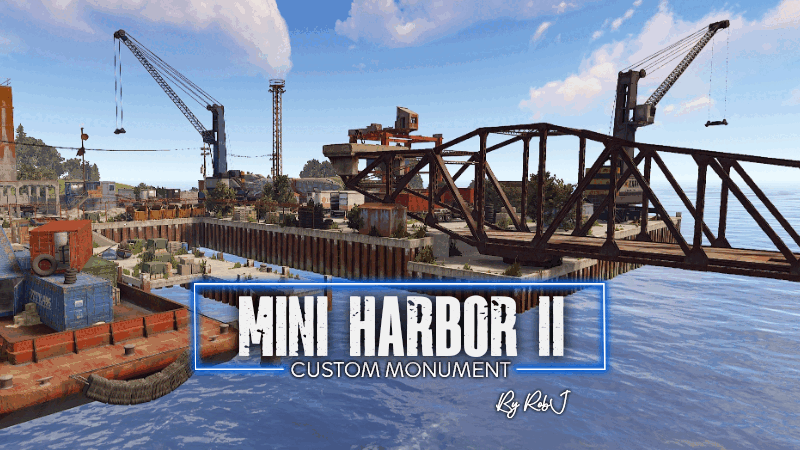Search the Community
Showing results for tags 'cargo ship'.
-
Version 1.0.14
499 downloads
The Flying Cargo Ship introduces a new gameplay experience, with a cargo ship soaring through the skies, guarded by anti-air turrets. Players must disable these defenses by confronting NPCs at the control center, where they can also find the Air Card, granting access to the ship's lower deck. Control Center The Control Center spawns at a random monument and is guarded by NPCs. There is a button inside to disable the turrets on the flying cargo ship. An Air Card can also be found there, granting you access to the lower deck of the cargo ship. Anit-Air Turret The Flying Cargo Ship is equipped with Anti-Air Turrets. The turrets need to be disabled before approaching the ship. Commands Commands can be executed from the server console or the in-game F1 console fcargo start fcargo stop Required permission: flyingcargoship.admin For developers This hook gets called when the event starts void OnFlyingCargoStart() This hook gets called when the event is over void OnFlyingCargoEnd() Configuration { "Schedule event": true, "Time between events (minutes)": 60, "Event duration (minutes)": 40, "Time before ship leaves after all crates have been looted (seconds)": 300, "Time before radiation when ship is leaving (seconds)": 30, "Double NPC count on ship": false, "Control center destroy time (seconds)": 300, "Control center NPC count": 8, "Use Loottable plugin for loot (requires Loottable)": true, "Ship loot configuration": { "IMPORTANT NOTICE": "The maximum total crate count is 21. If the crate count in the config is higher, excess crates will be ignored, starting at the lowest tier", "Locked crate count (total crate count shold be less than or equal to 21)": 4, "Elite crate count (total crate count shold be less than or equal to 21)": 4, "Military crate count (total crate count shold be less than or equal to 21)": 6, "Normal crate count (total crate count shold be less than or equal to 21)": 7, "Locked crate loot table": { "Enabled": true, "Item list": [ { "Short name": "scrap", "Min amount": 10, "Max amount": 100, "Chance (1 = 100%)": 1.0, "Skin id": 0 }, // Removed for legibility ] }, "Elite crate loot table": { "Enabled": false, "Item list": [] }, "Military crate loot table": { "Enabled": false, "Item list": [] }, "Normal crate loot table": { "Enabled": false, "Item list": [] }, "NPC loot table": { "Enabled": true, "Item list": [ // Removed for legibility ] } }, "Control center NPC loot table": { "Enabled": true, "Item list": [ // Removed for legibility ] }, "Control center NPC configuration": { "Npc name": "Air Scientist", "Health": 200.0, "Enable radio chatter": true, "Sense range (m)": 50.0, "Vision cone (degrees)": 135.0, "Damage scale (1 = 100%)": 1.0, "Memory duration (seconds)": 30.0, "Roam range (m)": 20.0, "Chase range (m)": 40.0, "Remove corpse on death and drop bag": true, "Kit (requires Kits plugin)": "", "Clothing items": [ { "shortName": "hazmatsuittwitch", "amount": 1, "skinId": 0 } ], "Belt items": [ { "shortName": "rifle.lr300", "amount": 1, "skinId": 0 }, { "shortName": "grenade.f1", "amount": 10, "skinId": 0 } ] }, "Cargo ship NPC configuration (Top)": { "Npc name": "Air Scientist", "Health": 250.0, "Enable radio chatter": true, "Sense range (m)": 100.0, "Vision cone (degrees)": 135.0, "Damage scale (1 = 100%)": 1.0, "Memory duration (seconds)": 30.0, "Roam range (m)": 1.0, "Chase range (m)": 1.0, "Remove corpse on death and drop bag": true, "Kit (requires Kits plugin)": "", "Clothing items": [ { "shortName": "hazmatsuittwitch", "amount": 1, "skinId": 0 } ], "Belt items": [ { "shortName": "rifle.lr300", "amount": 1, "skinId": 0 } ] }, "Cargo ship NPC configuration (Normal)": { "Npc name": "Air Scientist", "Health": 200.0, "Enable radio chatter": true, "Sense range (m)": 40.0, "Vision cone (degrees)": 135.0, "Damage scale (1 = 100%)": 1.0, "Memory duration (seconds)": 30.0, "Roam range (m)": 20.0, "Chase range (m)": 40.0, "Remove corpse on death and drop bag": true, "Kit (requires Kits plugin)": "", "Clothing items": [ { "shortName": "hazmatsuittwitch", "amount": 1, "skinId": 0 } ], "Belt items": [ { "shortName": "smg.mp5", "amount": 1, "skinId": 0 }, { "shortName": "grenade.f1", "amount": 10, "skinId": 0 } ] }, "Cargo ship NPC configuration (Inside)": { "Npc name": "Air Scientist", "Health": 250.0, "Enable radio chatter": true, "Sense range (m)": 20.0, "Vision cone (degrees)": 135.0, "Damage scale (1 = 100%)": 1.0, "Memory duration (seconds)": 30.0, "Roam range (m)": 10.0, "Chase range (m)": 20.0, "Remove corpse on death and drop bag": true, "Kit (requires Kits plugin)": "", "Clothing items": [ { "shortName": "hazmatsuittwitch", "amount": 1, "skinId": 0 } ], "Belt items": [ { "shortName": "shotgun.spas12", "amount": 1, "skinId": 0 }, { "shortName": "grenade.f1", "amount": 10, "skinId": 0 } ] } }$18.89- 53 comments
- 4 reviews
-
- 6
-

-

-
- #cargo
- #cargo ship
- (and 4 more)
-
-
- #cargoship
- #cargo
-
(and 4 more)
Tagged with:
-
Version 1.0.1
3 downloads
Welcome to my Mini Harbor II, a compact yet fully functional harbor for cargo ships. Ships follow custom path into the harbor, where the swing bridge opens to allow entry. Once docked, the loading process begins, transferring shipping containers from trailers and train wagons onto the ship. After 10 minutes, the ship departs, and the bridge closes behind it. I redesigned the harbor puzzle and relocated it to require entering the harbor shipping offices to find your loot and a blue card spawn. Despite its small size, this mini monument is highly efficient with space. I've significantly reduced the amount of valuable land space used up compared to my previous mini harbor and a huge amount over the default FP harbors, ensuring most of the monument's mass is over water Even after reducing its size in many different areas, I like to think it still feels quite large to the player. Included Plugin The harbor is equipped with a plugin that manages the navigation of ships as they enter and exit the harbor, as well as most docking operations and bridge controls. Quick Start Extract the zip file into your RustEdit install folder. Start Rust Edit. Click on Prefabs at the top & open up your Prefab List. Under the Custom category, you will now find RobJs Premium Prefabs. Double-click on the prefab file, which will spawn it into the map for you. Drag it to the general area you want to place it Use the barge algae water line to match sea level. Apply the Height Mask, Topology Mask, and Splat Mask. Contact And Help If you need to contact me discord is best: RobJ2210#2553 For help/support my discord group is best: Join RobJ Maps Discord$21.99-
- 1
-

-
- #robj mini collection
- #robj2210
- (and 8 more)
-
Version 1.0.2
13 downloads
Welcome to my cargo harbor, an alternative to the standard rust harbor, except that my cargo harbor is larger and occupies less island space because I designed it with 80% of its bulk above water. It contains green, blue and red puzzles, which are all independent of each other, so you can visit this monument repeatedly as you progress in the game. This monument is a far more compact version of deep water harbor updated with modern prefabs. NPC’s This monument has built-in NPC’s powered by an included plug-in. If you do not wish to use the built-in bots simply do not install the plug-in and add your own bots at your leisure Trains This monument contains working railway tracks that can be connected to a larger railway. Quick Start Extract the zip file into your RustEdit install folder. Start Rust Edit. Click on Prefabs at the top & open up your Prefab List. Under the Custom category, you will now find RobJs Premium Prefabs. Double-click on the prefab file, which will spawn it into the map for you. Drag it to the general area you want to place it and click on Snap To Terrain Apply the Height Mask, Topology Mask, and Splat Mask. Contact And Help If you need to contact me discord is best: RobJ2210#2553 For help/support my discord group is best: Join RustMaps Discord$15.99- 1 review
-
- #beach monument
- #harbour
-
(and 6 more)
Tagged with:
-
Version 1.0.0
10 downloads
The Industrial Cargo ship is ready to go, the puzzle needs a red card to get into the full loot. It is possible to install bots using the BetterNpc plugin Features: Installation on water; Great detail; A lot of content; Loot is divided into rooms; Requires a red card for full looting; Optimized fps. General Info: Prefabs count: ~3k; Type: for looting; Modifiers: Topology. Loot: Oil barrels 5; Food Crates: 5; Diesel barrels: 5; Barrels: 30; Ordinary crates: 13; Military crates: 3; Elite crates: 3; Locked crates: 2. Other works:$14.30-
- 1
-

-
- #rust custom
- #custom cargo
- (and 5 more)
-
Version 1.0.1
198 downloads
The "Magic Heavy Cargo Ship Event Panel" plugin is an extension for the Magic Panel plugins on Umod. Once the Heavy Cargo Ship Event is activated, the color of the icon changes, and both the color and position of the icon can be individually customized in a configuration file. Please note: The Magic Heavy Cargo Ship Event Panel only works in conjunction with the "MagicPanel" and "HeavyCargoShipEvent" plugins. Make sure you have installed these plugins before using the Event Panel. The plugin also automatically checks if any of the required plugins are missing. If this is the case, the "MagicHeavyCargoShipEventPanel" plugin will be automatically unloaded. #Configuration The settings and options can be configured in the MagicHeavyCargoShipEventPanel file under the config directory. The use of an editor and validator is recommended to avoid formatting issues and syntax errors. { "Active Color": "#00FF00FF", "Inactive Color": "#FFFFFF1A", "Panel Settings": { "Dock": "center", "Width": 0.02, "Order": 1, "BackgroundColor": "#FFF2DF08" }, "Panel Layout": { "Image": { "Url": "https://www.dropbox.com/scl/fi/1c0j5853vn1z8njy25yzi/heavycargoshipicon.png?rlkey=klj6n5lmw7po21oqha0ggulwj&dl=1", "Enabled": true, "Color": "#FFFFFFFF", "Order": 0, "Width": 1.0, "Padding": { "Left": 0.1, "Right": 0.1, "Top": 0.05, "Bottom": 0.05 } } } } #Credits Thanks to MJSU for the Magic Panel plugin. We reworked one of the plugin extensions so that MagicPanel now also supports the MagicHeavyCargoShipEventPanel plugin. #Buy Heavy Excavator Event PluginFree-
- #magicheavycargoshipeventpanel
- #magicpanel
-
(and 3 more)
Tagged with:
-
Version 1.0
15 downloads
The Cargo Ship sank and all but one 'Timed Crate' remained. Get in there before the Cobalt Rescue boats get there first! Prefab Counts: 411 The Sunken Cargo Ship contains the following: 4x Military Crates 1x Timed Crate Scuba Loot (On the 'Rescue Boats' aka Tug Boats) 6x Underwater Rock formations (High chance of shark spawns) Several Underwater Crates 1x Tug Boat prefab inc. Scientist & Loot crate Prefab Modifiers Height Splat Topology Note! You will need the latest versions of Oxide and Oxide.Ext.RustEdit.dll to use these on a map/server.$9.99-
- #cargo ship
- #underwater
-
(and 5 more)
Tagged with:





.thumb.gif.b68fcc45abe70ab7d7235dffc8a0c770.gif)