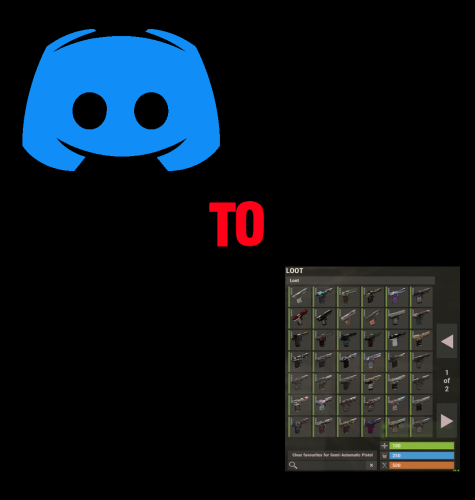-
Posts
61 -
Joined
-
Last visited
snapple's Achievements
-
snapple started following Oil Rig radiation and Failed to compile
-
Change `Rust.AI` to `Rust.Ai` in the CS file Its line 12 of the file
-
Its not part of Heavy Oil Rig Its the vanilla oil rig event If you take your event completely out of the server... When a player runs oil rig as normal, when the crate in red room is ready to respawn the entire monument fills with radiation. This is a facepunch feature to try and prevent camping oil rig. So now adding in the event, which can happen at any time. This vanilla radiation "reset" of the monument can occur while players are actively running the Heavy Oil Rig event. This cannot be blocked by hazmats or anything, by its facepunch design it is meant to kill anyone who stays in the area. So I'm wondering if resetting the monument puzzle when heavy oil rig event starts would prevent this sort of "conflict" from occurring which prevents people from running the Heavy Oil Rig event. I can't find the devblog explaining it, but Rustafied posted about it here: https://www.rustafied.com/updates/2023/11/2/update-time
-
Hi, when the vanilla oil rig crate is trying to reset now it causes massive radiation in the area. This can block people from doing the event for some time or while they are in the middle of the event. Is it possible to reset the monument puzzle when the event starts to avoid this issue from occuring?
-
snapple started following Error when trying to reset data and Planterbox Defender
-
Would it be possible to add an API for Skill Tree to check if a planter box is defended or not? Currently with Skill Tree players can non-stop clone plants that do not belong to them getting blocked by your plugin, but Skill Tree sends through the "Bonus" This is what was suggested to me by Skill Tree developer. That or make it work at Harmony level, but I have a feeling adding an API might be easier.
- 3 comments
-
snapple changed their profile photo
-
So to preface this, I run a PVE server which is heavily modified. I have ~170 plugins - Lots of NPCs, events, ST, all that fun stuff. I often see within a few days 300k+ entities. All this leads to some less than ideal client performance as well as server performacne. So I reached out to Death, got him what he needed to get started on the profiling and thought I would hear back in 24 hours. Not even a couple hours later, he found some major issues with hooks being called too often and a handful of other issues that was resulting in an extreme amount of garbage collection and lag. He had a fix ready for some and in the process of creating other fixes already. The difference was night and day after applying all changes. Client performance went from feeling stuttery and laggy at 40 pop, to actually being smooth as hell, even with the server hitting max pop of 100 for the first time and the following 3 days after. All this to say - I cannot recommend this enough. It was actually kind of crazy the difference it made. Server FPS wise, 170 plugins + 100 online + 500 offline and 300k+ ents, its hard to really get good numbers there without significant work. But it was absolutely more stable. Not seeing huge frame time spikes on saves, GC pressure has gone down by a large margin, and overall everything seems to be working better. NPC movement is smoother, patrol heli seems to function better, and general in game plugin performance feels much smoother. I should note - I did pay further for a plugin to be created with other optimizations and patches, but it was well worth it. No shot my server a week ago would have been able to comfortably withstand 100 online for a few days in a row without the help of Death. 6 out of 5 stars!
-
- 3
-

-

-
Adding skins is tedious and gets old quick if you process a lot of skin requests... Being able to just type !acceptall is so nice. This should have been one of the first bots I got for my server after now manually adding over 1000 skins. SrMiller is also very respectful and quick to help or respond to questions when he is available. Highly recommend.
- 85 comments
-
- 2
-

-

-
Resolved the issue. I had initially setup the reset commands wrong. It needs to be per level unlock it would appear rather that an all in one in the last level. Thanks for pointing me in the right direction!
-
Sent you a DM on discord with more info btw
-
Ah, I see where there may be an issue with that. I asked about this in your discord when setting this up. I currently have all these commands in one comma separated list after my last level unlock. It looks like in each level this was added and I never noticed it. ```"List of commands that are fired off when the player data is reset": null``` Does this need to be filled out per level then rather than one list at the end?
-
The command resetdata <name> doesn't appear to work from chat, F1 console, or server console. Getting these errors - Console - Failed to call hook 'ResetXPConsole' on plugin 'SkillTree v1.4.12' (NullReferenceException: Object reference not set to an instance of an object) at Oxide.Plugins.SkillTree.RunResetCommands (System.String playerID, System.Int32 level_achieved) [0x00037] in <2eb7ee76c46544f8801c9e6befa180f8>:0 at Oxide.Plugins.SkillTree.HandleDataReset (BasePlayer target) [0x00060] in <2eb7ee76c46544f8801c9e6befa180f8>:0 at Oxide.Plugins.SkillTree.ResetXPConsole (ConsoleSystem+Arg arg) [0x00093] in <2eb7ee76c46544f8801c9e6befa180f8>:0 at Oxide.Plugins.SkillTree.DirectCallHook (System.String name, System.Object& ret, System.Object[] args) [0x02f57] in <2eb7ee76c46544f8801c9e6befa180f8>:0 at Oxide.Plugins.CSharpPlugin.InvokeMethod (Oxide.Core.Plugins.HookMethod method, System.Object[] args) [0x00079] in <87ce9ac9776a48658bc55eae6debe38b>:0 at Oxide.Core.Plugins.CSPlugin.OnCallHook (System.String name, System.Object[] args) [0x000d8] in <18d4f19bbc844191b11ed9e69284d09b>:0 at Oxide.Core.Plugins.Plugin.CallHook (System.String hook, System.Object[] args) [0x00060] in <18d4f19bbc844191b11ed9e69284d09b>:0 Chat- Failed to call hook 'ResetXP' on plugin 'SkillTree v1.4.12' (NullReferenceException: Object reference not set to an instance of an object) at Oxide.Plugins.SkillTree.RunResetCommands (System.String playerID, System.Int32 level_achieved) [0x00037] in <2eb7ee76c46544f8801c9e6befa180f8>:0 at Oxide.Plugins.SkillTree.HandleDataReset (BasePlayer target) [0x00060] in <2eb7ee76c46544f8801c9e6befa180f8>:0 at Oxide.Plugins.SkillTree.ResetXP (BasePlayer player, System.String command, System.String[] args) [0x0006e] in <2eb7ee76c46544f8801c9e6befa180f8>:0 at Oxide.Plugins.SkillTree.DirectCallHook (System.String name, System.Object& ret, System.Object[] args) [0x02f82] in <2eb7ee76c46544f8801c9e6befa180f8>:0 at Oxide.Plugins.CSharpPlugin.InvokeMethod (Oxide.Core.Plugins.HookMethod method, System.Object[] args) [0x00079] in <87ce9ac9776a48658bc55eae6debe38b>:0 at Oxide.Core.Plugins.CSPlugin.OnCallHook (System.String name, System.Object[] args) [0x000d8] in <18d4f19bbc844191b11ed9e69284d09b>:0 at Oxide.Core.Plugins.Plugin.CallHook (System.String hook, System.Object[] args) [0x00060] in <18d4f19bbc844191b11ed9e69284d09b>:0
-
The PVE Mode suggested is an additional layer. There is an extension literally called PVE Mode available here on Codefling which could be used. Otherwise some plugins create a zone based off the "owner" of the event which is determined by doing damage or some sort of interaction with the event and thus prevent anyone else from entering the zone or looting/killing anything inside the event zone. This helps prevent 3rd parties coming into the event and potentially stealing loot.
-
- 96 comments
-
- #creative rust
- #building
-
(and 1 more)
Tagged with:
-
snapple started following Furnace Upgrades
-
Yeah go ahead and close! Sorry for the troubles
-
Hey, I was not able to test this without other plugins. Been a hectic week apologies. I'm going to assume since I am the only one reporting it and it has only happened on this map (Frostland) that it is a map related issue. I can make another report and do further testing if it follows me to a different map this coming Thursday. Thanks for your time.
-
I just have Heavy's selected Here is the NPC config section I am using "NPCs amount(spawn every cargo drop)": 6, "NPCs lifetime(in seconds)": 3600, "NPCs type(NPCs prefab, experimental setting, it is not known how the NPCs will behave) 0 - tunneldweller; 1 - underwaterdweller; 2 - excavator; 3 - full_any; 4 - lr300; 5 - mp5; 6 - pistol; 7 - shotgun; 8 - heavy; 9 - junkpile_pistol; 10 - oilrig; 11 - patrol; 12 - peacekeeper; 13 - roam; 14 - roamtethered; 15 - bandit_guard; 16 - cargo; 17 - cargo_turret_any; 18 - cargo_turret_lr300; 19 - ch47_gunner": 8, "NPCs health(0 - default)": 0, "NPCs damage multiplier": 1.0, "NPCs accuracy(the lower the value, the more accurate, 0 - maximum accuracy)": 2.0, "NPCs attack range": 75.0, "Minimum distance to NPC damage": 75.0, "Message if the player attacks far away NPCs": "NPC is too far away, he doesn't take damage", "Forcibly immobilize an NPC": false,








.thumb.png.8fb9cb5db33376288eba94beb961d0c6.png)