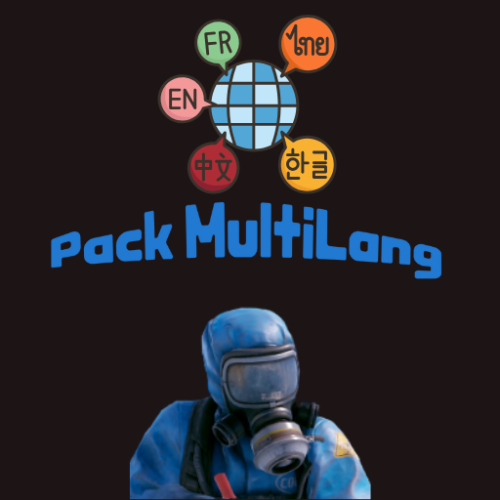-
Posts
1,560 -
Joined
-
Last visited
-
Days Won
28
Content Type
Profiles
Warranty Claims
Downloads
Forums
Store
Services
Downloads Plus Support
DOWNLOADS EXTRA
Everything posted by Mr01sam
-
- 297 comments
-
- 1
-

-
- #protection
- #base
- (and 5 more)
-
- 297 comments
-
- 1
-

-
- #protection
- #base
- (and 5 more)
-
- 297 comments
-
- #protection
- #base
- (and 5 more)
-
Yes, but it depends. Combined storage itself should work fine with basements, however, if you have the setting that requires chests to be linked with a storage adaptor, then you will not be able to link chests that are on the surface with chests that are in the basement since pipes can't travel through floors. But if you don't have that setting enabled, then it doesn't matter.
- 11 comments
-
- 1
-

-
- #inventory
- #storage
- (and 20 more)
-
- 311 comments
-
- 297 comments
-
- #protection
- #base
- (and 5 more)
-
- 11 comments
-
- #inventory
- #storage
- (and 20 more)
-
- 11 comments
-
- #inventory
- #storage
- (and 20 more)
-
If you have multiple chests linked, it is not physically possible to have everything in the first chest. Things might be placed in the first chest initially, but once that is full, items will start being placed in the second chest, ect. This plugin is not meant as a way to distribute items across multiple chests, it simply provides a way to view all items as if they were in one chest. Perhaps I'm misunderstanding the issue, could you provide a screenshot?
- 11 comments
-
- #inventory
- #storage
- (and 20 more)
-
Version 1.0.1
100 downloads
Combined Storage lets players connect multiple storage containers so they function as one large inventory. Includes automatic item sorting, search functionality, and filtering to keep storage clean and efficient. Readme Link - Click Here for Instruction and Documentation Highly recommend reading the FAQ section! All Your Items - In One Place Link multiple containers so they all share a single organized inventory. Automatic Sorting Items are automatically sorted as they are inserted, no manual effort required. Search Functionality Quickly find any item across all linked containers using a fast, built-in search bar. Simple Setup Simply press Link in a container to hook it up with the rest of them in your base. Unique View for Each Player Each player sees their own automatically sorted and filtered view of the shared inventory based on their preferences, without affecting anyone else.$24.99- 11 comments
- 2 reviews
-
- 3
-

-
- #inventory
- #storage
- (and 20 more)
-
- 311 comments
-
RaidableBases doesn't use ZoneManager unfortunately (it creates its own zones) so WarMode's normal "Force Mode in Zone" option doesn't work. Instead, you can have WarMode respect RaidableBases PVP/PVE setting by "kicking" the player outside the bounds if they're not supposed to be there, but by default WarMode cannot change their mode dynamically since its not a zone manager zone. That's why I said there are some people that put together an extension to do this. But its not built into the plugin. If you had a zone manager zone where the RB are, then it would be achievable already.
- 311 comments
-
- 311 comments
-
WarMode doesn't have this by default - though IIRC there are some other developers that have created an unofficial extension to do this. If you message me I can try and connect you with them. I can't really endorse these extensions, since I don't maintain them, and many don't follow Codeflings standards. But you're welcome to try them out and maybe they work for your use case.
- 311 comments
-
- 311 comments
-
Yes, you can configure it to be compatible with Raidable Bases and TruePVE. I'm not sure if this answers your question, but by default you are correct that if a PVE player joins a team with a PVP player it does indeed force that PVE player to be a PVP player (which makes their base open to raiding). This is because most servers frown upon mixing PVE and PvP since players could just store their stuff in a PVE base without risk of losing it. However, if you disable team sync in the config then it will no longer force the PVE player to be PVP when they join a team with a PVP player. Additionally, there are options to allow players to switch between PVP and PVE on the fly with the /flag command. There are also some optional restrictions you can apply around this command if you want for balance.
- 311 comments
-
Electricity should already work, because it lets you place wires through the ground. Pipes and hoses however cannot go through walls/ground so thats why its tricky. Yeah your idea of a storage adaptor is the best idea I could come up with as well.. not sure if I can simulate it working correctly though.
-
- 311 comments