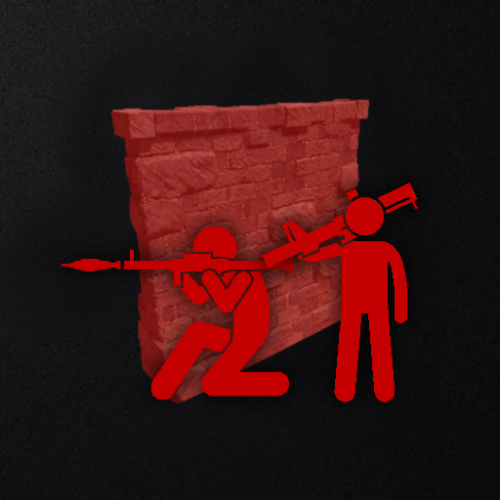-
Posts
5,780 -
Joined
-
Last visited
-
Days Won
197
Content Type
Profiles
Warranty Claims
Downloads
Forums
Store
Support
DOWNLOADS EXTRA
Services
Everything posted by nivex
-
RB has no interference integrated by default, by the way so a no interference plugin would only help with player turrets
-
i would have to see it chances are its outdated though
-
please let me know what you find out np
-
@urbanviking i've got several reports of it, but nothing was changed that should cause this.. it could be debris as minime suggests, but that should have no affect @miniMe_rust hi, you can delete this from the .cs if you think it's causing it and let me know decay.debrisPrefab.guid = null; @TeaGuy Jordan hi, yes. use the Spawns Database File in the Expert and Nightmare profiles with the Spawns Database plugin.
-
heya, it is most likely in the Default_Loot file which should be deleted since that file is for demonstration if that doesn't resolve it then it's in the copypaste file or spawned by another plugin. but it's in the Default_Lloot if you haven't deleted it.
-
NivexTest.cs hi, load this on the server and report back what it says in RCON
-
Changed Status from Pending to Closed
-
you should restart your server. there is some issue with a player or bot on the server. I suppose it could cause it, but I doubt it show me version and oxide.version
-
hi, check your DM
-
- 634 comments
-
- #rust
- #rust plugin
- (and 6 more)
-
- 634 comments
-
- 2
-

-
- #rust
- #rust plugin
- (and 6 more)