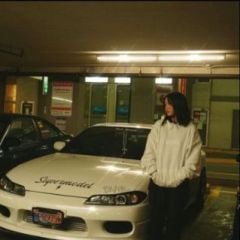-
Posts
291 -
Joined
-
Last visited
-
Days Won
2
Content Type
Profiles
Warranty Claims
Downloads
Forums
Store
Support
DOWNLOADS EXTRA
Services
Everything posted by crash
-
- 34 comments
-
- 1
-

-
- #battlepass
- #web
- (and 24 more)
-
- 34 comments
-
- 1
-

-
- #battlepass
- #web
- (and 24 more)
-
Changed Status from Pending to Not a Bug
-
- 34 comments
-
- 1
-

-
- #battlepass
- #web
- (and 24 more)
-
Changed Status from Pending to Work in Progress
-
Hello sir, im on vacations at the moment and i dont have a pc out here. Ill take a look on what i can do
-
Hello! Currently its not integrated on the plugin to be able to see premium rewards if you do not have the pass. However, you can use Show Locked Reward Previews. When enabled, tier-locked rewards display their item icon, name, and quantity with a semi-transparent lock overlay on top. Players can now preview what future rewards await them at higher tiers. Hit me up on discord to send the chinese version!
- 34 comments
-
- #battlepass
- #web
- (and 24 more)
-
Changed Status from Pending to Work in Progress
-
Hello! Ill take a look into the server restart vote ui not cleaning up. Also will look into the icon properly rendering
-
- 34 comments
-
- 1
-

-
- #battlepass
- #web
- (and 24 more)
-
- 109 comments
-
- #restart
- #rustplugin
-
(and 5 more)
Tagged with:
-
- 109 comments
-
- #restart
- #rustplugin
-
(and 5 more)
Tagged with:
-
Hey, this is controlled in the UI.json section
-
- 34 comments
-
- #battlepass
- #web
- (and 24 more)
-
Changed Status from Work in Progress to Fixed Changed Fixed In to 2.0.0
-
Added into 2.0.0+
-
Changed Status from Work in Progress to Fixed Changed Fixed In to Next Version
-
Forgot to mention it in devlog, but this has been fixed in next update!
-
Changed Status from Pending to Work in Progress
-
Will take a look sir
-
- 109 comments
-
- 1
-

-
- #restart
- #rustplugin
-
(and 5 more)
Tagged with:
-
- 34 comments
-
- #battlepass
- #web
- (and 24 more)
-
- 34 comments
-
- #battlepass
- #web
- (and 24 more)
-
Sure ill take a look on adding it!
-
Changed Status from Work in Progress to Fixed Changed Fixed In from 1.4.0 to 1.4.1