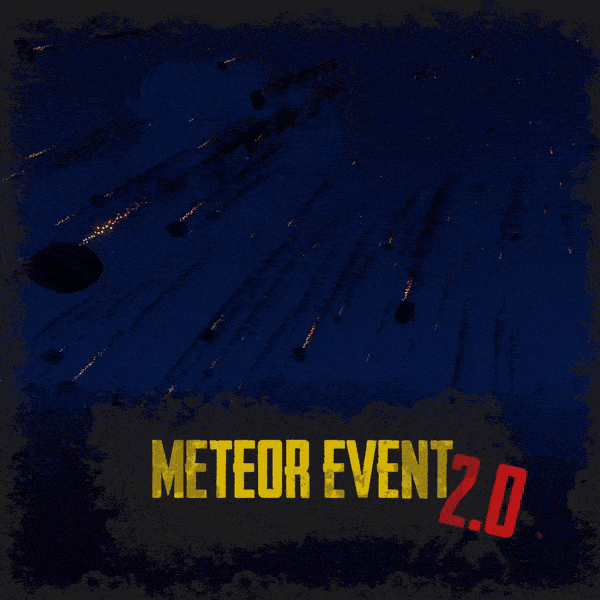-
Posts
1,853 -
Joined
-
Last visited
-
Days Won
7
Content Type
Profiles
Warranty Claims
Downloads
Forums
Store
Support
DOWNLOADS EXTRA
Services
Everything posted by ThePitereq
-

Static are digging with empty fuel with "Static Quarries - Enable": true
ThePitereq replied to Bears's Support Request in Support
its just visual effect, it doesn't dig any resources -
These are custom options made for my server only. If your server doesn't have plugin for that it won't work. Example configuration is meant to be EXAMPLE ONLY, not for usage.
-
Hmm, can think about something like that. But the key is that the images are always the same, you mean to do same thing to the text? Like it's always the same, or hooked in API? If in API it means that it would require few changes to calls, or adding totally new call hook.
-
The popUp system and api works on one string. You can do that by just making few profiles of popups that will be sent in same time.
-
DIdn't got any report that plugin doesn't work with Convoy, althrough i didn't recommend setting same road for both events. Bag respawn means that if you name your bag with phrase BRADLEY it will become a fast respawn point that if you die you get respawned instantly there without item dropping. You can just remove whole scrap section and leave only currency, you can do also on the opposite way by adidng more items. Does this option make the Physical Bradley itself larger in appearance? Yes How do I add a Prefix to all the chat messages? I want to have like a [BradleyPatrol] prefix before all the messages with a nice color. Language file
-

[09:58:00] > Error while compiling ShoppyStoc:
ThePitereq replied to GooberGrape's Support Request in Support
Changed Status from Pending to Closed -
Hey. I know about this issue and sorry for the delay. The new update is in testing stage and will be available tomorrow.
-
So the steps i've mentioend fixed your issue or not?
-
Seems like some problems with ImageLibrary data file. Try removing whole ImageLibrary data folder on disabled server.
-
It takes a minute to create output, and quarries visually run all the time, if you still have a problem please create new support here or on discord.
-
hey. there is no command for that. if you want you can try to find the recycler in data file, unload plugin, edit the level inside file and load plugin again.
-
Just checked and i don't have issue like that on most recent version. Not sure where the problem is. All it does it checks if player is pressing sprint button.
-
Hm, don't have error like that while running latest version on carbon server. My server version: Carbon 1.2024.1046.4234/linux/2024.02.01.0 [production] [production_build] on Rust 614/2519.246.1

.gif.953391bcc7a1bf59be4f2318c9b6d691.gif)