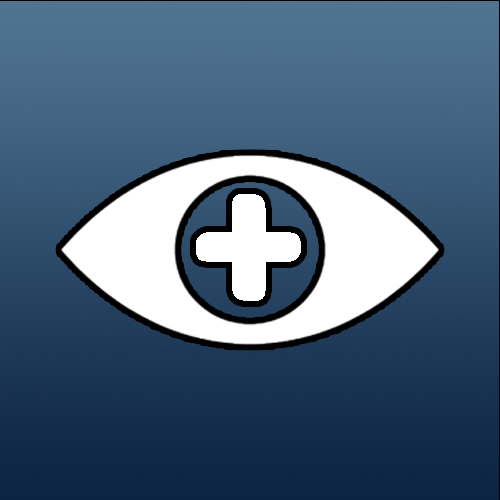-
Posts
56 -
Joined
-
Last visited
Content Type
Profiles
Warranty Claims
Downloads
Forums
Store
Support
DOWNLOADS EXTRA
Services
Everything posted by megargan
-
- 247 comments
-
Changed Status from Pending to Closed
-
Version 1.1.1
129 downloads
Graphical interface for selecting graffiti Using graffiti by all players on your server without purchasing DLC Adding your graffiti pictures Working with permissions for your privileges on the server Totorial: Commands: /graffiti - Opens graffiti menu (commands are configured in the config) Config: { "List of SkinID graffiti": { "13060": { "Name": "Rock", "Permission": "CustomGraffiti.default" }, "13061": { "Name": "Hazmat", "Permission": "CustomGraffiti.default" }, "13062": { "Name": "Beancan", "Permission": "CustomGraffiti.default" }, "13063": { "Name": "Target", "Permission": "CustomGraffiti.default" }, "13064": { "Name": "When's Whip", "Permission": "CustomGraffiti.default" }, "13065": { "Name": "Facepunch", "Permission": "CustomGraffiti.default" }, "13066": { "Name": "Candle Hat", "Permission": "CustomGraffiti.default" }, "13071": { "Name": "Frog Boots", "Permission": "CustomGraffiti.default" } }, "Should the menu be opened to the player the first time they draw a standard graffiti?": false, "(MgPanel only) prompt the player about the graffiti when they first draw the default graffiti?": false, "Command to call graffiti menu": "graffiti" } Lang: 3 languages localization (RU EN ES) EN: { "NOSKIN": "Error: This skin is not in the collection!", "NOPERMS": "You do not have permission to use this graffiti!", "SUCCESS": "Graffiti installed!", "FIRST_OPEN": "You can choose a graffiti pattern!" } ES: { "NOSKIN": "Error: ¡Este aspecto no está en la colección!", "NOPERMS": " ¡No tienes derechos para usar este graffiti!", "SUCCESS": "Grafiti instalado!", "FIRST_OPEN": " ¡Puedes elegir un patrón de graffiti!" } RU: { "NOSKIN": "Ошибка: Такого скина нет в коллекции!", "NOPERMS": "У вас нет прав на использование этого граффити!", "SUCCESS": "Граффити установленно!", "FIRST_OPEN": "Вы можете выбрать паттерн для граффити!" }$3.79 -
Version 1.0.1
278 downloads
Interface notification for players. The fact that players may not notice some server functions that the administrator has kindly provided to them is a normal phenomenon. This plugin is called to solve this problem. Until the player presses the close button, the sign will hang. When you click on the OK button, the menu of the plug-in, the command of which you have registered, will open. You can choose your design in the config! Commands(console or f1): MgAlert SendPresetEveryone [presetname] - send a message to everyone from the presets in the config MgAlert SendPreset [nickname/id] [presetname] - send a message from presets to one player MgAlert SendEveryone [text] - Send everyone a normal message with text Mgalert Send [nickname/id] [text] - send messages to one player Permissons: MgAlerts.cansendmessage - allows you to send messages Config: { "List of auto-notifications": [ { "Title": "GRAFFITI", "Text": "If you text /graffiti, you can choose your spray pattern!\n Click <color=green>OK</color> and check it out!", "Command to be executed when the OK button is clicked": "chat.say /graffiti", "URL that can be copied (leave blank if not required)": "" }, { "Title": "SKIN", "Text": "Skins are available to everyone: /skin and a sea of skins is already in front of your eyes!\n Press <color=green>OK</color> and check it out!", "Command to be executed when the OK button is clicked": "chat.say /skin", "URL that can be copied (leave blank if not required)": "" } ], "List of alert presets": { "sale": { "Title": "DISCOUNTS IN STORE!", "Text": "Come to the store, discounts will end soon!", "Command to be executed when the OK button is clicked": "chat.say /store", "URL that can be copied (leave blank if not required)": "codefling.com" } }, "Interval between auto-messages in seconds": 600.0 }Free- 2 comments
-
- 1
-

-
- #interface
- #notification
-
(and 1 more)
Tagged with:
-
Version 1.2.5
193 downloads
Beautiful minimalist design and easy customization EVERYTHING Forget about figuring out the interface, the plugin will do everything by itself, with the design you want! Event status, online, sleepers, balance and more..... 3 modes that change by clicking on the logo UI buttons for interacting with the server and other plugins The hint function will help players understand how to use some plugins. when you click on any button, the plugin menu will show, BUT you can customize the tooltip on the button, this is how it looks like BUTTONS UNDER INVENTORY you can add them as many as you like (the plugin will adjust them to the game inventory itself), with any color and inscription SCREENSHOTS OF CLIENTS COMMANDS: panelswitch - hide the panel. Functionality of the elements ("Element function" parameter in the information setting"): "Online" - displays online servers "Sleepers" - displays the number of sleepers "Time" - displays game time "Queue" - displays the players in the server queue "Balance" - displays the balance of the player who opened the panel (do not forget to set the parameter "Economic Integration") Config: { "Interface customization": { "Logo button": { "Anchors": "0 1", "OffsetMin": "0 -54", "OffsetMax": "54 0", "LOGO IMAGE": "https://megargan.foxplugins.ru/Image/MgPanel/Logo.png" }, "Layer one (panel with information)": { "Panel component settings": { "Customizing the top of the panel": { "Event panel settings": [ { "Picture": "https://megargan.foxplugins.ru/Image/MgPanel/cheenook.png", "Event(chinook, cargo, bradley, heli)": "chinook", "Active event color": "#c6f725", "Сolor of inactive event": "#ffffff" }, { "Picture": "https://megargan.foxplugins.ru/Image/MgPanel/heli.png", "Event(chinook, cargo, bradley, heli)": "heli", "Active event color": "#c6f725", "Сolor of inactive event": "#ffffff" }, { "Picture": "https://megargan.foxplugins.ru/Image/MgPanel/cargo.png", "Event(chinook, cargo, bradley, heli)": "cargo", "Active event color": "#c6f725", "Сolor of inactive event": "#ffffff" }, { "Picture": "https://megargan.foxplugins.ru/Image/MgPanel/tank.png", "Event(chinook, cargo, bradley, heli)": "bradley", "Active event color": "#c6f725", "Сolor of inactive event": "#ffffff" } ], "Inscription on the panel (label)": "MgPanel", "Label Text Color": "#ffffff", "Label font size": 18, "The length of the element with the label.": 90, "Color Stripe": "#ffffff", "Include a strip between blocks of information?": true, "Enable horizontal stripe?": true, "Padding between event indicators": 1, "Space between server name and events": 10 }, "Setting the bottom of the panel (online sleepers, etc.)": [ { "Element function": "Online", "Picture": "https://megargan.foxplugins.ru/Image/MgPanel/online.png", "Color picture": "#ffffff", "Text color": "#ffffff", "Text size": 17, "Element length": 55 }, { "Element function": "Sleepers", "Picture": "https://megargan.foxplugins.ru/Image/MgPanel/ZZZ.png", "Color picture": "#ffffff", "Text color": "#ffffff", "Text size": 17, "Element length": 55 }, { "Element function": "Time", "Picture": "https://megargan.foxplugins.ru/Image/MgPanel/clock.png", "Color picture": "#ffffff", "Text color": "#ffffff", "Text size": 17, "Element length": 75 } ] }, "Global size scale": 1.0, "Panel anchors (depends on logo position)": "1 0.5", "Panel height": 23, "Enable the panel Image?": false, "Panel Image": "https://megargan.foxplugins.ru/Image/MgPanel/backimage.png" }, "Button Customization": { "Hint Setting": { "Tip size (auto-tuning)": 1, "Picture Background": "https://megargan.foxplugins.ru/Image/MgPanel/window.png", "Header Text Color": "#000000", "Body text color": "#7e7f85" }, "Buttons": [ { "Picture": "https://megargan.foxplugins.ru/Image/MgPanel/info.png", "Text": "INFO", "Executable command": "chat.say /info", "Enable tooltip for this button?": false, "Tip title text": "", "Tip main text": "", "URL that can be copied (if not needed, leave the field blank)": "" }, { "Picture": "https://megargan.foxplugins.ru/Image/MgPanel/store.png", "Text": "STORE", "Executable command": "chat.say /store", "Enable tooltip for this button?": true, "Tip title text": "SERVER`S SHOP", "Tip main text": "To donate you need to go to our website!", "URL that can be copied (if not needed, leave the field blank)": "codefling.com/plugins/mgpanel-easy-customizable" } ], "Buttons under the hotbar": [ { "Text": "KITS", "Command": "chat.say /kit", "Button color": "#09c452", "Text Color": "#020001" }, { "Text": "BACKPACK", "Command": "chat.say /BACKPACK", "Button color": "#145c0b", "Text Color": "#020001" } ], "Anchors of the top point at the first button": "0.5 0", "Button Width": "22", "Under Hotbar buttons background": "https://megargan.foxplugins.ru/Image/MgPanel/plate.png" } }, "More settings": { "Economic Integration": { "Use economy plugin?": false, "Economy plugin name": "IQEconomic", "API Hook for getting balance in int": "API_GET_BALANCE" } } }$16.90 -
- 13 comments
-
- 13 comments
-
- 247 comments
-
- 13 comments
-
- 13 comments
-
Version 1.0.2
80 downloads
THIS DESCRIPTION IS OUT OF DATE, I WILL UPDATE IT VERY SOON Supported plugins: Luma Spectator+ is the right hand of any administrator on the server. Now it will become much easier for you to follow the players, you can easily exit and switch between players. The video evidence you recorded now clearly shows who you are following, their Steam ID. The team also works on the line of sight - this means that you can just look at the player, press the bind - and you are already watching him. Config: { "Panel position": { "AnchorMin": "1 0.5", "AnchorMax": "1 0.5", "OffsetMin": "-200 -170", "OffsetMax": "-10 170" }, "Button customization": [ { "Button title": "BAN", "Special Function (if you just need a command, leave the field blank)": "BanMenu", "Command ([ID] is replaced by the ID of the suspect)": "", "Premission for button": "SpectatorPlus.canban" }, { "Button title": "", "Special Function (if you just need a command, leave the field blank)": "HPControl", "Command ([ID] is replaced by the ID of the suspect)": "", "Premission for button": "SpectatorPlus.CanHPControl" }, { "Button title": "CALL", "Special Function (if you just need a command, leave the field blank)": "", "Command ([ID] is replaced by the ID of the suspect)": "call [ID]", "Premission for button": "SpectatorPlus.Cancall" } ], "Ban reasons": [ { "Title": "HACKING", "Command ([ID] is replaced by the ID of the suspect)": "ban [ID] 30d SOFT" }, { "Title": "MACRO", "Command ([ID] is replaced by the ID of the suspect)": "ban [ID] 30d MACRO" }, { "Title": "MUTE: insults", "Command ([ID] is replaced by the ID of the suspect)": "mute [ID] 1h insults" } ], "Another Settings": { "How much HP to heal/injure the observed by the Heal/Hurt button": 10.0 }, "Positions of buttons with actions (needed to place the buttons in a given order) I do not recommend changing this, otherwise the buttons may not be drawn correctly": [ { "OffsetMin": "-92 83", "OffsetMax": "-2 108" }, { "OffsetMin": "2 83", "OffsetMax": "92 108" }, { "OffsetMin": "-92 55", "OffsetMax": "-2 80" }, { "OffsetMin": "2 55", "OffsetMax": "92 80" }, { "OffsetMin": "-92 27", "OffsetMax": "-2 52" }, { "OffsetMin": "2 27", "OffsetMax": "92 52" }, { "OffsetMin": "-92 -1", "OffsetMax": "-2 24" }, { "OffsetMin": "2 -1", "OffsetMax": "92 24" } ] }$7.99- 13 comments
-
- 1
-





.thumb.jpg.764e94d8c1146c86bc166e228ab781a0.jpg)