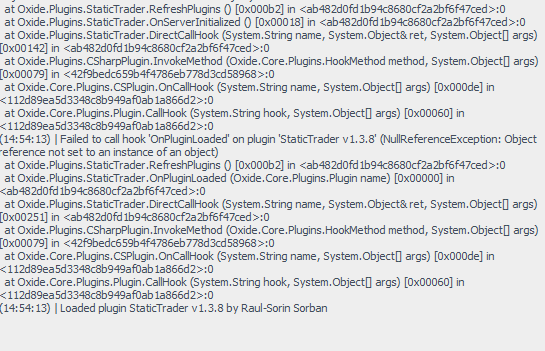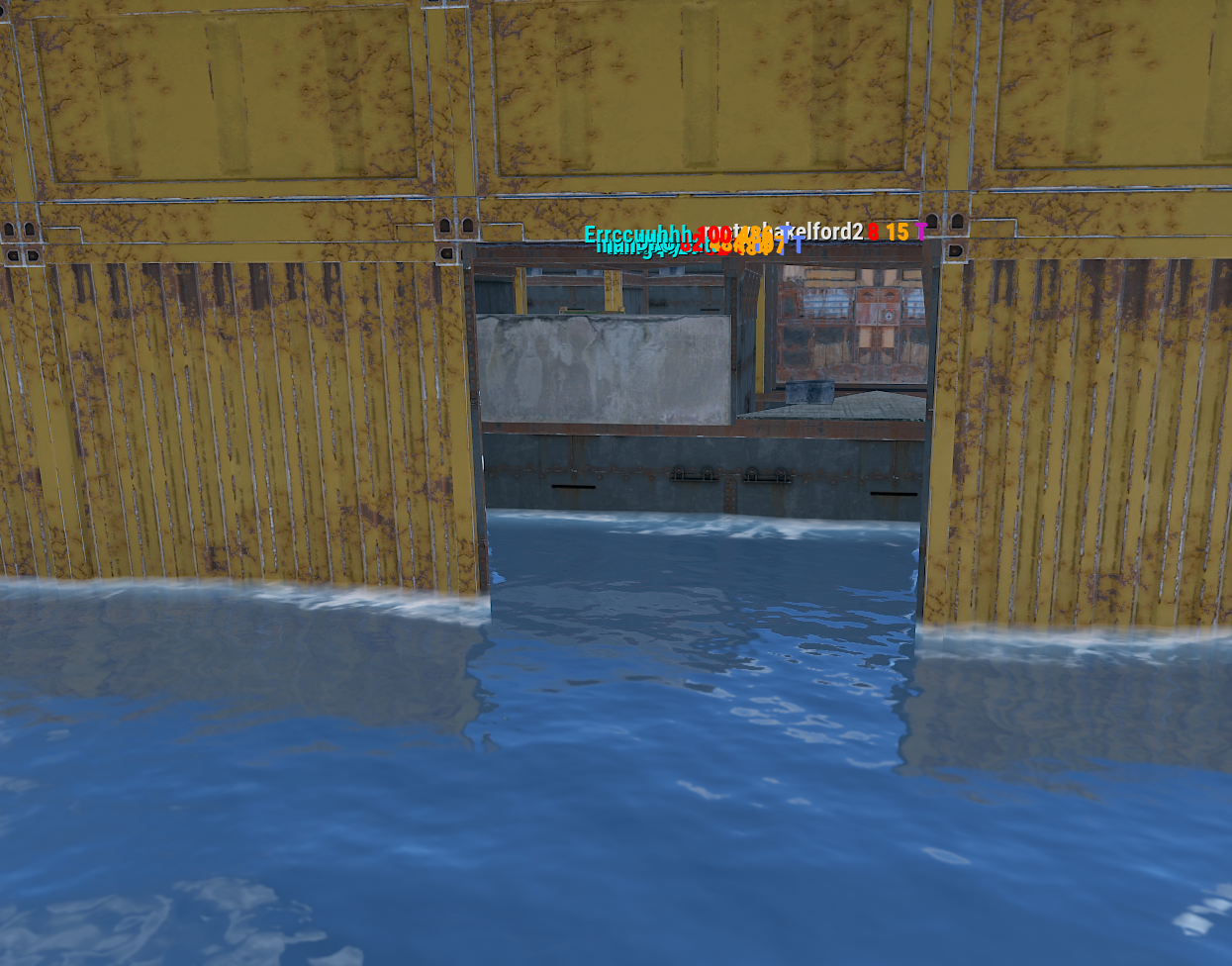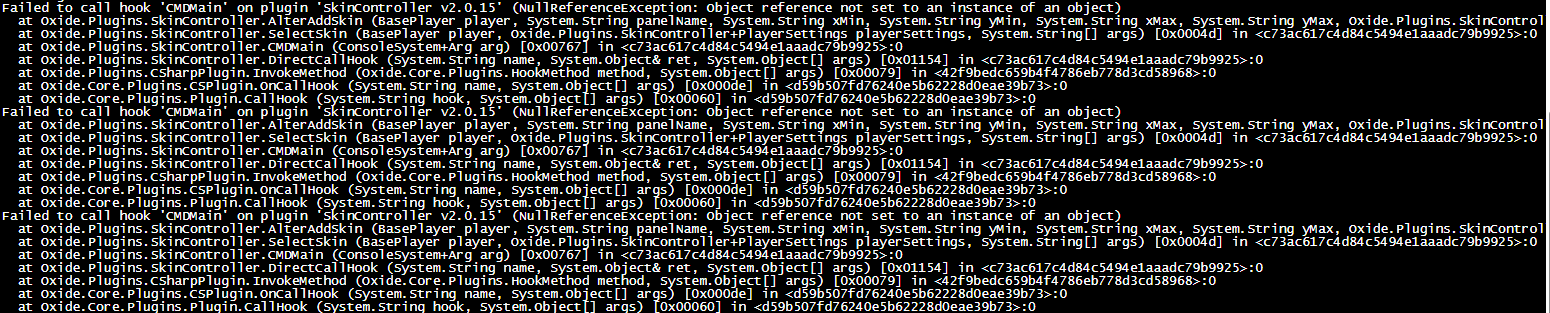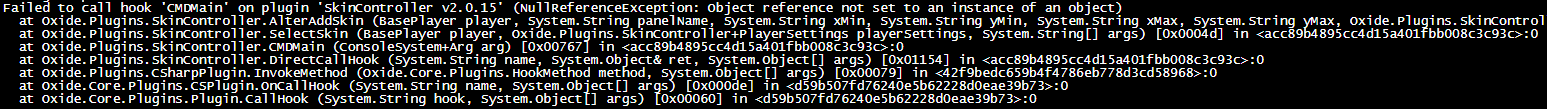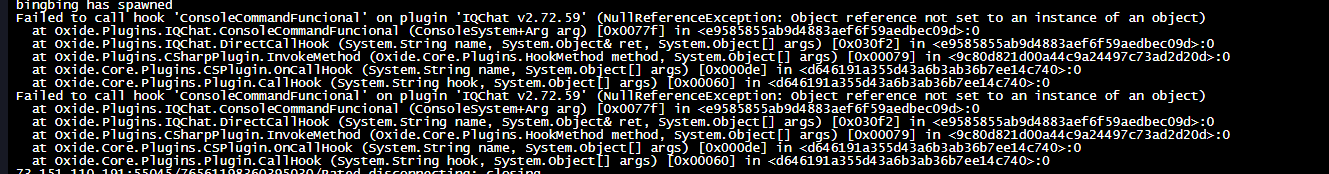-
Posts
176 -
Joined
-
Last visited
Content Type
Profiles
Warranty Claims
Downloads
Forums
Store
Support
DOWNLOADS EXTRA
Services
Everything posted by TwigRaids
-
thank you!
-
Hey man, how do you run underground plantation? All the keycard access points are not lit up so no one can get inside?
-
The status message isn't showing when a base is protected when a player on my server shoots at it. Is there a way to fix this?
-
- 9 comments
-
yeah was getting the same error with the new version.
-
is there any fix to the above issue yet?
-
It was a height issue. spawned it on some flat sand and re-copied it and it fixed the issue thank you kindly
-
Really weird. I build all the bases that I use on ice lakes to be as flat as possible and have always copied them from the center
-
is there like a generic auto height setting or do i have to individually set every base for auto height to true? the bases are spawning into the ground in water so boxes/turrets are in the water itself
-
- 9 comments
-
- 1
-

-
-
-
- 9 comments
-
- 1
-

-
- 9 comments
-
Version 1.0.23
26 downloads
RCON Discord Giveaway Bot This bot is bound to blow your mind. The first of its kind, giveaways can now be automated through this Discord bot! You are probably asking yourself, how? Well, the process is simple. 1. You connect your server to the bot via RCON in the settings 2. Your players link their steam and discord accounts via Steamcord 3. Your players just start playing and they get tickets for playing! No more plugin running on the server with a timer, taking up valuable resources! 4. Define the giveaways within the bot, and set how often they run. 5. Players then enter tickets into the giveaway 6. Giveaway ends automatically, and winners can receive prizes in two ways: - **RCON Commands**: Players type `/claim` in discord and it will run a raw RCON command to the server the player chooses. It will check that the player is online first. - **Gift Cards**: Winners automatically receive a gift card code via DM that can be redeemed at your store (PayNow/Tebex supported). Gift cards are single-use and automatically sent as a beautiful embed with a link to your store. Sounds pretty good right? No more manually giving out VIP packages, Skill Tree XP, Economy Cash, or gift cards! Installation Instructions Here are a few ways you can install the discord bot. Host on a Panel This is probably the most common. You can find all sorts of different Python Discord Bot Hosts out there. Ranging from as little at $1.00/month to as high as $5/month. Note: DO NOT use the free bot hosting options. Most of them want you to join with Discord, and if you look at the permissions that their Discord application wants, its an absolute security nightmare. Host with ME! Yep that's right, you can host your bot with me for $1.00/month. Invoices are through Paypal. Just open a ticket in my discord and I can set you up. Run on a Windows or Linux machine Either OS you have to have python installed. You can find how to do that using the following documentation: Windows Python Installation Linux Python Installation Windows Youtube Installation Video Linux Youtube Installation Video Then you can run in either Windows or Linux the following command in a terminal ``` python3 DOWNLOAD_LOCATION/main.py ``` The download location will be called the "root directory" of the bot. So where ever the root directory is, whether thats in your Downloads folder or somewhere else, you have to just run that command plus the `main.py` to start the bot up. Definition of Directories This bot is big and complex. So I'm going to break down the directory structure for you so that you can ignore some things while focusing on others. The following directories have files in them that need configured: ``` ./configs ./giveaways ./servers ``` Everything else, do NOT edit. Commands There are absolutely no in-game commands. This bot is entirely run externally from your rust servers. So, all the following commands are in Discord only. Player Commands `/claim` - Allows a player to claim a prize that they have won `/link` - Links the player inside of the bots data. Pulls data from Steamcord when this is run. Players must "link" in discord as well as Steamcord. `/giveaway join <giveaway_id> <ticket_amount>` - Joins a giveaway with the specified ID and the specified ticket amount. `/ping` - Show bots latency Admin Commands `/load`, `/unload`, `/reload` - All of these are "Cog" commands. You can load, unload, or reload a set of slash commands. Try doing this before restarting your bot if something goes wrong. The available "cogs" are listed in the `./cogs` directory. `/giveaway start <giveaway_id>` - Manually starts a set giveaway. `/giveaway end <giveaway_id>` - Manually ends an active giveaway early. Winners will be chosen on the next check cycle. `/unlink <discord_id>` - Deletes the user from the bots data. This includes all tickets and giveaway tracking, etc. Its gone. Once its gone, its not coming back unless you have a backup. `/tickets (add|remove|set) <discord_id> <ticket_amount>` - Add's, Remove's, or Set's the users tickets to the specified amount. Configuration Files The configuration files are a little bit confusing I will admit, however I will try to document them here to the best of my ability. I'm going to work on a rewrite of all the configuration files here sometime soon. For now, if you have questions come to the discord, open a ticket. ### `./configs/settings.json` ```json { "Bot Settings": { "Bot Token": "BOT_TOKEN_HERE", "Command Prefix": ".", "Dev Guild ID": "1244715401368178860", "Bot Name": "RCON Discord Giveaway Bot", "Debug Level": "verbose", "Sync Commands Globally?": true, "Server Network Name": "", "Bot Manager Role IDs": [ 1245448558719799518 ], "Steamcord.io API Key": "API_KEY_HERE", "Linking Website URL": "STEAMCORD_LINKING_URL", "Giveaway Channel ID": "", "SimpleLink Enabled": true, "SimpleLink API URL": "https://link.yourdomain.com/api.php", "SimpleLink API Secret": "Secret", "Gift Cards Enabled?": true, "Gift Card Provider": "paynow", "Tebex Secret": "", "PayNow API Key": "", "PayNow Store ID": "", "PayNow API Base URL": "https://api.paynow.gg/v1", "PayNow Currency Hint": "GBP", "PayNow Balance Is Minor Units?": false, "Gift Card DM Template": "Congratulations! You won a giveaway prize!\n\n**Gift Card Code:** `{code}`\n**Amount:** {amount} {currency}\n\nYou can use this code at the store to claim your reward!\n\nNote: {note}", "Store URL": "https://store.example.com" } } ``` Gift Card Settings: - `Gift Cards Enabled?` - Set to `true` to enable gift card functionality - `Gift Card Provider` - Set to `"paynow"` or `"tebex"` depending on your store platform - `PayNow API Key` - Your PayNow API key (format: `APIKey TOKEN_HERE` or just the token) - `PayNow Store ID` - Your PayNow store ID - `PayNow API Base URL` - PayNow API base URL (default: `https://api.paynow.gg/v1`) - `PayNow Currency Hint` - Currency display hint (e.g., "GBP", "USD") - for display only - `Tebex Secret` - Your Tebex secret key (if using Tebex) - `Gift Card DM Template` - Template for gift card DM (now uses embeds, this field is kept for backwards compatibility) - `Store URL` - URL to your store where users can redeem gift cards (displayed as a clickable link in the embed) Some of these things are pretty obvious. Bot token, bot name, api keys, etc. Some of the things that aren't obvious are: `Dev Guild ID` - This variable is mandatory **IF** `Sync Commands Globally` is `false`. The variable will essentially "spawn" the bots slash commands in that guild. This is **ONLY** recommended for development. Setting it up this way and doing it live can result in unintended consequences. So, make sure that `Sync Commands Globally` is set to `true`, and you should (if you don't have a testing server) put your live discord server's guild ID in this field. TL;DR Set this to your testing discord's guild ID, or your main discord's guild id. Leave `Sync Commands Globally` alone. Change to `true` if needed. ## `./configs/scheduler.json` ```json { "Schedules": [ { "Hours In Between Giveaways": 0.05, "Winners Chosen Per Giveaway": 1, "Weights": { "100": [ "bronze", "shop-cash-1", "skill-tree-xp1", "better-build" ], "75": [ "silver", "shop-cash-2", "skill-tree-xp2" ], "50": [ "gold", "shop-cash-3", "skill-tree-xp3" ], "25": [ "diamond" ], "10": [ "platinum" ] }, "Last Schedule Run (DO NOT TOUCH)": 123456789 } ] } ``` The `Hours In Between Giveaways` can be a little deceiving. If I have a giveaway that is to be run every 48 hours, and I want to run the next giveaway 24 hours after that, then the `Hours In Between Giveaways` should be `72` and not `24`. I know thats confusing. Rewriting it will happen eventually but its an annoying rewrite so probably not soon TBH. The `Weights` are pretty easy too, the higher the number the more chance of it being chosen, lower number lower chance. The names inside each weights list are the same as the filenames in `./giveaway`, AKA `giveaway_id`'s. Easy right? ## `./giveaways/*.json` The reason it's `*.json` is because there can be an infinite number of combinations of giveaways you can put together. The file name is the `giveaway_id` for the `/giveaway start` command mentioned earlier. It is suggested to have at least 15-20 different types of giveaways so that it doesn't choose the same giveaway again. ```json { "Giveaway ID (DO NOT EDIT!)": "test", "Giveaway Enabled?": true, "Commands To Run": [ "say Bot made by Tired Dad's Rust Community" ], "Giveaway Length (Hours)": 0.05, "Number of Winners": 1, "Randomizer": 1.0, "Weight": 5.0, "Role To Tag On Start": 679128978534957096, "Use Gift Cards?": false, "Gift Card Amount": 10, "Gift Card Note": "Giveaway Prize - {giveaway_id}", "Gift Card Usable At (ISO8601)": "", "Gift Card Expires At (ISO8601)": "", "Embed": { "Title": "Test Giveaway", "Description": "*\"Whoa, hold up! This giveaways giving away… NOTHING! Thats right, zilch, zip, nada! But dont freak out, its just a test to keep the bot in tip-top shape! Think of it as a *totally tubular* tech workout. Youve got 1 hour to enter, but heres the kicker—its a ticket burner! Once you enter, those tickets are gone like last weeks mix tape. So if youre not down to say goodbye to those bad boys, no worries—just skip it! But hey, bot data doesnt gather itself, so thanks for helping out, tech warriors!\"*", "Embed Color": "#ff0000", "Conditions": [ "You must have at least 1 Ticket", "You must have linked your Discord and Steam Accounts", "You must be an active member in the community" ], "Small Icon": "https://i.imgur.com/HL8Qebp.png", "Large Icon": "https://i.imgur.com/SYnEa2q.png", "Footer": "{server_network_name} | Made with <3" }, "Active Giveaway IDs (DO NOT EDIT!)": [], "Past Giveaway IDs (DO NOT EDIT!)": [] } ``` `Giveaway Enabled` - set to false if you don't want it to be chosen during giveaway selection `Commands To Run` - A list of raw RCON console commands to be run when a player redeems the prize with the `/claim` command. **Note:** If `Use Gift Cards?` is enabled and gift card creation succeeds, RCON commands will NOT be executed. RCON commands are only used as a fallback if gift cards are disabled or creation fails. `Giveaway Length (Hours)` - How long the giveaway lasts in hours. `Role To Tag On Start` - The Discord Role ID of the role that you want to tag when a giveaway starts. Gift Card Fields (Optional): - `Use Gift Cards?` - Set to `true` to enable gift card rewards for this giveaway. When enabled, winners will automatically receive a gift card code via DM instead of (or as a fallback to) RCON commands. - `Gift Card Amount` - The amount for the gift card (in major currency units, e.g., 10.00 for $10.00, unless `PayNow Balance Is Minor Units?` is true) - `Gift Card Note` - Optional note for the gift card. Supports placeholders: `{giveaway_id}`, `{discord_id}`, `{discord_user}` - `Gift Card Usable At (ISO8601)` - Optional ISO8601 formatted date when the gift card becomes usable (e.g., `2024-01-01T00:00:00Z`). Leave empty for immediate use. - `Gift Card Expires At (ISO8601)` - Optional ISO8601 formatted expiration date (e.g., `2024-12-31T23:59:59Z`). Leave empty for no expiration. **Note:** Gift cards are automatically marked as single-use. Once the balance is depleted, they cannot be used again. Winners receive a beautiful embed DM with the gift card code and a clickable link to your store. Embed `Conditions`: These are the bulleted points in the embed that you can see on the example images on the Codefling Product Page. No Touchy Touchy ``` "Active Giveaway IDs (DO NOT EDIT!)": [], "Past Giveaway IDs (DO NOT EDIT!)": [] ``` The Choose Winners Process This final value will bias the winners of that giveaway to newer players or players with lower tickets. ``` Randomizer: A number between 0.0 and 1.0. Weight: A weight factor. If -1, no bias is applied. - Weight > 1.0: Bias toward higher values. - 0.0 < Weight < 1.0: Bias toward lower values. ``` Players with lower tickets: `Randomizer`: `0.25` `Weight`: `0.5` Players with higher tickets: `Randomizer`: `0.8` `Weight`: `1.75` Completely Random: `Randomizer`: `0.5` `Weight`: `-1` ## `./servers/*.json` Just like the `./giveaways` you are able to have infinite servers here as well. ```json { "Server Enabled?": true, "Server Name": "Tired Dad's Rust", "Server IP": "127.0.0.1", "RCON Port": 28118, "RCON Password": "some password here", "Seconds Between Tickets Given": 60, "Number of Tickets Given Per Cycle": 0.5 } ``` If you have questions about this pop in the discord. Things seem to be pretty easy to set up in this file.$13.99- 9 comments
- 1 review
-
- 1
-

-
- 33 comments
-
- 1
-

-
- #ultimateleaderboard
- #leaderboard
- (and 20 more)
-
Seems like it was just random. Isn't happening anymore so I guess can close the ticket
-
Had this pop up in server console running 2.72.59. Not sure what any of it means or if it will cause issues?
-
ahhh thank you! turns out i was using an out-dated editor. everything else was installed correctly. thanks again!
-
-
just an example. the hqm is set to 30-50 in the crate_elite but it spawned 73? This also happens randomly with the components as well. Pipes are 10-12 but i've seen it spawn up to like 37. It's like it doesn't want to follow the config. Also the crate_elite doesn't have MLRS rockets and it's spawning on it's own 3-5 per crate.
-
hey man, Been using this for a while and seem to be having issues with the launch site elite crates at the very top of launch site where the crashed heli is. It seems to be not following the loot table set. I'm basically just trying to lower the amount of components it gives from them along with the mlrs rockets. it's been giving like anywhere from 2-36 pipes per elite and then gives like 3-6 mlrs rockets. Any help is appreciated in trying to figure this out. Thank you.
-
This fixed it thank you