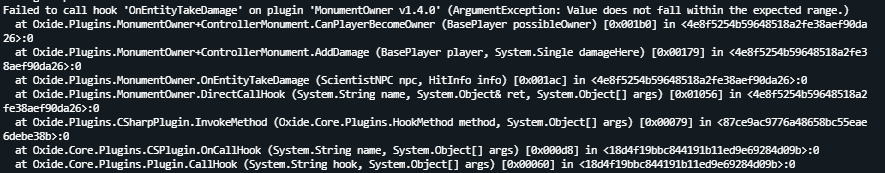-
Posts
167 -
Joined
-
Last visited
Content Type
Profiles
Warranty Claims
Downloads
Forums
Store
Support
DOWNLOADS EXTRA
Services
Everything posted by Aton
-
- 827 comments
-
- #shop
- #shop ui
-
(and 26 more)
Tagged with:
- #shop
- #shop ui
- #store
- #market
- #server rewards
- #gui shop
- #custom items
- #rust shop
- #mevent
- #market system
- #marketplace
- #buy
- #sell
- #in game
- #economics
- #humannpc
- #market and magazine
- #gui
- #money exchange
- #rust shop plugin
- #shop system
- #best shop
- #best rust shop
- #shop items
- #shop mevent
- #shop in menu
- #shop gui
- #halloween
-
-
Thats why I was mistaken, when setting up, it shows all 4 easy helis but once its saved it shows the proper wave. My apologies.
-
Alright, not sure why its doing it but in the shop it shows 4 easy helis as the icon but when purchasing it shows all 4 colors.
-
The Skin ID 3104667036 is showing 4 easy helis when i put it into the shop. "Heli Wave Options": { "Heli Wave Signal (Normal)": { "SkinID": 3104667036, "Profile shortname (for use in permission and give command)": "wave_normal", "Enable purchasing using custom currency via the buy command": false, "Cost to purchase (using buy command)": 10000, "Heli Wave Profile List (Helis Called in Order From Top to Bottom)": [ "Heli Signal (Easy)", "Heli Signal (Medium)", "Heli Signal (Hard)", "Heli Signal (Elite)"
-
Understandable on the other levels of heli, here's what ive got. I see the skin ID to call in 4 easy and 4 hard but not the easy to elite. HeliSignals.json
-
Updated plugin, single signals are working but I don't see anything in the config to change the expert or nightmare heli. I see they are updated on codefliing but nothing in the config for them. Also the standard wave signal that starts with easy-elite isnt working. Looks like the 4 easy heli wave and 4 hard heli wave is in config but not the easy to elite.
-
Yup, same issue, and it doesnt keep aggro, just flies around where ever for me.
-
@nivex I appreciate the quick response. Our server is pretty beefy so we don't usually have an issue with entity count. Wanted to use it more as an "Event" type scenario. If players want to raid and find some loot they have to hunt the bases down instead of just going to the map marker. Seems like it will work just fine with the proper settings.
- 631 comments
-
- #rust
- #rust plugin
- (and 6 more)
-
- 631 comments
-
- #rust
- #rust plugin
- (and 6 more)
-
I have it set to default loot. I use Loottable and stack size GUI.
-
So I deleted the config file and updated. Even as admin wood skin is locked, and no other skins can be applied to build with. Removed the entire plugin and re-installed and still nothing. Am i missing something?
-
No changes to loot or profiles recently. Other events that drop "notes" all seem to be working as well.
-
Posted in discussion by mistake, but the issue seems that the note for the turrets is no longer dropping. I have the config set to drop a note and max of 4 notes possible. Unloaded and reloaded just to verify. Ran it three times and each time after killing all NPC's couldn't find one note. It worked normally for the past few wipes but I started to get reports recently.
-
- 67 comments
-
- 1
-

-
- 1,093 comments
-
- #loot
- #customloot
- (and 13 more)
-
- 98 comments
-
- #custom
- #customizable
- (and 5 more)
-
- 1,093 comments
-
- #loot
- #customloot
- (and 13 more)
-
- 26 comments
-
- #crates
- #hackablecrates
-
(and 4 more)
Tagged with:
-
Sent you a friend request, video wont post here.
-
So right off the bat the weather is amazing!! Everyone is commenting how awesome it is. But, we are getting weird little flashes on the screen randomly. almost like the native weather is trying to peak through or something. I have a clip of it if needed or if there was a simple fix to it.
-
The issue was the file folder didn’t exist and I had to manually make one. Actually got the info from one of your other threads Jbird. Everything is up and running with no issues! Great plug-in.
-
I have no idea what archive you’re talking about. I downloaded the plug-in after purchasing it. Unzipped it and there was a CS file and a Data file. I can easily drop the CS file right into my plugins folder without any issues. No idea where the data file with the pictures goes or what this archive is. So obviously I’m doing something wrong.