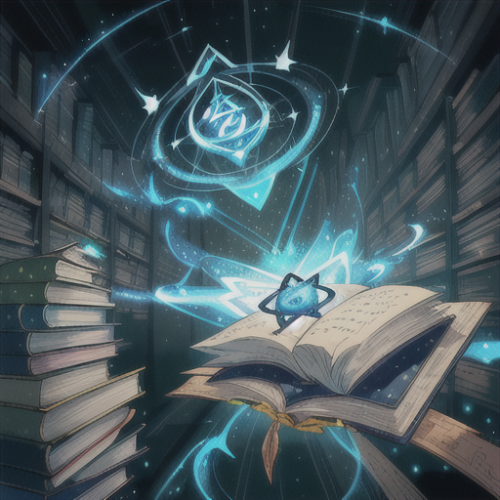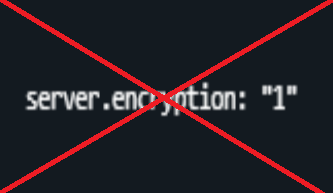-
Posts
141 -
Joined
-
Last visited
Content Type
Profiles
Warranty Claims
Downloads
Forums
Store
Support
DOWNLOADS EXTRA
Services
Everything posted by Sigilo
-
Changed Status from Pending to Closed
-
- 34 comments
-
- #connect
- #connection
-
(and 6 more)
Tagged with:
-
-
-
Changed Status from Pending to Can't Reproduce Changed Fixed In to 1.0.2
-
Just sent u a version that will display more info to what is happening.
-
Average FPS shouldnt be so low for that number of players in that hardware, even with 0 optimizations. Something is happening here. Map size? It's this a custom map? what is your fps.limit? The plugin's FPS limits might be set too high to your case (adjust config file). If the server's FPS is consistently below the lower limit, the plugin will keep trying to apply maximum optimization, which might not be beneficial. There are other factors affecting the server's FPS that the plugin cannot control, such as server hardware, network conditions, map or other plugins.
-
can you tell me in which hardware are you running, is this a game panel, a vps, dedicated? are you applying other optimizations via server.cfg file?
-
I've been working on a automated support system using LLM's. https://codefling.com/plugins/rust-ai It works by detecting wakewords in the conversation and replying to the messages based on a system prompt. I'm using a very simple prompt for this demonstration, just the wipe dates, times and links to website and discord. As wakewords I use Admin, Wipe, Help, etc. (case insensitive). They can be anywhere in the activation sentence. When is wipe? or, Wipe is today? will both activate the response. This video is from the discord log channel, also showing the cpu use of the local model (it's a different machine than the server itself) You can use GPT models just the same with an OpenAI key. It has global and per player cooldowns to avoid spam and overwhelming the model. It also supports special characters for responses in any language. Let me know what you think if you test it!
-
It could be something else happening at the same time. Correlation does not imply causality. Are you willing to repeat the test so we can figure out what is going on in your case? Could you record it or share screen to try to determine where the problem is? If necessary I will provide you a version with puts so we can pinpoint the issue. In my case, the optimizations of this plugin alone let me push from 330 to 360 slots when full, at stable 30 fps. Im also running it on a a couple of xeons, with similar effect. I know not all configs are the same, so I will try to make this as universal as possible, starting with your case.
-
-
Have you updated the server/oxide since the update? Write in the console o.version and tell me what it returns please.
-
- 5 comments
-
- #server.encryption 1
- #server.encryption 2
-
(and 1 more)
Tagged with:
-
Version 1.0.1
102 downloads
This plugin provides players with the ability to view their kills, deaths, and KDR (Kill/Death Ratio). It also features a top 10 leaderboard showing the players with the highest KDR. Features: - Track player kills, deaths, and calculate KDR. - Display individual player's kills, deaths, and KDR. - Display a leaderboard of top 10 players with the highest KDR. Commands: - /kdr: Displays the player's kills, deaths, and KDR. - /kdrtop: Displays the top 10 players with the highest KDR. Permissions: - kdr.use: Allows the player to use the /kdr and /kdrtop commands. Installation: To install the KDR plugin, place the KDR.cs file in the Oxide/Plugins directory of your Rust server installation. Combines beautifully with:Free -
- 16 comments
-
- #connect
- #connection
-
(and 3 more)
Tagged with:
-
- 16 comments
-
- #connect
- #connection
-
(and 3 more)
Tagged with:
-
- 16 comments
-
- #connect
- #connection
-
(and 3 more)
Tagged with:
-
Changed Status from Pending to Not a Bug Changed Fixed In to 1.0.1
-
No problem (=
-
Hi, I think that error is from a different plugin. Try: Drop this plugin in your plugins folder. Edit the config file and add your webhook. On console: o.reload DiscordBanNotification. Make sure it's working by testing it on your account with a kick. Let me knowif you have any problem.
-
-
All my plugins work exactly as the description says. There is no deceiving information, maybe there is something you cant understand, in that case you can message me and Ill explain in detail. I don't want to write on the comments area exactly how everything works because as you said there are a lot of people copying, if not the code, the idea. My first plugin was copied 2 days after I published it (it's very simple but a novel implementation). Also, all my plugins are tested in live servers. I test them during complete wipe cycles, from wipe day when the server is full with +50 queue to enter, restarts, full cycles. I test both on vanilla servers and modded ones to make sure they work. I test simultaneously on 10 servers (in less when it's a modded only plugin like killstreak). I'm currently testing more variables to add/improve for this plugin and I will be adding them when I'm sure they are safe and they dont remove functions or change server feel. I'm also a new dev and trying to make my work known, I would never use scammy tactics for that.

.png.480b14359906bf70d6e22e3e9d3579ef.png)