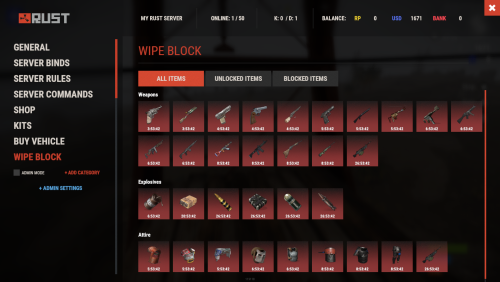-
Posts
141 -
Joined
-
Last visited
Content Type
Profiles
Warranty Claims
Downloads
Forums
Store
Support
DOWNLOADS EXTRA
Services
Everything posted by Sigilo
-
Changed Status from Pending to Not a Bug Changed Fixed In to 1.3.0
-
I would increase the config options based on real player input, there is no point explaining a complex plugin if you will never receive a question about it. Players use it mostly for wipes info, vip, rules and funny interactions asking strange stuff, to which the bot delivers. here is the example, the same as above: "Warp to other servers": "Write /servername to warp to other server, ex /server1 or /server2", "Remove structures": "Write /remove and select the structure you want to remove, you can do this only 2 hours after placing it" If your server info is too large, use AI to create more lines (I recomend cursor.com), make a folder with the config files of the plugins likelly to receive questions about how they work, use that folder as context and tell it to write more lines based on that in the RustAI config file. Review them and edit as needed. If your server info gets too large (5 pages or more), consider training a custom model with that info instead of prompting via config file. You can do that in the OpenAI page I sent you earlier or locally with a self hosted model if you have a powerfull video card. But this is rarelly necesary.
-
The model has some general knowledge about rust, but specific stuff of each individual server must be added to the config.
-
Glad to read it worked. For any specific information you want the bot to handle, just add it in the Custom Info part of the config file. "CustomInfo": { "Loot": "1.5x", "PvP": "Enabled at all times", "Resources": "2x", "Warp to other servers": "Write /servername to warp to other server, ex /server1 or /server2", "Remove structures": "Write /remove and select the structure you want to remove, you can do this only 2 hours after placing it" You can use any combination of keywords and instructions and the AI will use them to respond to player questions.
-
Changed Status from Pending to Not a Bug Changed Fixed In to 1.3.0
-
-
Yes, you wil need the actual AI to make this work. To get an OpenAI API key, you can: Go to OpenAI's platform: https://platform.openai.com/api-keys Sign up or log in Click Create new secret key Name your key Select Create secret key Copy and and paste the key in the RustAI config file The cost for running this plugin, even in multiple populated servers with hundreds of daily calls is less than 5 USD/year. Alternativelly you can run a local text gen model in your own resources with: https://github.com/oobabooga/text-generation-webui
-
You can basically use any blocked ammo like HE rounds, Explosive rifle bullets, Normal rockets etc. You need: Another type of ammo for that weapon not being blocked, for example, normal rifle bullets for the rifle, HV rockets for the rocket launcher, etc. Steps to reproduce: Have in your inventory a locked type of ammo and and unlocked one for the same weapon, for example normal and explosive bullets. Start reloading the rifle with normal bullets. Drop the normal bullets to the ground during the reloading animation. The rifle will reload the next available ammo which is explosive bullets circunventing the plugin block. They can be used to raid since the block check is during reload. Hope that info helps!
- 39 comments
-
- #wipeblock
- #auto wipe
-
(and 7 more)
Tagged with:
-
I don't really have much trouble writing in English, but sometimes it really helps me to order my ideas in my second language or translating something written in my native Spanish. I don't use it often, just when I want to make a point clear with the correct use of words. I'm sorry if I made you feel like you were communicating with a machine, I will avoid it here, even if the message can get a little bit lost in translation sometimes.
-
English is not my native language, so AI helps me communicate my ideas more clearly. And no, my plugins are entirely my own. As a server owner, I create plugins based on what I find useful. AI still can't identify real needs or come up with original solutions.
-
There's nothing wrong with using AI to enhance your abilities, whether in coding, writing, or problem-solving. It's simply leveraging the best tools available, just like professionals use calculators for math, spell check for writing, or IDEs for coding. Technology exists to improve efficiency and simplify complex tasks. If AI helps you express ideas more clearly or work more efficiently, it's simply a smart way to improve your capabilities. Your value comes from your ideas, reasoning, and decisions. AI is just a tool.
-
While IntelliSense has been around since the '90s, modern AI-assisted coding tools like GitHub Copilot go far beyond basic autocompletion. They generate entire functions, handle repetitive boilerplate and assist in structuring complex logic, reducing the manual effort required for tedious coding tasks. As for AI generating plugins, it's true that current coding models can produce semi-functional, albeit low-quality plugins from minimal prompts. However, creating an optimized and well-structured plugin still requires human oversight. AI struggles with designing efficient architectures, considering edge cases, and adhering to best practices without significant refinement from a developer. The role of AI in coding isn’t about replacing developers but enhancing productivity by automating mundane tasks and providing intelligent suggestions. The technology is evolving rapidly, and while it may not yet fully replace human creativity and expertise, it is undeniably becoming an integral part of modern software development.
-
At this point, nearly all newly written code contains some degree of AI influence .Whether through Copilot autocompletion, generating repetitive boilerplate code, or handling large sets of variables and configurations. However, AI still cannot create a plugin entirely from scratch. It lacks the ability to conceive useful ideas, account for every possible interaction, optimize performance or even just write the complete code required to make a plugin work from a prompt. That said, it is steadily progressing in that direction.
-
- 39 comments
-
- #wipeblock
- #auto wipe
-
(and 7 more)
Tagged with:
-
Changed Status from Pending to Fixed Changed Fixed In to 1.1.1

.png.480b14359906bf70d6e22e3e9d3579ef.png)