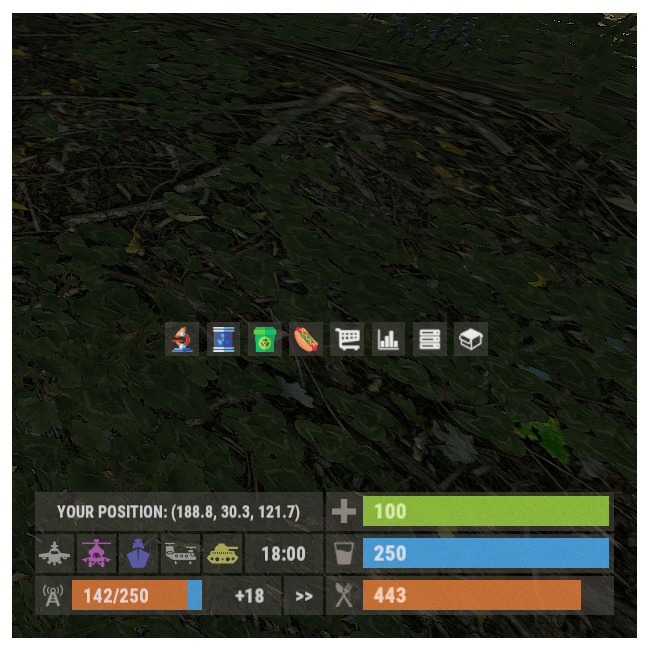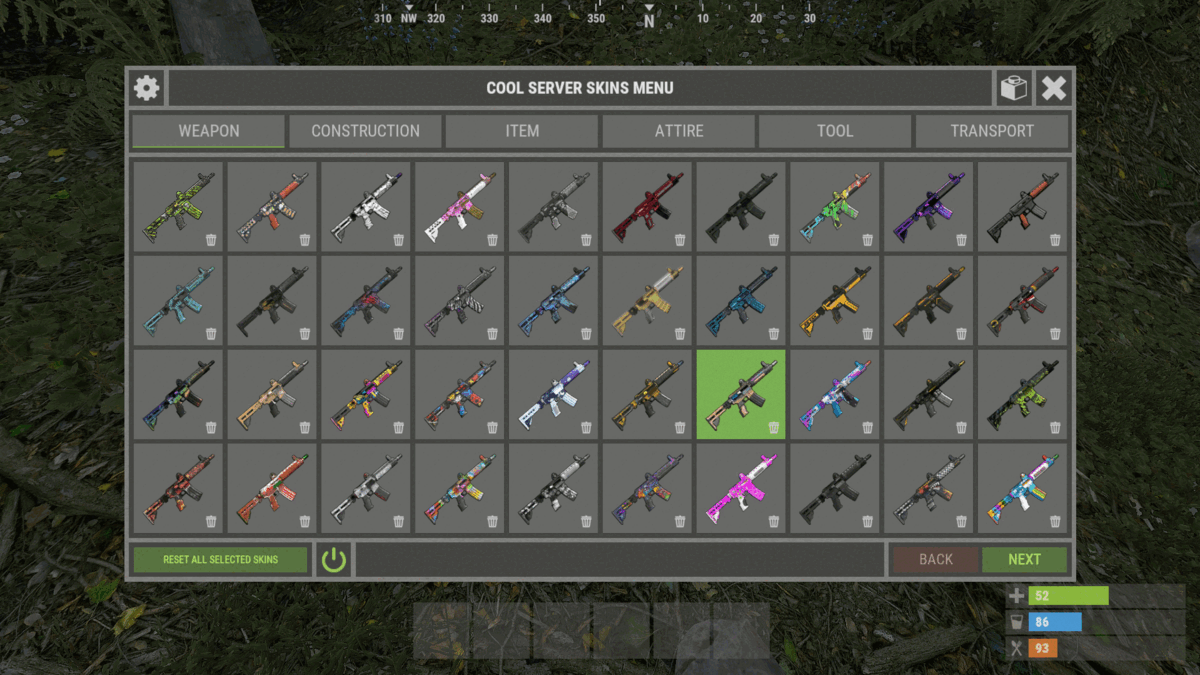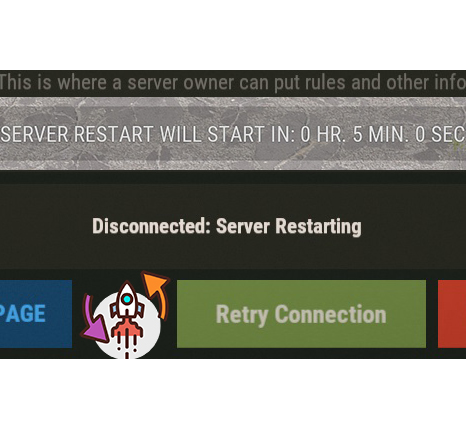-
Posts
1,076 -
Joined
-
Last visited
-
Days Won
10
Content Type
Profiles
Warranty Claims
Downloads
Forums
Store
Support
DOWNLOADS EXTRA
Services
Everything posted by Monster
-

Players can access vehicle storage module
Monster replied to KingSizeKevin's Support Request in Support
You need to check the plugins. Some of them may not allow you to privatize the transport to the end. -
- 103 comments
-
- #panel
- #infopanel
-
(and 5 more)
Tagged with:
-

Players can access vehicle storage module
Monster replied to KingSizeKevin's Support Request in Support
What other plugin interacts with transport? -
Permission must be issued for the number of kits.
-

I dont see the new skin with the new plugin update
Monster replied to Fallen Angel's Support Request in Support
You need to create a new config (default config) or copy the settings from the default config. -
- 103 comments
-
- #panel
- #infopanel
-
(and 5 more)
Tagged with:
-
- 312 comments
-
- 312 comments
-
- 312 comments
-
- 312 comments
-
- 312 comments
-
- 142 comments
-
- 1
-

-
- 37 comments
-
- #restart
- #autorestart
- (and 4 more)
-
- 142 comments
-
AutoBaseUpgrade actually has the wrong UI. You need to make some changes in its configuration. "AnchorMax": "0.5 0.0", "AnchorMin": "0.5 0.0", "OffsetMax": "516 595.5", "OffsetMin": "516 595.5" Also change a little bit the location of buttons in XBuildingSkinMenu. "OffsetMin - button 1": "395 607.5", "OffsetMax - button 1": "572.5 627.5", "OffsetMin - button 2": "395 630", "OffsetMax - button 2": "572.5 650" @Elloco @ChristopherS
- 142 comments
-
- 142 comments
-
- 142 comments
-
- 13 comments
-
- #private
- #transport
-
(and 10 more)
Tagged with:
-
- 312 comments
-
Changed Status from Pending to Closed Changed Fixed In to 1.0.7
-
All right, I'll check it out.
-
- 142 comments
-
- 1
-

-
- 312 comments
-
- 312 comments
-
- 1
-