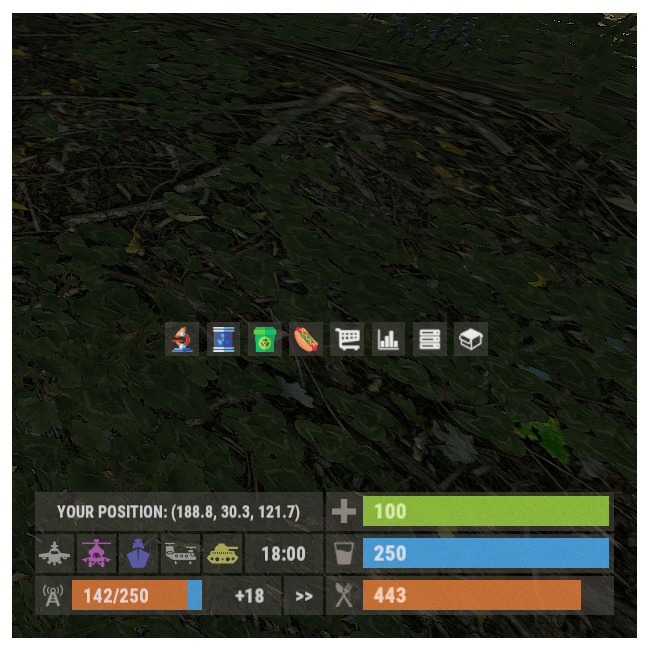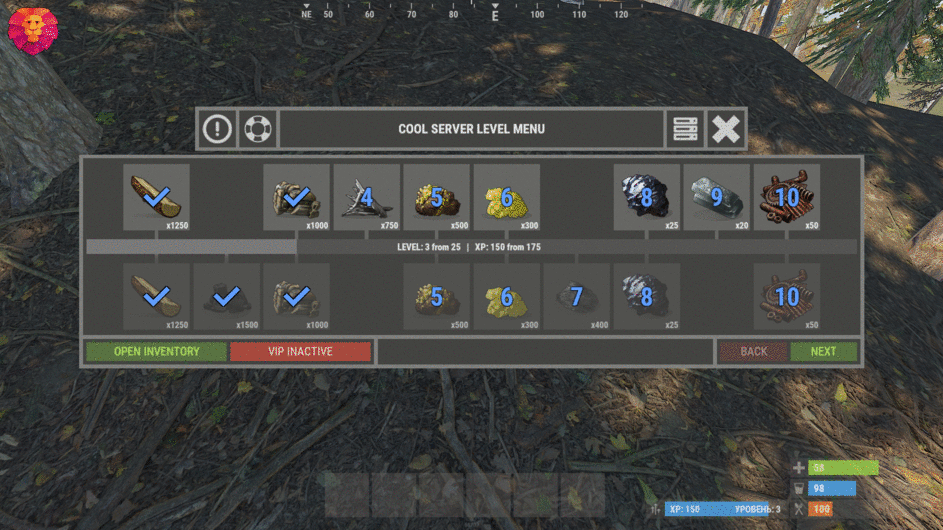-
Posts
1,080 -
Joined
-
Last visited
-
Days Won
10
Content Type
Profiles
Warranty Claims
Downloads
Forums
Store
Support
DOWNLOADS EXTRA
Services
Everything posted by Monster
-
I've already done this functionality, and much more. It remains to finalize the UI and the final test.
-
Changed Status from Pending to Not a Bug Changed Fixed In to 1.0.3
-
Changed Status from Pending to Closed Changed Fixed In to 2.1.5
-
I think I found the reason for that. It happens when the server is shut down incorrectly. I will do a plugin update before the game update is released. And that should fix the problem.
-
The plugin has two kinds of buttons. 1. Server buttons. Buttons created by administrator are visible to all players - they cannot be edited by players. 2. Custom. Each player can create buttons for himself. Sees and uses these buttons only the player who created them. I will add for server buttons - lists of buttons by permissions.
-
Version 1.0.4
326 downloads
XFastButtons - custom buttons for your server. - Optimization of the interface for different monitor resolutions. - Storing player data in - oxide/data/XDataSystem/XFastButtons - There is a lang ru/en/uk/es. - Sound effects when interacting with the menu. - Various settings for buttons. [ Font, Text, Command, Image, Color, Size, Coordinates, Parent Layer ] - A handy list of buttons under the slots. - Easy and fast selection of coordinates. [ AnchorMin, AnchorMax, OffsetMin, OffsetMax ] - Customize the list of server images. [ For server logo, etc. ]. - Customize the image list. [ For button creation by the player. ]. - Customize the list of button colors. [ For button creation by the player. ]. - The player can hide server/my buttons using the settings menu. - The player can create his own buttons and place them on the screen as he wishes. - Ability to limit the number of buttons created by a player. - Ability to create buttons with commands (chat and console) that have multiple arguments. [ /kit vip, /home 1, /sethome 1 - etc. ] - Ability to edit already created buttons. - Ability to delete created buttons. - Ability to undo changes. [ Convenient preview while editing/creating a button. ]. - Ability to create any number of server(admin) buttons by permissions. - Ability to hide/show buttons when the player interacts with containers or mounted prefabs(chair, transport, etc.) [ Configure in config. ]. - By default, the plugin has a few customized buttons, a list of images, and a list of colors. Permissions xfastbuttons.settings - access to basic settings. xfastbuttons.use - access to create/edit/delete buttons. [ Regular players cannot create/edit/delete server(admin) buttons in any way! ] Config { "General setting": { "Maximum number of buttons a player can create": 6, "Maximum number of individual buttons a player can create": 5, "List of containers - buttons will react to open/close container. [ Leave the list empty to extend this to all containers. Or set null to disable this feature. ]": null, "List of mountable prefabs (chair, transport, etc) - buttons will react to interaction with the prefab. [ Leave the list empty to apply this to all prefabs. Or set null to disable this feature. ]": [ ......... ], "List of server buttons - [ You can only configure parameters - Text, Command, Color, Font ]": [ ......... ], "List of server buttons by permissions - [ You can only configure parameters - Text, Command, Color, Font ]": { ......... }, "List of individual server buttons - [ You can configure all parameters ]": [ ......... ], "List of individual server buttons by permissions - [ You can configure all parameters ]": { ......... } }, "GUI setting": { "Color_background_1": "0.517 0.521 0.509 1", "Color_background_2": "0.217 0.221 0.209 1", "Close button (icon) color": "1 1 1 0.75", "Server image list - [ These images are not available to players ]": { ......... }, "Image list - [ These images are available for players to select ]": { ......... }, "List of button colors": [ ......... ] } }$18.99 -
Did you delete the language files? It is written about it in the last update.
-
- 103 comments
-
- 1
-

-
- #panel
- #infopanel
-
(and 5 more)
Tagged with:
-
Checked the configuration, it's fine. But I have no idea why the data is being reset. I will test the wipe with your configuration.
-
Send the configuration in PM.
-
- 91 comments
-
- 1
-

-
No, the data will not be saved. I will add a command for this in an update.
-
I think should disable data storage in files (or make SQLite the default instead). ( I've noticed that there are problems if a lot of data is stored in a file ) Use SQLite (local database - no query latency) or MySQL.
-
I don't have any guesses. I didn't add/modify anything in the update that would delete the data. Data stor - files or database?
-
Data type - 2 (int).
-
Changed Status from Pending to Closed Changed Fixed In to 1.0.3
-
Changed Status from Pending to Closed Changed Fixed In to 1.4.3
-
Changed Status from Pending to Closed Changed Fixed In to 1.4.3
-
Changed Status from Pending to Closed Changed Fixed In to Next Version
-
Changed Status from Pending to Closed Changed Fixed In to 1.4.3
-
Changed Status from Pending to Closed Changed Fixed In to 2.1.5
-
Hi. It says in the description that you need to PM me to do this.
-
Changed Status from Pending to Closed Changed Fixed In to 1.4.3