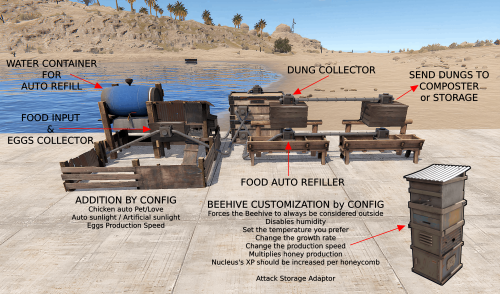-
Posts
1,513 -
Joined
-
Last visited
-
Days Won
18
Content Type
Profiles
Warranty Claims
Downloads
Forums
Store
Support
DOWNLOADS EXTRA
Services
Everything posted by Scalbox
-
- 213 comments
-
- #industrial storage adaptor
- #expand storage adaptor
-
(and 37 more)
Tagged with:
- #industrial storage adaptor
- #expand storage adaptor
- #farming automation
- #dung composer
- #horse dung collector
- #splitter
- #composter split
- #auto split
- #chicken coop
- #hitch & trough
- #beehive
- #furnace
- #drop box
- #planter box
- #small generator
- #composter
- #mixing table
- #cooking workbench
- #recycler
- #auto turret
- #sam site
- #flame turret
- #shotgun trap
- #snow machine
- #chicken coop auto pet
- #chicken coop sunlight
- #beehive customization
- #beehive growth rate
- #beehive production speed
- #beehive production multiplier
- #beehive xp increase
- #eggs production speed
- #industrial conveyor customization
- #industrial customization
- #planter box automatic seeding
- #planter box automatic harvest
- #special seeds
- #seeds
- #eggs auto hatching
-
- 213 comments
-
- #industrial storage adaptor
- #expand storage adaptor
-
(and 37 more)
Tagged with:
- #industrial storage adaptor
- #expand storage adaptor
- #farming automation
- #dung composer
- #horse dung collector
- #splitter
- #composter split
- #auto split
- #chicken coop
- #hitch & trough
- #beehive
- #furnace
- #drop box
- #planter box
- #small generator
- #composter
- #mixing table
- #cooking workbench
- #recycler
- #auto turret
- #sam site
- #flame turret
- #shotgun trap
- #snow machine
- #chicken coop auto pet
- #chicken coop sunlight
- #beehive customization
- #beehive growth rate
- #beehive production speed
- #beehive production multiplier
- #beehive xp increase
- #eggs production speed
- #industrial conveyor customization
- #industrial customization
- #planter box automatic seeding
- #planter box automatic harvest
- #special seeds
- #seeds
- #eggs auto hatching
-
Changed Status from Pending to Closed
-
no problem have a nice day
-
if you exceed the limit, it is not automated, you can check this by doing the automation manually and it will give you an error message
-
Yes, with the latest update, this is automatically done when the entity is generated, but it must have the permission of the group you created, or the permission: ultimateindustrialfarm.industrial.beehive If you only use the ultimateindustrialfarm.industrial.beehive permission, you can't set the limits, so configure the groups in the configuration file with the limits you want and then assign the group permission, for example, ultimateindustrialfarm.vip1 The ultimateindustrialfarm.use permission is always required.
-
and this if you want "Disable Humidity. Default false": false, to true
-
and change this setting "Force Beehive Outside. Default False": false, to true
-
now remove and readd nucleus
-
Click "Automate" button
-
Also send me a full screen shot, when you open the hive
-
send config file
-
Hi, the values change as soon as you add a Nucleus to the hive.
-
- 213 comments
-
- #industrial storage adaptor
- #expand storage adaptor
-
(and 37 more)
Tagged with:
- #industrial storage adaptor
- #expand storage adaptor
- #farming automation
- #dung composer
- #horse dung collector
- #splitter
- #composter split
- #auto split
- #chicken coop
- #hitch & trough
- #beehive
- #furnace
- #drop box
- #planter box
- #small generator
- #composter
- #mixing table
- #cooking workbench
- #recycler
- #auto turret
- #sam site
- #flame turret
- #shotgun trap
- #snow machine
- #chicken coop auto pet
- #chicken coop sunlight
- #beehive customization
- #beehive growth rate
- #beehive production speed
- #beehive production multiplier
- #beehive xp increase
- #eggs production speed
- #industrial conveyor customization
- #industrial customization
- #planter box automatic seeding
- #planter box automatic harvest
- #special seeds
- #seeds
- #eggs auto hatching
-
- 70 comments
-
- #spawn everything
- #spawn
-
(and 34 more)
Tagged with:
- #spawn everything
- #spawn
- #spawn vehicle
- #vehicle
- #karuza vehicle
- #karuza
- #deployables
- #crates
- #custom entity
- #execute commands
- #casino
- #train casino
- #blackjack machine
- #card table
- #slot machine
- #base
- #bases
- #spawn bases
- #item
- #spawn item
- #pickup
- #pickup vehicle
- #pickup karuza
- #pickup karuza vehicle
- #pickup entity
- #recycler
- #recycler safezone
- #instant airdrop
- #airdrop
- #supply signal
- #deploy nature
- #deploy resource
- #nature
- #resources
- #naval
- #deep sea
-
- 70 comments
-
- #spawn everything
- #spawn
-
(and 34 more)
Tagged with:
- #spawn everything
- #spawn
- #spawn vehicle
- #vehicle
- #karuza vehicle
- #karuza
- #deployables
- #crates
- #custom entity
- #execute commands
- #casino
- #train casino
- #blackjack machine
- #card table
- #slot machine
- #base
- #bases
- #spawn bases
- #item
- #spawn item
- #pickup
- #pickup vehicle
- #pickup karuza
- #pickup karuza vehicle
- #pickup entity
- #recycler
- #recycler safezone
- #instant airdrop
- #airdrop
- #supply signal
- #deploy nature
- #deploy resource
- #nature
- #resources
- #naval
- #deep sea
-
- 70 comments
-
- 1
-

-
- #spawn everything
- #spawn
-
(and 34 more)
Tagged with:
- #spawn everything
- #spawn
- #spawn vehicle
- #vehicle
- #karuza vehicle
- #karuza
- #deployables
- #crates
- #custom entity
- #execute commands
- #casino
- #train casino
- #blackjack machine
- #card table
- #slot machine
- #base
- #bases
- #spawn bases
- #item
- #spawn item
- #pickup
- #pickup vehicle
- #pickup karuza
- #pickup karuza vehicle
- #pickup entity
- #recycler
- #recycler safezone
- #instant airdrop
- #airdrop
- #supply signal
- #deploy nature
- #deploy resource
- #nature
- #resources
- #naval
- #deep sea
-
- 70 comments
-
- 1
-

-
- #spawn everything
- #spawn
-
(and 34 more)
Tagged with:
- #spawn everything
- #spawn
- #spawn vehicle
- #vehicle
- #karuza vehicle
- #karuza
- #deployables
- #crates
- #custom entity
- #execute commands
- #casino
- #train casino
- #blackjack machine
- #card table
- #slot machine
- #base
- #bases
- #spawn bases
- #item
- #spawn item
- #pickup
- #pickup vehicle
- #pickup karuza
- #pickup karuza vehicle
- #pickup entity
- #recycler
- #recycler safezone
- #instant airdrop
- #airdrop
- #supply signal
- #deploy nature
- #deploy resource
- #nature
- #resources
- #naval
- #deep sea
-
- 70 comments
-
- 1
-

-
- #spawn everything
- #spawn
-
(and 34 more)
Tagged with:
- #spawn everything
- #spawn
- #spawn vehicle
- #vehicle
- #karuza vehicle
- #karuza
- #deployables
- #crates
- #custom entity
- #execute commands
- #casino
- #train casino
- #blackjack machine
- #card table
- #slot machine
- #base
- #bases
- #spawn bases
- #item
- #spawn item
- #pickup
- #pickup vehicle
- #pickup karuza
- #pickup karuza vehicle
- #pickup entity
- #recycler
- #recycler safezone
- #instant airdrop
- #airdrop
- #supply signal
- #deploy nature
- #deploy resource
- #nature
- #resources
- #naval
- #deep sea
-
- 70 comments
-
- #spawn everything
- #spawn
-
(and 34 more)
Tagged with:
- #spawn everything
- #spawn
- #spawn vehicle
- #vehicle
- #karuza vehicle
- #karuza
- #deployables
- #crates
- #custom entity
- #execute commands
- #casino
- #train casino
- #blackjack machine
- #card table
- #slot machine
- #base
- #bases
- #spawn bases
- #item
- #spawn item
- #pickup
- #pickup vehicle
- #pickup karuza
- #pickup karuza vehicle
- #pickup entity
- #recycler
- #recycler safezone
- #instant airdrop
- #airdrop
- #supply signal
- #deploy nature
- #deploy resource
- #nature
- #resources
- #naval
- #deep sea
-
- 70 comments
-
- #spawn everything
- #spawn
-
(and 34 more)
Tagged with:
- #spawn everything
- #spawn
- #spawn vehicle
- #vehicle
- #karuza vehicle
- #karuza
- #deployables
- #crates
- #custom entity
- #execute commands
- #casino
- #train casino
- #blackjack machine
- #card table
- #slot machine
- #base
- #bases
- #spawn bases
- #item
- #spawn item
- #pickup
- #pickup vehicle
- #pickup karuza
- #pickup karuza vehicle
- #pickup entity
- #recycler
- #recycler safezone
- #instant airdrop
- #airdrop
- #supply signal
- #deploy nature
- #deploy resource
- #nature
- #resources
- #naval
- #deep sea
-
- 213 comments
-
- 1
-

-
- #industrial storage adaptor
- #expand storage adaptor
-
(and 37 more)
Tagged with:
- #industrial storage adaptor
- #expand storage adaptor
- #farming automation
- #dung composer
- #horse dung collector
- #splitter
- #composter split
- #auto split
- #chicken coop
- #hitch & trough
- #beehive
- #furnace
- #drop box
- #planter box
- #small generator
- #composter
- #mixing table
- #cooking workbench
- #recycler
- #auto turret
- #sam site
- #flame turret
- #shotgun trap
- #snow machine
- #chicken coop auto pet
- #chicken coop sunlight
- #beehive customization
- #beehive growth rate
- #beehive production speed
- #beehive production multiplier
- #beehive xp increase
- #eggs production speed
- #industrial conveyor customization
- #industrial customization
- #planter box automatic seeding
- #planter box automatic harvest
- #special seeds
- #seeds
- #eggs auto hatching
-
- 213 comments
-
- 1
-

-
- #industrial storage adaptor
- #expand storage adaptor
-
(and 37 more)
Tagged with:
- #industrial storage adaptor
- #expand storage adaptor
- #farming automation
- #dung composer
- #horse dung collector
- #splitter
- #composter split
- #auto split
- #chicken coop
- #hitch & trough
- #beehive
- #furnace
- #drop box
- #planter box
- #small generator
- #composter
- #mixing table
- #cooking workbench
- #recycler
- #auto turret
- #sam site
- #flame turret
- #shotgun trap
- #snow machine
- #chicken coop auto pet
- #chicken coop sunlight
- #beehive customization
- #beehive growth rate
- #beehive production speed
- #beehive production multiplier
- #beehive xp increase
- #eggs production speed
- #industrial conveyor customization
- #industrial customization
- #planter box automatic seeding
- #planter box automatic harvest
- #special seeds
- #seeds
- #eggs auto hatching
-
Changed Status from Pending to Not a Bug
-
is already planned