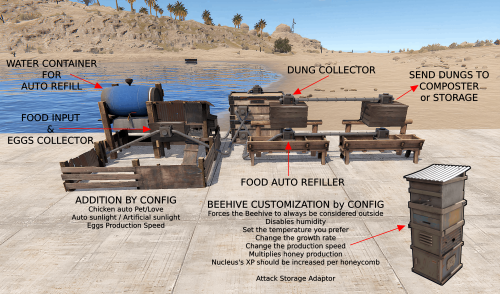-
Posts
1,513 -
Joined
-
Last visited
-
Days Won
18
Content Type
Profiles
Warranty Claims
Downloads
Forums
Store
Support
DOWNLOADS EXTRA
Services
Everything posted by Scalbox
-
- 213 comments
-
- 1
-

-
- #industrial storage adaptor
- #expand storage adaptor
-
(and 37 more)
Tagged with:
- #industrial storage adaptor
- #expand storage adaptor
- #farming automation
- #dung composer
- #horse dung collector
- #splitter
- #composter split
- #auto split
- #chicken coop
- #hitch & trough
- #beehive
- #furnace
- #drop box
- #planter box
- #small generator
- #composter
- #mixing table
- #cooking workbench
- #recycler
- #auto turret
- #sam site
- #flame turret
- #shotgun trap
- #snow machine
- #chicken coop auto pet
- #chicken coop sunlight
- #beehive customization
- #beehive growth rate
- #beehive production speed
- #beehive production multiplier
- #beehive xp increase
- #eggs production speed
- #industrial conveyor customization
- #industrial customization
- #planter box automatic seeding
- #planter box automatic harvest
- #special seeds
- #seeds
- #eggs auto hatching
-
- 70 comments
-
- #spawn everything
- #spawn
-
(and 34 more)
Tagged with:
- #spawn everything
- #spawn
- #spawn vehicle
- #vehicle
- #karuza vehicle
- #karuza
- #deployables
- #crates
- #custom entity
- #execute commands
- #casino
- #train casino
- #blackjack machine
- #card table
- #slot machine
- #base
- #bases
- #spawn bases
- #item
- #spawn item
- #pickup
- #pickup vehicle
- #pickup karuza
- #pickup karuza vehicle
- #pickup entity
- #recycler
- #recycler safezone
- #instant airdrop
- #airdrop
- #supply signal
- #deploy nature
- #deploy resource
- #nature
- #resources
- #naval
- #deep sea
-
- 70 comments
-
- #spawn everything
- #spawn
-
(and 34 more)
Tagged with:
- #spawn everything
- #spawn
- #spawn vehicle
- #vehicle
- #karuza vehicle
- #karuza
- #deployables
- #crates
- #custom entity
- #execute commands
- #casino
- #train casino
- #blackjack machine
- #card table
- #slot machine
- #base
- #bases
- #spawn bases
- #item
- #spawn item
- #pickup
- #pickup vehicle
- #pickup karuza
- #pickup karuza vehicle
- #pickup entity
- #recycler
- #recycler safezone
- #instant airdrop
- #airdrop
- #supply signal
- #deploy nature
- #deploy resource
- #nature
- #resources
- #naval
- #deep sea
-
- 70 comments
-
- 1
-

-
- #spawn everything
- #spawn
-
(and 34 more)
Tagged with:
- #spawn everything
- #spawn
- #spawn vehicle
- #vehicle
- #karuza vehicle
- #karuza
- #deployables
- #crates
- #custom entity
- #execute commands
- #casino
- #train casino
- #blackjack machine
- #card table
- #slot machine
- #base
- #bases
- #spawn bases
- #item
- #spawn item
- #pickup
- #pickup vehicle
- #pickup karuza
- #pickup karuza vehicle
- #pickup entity
- #recycler
- #recycler safezone
- #instant airdrop
- #airdrop
- #supply signal
- #deploy nature
- #deploy resource
- #nature
- #resources
- #naval
- #deep sea
-

Not Allowed on this Entity - Pumpjack-static
Scalbox replied to SanosukeSagara's Support Request in Support
Changed Status from No Response to Closed -
- 213 comments
-
- #industrial storage adaptor
- #expand storage adaptor
-
(and 37 more)
Tagged with:
- #industrial storage adaptor
- #expand storage adaptor
- #farming automation
- #dung composer
- #horse dung collector
- #splitter
- #composter split
- #auto split
- #chicken coop
- #hitch & trough
- #beehive
- #furnace
- #drop box
- #planter box
- #small generator
- #composter
- #mixing table
- #cooking workbench
- #recycler
- #auto turret
- #sam site
- #flame turret
- #shotgun trap
- #snow machine
- #chicken coop auto pet
- #chicken coop sunlight
- #beehive customization
- #beehive growth rate
- #beehive production speed
- #beehive production multiplier
- #beehive xp increase
- #eggs production speed
- #industrial conveyor customization
- #industrial customization
- #planter box automatic seeding
- #planter box automatic harvest
- #special seeds
- #seeds
- #eggs auto hatching
-
- 213 comments
-
- 1
-

-
- #industrial storage adaptor
- #expand storage adaptor
-
(and 37 more)
Tagged with:
- #industrial storage adaptor
- #expand storage adaptor
- #farming automation
- #dung composer
- #horse dung collector
- #splitter
- #composter split
- #auto split
- #chicken coop
- #hitch & trough
- #beehive
- #furnace
- #drop box
- #planter box
- #small generator
- #composter
- #mixing table
- #cooking workbench
- #recycler
- #auto turret
- #sam site
- #flame turret
- #shotgun trap
- #snow machine
- #chicken coop auto pet
- #chicken coop sunlight
- #beehive customization
- #beehive growth rate
- #beehive production speed
- #beehive production multiplier
- #beehive xp increase
- #eggs production speed
- #industrial conveyor customization
- #industrial customization
- #planter box automatic seeding
- #planter box automatic harvest
- #special seeds
- #seeds
- #eggs auto hatching
-
It wouldn't produce anything. Harvesting only works in the fruiting phase (which gives you 50% of the harvest) or ripe phase. Plants are harvested when they reach ripe, so you get 100% of the harvest. The planters are automated; the player doesn't have to stand there and watch them grow, otherwise there's no point in using the plugin. Harvesting beforehand produces nothing, and harvesting in fruiting (before ripe) yields 50%.
- 213 comments
-
- 1
-

-
- #industrial storage adaptor
- #expand storage adaptor
-
(and 37 more)
Tagged with:
- #industrial storage adaptor
- #expand storage adaptor
- #farming automation
- #dung composer
- #horse dung collector
- #splitter
- #composter split
- #auto split
- #chicken coop
- #hitch & trough
- #beehive
- #furnace
- #drop box
- #planter box
- #small generator
- #composter
- #mixing table
- #cooking workbench
- #recycler
- #auto turret
- #sam site
- #flame turret
- #shotgun trap
- #snow machine
- #chicken coop auto pet
- #chicken coop sunlight
- #beehive customization
- #beehive growth rate
- #beehive production speed
- #beehive production multiplier
- #beehive xp increase
- #eggs production speed
- #industrial conveyor customization
- #industrial customization
- #planter box automatic seeding
- #planter box automatic harvest
- #special seeds
- #seeds
- #eggs auto hatching
-
- 70 comments
-
- 1
-

-
- #spawn everything
- #spawn
-
(and 34 more)
Tagged with:
- #spawn everything
- #spawn
- #spawn vehicle
- #vehicle
- #karuza vehicle
- #karuza
- #deployables
- #crates
- #custom entity
- #execute commands
- #casino
- #train casino
- #blackjack machine
- #card table
- #slot machine
- #base
- #bases
- #spawn bases
- #item
- #spawn item
- #pickup
- #pickup vehicle
- #pickup karuza
- #pickup karuza vehicle
- #pickup entity
- #recycler
- #recycler safezone
- #instant airdrop
- #airdrop
- #supply signal
- #deploy nature
- #deploy resource
- #nature
- #resources
- #naval
- #deep sea
-
- 70 comments
-
- 1
-

-
- #spawn everything
- #spawn
-
(and 34 more)
Tagged with:
- #spawn everything
- #spawn
- #spawn vehicle
- #vehicle
- #karuza vehicle
- #karuza
- #deployables
- #crates
- #custom entity
- #execute commands
- #casino
- #train casino
- #blackjack machine
- #card table
- #slot machine
- #base
- #bases
- #spawn bases
- #item
- #spawn item
- #pickup
- #pickup vehicle
- #pickup karuza
- #pickup karuza vehicle
- #pickup entity
- #recycler
- #recycler safezone
- #instant airdrop
- #airdrop
- #supply signal
- #deploy nature
- #deploy resource
- #nature
- #resources
- #naval
- #deep sea
-
Changed Status from Pending to Closed Changed Fixed In to 1.2.7
-
- 70 comments
-
- 1
-

-
- #spawn everything
- #spawn
-
(and 34 more)
Tagged with:
- #spawn everything
- #spawn
- #spawn vehicle
- #vehicle
- #karuza vehicle
- #karuza
- #deployables
- #crates
- #custom entity
- #execute commands
- #casino
- #train casino
- #blackjack machine
- #card table
- #slot machine
- #base
- #bases
- #spawn bases
- #item
- #spawn item
- #pickup
- #pickup vehicle
- #pickup karuza
- #pickup karuza vehicle
- #pickup entity
- #recycler
- #recycler safezone
- #instant airdrop
- #airdrop
- #supply signal
- #deploy nature
- #deploy resource
- #nature
- #resources
- #naval
- #deep sea
-
hi any news?
-
Changed Status from Pending to Closed (Next Version)
-
Changed Status from Pending to Fixed Changed Fixed In to 1.3.7
-
Perfect
-

Not Allowed on this Entity - Pumpjack-static
Scalbox replied to SanosukeSagara's Support Request in Support
The configuration only works for the first use of autolock. If a player changes its settings, the value is no longer taken from the configuration. If you change this setting and want it to apply to all players, you must set the resync configuration to true. These settings are the settings the player will have the first time you use the plugin. -
no problem, let me know if it works now
-
try the latest plugin update: version 1.3.7
-

Not Allowed on this Entity - Pumpjack-static
Scalbox replied to SanosukeSagara's Support Request in Support
Changed Status from Pending to No Response -
- 70 comments
-
- 1
-

-
- #spawn everything
- #spawn
-
(and 34 more)
Tagged with:
- #spawn everything
- #spawn
- #spawn vehicle
- #vehicle
- #karuza vehicle
- #karuza
- #deployables
- #crates
- #custom entity
- #execute commands
- #casino
- #train casino
- #blackjack machine
- #card table
- #slot machine
- #base
- #bases
- #spawn bases
- #item
- #spawn item
- #pickup
- #pickup vehicle
- #pickup karuza
- #pickup karuza vehicle
- #pickup entity
- #recycler
- #recycler safezone
- #instant airdrop
- #airdrop
- #supply signal
- #deploy nature
- #deploy resource
- #nature
- #resources
- #naval
- #deep sea
-
- 213 comments
-
- #industrial storage adaptor
- #expand storage adaptor
-
(and 37 more)
Tagged with:
- #industrial storage adaptor
- #expand storage adaptor
- #farming automation
- #dung composer
- #horse dung collector
- #splitter
- #composter split
- #auto split
- #chicken coop
- #hitch & trough
- #beehive
- #furnace
- #drop box
- #planter box
- #small generator
- #composter
- #mixing table
- #cooking workbench
- #recycler
- #auto turret
- #sam site
- #flame turret
- #shotgun trap
- #snow machine
- #chicken coop auto pet
- #chicken coop sunlight
- #beehive customization
- #beehive growth rate
- #beehive production speed
- #beehive production multiplier
- #beehive xp increase
- #eggs production speed
- #industrial conveyor customization
- #industrial customization
- #planter box automatic seeding
- #planter box automatic harvest
- #special seeds
- #seeds
- #eggs auto hatching