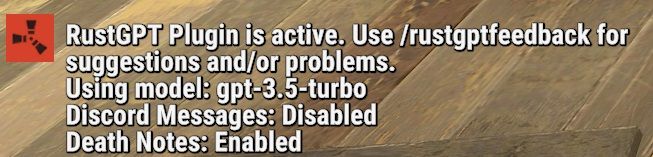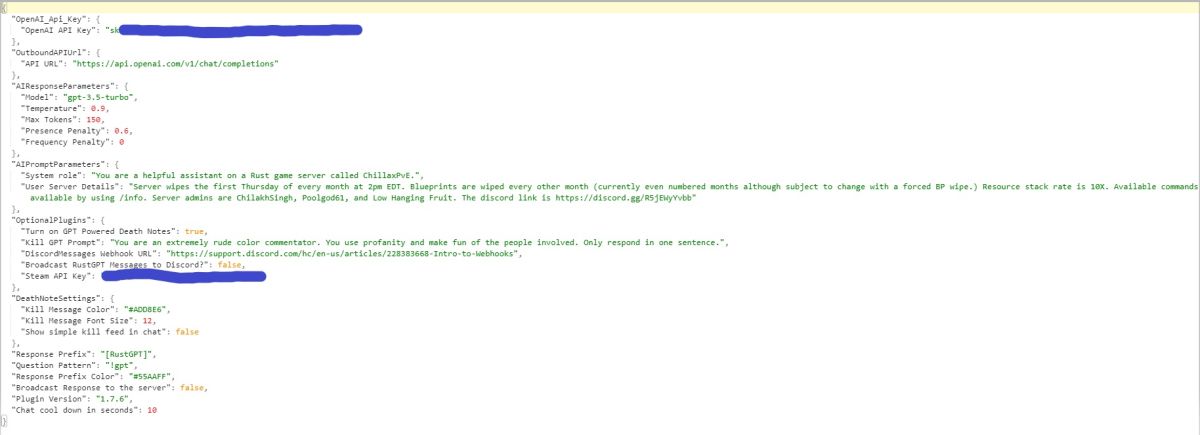-
Posts
55 -
Joined
-
Last visited
-
Days Won
1
Content Type
Profiles
Warranty Claims
Downloads
Forums
Store
Support
DOWNLOADS EXTRA
Services
Everything posted by PoolsPats
-
- 30 comments
-
- #bands
- #npc bands
- (and 13 more)
-
Why does this app https://npcbands.vercel.app/ put the json files out as unnamed? No matter whether I leave spaces, put underscores instead of spaces or even just one word the song name it always downloads as unnamed. I can rename the json file and put that name in the band's track list, but it still shows as unnamed....except one that got named Piano somehow. The only actual song name that shows is the default happy birthday.
- 30 comments
-
- #bands
- #npc bands
- (and 13 more)
-
- 30 comments
-
- #bands
- #npc bands
- (and 13 more)
-
- 30 comments
-
- #bands
- #npc bands
- (and 13 more)
-
- 30 comments
-
- #bands
- #npc bands
- (and 13 more)
-
I see nothing there and am back to DeathNotes (and MagicDeathNotesPanel because DeathNotes itself only posts in chat.)...and MagicPanel (since MagicDeathNotesPanel requires it.) I noticed that the upodate shows that it doesn't need DeathNotes now, but it's confusing when the config says "Turn on GPT Powered Death Notes" .... is that referring to DeathNotes or is that what you're calling RustGPTs built in kill feed? And is it just conicidence that the "DiscordMessages Webhook URL" section is with it and that's only for if you want the kill feed posted in disco? Or do I still need the discord info just to have the kill feed show up on the HUD? My config for that part: "OptionalPlugins": { "Turn on GPT Powered Death Notes": true, "Kill GPT Prompt": "You are an extremely rude color commentator on the hottest new deathmatch show of the future. You use profanity and make fun of the people involved.Respond in one sentence.", "DiscordMessages Webhook URL": "https://support.discord.com/hc/en-us/articles/228383668-Intro-to-Webhooks", "Broadcast RustGPT Messages to Discord?": false, "Steam API Key": "xxxxxxxxxxxxxxxxxxxxx" }, "DeathNoteSettings": { "Kill Message Color": "#ADD8E6", "Kill Message Font Size": 12, "Show simple kill feed in chat": false }, "Response Prefix": "[RustGPT]", "Question Pattern": "!gpt", "Response Prefix Color": "#55AAFF", "Broadcast Response to the server": false, "Plugin Version": "1.7.6", "Chat cool down in seconds": 10
-
This issue is fixed.
-
It shows that the plugin is loaded in chat but if I type, for example, !gpt When was Rust released? Then I get zero response.
-
Any news on that update? Unless it doesn't make my RustGPT work then...
-
Thank you very much! I love this plugin.
-
We had some fun with this and I forgot all about it until yesterday, but although it shows: It doesn't answer any !gpt questions in chat on the server. This is my config: I have changed my OpenAI API key today. Any help would be greatly appreciated!
-
I reinstalled ImageLibrary again and BuildingSkins is working great now. Ty
-
I did uninstall ImageLibrary and installed it from the link you provided before this.
-
[rcon] 51.79.45.167: o.reload ImageLibrary [rcon] 51.79.45.167: o.reload ImageLibrary Added '// Reference: Facepunch.Sqlite' in plugin 'ImageLibrary' Added '// Reference: Facepunch.Sqlite' in plugin 'ImageLibrary' Added '// Reference: UnityEngine.UnityWebRequestModule' in plugin 'ImageLibrary' Added '// Reference: UnityEngine.UnityWebRequestModule' in plugin 'ImageLibrary' Error while compiling: ImageLibrary.cs(211,43): error CS1061: Type `Facepunch.Sqlite.Database' does not contain a definition for `QueryBlob' and no extension method `QueryBlob' of type `Facepunch.Sqlite.Database' could be found. Are you missing an assembly reference? Error while compiling: ImageLibrary.cs(211,43): error CS1061: Type `Facepunch.Sqlite.Database' does not contain a definition for `QueryBlob' and no extension method `QueryBlob' of type `Facepunch.Sqlite.Database' could be found. Are you missing an assembly reference?
-
Is this a unique image library for Building Skins? Because I know that I have an image library installed with at least one plugin I have. Amusement Rides.
-
[Building Skins] [ImageLibrary] not found! Plugin is disabled!
-
-
Well, I stopped the server and updated oxide and restarted....still unknown command with /bskin
-
Maybe I'll try a server restart when I can.
-
I just mentioned that as if it's confirmation to me that it isn't loaded
-
I deleted the BuildingSkins.json from the config file (like it says) and then uploaded the BuildingSkins.cs file to the plugins folder but /bskin gives "unknown command". And even though I saw that my RCON showed unloaded BuildingSkins 1.1.1 and loaded BS 1.1.2 it doesn't work and there is no config file created. I then deleted the config file and renamed the data file (just in case) and deleted the lang>en file then deleted the plugin (unloaded it before this.) Redownloaded the plugin ... uploaded the cs file to the plugins folder and my RCON showed that the plugin compiled and showed the correct new version 1.1.2 but when I use the /bskin it says unknown command. I checked my permissions manager and it doesn't show up there either. Any ideas?
-
I deleted the BuildingSkins.json from the config file (like it says) and then uploaded the BuildingSkins.cs file to the plugins folder but /bskin gives "unknown command". And even though I saw that my RCON showed unloaded BuildingSkins 1.1.1 and loaded BS 1.1.2 it doesn't work and there is no config file created. Sorry wrong place.