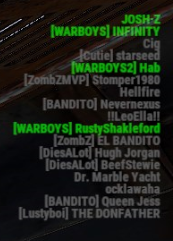About Z-Admin Chat
Z-Admin Chat adds a new chat functionality to the game which can be used by for example admins, moderators and chat mods.
In most cases it is not preferred or possible to create a team for all staff and there are several reasons to think of why it's just not practical to join one team: The team would be to large, chat mods have their own team, the admin team talks about confident things and so on. On the other hand, the team chat and the team member list are super easy to use.
Z-Admin Chat solves this dilemma by giving players with the right permission, access to the Admin Chat.
Once activated, all chat messages will be only visible for other people in that group.
To make life even better, Z-Admin Chat gives you the ability to show an additional list of members or the 'staff list' at the top right of your screen. It has the look and feel of the original team list and it shows you who of the staff is online.
Features
- Extra chat channel, only visible for staff
- All players with permission will be shown in the staff list
- Find out who of your team is online in a split second
- Option to disable staff list
- Personal settings to style the staff list ( hide / show / font size / opacity )
- Easy switching between normal chat and admin chat (chat command + console command)
- Full support for Better Chat plugin
- Chat style adjustable, your team won't miss your important chat messages
Commands
/ac -> toggle admin chat on/off
Staff list:
/ac show -> show staff list /ac hide -> hide staff list /ac update -> manually update staff list /ac opacity <number> -> (personal) change staff list opacity, value between 0 and 1 /ac fontsize <number> -> (personal) change staff list font size, value between 1 and 13 /ac update -> refresh staff list
Console commands
ac.toggle -> toggle admin chat on/off, for easy binding: bind h ac.toggle
Permissions
There's only one permission: zadminchat.use
All players with this permission can use the admin chat and staff list when enabled. After giving the permission, the staff list shows up on connecting. It can also be forced to update, by using the command /ac update (by anyone) or /ac show (by the added player).
Configuration
The config file is as interesting as the permissions:
{
"UserListEnabled": true
}
At the moment, this is the only option available. When UserListEnabled is set to false, the UI part (staff list) of the plugin is totally disabled.
Localization
All chat messages sent by the plugin can be edited in the Language file. The Admin Chat prefix can also be changed here. The default tag may be ugly, but no staff member ever missed a chat!