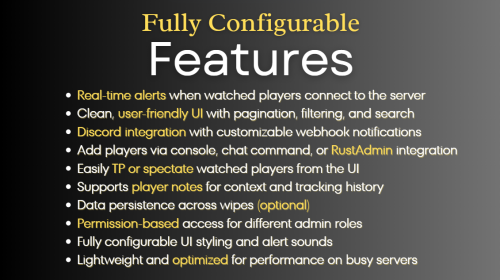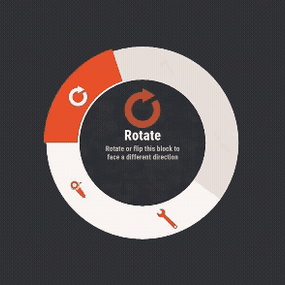About Watchlist
Watchlist is a lightweight but powerful tool that alerts admins when specific players connect to the server. Whether you're online or offline, you'll get real-time in-game notifications and Discord alerts with fully configurable message templates and role pings. The built-in UI makes managing the watchlist easy, with support for sorting, filtering, teleporting, and note-taking. Players can be added or removed manually or straight from RustAdmin with custom commands. Very useful tool to keep you and your staff one step ahead.
Configuration
{
"Discord Webhook URL": "https://discord.com/api/webhooks/your/webhook/url", (Your Webhook URL)
"Ping Role": false, (Whether to ping a role when player comes online on discord, e.g: @Admin)
"Role ID": 0, (Discord Roll Id to ping)
"Purge Watchlist on Wipe": false, (whether to purge on wipe)
"Purge Players List on Wipe": true, (performance, every player is stored in a file, it is recommended to clear this on wipe)
"Enable UI": true, (plugin can be run entirely without UI if desired)
"UI Color Scheme (Options: dark, light, rust)": "dark", ( UI styles )
"Custom Colors": { (customise the UI for your server)
"PrimaryBackground": "0 0 0 0.95",
"SecondaryBackground": "0.15 0.15 0.15 1",
"HeaderBackground": "0.1 0.1 0.1 1",
"ButtonPrimary": "0.2 0.7 0.2 0.9",
"ButtonSecondary": "0.3 0.3 0.3 1",
"ButtonDanger": "0.7 0.2 0.2 0.9",
"TextPrimary": "1 1 1 1",
"TextSecondary": "0.7 0.7 0.7 1",
"OnlineIndicator": "0.2 0.8 0.2 1",
"OfflineIndicator": "0.8 0.2 0.2 1",
"RowEven": "0.12 0.12 0.12 0.95",
"RowOdd": "0.15 0.15 0.15 0.95",
"ActiveItem": "0.4 0.4 0.4 1",
"AlertBackground": "0.8 0.2 0.2 0.95",
"AlertText": "1 1 1 1"
},
"UI Scale": 1.0, (scales the UI as desired)
"Main UI Position": {
"AnchorMin": "0.2 0.1",
"AnchorMax": "0.8 0.9"
},
"Font Size": {
"Title": 20,
"Header": 14,
"Normal": 12,
"Small": 10
},
"UI Animation": true, (enables ui animations)
"Enable Sound Alert": true, (plays sound when watchlist player comes online)
"Alert Sound": "assets/bundled/prefabs/fx/notice/item.select.fx.prefab", (choose which sound you want from rust prefab sounds)
"Alert Duration (seconds)": 10.0, ( hlow long the alert is displayed in-game when a player comes online - only admins see this)
"Show Visual Alert": true, (enable / disable the in-game alert)
"Send Discord Add/Remove Notifications": true ( enable discord logging of adding/removing watchlist players)
"Max Cached Players": 3000, (Performance, set this lower to reduce the memory used by the plugin this populates the player list with the last x number of players to join your server, ordered by latest)
"Alert Cooldown Seconds": 120, (Prevents alert spam when players reconnect)
"Startup Alert Grace Seconds": 60, (waits before firing watchlist alerts after server starts)
"Auto Expire Days (0 = disabled)": 0, (auto expire watchlist players after number of days)
"Send Prune Discord Notifications": true, (sent prune notification to discord)
"Prune Report Max Per Embed": 10, (max players in prune message, prevents breaching discord embed count)
"Prune Report Include Notes": false,
"Enable Diagnostics": false (enable this for plugin performance stats and diagnostic information)
}
COMMANDS
Chat:
/watchlist
Opens the Watchlist UI (requires permission)
/wl <steamid> "<note>"
Adds a player to the watchlist with a note (requires watchlist.admin permission)
/wlr <steamid>
Removes a player from the watchlist (requires watchlist.admin permission)
/wlist
Lists all watched players in chat (requires watchlist.admin permission)
Console:
watchlist.add <steamid> "<note>"
Adds a player to the watchlist Example: watchlist.add 76561198000000000 "Suspected Cheater"
watchlist.remove <steamid>
Removes a player from the watchlist watchlist.list Lists all watched players in the server console
wl <steamid> "<note>"
Adds a player to the watchlist with a note (can be used via rcon)
wlr <steamid>
Removes a player from the watchlist (can be used via rcon)
wlist
Lists all watched players in the server console (can be used via rcon)
purgewl
Clears the entire watchlist (requires watchlist.admin permission)
PERMISSIONS
watchlist.admin
Full access to all commands and features
watchlistui.toggle
Allows UI toggle via `/watchlist` command
RUSTADMIN INTEGRATION
You can integrate Watchlist directly with **RustAdmin** to add or remove players with a single click.
Add to Watchlist
Command to Execute: wl ${playerSteamid} "From RustAdmin"
Tick "Show Command Output in a Dialog" (optional)
Remove from Watchlist
Command to Execute: wlr ${playerSteamid}
Tick "Show Command Output in a Dialog" (optional)