About Vote Reward
We are excited to present our revamped plugins for Rust. Previously bundled as VoteReward, we've now separated the functionalities into two distinct plugins: VoteSystem and CustomRewards. This division offers users enhanced flexibility and customization options. Upon purchasing our product, you will receive both plugins, along with the original VoteReward, giving you the freedom to update at your own pace.
VoteReward is a plugin for Rust, specifically designed to encourage players to vote for their server on various ranking sites. By offering in-game rewards for each vote, VoteReward turns voting into an interactive and rewarding experience, reminiscent of the battle pass systems found in many games.
Documentation:
More informations on VoteSystem and CustomRewards Documentations
Command:
To access the VoteReward user interface, players need to use the command /votes
Compatibility with ranking sites:
VoteReward currently supports the following ranking sites:
- rust-servers.net
- top-games.net
- top-serveurs.net
If you wish to add more ranking sites, feel free to contact us.
Features:
- VoteReward stores players' votes and allows them to claim their rewards at their own pace, even several days after voting.
- The user interface is fully customizable: colors, positions, sizes, and texts can all be modified via the Configuration and Lang files.
- You can set the number of points awarded per vote for each ranking site.
- Rewards can be in-game items or commands from other plugins, offering a wide variety of rewards. Each reward can be associated with a custom image.
- You can set the rarity of rewards, which changes the background color of the user interface.
Configuration
To configure the Vote System, navigate to Oxide/Config/VoteSystem.json. Below are the fields you can adjust:
- Vote Servers Settings: This represents the list of ranking sites. Please refrain from altering the key names.
- Enabled: Set this to true if you want votes from this site to be counted.
- API url: Do not modify this unless the URL changes.
- API token: Enter your unique token, which can be obtained from the respective ranking site.
- Points by vote: This determines the number of points awarded per vote (acts as a multiplier).
- Check Interval: Specifies the number of seconds between each API check.
Ensure you save any changes made to the configuration file and reload the pluging for them to take effect.
Reward Configuration:
Customizing rewards is made easy with the configuration file.
UI Settings:
- Max Reward By Page: Maximum number of rewards displayed per page.
- Window Rect: Position and size of the window.
- Top Rect: Position and size of the title bar.
- Close Rect: Position and size of the close button.
- Description Rect: Position and size of the description root.
- Rewards Rect: Position and size of the rewards root.
- Line Rect: Position and size of the progress line.
- Reward Margin: Margin between each reward.
- Show Description: Option to display or hide the description.
- Description font size: Font size of the description.
- Title font size: Font size of the title.
- Background Url: URL of the background image for a reward.
- New Icon Url: URL of the icon when the reward is new.
- Check Icon Url: URL of the icon when a reward has been claimed.
- Lock Icon Url: URL of the icon when a reward is locked.
- Prev Icon url: URL of the previous arrow.
- Next Icon url: URL of the next arrow.
- Theme: Color palette with available colors such as Surface, SurfaceDisabled, Background, TextPrimary, TextOnSecondary, Primary, Secondary, and Danger.
Rewards Settings
- Rarity: Reward rarity (Common, Rare, Epic, Legendary).
- Quantity: Displayed quantity; for an item, the player will receive this quantity.
- Item Name: Item to be received (optional).
- Server Commands: List of commands to execute when the player claims the reward.
- Grant Permissions: List of permissions to grant (or remove) to the player when they claim the reward.
- Grant Groups: List of groups to grant (or remove) to the player when they claim the reward.
- Need Permissions: List of permissions required to unlock the reward.
- Need Groups: List of groups required to unlock the reward.
If you're using a command rather than an item as a reward, leave the "Item Shortname (optional)" field blank.
Optimization:
VoteReward has been designed to have a minimal impact on server resources.
Beta Phase:
VoteReward is currently in the final beta phase. Although problems are rare, we advise you to exercise caution when configuring the plugin.
Support:
I am available to answer any questions or address any issues you may encounter when using VoteReward. Do not hesitate to contact me.
With VoteReward, stimulate your players' engagement and enrich their gaming experience!
More informations on VoteSystem and CustomRewards Documentations


.thumb.gif.42f27a20a36895a55e8a37734327c539.gif)




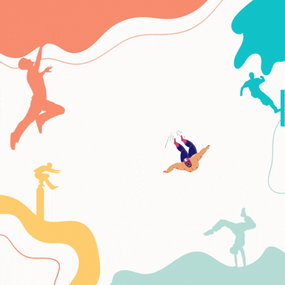
.thumb.gif.ab067f88fcfbfb310085ab8fd62983d6.gif)
.thumb.gif.719eacf214a8acc817bfbaa9f8192f08.gif)


.thumb.gif.be4d7c48ffb8b6bd133b250f73404356.gif)