About VoiceLimiter
Description
The VoiceLimiter plugin is a powerful tool for Rust servers that allows you to restrict the range of player voices. You can adjust the radius to your requirements in the configuration file to enhance the player experience on your server. Players have the option to select their voice range from four choices: Whisper, Normal, Loudly, and Scream. The server administrator can set the radius for each of these options in the configuration file.
Features:
- Players can choose their voice range (Whisper, Normal, Loudly, Scream), and the administrator can configure the radius values in the configuration file.
- Players can use the "/voice show" command to display their current voice range as a sphere. They have two options to open the display: either as a permanently visible GUI or by using the "/voice" command.
-In the GUI, the active voice range is highlighted with different colors (Whisper = Green, Normal = Yellow, Loudly = Orange, Scream = Red).
-There's an option to manually open the GUI with the "/voice" command. In this case, images representing the selected voice range are displayed. These images disappear after a configurable time (default is 10 seconds).
Commands:
/voice: Opens the main menu of the VoiceLimiter plugin.
/voice show: Displays the player's current voice range as a sphere.
/voice increase <amount>: Increases the voice range by the specified amount (cannot exceed the maximum value set in the configuration).
With the VoiceLimiter plugin, you can tailor the interaction among players on your Rust server by controlling the range of their voices. This plugin contributes to making the gaming environment on your server even more dynamic and enjoyable, enhancing the overall player experience.




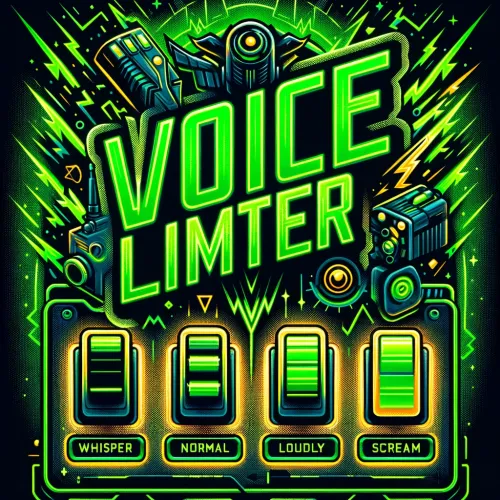



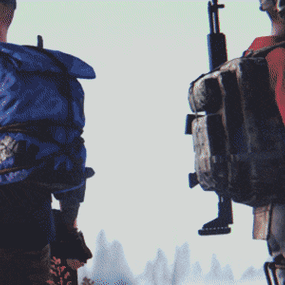


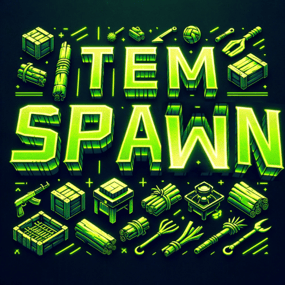

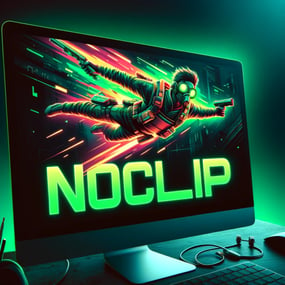


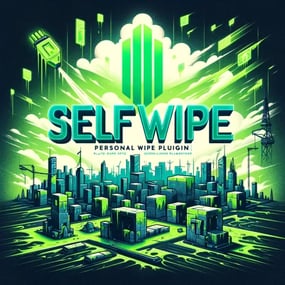


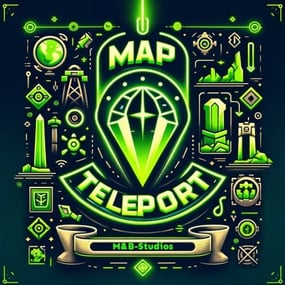

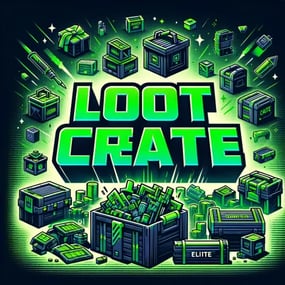
.thumb.gif.b131579b5bca174a34fba04fd029bcde.gif)
