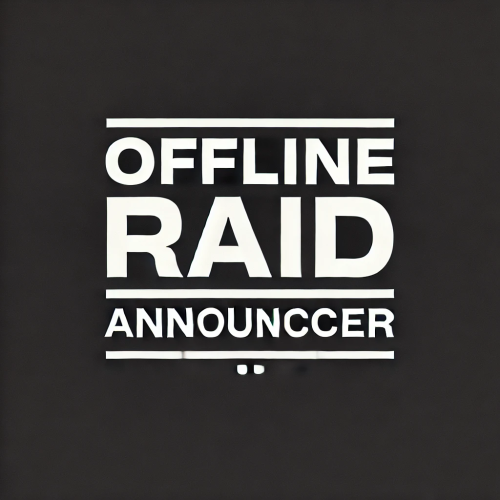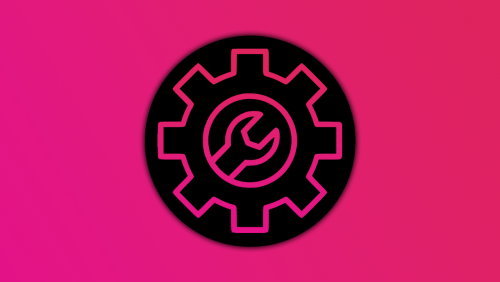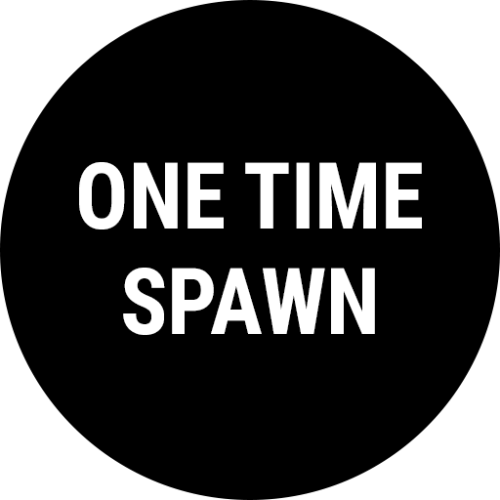-
Posts
450 -
Joined
-
Last visited
About Flammable
- Birthday May 16
Recent Profile Visitors
8,459 profile views
Flammable's Achievements
-
Flammable started following Economic Ranking
-
Flammable started following Some Help and New Image Link required
-
Changed Status from Work in Progress to Closed
-
Changed Status from Pending to Work in Progress Changed Fixed In to 1.4.5
-
"antiradpills{5}": { "Name": "Coca Cola", "Image": "https://od.lk/s/MTFfNDE2MTM4NTRf/CokeBottle.png", "SkinID": =3249397485, "Description": "<b><size=10>Coca-Cola... makes good things taste better.</size></b>", "Stats": "<b><size=10>Hydration <b><color=#91b94a>+999</color></b>\nDirty <b><color=#ff872e>+35</color></b></size></b>", "Ingredients": { "red.berry": 10, "metal.fragments": 100 } }, Some basic info but you can just copy the above code into the file \data\CustomMixingTable\Recipes.json Or I can DM you the file containing the code "antiradpills{5}": { -> (the base item used, no need to change it...) "Name": "Coca Cola", -> (keep the exact name as it is) "Image": "https://od.lk/s/MTFfNDE2MTM4NTRf/CokeBottle.png", -> (the URL with your image... already added the coke bottle, visible in the mixing table panel) "SkinID": =3249397485, -> (already set a skin ID for the cola bottle image, keep it it's, visible in the inventory as the custom item icon) "Description": "<b><size=10>Coca-Cola... makes good things taste better.</size></b>", -> (change it or keep it, description for the item in the mixing panel) "Stats": "<b><size=10>Hydration <b><color=#91b94a>+999</color></b>\nDirty <b><color=#ff872e>+35</color></b></size></b>", -> (in the mixing panel showing the item will give as stats) "Ingredients": { -> (add the items used for crafting the item, you can add up to 3-4 items) "red.berry": 10, "metal.fragments": 100 } },
-
Changed Status from Pending to Not a Bug Changed Fixed In to 1.0.0
-
Hello and sorry for the late response. I'll re-check my config/data files and let you know how to add the coca cola back.
-
Flammable started following PlayerVisionTracer , Movement Speed , Offline Raid Announcer and 2 others
-
I didn't watch the whole showcase/tutorial video so I'm unsure if you mentioned this already but do EAC/AntiHack violaition system like this plugin or they don't accept each other properly? This Movement Speed plugin is like legit speedhack (perfectly suitable for PVE servers with SkillTree) but because it's a Rust plugin I'm not convinced still it's smooth. Any problems so far?
-
There's a problem with your plugin. I noticed my version was outdated due to being busy and didn't noticed you released an update. I hope the outdated version is causing this critical bug otherwitse there's a major problem with it's logic of operation. Before 3 days I noticed message in the chat "Someone is doing an offline raid at U10" when I was the only one connected. How this message can trigger then? Today I noticed the same but 2 other players were online and one of them told me he broke twig at the said location when the message appeared. Please check if there are any problems with the plugin. Exclude twigs if possible and make sure only a valid offline raid trigger the message when real players are destroying walls/doors/etc. and the structure is not twig.
-
Nope @YaMang -w- Please shoot me a DM here or reply in this topic or via discord (prefably) and we can get it started. Thanks again for your reply. Nobody else replied.
-
@tofurahieI was about to write 3-4 star review but first I'll post here so you have a chance to fix the plugin. Bought your plugin now because I had problems with the previous one I was using. While almost everything is good, I instantly noticed one critical bug (maybe for you it's intended feature) and all players on my server complained as well. When you open the crafting menu the green/blue/red labels under the item name (Required Level X workbench) are missing and you get a popup now if you try to craft something without the proper bench level. While this visual thing is whatever, if you have the required resources to craft specific item (ex. cloth and metal) you can see the hood and cuffs in your quick craft panel on the right when you open your inventory but they're not craftable due to required WB level. HUGE QoL downgrade.
- 2 comments
-
- #craft
- #workbench
- (and 9 more)
-
I was surprised today when I saw you made this plugin @MK_ I had this idea in my head in 2017/2018 and asked one developer if something could be done. Players will earn points per activity and then cash out. I was desperately trying to make the only one server in my country populated (sounds easy if there are no other servers but trust me it's not) and I saw this as the only juicy option... Directly pay your players to play. While thinking about the score points, I ended up seeing even 0.1 (a cent for doing activity) OP because players will be able to abuse it somehow or just play fair, farm a lot of the points, and as an owner you can potentially bankrupt. Also, I remember Dev told me PayPal fees apply as well and I'll lose on fees too. Is this the case with your plugin? Does paypal fees apply? Are the funds sent to Friends and Family? I'm about to buy this plugin but first I'll have to calculate the possible cost and maybe thanks to your flexible configuration I can give in-game currency only for the top endgame rare activities. Also, I hope the whole setup doesn't involve a PP business account and players can't simply withdraw your entire balance by playing. Is there a monthly limit or something? Ex: Your PP balance is 1500$ and 20 players play each month, then they withdraw their earned currency and eventually your PayPal balance ends up 0.
- 15 comments
-
- 1
-

-
- #payout
- #playtoearn
-
(and 4 more)
Tagged with:
-
The health of the NPCs is not crazy. Their attire protection is. Their HP is either the vanilla value for the specified type you're using (Scarecrow, Blue Scientist, Heavy Scientist, etc.) or a modified value from plugins such as (BotRespawn, BetterNPC, etc.) In your case, I guess you refer to the crazy melee/projectile resistance caused by the Frankenstein body parts responsible for the cool look of the NPCs. If the NPC wears these parts they have a lot of projectile bow resistance and that's why shooting any arrow type is useless. Melee is also not good. All ranged weapons like AK, Thompson, SAR, Pistols, Bot, LR, L96, etc. are fine. If you want to compensate for the strong resistance from the kits, you can lower the NPCs' health a little bit from the plugin you're using. Or remove the Frankie parts but this will make the bots look nothing special anymore.
-
- 7 comments
-
- 3
-

-

-
- #admin
- #administrator
-
(and 3 more)
Tagged with:
-
Flammable started following takes forever melee
-
Flammable started following Handcuffs/Surrender QoL plugin
-
By default, in the vanilla gameplay, you can use the surrender emote and others can open your inventory (look only). You can't do anything with it too because it's locked for everyone until you cancel the surrender emote. What's the point then? You'll ask the player to lower their hands and drop the shit or you'll kill them. I would like to allow others to steal items and players with the surrender emote hands to still have the inventory locked. About the wounded state, it's all OK. When you handcuff a wounded player or player who surrendered with the emote I would like to be able to loot stuff from their inventory with permission or maybe for everyone because again what's the point? If you want to take items from the player without killing him, you can't do so unless uncuff him and ask to drop his shit. Maybe this is for another plugin but I'll write it in this post as well: Modify the damage given to the handcuffed player when you push/kick him by holding E (a downed player cuffed and revived can die from 1-2 pushes) If possible -> Feed the player when you open their inventory and there's a food item by clicking on the EAT button the player will gain calories or water (or allow them to somehow hotkey click to eat by themselves if the food item is on their hotbar without unlocking their inventory in any way) Or just simply a calorie/hydration drain ratio adjustment when the player is handcuffed also helps. I hope at least the locked inventory for others trying to loot is possible for now.
-
This plugin is perfect for a modded server with a custom map, maybe with a lobby or something that will persist across the wipes but on a proc gen map you'll have to set the point every wipe. I like the auto wipe/clear feature, please also add a config toggle to auto-generate a spawn point at the outpost or bandit monument and this will be a great automated plugin.
- 3 comments
-
- 2
-

-
- #spawnpoint
- #spawn
-
(and 4 more)
Tagged with: