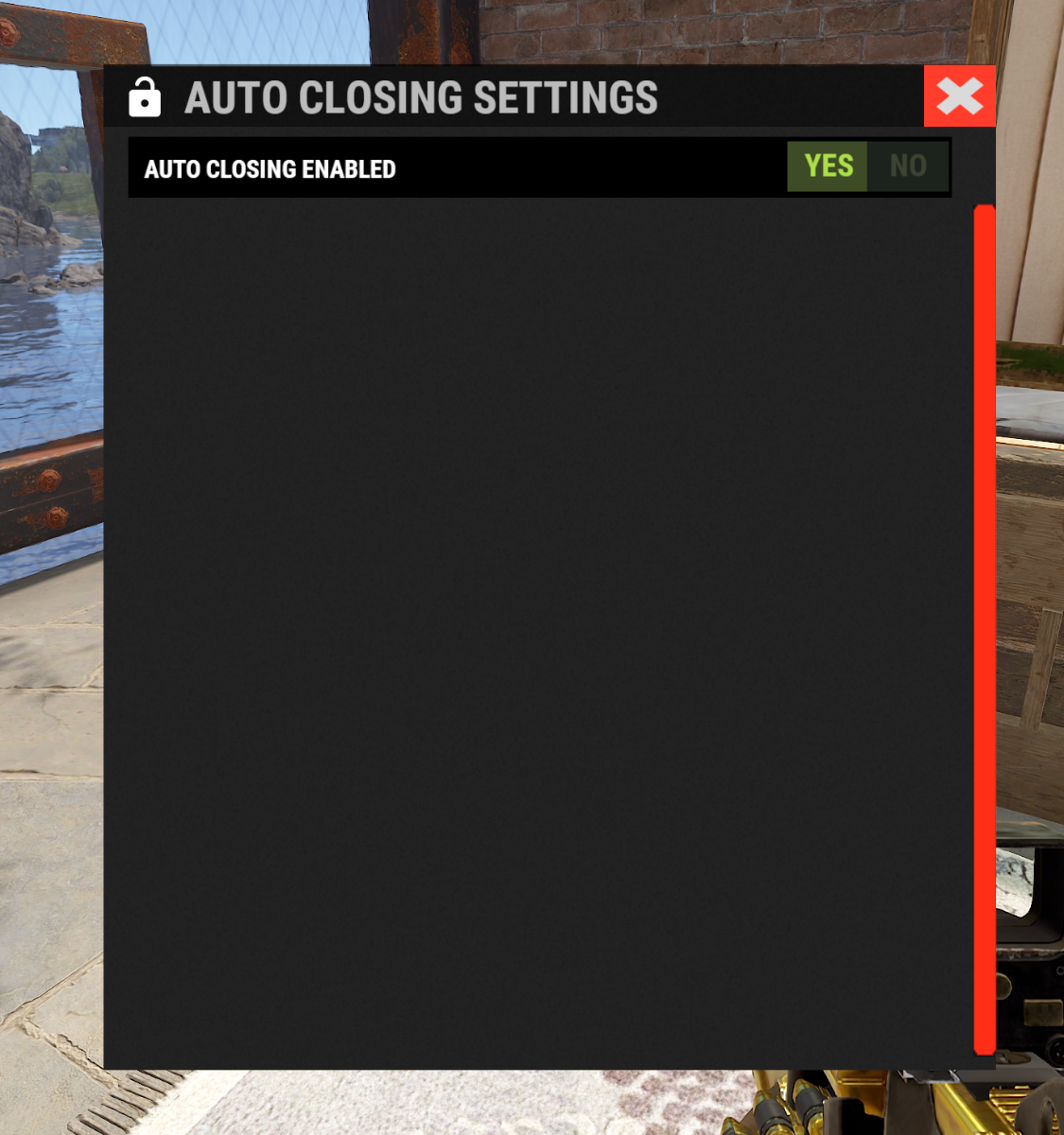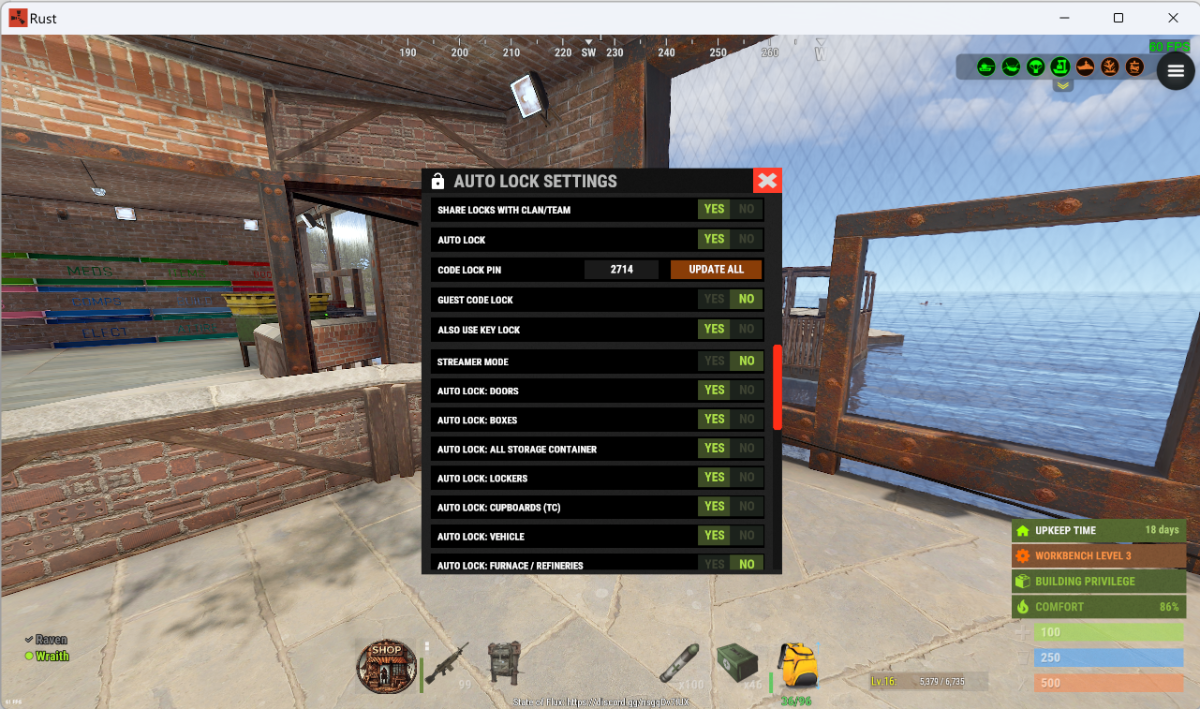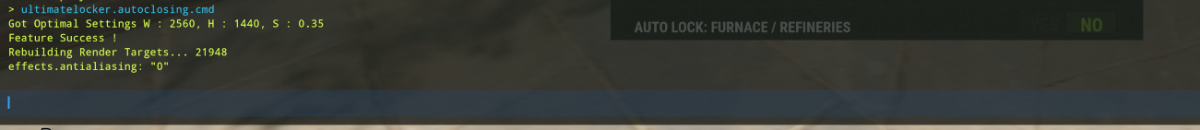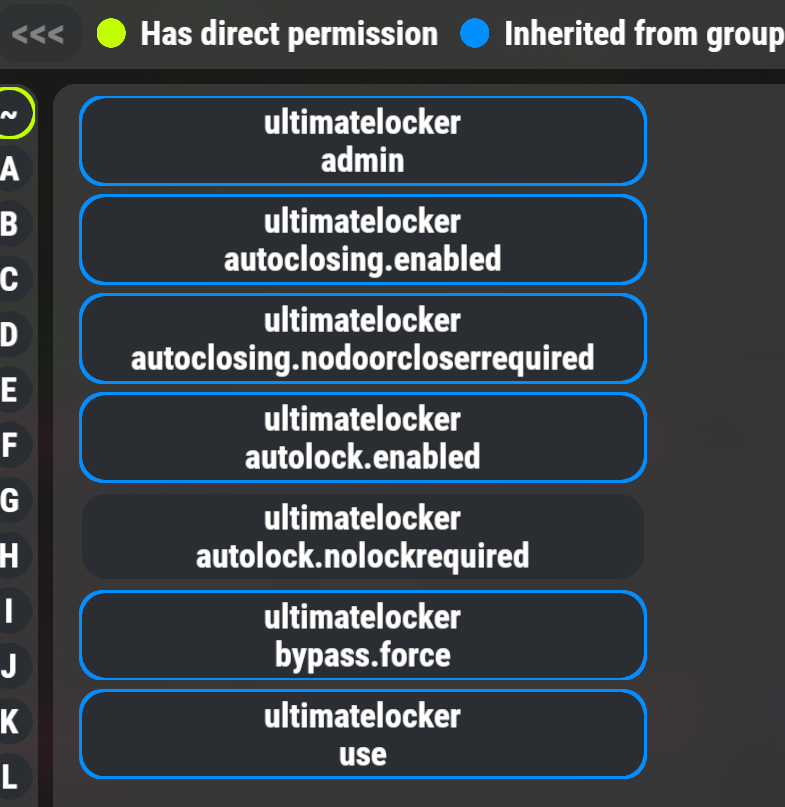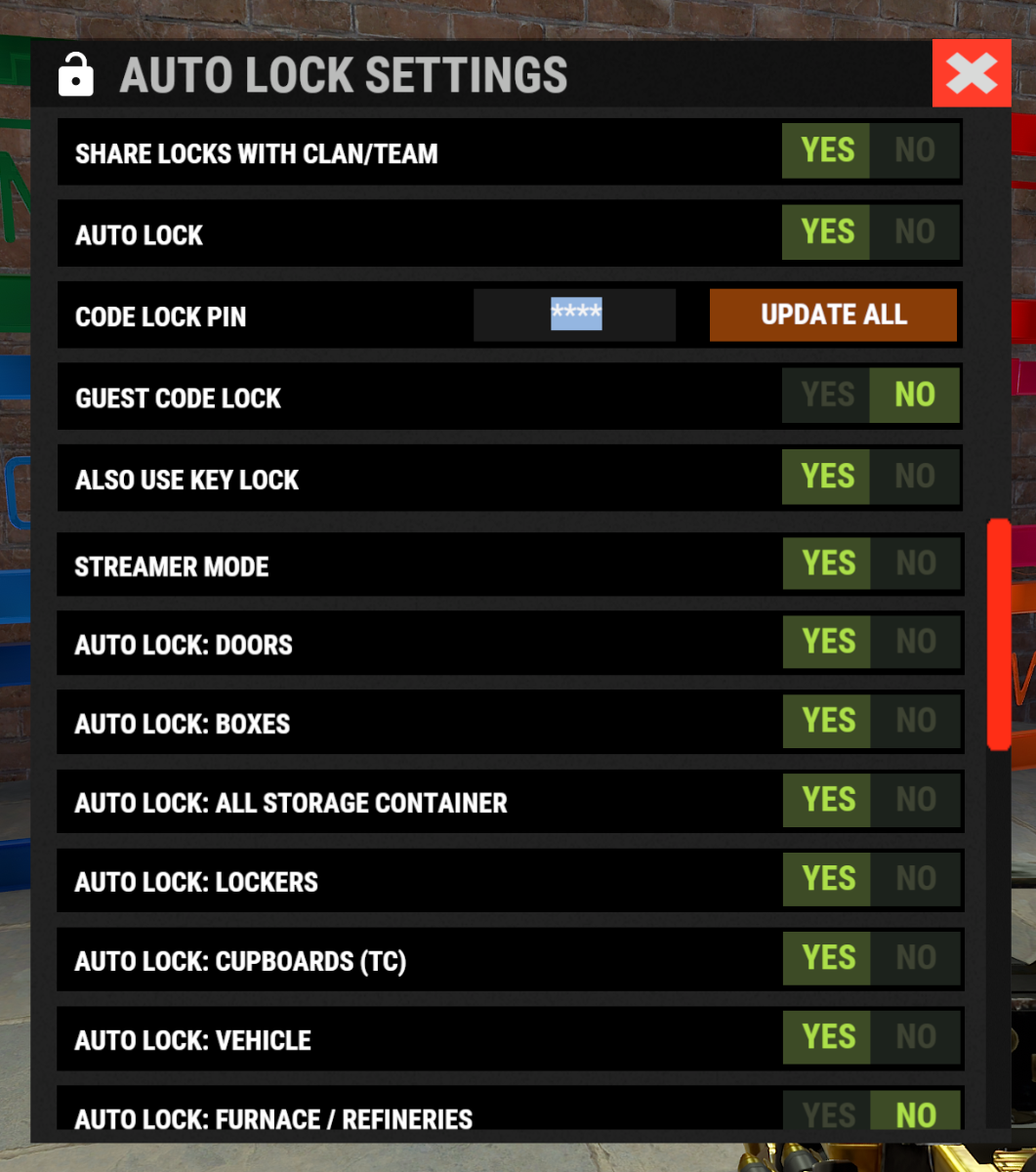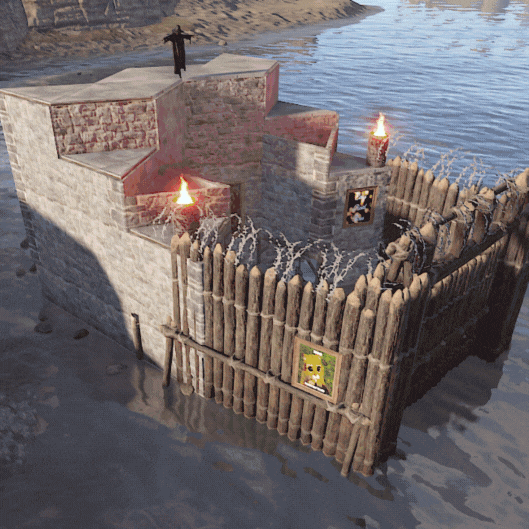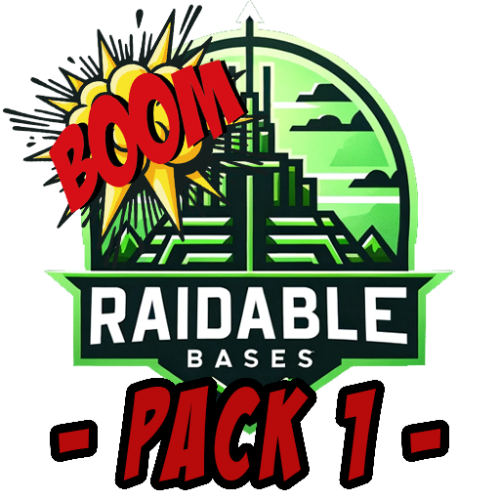-
Posts
20 -
Joined
-
Last visited
Recent Profile Visitors
The recent visitors block is disabled and is not being shown to other users.
Wraith's Achievements
-
Thank you, that works! I initially set this, but my original settings were lost somewhere in the uninstalling/reinstalling process while I was troubleshooting.
-
Here you go.
-
I ran the revoke commands and confirmed all permissions were removed.. I then ran the grant default group commands and confirmed they were added. The auto close button is still not visible. I temporarily changed the method below to return true, which enabled the button at the bottom of the screen. When I clicked on this the dialog displayed. Setting the Auto Closing Enabled to true displays the scrollbar bbut there is no configuration. This confirms it is not a resolution problem, but there is something going wrong. private bool IsAutoClosingEnabled(BasePlayer player)
-
I believe this problem is affecting all players on the server. Below are screenshots from full screen and windowed screen. Full screen: Windowed: Running the cmd: I also tried running the command with the Autolock screen closed: Could this be a problem with Carbon? I appreciate your help trying to diagnose the problem. -Wrtaith
-
Permission ultimatelocker.autoclosing.enabled is granted to 0 users: and 4 groups: vip_1, default, vip_2, vip_3 User Wraith[****] found in 5 groups: admin, default, boss, vip_3 and authenticated and has 274 permissions: oxide.reload, adminpanel.autotoggle.admin, adminpanel.allowed, kitcontroller., nteleportation.tpmarker, zombiehorde.admin, permissionsmanager.allowed, playerranks.admin, cratesevent.admin, groupcrafting.admin, buildingskins.admin, buildingskins.autoSkin, removertool.admin, skilltree.admin, automatedevents.allowed, uiplus.see, MonumentEvents.admin, infoscreens.show, FerryTerminalEvent.admin, automatedevents.next, stackmodifier.admin, kits.admin, guishop.admin, guishop.blockbypass, guishop.button, guishop.color, guishop.use, vehiclelicence.admin, bradleyguards.use, boxsorterlite.use, myvehicle.attackhelicopter, myvehicle.car2modules, myvehicle.car3modules, myvehicle.car4modules, myvehicle.chinook, MyVehicle.cooldown.1m, MyVehicle.Despawn, myvehicle.minicopter, myvehicle.rhib, myvehicle.rowboat, myvehicle.scrapheli, myvehicle.sedan, myvehicle.snowmobile, myvehicle.subduo, bradleytiers.use, myvehicle.tugboat, MyVehicle.Use, watertreatmentevent.admin, adminmenu.convars, adminmenu.give, adminmenu.groups, adminmenu.permissions, adminmenu.players, adminmenu.players.blueprints, adminmenu.players.heal, adminmenu.players.hurt, adminmenu.players.kickban, adminmenu.players.kill, adminmenu.players.mute, adminmenu.players.strip, adminmenu.players.teleport, adminmenu.plugins, adminmenu.use, sortbutton.use, cheststackmultiplier.useshift, discordmessages.admin, discordmessages.ban, discordmessages.report, discordmessages.message, automaticpluginupdater.update, backpacks.admin, monumentfinder.find, nteleportation.admin, discordwipe.admin, infomenu.recacheui, skinbox.admin, preferredenvironment.admin, stacksextended.admin, customizablemagazines.admin, vanish.allow, gathercontrol.AllowChatCommand, gathercontrol.AllowConsoleCommand, gathercontrol.default, welcomecontroller.admin, kitcontroller.admin, skincontroller.use, shopcontroller.admin, skincontroller.admin, shopcontroller.use, eventmanager.use, preferredenvironment.use, alphaloot.admin, skincontroller.addskins, extendedrecycler.use, betterchat.admin, smartchatbot.messages, smartchatbot.response, AbsolutGifts.admin, adminradar.allowed, adminradar.list, extendedrecycler.vip, raidablebases.config, raidablebases.allow.commands, staticlootables.admin, staticlootables.editor, helicontrol.admin, helicontrol.callheliself, itemfinder.use, objectremover.statistics, objectremover.use, nteleportation.tp, busstopport.admin, militaryairfield.admin, pocketzipline.give, discordauth.auth, discordauth.deauth, trivia.manage, customvendingsetup.use, ultimatelocker.admin, ultimatelocker.bypass.force, nteleportation.deletehome, nteleportation.home, nteleportation.homehomes, playerranks.use, nteleportation.wipehomes, barrelpoints.default, backpacks.use, backpacks.keepondeath, backpacks.size.18, TheButton.use, dangeroustreasures.use, gatherrewards.default, guardedcrate.use, helisignals.buy, helisignals.easy, helisignals.hard, helisignals.medium, helisignals.elite, lootdefender.hackedcrates.regular, removertool.normal, underwearselection.use, skilltree.chat, skilltree.all, skilltree.xp, vehiclelicence.attackhelicopter, vehiclelicence.camper, busstopport.use, skilltree.tree, vehiclelicence.mediumodularcar, vehiclelicence.minicopter, vehiclelicence.rhib, vehiclelicence.rowboat, vehiclelicence.sedan, vehiclelicence.snowmobile, vehiclelicence.submarineduo, vehiclelicence.tomahasnowmobile, vehiclelicence.transportcopter, vehiclelicence.tug, vehiclelicence.use, nteleportation.tpbandit, nteleportation.tpoutpost, infomenu.view, customautokits.default, kitcontroller.default, f15AirStrike.use, skincontroller.default, nteleportation.tpa, nteleportation.tpb, nteleportation.tpr, vehiclelicence.largemodularcar, bgrade.all, buildingskins.all, buildingskins.use, autofuel.use, vehiclelicence.ridablehorse, AutoDungCollector.use, uavsignal.use, trade.accept, trade.use, backpackbutton.use, discordcalladmin.use, absolutsorter.allow, absolutsorter.dumpall, absolutsorter.lootall, theicethrone.use, vehiclelicence.motorbike, buildingworkbench.use, ultimatelocker.autoclosing.enabled, jetpack.use, backpacks.size.96, barrelpoints.vip, cheststacks.vip_3, backpacks.gather, backpacks.fetch, backpacks.size.48, corpselocation.vip, corpselocation.use, customgenetics.use, skilltree.vip, cheststacks.vip, cheststacks.use, buildinggrades.use, buildinggrades.up.all, buildinggrades.down.all, skilltree.vip.starting.points, skilltree.Build_Craft, skilltree.Combat, skilltree.Cooking, skilltree.Harvesting, skilltree.Medical, skilltree.Mining, skilltree.nolimit, gatherrewards.vip1, vehiclelicence.smallmodularcar, skilltree.points.vip, skilltree.Raiding, skilltree.restedxp.10, skilltree.Scavenging, skilltree.Skinning, skilltree.teabonus, skilltree.Team, skilltree.Underwater, skilltree.Vehicles, skilltree.Woodcutting, recyclemanager.speed.fast, signartist.url, vehiclelicence.chinook, helisignals.easy_multi, helisignals.elite_multi, helisignals.hard_multi, helisignals.medium_multi, helisignals.wave_hard, helisignals.wave_normal, raidablebases.buyraid, nteleportation.vip, instantcraft.use, vehiclelicence.vip, ammohud.use, chatprefix.vip, absolutsorter.nearby, corpselocation.tp, skinbox.use, skinbox.ignorecooldown, skinbox.ignorecost, recyclemanager.speed.vip_3, baserepair.use, baserepair.nocost, gathercontrol.vip_3, signartist.text, signartist.restoreall, signartist.restore, nteleportation.vip_3, kits.vip_3, kitcontroller.vip_3, f15AirStrike.vip, skincontroller.vip_3, skincontroller.skinonpickup, skincontroller.skinoncraft, skincontroller.skinitem, skincontroller.skincontainer, skincontroller.skinbase, skincontroller.skinonkitredeemed, pocketzipline.use.vip, OwnCasinoPremium.use, backpacks.retrieve, kitcontroller.extendedrecycler.vip, GarageDoor2.Break, GarageDoor2.Turn, GarageDoor2.Rotate, autolock.use, ultimatelocker.use, ultimatelocker.autolock.enabled, ultimatelocker.autoclosing.nodoorcloserrequired, kitcontroller.ember
-
Thanks for getting back to me. I already have that permission configured as per my first screenshot.
-
I may be doing something wrong, but I cannot find the Auto closing settings button on my screen. I can see it clearly on a screenshot in another support ticket. I have tried unloading and reloading the plugin and triple checked that I have the correct permissions. Cheers, -Wraith
-
Removing the commands from the ShopController, KitController and SkinController does not help. Now there is no command to load them at all. I added the commands to the WelcomeController but I don't see the point of this as we don't want the other controllers to always open the WelcomeController. This is a work around and not a solution. There is a bug somewhere as a cold boot (server restart) works fine and the command are all available. However, after a reload or two of the WelcomeController, the message I posted earlier displays, and the commands stop working.
-
Good to know, I will give that a go. Thanks -W
-
Welcome Controller is interfering with the Shop Controller and Kit Controller commands (/shop and /kit). When I unload the Welcome Controller, the commands work again. There are several messages regarding commands already existing when unloading the Welcome Controller. Is this a problem with Carbon compatibility, or am I doing something wrong? Loaded plugin WelcomeController v2.0.6 by Amino [332ms] [Image Library] Starting order WelcomeController c.unload WelcomeController Command 'kits' already exists. Command 'kit' already exists. Command 'skin' already exists. Command 'sb' already exists. Command 'skinitem' already exists. Command 'skini' already exists. Command 'sd' already exists. Command 'skinbase' already exists. Command 'skincontainer' already exists. Command 'skinc' already exists. Command 'shop' already exists. Command 's' already exists. Unloaded plugin WelcomeController v2.0.6 by Amino
-
We are currently running the Heavy Military Tunnel event, but we have encountered issues with the turrets targeting NPCs in the tunnel. The event runs correctly the first time after a plugin reload, and the turrets do not target the NPCs. However, after stopping and restarting the event (without a plugin reload), the turrets attack the NPCs. Testing was performed in a clean test environment. We unloaded all plugins except Vanish to remain hidden and NPCSpawn, which appears to be required by this event. We suspect that the issue is related to the following method public void SubscribeHooks(bool shouldSubscribe) Currently, there is no call to subscribe to the hooks, while there is a call to unsubscribe. This may be by design, but it's just an observation at this point. As a test, we added SubscribeHooks(true) in the setup event code private void SetupEvent(bool isManual) method just before the deploy NPCs call. DeployNpcs() After making this change, the event is behaving as expected, and the turrets are not killing the NPCs. We are using this as a temporary 'fix', but unsure if this change may have any other negative impacts. Could you please review this to confirm?
-
Wraith started following MrTrixy Pack | 60 Raidable Bases (Easy To Nightmare) and 60 Raidable Bases MrTrixy 2nd Pack
-
Here's a quality of life addition that would be nice on the home page to add the bases easily. rb.config add "Easy Bases" mrtrixye1 mrtrixye2 mrtrixye3 mrtrixye4 mrtrixye5 mrtrixye6 mrtrixye7 mrtrixye8 mrtrixye9 mrtrixye10 mrtrixye11 mrtrixye12 rb.config add "Medium Bases" mrtrixym1 mrtrixym2 mrtrixym3 mrtrixym4 mrtrixym5 mrtrixym6 mrtrixym7 mrtrixym8 mrtrixym9 mrtrixym10 mrtrixym11 mrtrixym12 rb.config add "Hard Bases" mrtrixyh1 mrtrixyh2 mrtrixyh3 mrtrixyh4 mrtrixyh5 mrtrixyh6 mrtrixyh7 mrtrixyh8 mrtrixyh9 mrtrixyh10 mrtrixyh11 mrtrixyh12 rb.config add "Expert Bases" mrtrixyex1 mrtrixyex2 mrtrixyex3 mrtrixyex4 mrtrixyex5 mrtrixyex6 mrtrixyex7 mrtrixyex8 mrtrixyex9 mrtrixyex10 mrtrixyex11 mrtrixyex12 rb.config add "Nightmare Bases" mrtrixyn1 mrtrixyn2 mrtrixyn3 mrtrixyn4 mrtrixyn5 mrtrixyn6 mrtrixyn7 mrtrixyn8 mrtrixyn9 mrtrixyn10 mrtrixyn11 mrtrixyn12
-
-
- 1
-

-
- #raidablebases
- #bases
- (and 11 more)
-
- 12 comments
-
Hi, I was wondering if it’s possible to add additional categories for purchasing raid bases. Currently, our players can buy options like easy, medium, hard etc, but we also have ship raid bases which we’d like to give players the option to purchase such as ‘Ship Easy,’ ‘Ship Hard,’ ‘Water Easy,’ or ‘Water Hard.’ Is this something that can be implemented, or is it something we can modify on our end?