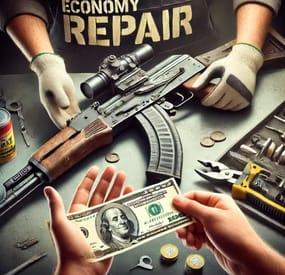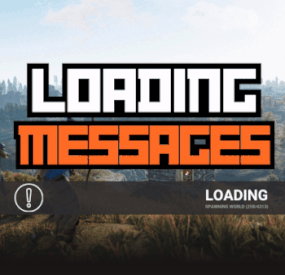Yaki's Wishlist
-
Highrise
By CollapsedOrange in Prefabs
Call of Duty Highrise recreated from Modern Warfare 2
Highrise is set atop a nearly constructed skyscraper with two office buildings on opposite sides of the map. The center of the map is occupied
by an elevated helipad, which many players will try to use to their advantage. Most of the combat on the ground is short to medium range with the construction equipment and in the office buildings. Shotguns and submachine guns are excellent for these offices, but assault rifles are ideal for the sometimes medium-long range combat that occurs in the more open areas. The map is also suitable for sniping, with several vantage points that look over most of, or nearly all of, the map. Highrise is one of the fan-favourite maps of Modern Warfare 2.
Prefab Count – 5545
This is a larger map with plenty of hiding spots and sight lines, also includes all of the original jump points and roof access
-
RP Fake Deposit (Weed Farm)
It is a roleplay prefab, so don t expects any crates or barrels in it. However, you can add them yourself and transform it in monument.
I hope you guys will enjoy it and have fun with it much love ❤️
Follow for more RP stuff ❤️
Prefabs count: 1138
discord: Turcu'#6178
- #rp
- #buildings
-
(and 3 more)
Tagged with:
-
RolePlaySalary
RolePlaySalary
The RolePlaySalary plugin is designed to enhance the role-playing experience on your Rust server. It allows administrators to set salaries for players based on their permissions and playtime. With seamless integration with the Economics and Notify plugins.
Key Features:
• Compatible CARBON
• Permission-based Salaries: Set different salaries for different permissions, allowing for in-game hierarchy and progression.
• Economics Integration: Directly deposit the salary into the player's bank account if you're using the Economics plugin.
• Notifications: Use the Notify plugin to inform players about their upcoming salary or any other salary-related message.
• Double Salaries: Option to double a player's salary with a special permission.
• ServerRewards : Direcly deposit the salary into the player account using ServerRewards plugin.
• Detailed Logs: Admins can track the salaries given to each player with detailed logs.
Commands :
• /salary : Players can check their current salary and the time remaining until their next payout.
• /giveallsalary : send all salary at all player and reset all timer. (Need permission 'roleplaysalary.admin"
Installation and Configuration: Installation is straightforward. Download the plugin, place it in your Oxide/plugins folder, and restart your server. The configuration file will be auto-generated, where you can set the salary details, permissions, and more.
Config File :
{ "NotifyMessageType": 0, "PermissionSalaries": { "roleplaysalary.salary1": { "Amount": 2500, "DisplayName": "Billet", "ItemShortname": "researchpaper", "SkinID": "3021805080" }, "roleplaysalary.salary2": { "Amount": 2500, "DisplayName": "Billet", "ItemShortname": "researchpaper", "SkinID": "3021805080" } }, "SalaryInterval": 1800.0, "UseEconomics": false, "UseNotify": true, "UseServerRewards": false }
Lang File : EN
{ "NextSalaryNotification": "Next salary in <color=#DAA436>{0}</Color> m and <color=#DAA436>{1}</Color> s.", "PermissionDenied": "You don't have permission to receive a salary.", "PlayerDataNotFound": "Error: Your player data cannot be found.", "SalaryReceivedBank": "You have received your salary in your bank account.", "SalaryReceivedItem": "You have received {0} {1}.", "NoSalaryInfo": "No salary info found for player {0} ({1}).", "SalaryInfo": "Your salary is {0} {1}. Next salary in {2}m and {3}s.", "ServerRewardsReceived": "You have received {0} ServerRewards points as your salary.", "ServerRewardsError": "There was an error giving you ServerRewards points." }
Lang File : FR
{ "NextSalaryNotification": "Prochain salaire dans <color=#DAA436>{0}</Color> m et <color=#DAA436>{1}</Color> s.", "PermissionDenied": "Vous n'avez pas la permission de recevoir un salaire.", "PlayerDataNotFound": "Erreur : vos données de joueur ne peuvent pas être trouvées.", "SalaryReceivedBank": "Vous avez reçu votre salaire de {0} dans votre compte en banque.", "SalaryReceivedItem": "Vous avez reçu {0} {1} comme salaire.", "NoSalaryInfo": "Aucune information de salaire trouvée pour le joueur {0} ({1}).", "SalaryInfo": "Votre salaire est de {0} {1}.\nProchain salaire dans {2}m et {3}s.", "ServerRewardsReceived": "Vous avez reçu {0} points ServerRewards en tant que salaire.", "ServerRewardsError": "Une erreur s'est produite lors de l'attribution des points ServerRewards." }
If you encounter any issues or have suggestions, feel free to reach out me
-
Economy Repair
Compliment your in game economy system by allowing players to repair weapons using their currency.
Economy Repair offers a solution that lets players repair their damaged weapons using in-game currency of your choice. With this plugin, your worn-out AKs, tools, and gear can be repaired through a simple new option in the repair bench, making sure you're always prepared for the next battle!
Key Features:
Multiple Currency Support: Use popular Rust plugins like Economics or ServerRewards to pay for repairs using your in-game currency. You can even set up custom item-based currencies for repairs!
Condition Loss: Condition loss can be disabled, or the scale of it modified.
VIP Discounts: Offer VIP players reduced repair costs, providing an extra incentive for premium members of your community.
Customizable Repair Costs: Tailor the repair prices for different items, ensuring fair costs for everything from weapons to tools. Repair cost can be set globally, and per item.
Clean UI: Enjoy a sleek almost vanilla like repair button that appears when interacting with a repair bench. Instantly know the cost to restore your item and confirm the repair with just a click.
Repair Blacklist: Administrators can blacklist certain items from being repaired, maintaining control over game balance and preventing unintended item restorations.
How It Works:
1. Interact with a repair bench.
2. Insert item normally into the repair bench
3. See the cost, click the repair button!
Economy Repair is your perfect choice for expanding the usefulness of economy on your server. Keep your equipment in top shape without the hassle of searching through boxes to try and find the correct components.
PERMISSIONS:
economyrepair.use - Required to see and use the economy repair option economyrepair.VIP - Required for VIP discount feature CONFIG EXAMPLE:
{ "Default Max Repair Cost": 100.0, // default repair cost for all items "Reduce Durability On Repair": true, // should the item lose durability if repaired with currency? "Durability Loss Scaling Factor": 1.0, // play with this to increase/reduce how much durability is lost "Currency System (Economics, ServerRewards, Item, TCBank)": "Economics", //which currency system to use "VIP Discount Percentage": 0.0, // percentage discount for players with VIP permission "Currency Item": { // If using "Item" as currency, specify item details here "ItemID": 0, "SkinID": 0, "Display Name": "Currency" }, "Custom Repair Costs": { // customize repair cost for individual items "hatchet": 50.0, "pickaxe": 75.0 }, "Repair Blacklist": [ // list of items which cannot be repaired using currency "minigun", "fuse" ], "Blacklisted SkinIDs": [ 3380502905, 987654321 ], "Debug Messages Enabled": false }
LANG EXAMPLE:
{ "RepairCostLabel": "Economy Repair: {0} {1}", "CurrencyLabel": "$", "RepairButtonLabel": "Repair", "NoValidItem": "No valid item to repair.", "MaxDurability": "This item is already at full durability.", "NotEnoughCurrency": "You do not have enough {0} to repair this item.", "RepairSuccess": "Item successfully repaired.", "RepairFailed": "Failed to repair the item. Please try again.", "ItemBlacklisted": "This item cannot be repaired." }
-
Loading Messages
By Whispers88 in Plugins
Loading Messages is a high-performance plugin that features customizable loading panel messages with adjustable display times and icons.
Custom Messages for Queued and Loading Players Language Support - Display messages in local languages Loading Messages on Respawn and Teleport Loading Screens Configurable Display Time per Message High Performance Plugin!
Loading Messages has three main message types:
Queued - When a player is in the server queue Joining - When a player is joining the server Loading - The loading screen displayed when a player is teleporting or in a pending gamemode state Each custom type allows for options including icon ID, next message display time & message content.
Loading Messages can use the following rich text tags - color, b, u, and i
To display local languages set: "Use Language Support": true in you configuration. Custom languages will only be displayed after the first time a user connects to the server.
Add multiple languages in the configuration listing:
"Lang Messages": { "es-ES": { "Queue Messages": [ { "iconID": "0", "NextMessageTime": 5.0, "Message": "Estás en la cola" }, { "iconID": "0", "NextMessageTime": 5.0, "Message": "Por favor espera" }, { "iconID": "0", "NextMessageTime": 5.0, "Message": "Reporta tramposos usando f7" } ] } }
You can see a list of most of the icons by going to https://fontawesome.com/icons.
- #loading messages
- #loading
- (and 15 more)


.thumb.png.0237eb140e8258219b860680c97abe7d.png)