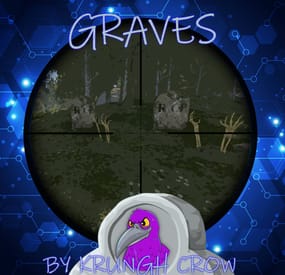xXBIGSPENDERXx's Wishlist
-
Graves
By Krungh Crow in Plugins
When killing scarecrows ,scientists ,animals or players they have a set chance to spawn a collectable grave (Halloween event).
Features :
Supports Scarecrows ,Scientists ,Animals and players (any normal surface npc) Set spawn chance through cfg which spawns a random grave (Halloween event) when the npc is killed. This is a remake of the first ever plugin I made years ago . Random Collectable Graves : stone iron sulfur wood bones (Halloween grave piles). Graves can spawn on any surface location a npc could walk and spawn on. Graves can spawn inside buildings/caves/tunnels/sewers/underwater labs. Set grave pile prefabs from a list. Permissions :
graves.canfind : To be able to trigger killing surface npc. graves.canfindanimal : To be able to trigger killing animals. graves.canfindplayer : To be able to trigger player kills or suicides. Configuration :
set the chance between 0 and 1.
{ "Show Chat messages": true, "Grave prefabs": [ "assets/bundled/prefabs/autospawn/collectable/stone/halloween/halloween-stone-collectable.prefab", "assets/bundled/prefabs/autospawn/collectable/stone/halloween/halloween-bone-collectable.prefab", "assets/bundled/prefabs/autospawn/collectable/stone/halloween/halloween-metal-collectable.prefab", "assets/bundled/prefabs/autospawn/collectable/stone/halloween/halloween-wood-collectable.prefab", "assets/bundled/prefabs/autospawn/collectable/stone/halloween/halloween-sulfur-collectible.prefab" ], "Spawn Chance (0 - 1)": { "Scientist": 0.2, "Scarecrow": 0.2, "Player": 0.1, "Bear": 0.2, "Boar": 0.2, "Chicken": 0.2, "Wild Horse": 0.2, "Stag": 0.2, "Wolf": 0.2 } } Localisation :
English language file included to use a different language just make a new file in the language folder.
{ "Graves": "You killed <color=#4A95CC>{0}</color> leaving a unmarked grave!", "GravesAnimal": "You killed a <color=#4A95CC>{0}</color> leaving a unmarked grave!", "AnimalBear": "Bear", "AnimalBoar": "Boar", "AnimalChicken": "Chicken", "AnimalHorse": "Horse", "AnimalStag": "Stag", "AnimalWolf": "Wolf" }
-
Vehicle Tuning
This plugin decorates vehicles, giving them a unique look and functionality. Vehicles can be given to players as custom items, either loaded into loot or shop. In the config file, you can set whether you want to decorate only vehicles that can be unloaded as items, or all vehicles that spawn on the map.
Minicopter description:
Custom item shortname: "box.wooden.large"
SkinID: 3417571501
Tuning:
Two extra seats A flashing siren to make it easier to find you Pookie bear for 100% comfort A drawing board A wooden box Attack copter description:
Custom item shortname: "furnace.large"
SkinID: 3417570867
Tuning:
Pookie bear for 100% comfort A drawing board A wooden box Sleeping Bag Scrap transport Helicopter description:
Custom item shortname: "furnace.large"
SkinID: 3417572159
Tuning:
A drawing board A wooden box Sleeping Bag Repair Bench Workbench Level 2 Recycler Two extra seats Barbeque Sedan description:
Custom item shortname: "box.wooden.large"
SkinID: 3417572432
Tuning:
A drawing board Two wooden box Sleeping Bag Two Shotgun Trap Row Boat description:
Custom item shortname: "kayak"
SkinID: 3417571168
Tuning:
Wooden Box Sleeping Bag RHIB description:
Custom item shortname: "kayak"
SkinID: 3417571735
Tuning:
Sleeping Bag Wooden Box Siren light Motor Bike description:
Custom item shortname: "box.wooden.large"
SkinID: 3641635602
Tuning:
Wooden Box Sleeping Bag Tugboat description:
Custom item shortname: "kayak"
SkinID: 3641635834
Large Furnace Electric Furnace Small Oil Refinery Recycler BBQ Search Light Contact:
Additional free plugins created by me are available on Discord: https://discord.gg/C5CehdJMdK
If you want to try out this plugin, you can do so on the test server. IP: 212.73.137.3:27195
My public Rust server IP: 136.243.135.46:28050
Video:
Config:
{ "Version": { "Major": 1, "Minor": 0, "Patch": 8 }, "Tuning all vehicles that spawn on the map?": true, "Tuning motor bike vehicles that spawn on the map?": true, "Tuning tugboat vehicles that spawn on the map?": true, "Tuning sedan vehicles that spawn on the map?": true, "Tuning minicopter vehicles that spawn on the map?": true, "Tuning attackhelicopter vehicles that spawn on the map?": true, "Tuning scraptransporthelicopter vehicles that spawn on the map?": true, "Tuning rowboat vehicles that spawn on the map?": true, "Tuning RHIB vehicles that spawn on the map?": true, "The skinid of the box on the minicopter": 2294627631, "The slot number of the box on the minicopter": 42, "The skinid of the box's on the sedan": 2294627631, "The slot number of the box's on the sedan": 42, "The bed cooldown time on the sedan": 60, "The skinid of the box's on the attackcopter": 2294627631, "The slot number of the box's on the attackcopter": 42, "The bed cooldown time on the attackcopter": 60, "The skinid of the box's on the scrap transport helicopter": 2294627631, "The slot number of the box's on the scrap transport helicopter": 42, "The bed cooldown time on the scrap transport helicopter": 60, "The bed cooldown time on the RHIB": 60, "The slot number of the box's on the RHIB": 42, "The skinid of the box's on the RHIB": 2294627631, "The SkinID of the sleeping bags in the vehicles": 3513000289, "The bed cooldown time on the motor bike": 60, "The slot number of the box's on the motor bike": 42, "The skinid of the box's on the motor bike": 2294627631, "The bed cooldown time on the rowboat": 60, "The slot number of the box's on the rowboat": 42, "The skinid of the box's on the rowboat": 2294627631 }
-
MBPromoCode
By Barry_Allenn in Plugins
🎁 MBPromoCode — Modern Promo Code System for Rust
📖 Overview
MBPromoCode is a clean and powerful promo code system for Rust servers.
It gives administrators full control over unique promo codes, rewards, activation limits, and expiration dates — all through a beautiful, user-friendly interface.
Whether you want to reward new players, promote your social media, or run limited-time events — MBPromoCode makes it effortless.
✨ Main Features
🎟️ Promo Code Management
Create unique promo codes with rewards, usage limits, and expiration dates. Automatically track activations per player. Prevent abuse with built-in validation and cooldown systems. Examples:
WELCOME → gives 1000 wood BONUS → gives 500 stone
🖥️ Simple & Modern Interface
Intuitive UI for entering and activating promo codes. Buttons for “Activate” and “Close” actions. Customizable background images via ImageLibrary.
💬 Notification System
Sends announcements to global chat when a promo code is activated. Fully customizable messages with color formatting and tags. Works in English, Russian, and Ukrainian.
🔐 Logging & Security
Every activation is logged. Expiration and usage limits are automatically checked. Safe and lightweight — no performance impact.
🌐 Media Integration
Add QR codes linking to your TikTok, Discord, or website. Great for promotional events and influencer campaigns.
⚙️ Configuration Highlights
{ "EnablePromoCodeBroadcast": true, "MessagePrefix": "<color=#0057b8>[Promo]</color>", "PromoCodes": { "WELCOME": { "Reward": "give {player} wood 1000", "Expires": "30.10.2025", "MaxUses": 50 }, "BONUS": { "Reward": "give {player} stone 500", "Expires": "01.11.2025", "MaxUses": 100 } } }
💡 Usage Workflow
The player opens the menu with /promo. They enter the code and press Activate. If the code is valid — the reward is granted. A message is displayed in global chat (optional).
🌍 Localization
English Russian Ukrainian All messages are stored in language files and can be freely customized.
💎 Perfect For
Servers running events or giveaways. Communities promoting social media engagement. Admins who want a polished promo code experience with full customization. -
Jet Event
Random jets that fly around the map shooting off nukes and crash with some loot.
Permissions
jetevent.admin
Commands
jet - Displays command usage
You can use Custom Loot from here to populate the heli_crates
{ "Jet Settings": { "Chat Command": "jet", "Use Random Timer": false, "Random Timer In Minutes": 60, "Random Timer chance 1-100": 20, "Total Jets To Spawn": 15, "Jet Lifetime In Minutes": 5, "Total Nukes The Jet Can Fire": 3, "Jet Altitude (Recommended 360.0 or above)": 360.0, "Allow nuke damage to BuildingBlocks": true, "Disable Map Marker": false, "Use nuke fog effect on close by players": false }, "Radiation Settings": { "Use Radiation": true, "Radiation Radius": 50.0, "Radiation Amount": 10.0, "The Lifetime Of The Radiation Pocket In Minutes": 5 }, "Crash Settings": { "Use Jet Crashes": true, "Total Plains To Crash": 2, "Spawn Dead Pilot": true, "How Many Loot Crates On Crash": 3, "Crates On Fire For x Seconds": 180, "Crate Loot From CustomLoot Profile Name": [], "Crate Loot Table File Name And Total Item Slots To Use": { "CrateLoot": 5 } }, "TruePVE Settings": { "Create PVP Zone Around Crash Site Using ZoneManager And TruePVE Mapping Name": "", "Create Visual Dome Around Zone": false, "Zone Radius - 0.0 Disables Zone And Dome": 50.0, "LifeTime Of The Zone In Minutes": 60, "Zone Enter Message": "You have Entered A PVP Zone", "Zone Exit Message": "You have Left A PVP Zone" }, "Nuke Player Settings": { "Jet Altitude (Recommended 360.0 or above)": 360.0, "Use Radiation": false, "Radiation Radius": 50.0, "Radiation Amount": 10.0, "The Lifetime Of The Radiation Pocket In Minutes": 5, "Allow nuke damage to BuildingBlocks": true, "Use Explosion effect (Calling in more then 10 planes to one location this may cause fps lag if enabled)": false, "Use nuke fog effect on close by players": false }, "Send In Npc BackUp Settings": { "Total Defenders": 6, "Total Time In Minutes Defender Will Stay": 60, "Crash Site Npc Configs": [ { "Spawn Health Of The Defender": 100.0, "Weapon Damage Scale Default 1.0": 1.0, "Defenders aimConeScale default 2.0": 2.0, "Names To Give The Defenders": [ "Pvt. Harris", "Pvt. Hobbs", "Pvt. Fiske", "Pvt. Carter", "Pvt. Mackenzie", "Pvt. Quinn", "Pvt. Wright", "Pvt. Baird", "Pvt. Marshall", "Pvt. O'Malley", "Pvt. McElroy", "Pvt. Grimes", "Pvt. McGovern", "Pvt. McGinnis", "Pvt. Foley", "Pvt. Morgan", "Pvt. McEvoy", "Pvt. Gunderson", "Pvt. Hammarsten", "Pvt. Jenkins", "SGT. Tosh", "SGT. Waugh", "SGT. Stoughton", "SGT. Cooper", "SGT. Crockett", "SGT. Jackson", "SGT. Hamilton", "SGT. Jefferson", "SGT. Wilson", "SGT. Lane", "SGT. Jameson", "SGT. Nuttall", "SGT. Gentry", "SGT. Gillespie", "SGT. Pike" ], "Defenders Drop Loot": false, "Spawn Kits For The Defenders": [], "Keep Kit Items On Defender Corpse": false, "Remove Kit Weapon On Defender Corpse Spawn": false, "Lock Wear Slots On Defender Corpse Spawn": false, "Loot From CustomLoot Profile Name": [], "Loot Table Data File Name And Total Item Slots To Use": { "Default": 5 } }, { "Spawn Health Of The Defender": 110.0, "Weapon Damage Scale Default 1.0": 1.0, "Defenders aimConeScale default 2.0": 2.0, "Names To Give The Defenders": [ "Pvt. Harris", "Pvt. Hobbs", "Pvt. Fiske", "Pvt. Carter", "Pvt. Mackenzie", "Pvt. Quinn", "Pvt. Wright", "Pvt. Baird", "Pvt. Marshall", "Pvt. O'Malley", "Pvt. McElroy", "Pvt. Grimes", "Pvt. McGovern", "Pvt. McGinnis", "Pvt. Foley", "Pvt. Morgan", "Pvt. McEvoy", "Pvt. Gunderson", "Pvt. Hammarsten", "Pvt. Jenkins", "SGT. Tosh", "SGT. Waugh", "SGT. Stoughton", "SGT. Cooper", "SGT. Crockett", "SGT. Jackson", "SGT. Hamilton", "SGT. Jefferson", "SGT. Wilson", "SGT. Lane", "SGT. Jameson", "SGT. Nuttall", "SGT. Gentry", "SGT. Gillespie", "SGT. Pike" ], "Defenders Drop Loot": false, "Spawn Kits For The Defenders": [], "Keep Kit Items On Defender Corpse": false, "Remove Kit Weapon On Defender Corpse Spawn": false, "Lock Wear Slots On Defender Corpse Spawn": false, "Loot From CustomLoot Profile Name": [], "Loot Table Data File Name And Total Item Slots To Use": { "Default": 5 } } ] }, "Version": { "Major": 1, "Minor": 7, "Patch": 2 } }
-
Space
The plugin allows players to visit a cold atmospheric Space void of gravity and oxygen, and visit an International Space Station!
A Space Station appears high in the sky, and is surrounded by Meteorites, Spaceships, and Balloons.
There is no gravity in Space, the temperature is very low and there is no oxygen.
You can get to Space by a Spaceship or by a Balloon which also spawn near roads or in loot tables.
The Space Station is guarded by customizable NPCs and a Space Bradley.
Outer Space
Meteorites, Crates, NPCs, Balloons and Spaceships will spawn in Outer Space near the Space Station, the number of each can be configured and customized.
In order to survive in Outer Space, the player will need a Spacesuit.
A Spacesuit can be customized to be any piece of clothing.
In the config you can customize items that will perform the functions of the Spacesuit in whole or in part.
To make space dark for players at any time of the day, use the NightVision plugin
Space Station
The Space Station consists of several compartments that are separated from each other by doors.
Optionally, the doors can be locked and they will need to be raided.
Inside the station there are crates with loot, NPCs, turrets, and fire turrets.
At the end of the corridor there are two doors that open with blue cards and one door that opens with red.
The spawn of the space station can be disabled. All objects on the space station are configured in the Data file of this station
Spaceship
The plugin includes spaceships that can spawn near roads, in Space, or can be added to loot tables.
The ship has separate settings for flying in the normal atmosphere and in zero gravity in Space.
It can shoot torpedoes, which will help the player in capturing the space station.
There are two seats in each spaceship.
Shuttle Control Guide:
Balloon
A balloon is an ordinary balloon with which you can ride into outer space.
The balloon can spawn near roads, in Space, or can be added to loot tables.
Also, this function can be applied to all balloons on the server.
If the balloon is in zero gravity, it can be used as an escape capsule!
If necessary, the player can enter, press a button, and be taken out of Space into the normal atmosphere.
Dependencies Required
NpcSpawn
Chat commands (only for administrators)
/spacestart – launches the event in a random configuration /spacestart <eventPresetName> – launches the event in the <eventPresetName> configuration /spacestop – stops the event /spawnshuttle – spawn the shuttle in your position /spawnaerostat – spawn the aerostat in your position /spacepoint – creates a custom spawn point of the event in your position (after that, you need to enable custom spawn points in the config)
Console commands (RCON only)
spacestart – launches the event in a random configuration spacestart <eventPresetName> – launches the event in the <eventPresetName> configuration spacestop – stops the event givepurplecard <userId> <amount> – gives a space card to a player giveshuttle <userId> <amount> – gives a shuttle to a player giveaerostat <userId> <amount> – gives a shuttle to a player givespacesuit <space_suit_preset> <userId> <amount> – gives <space_suit_preset> to a player
Config
plugin_en – example of plugin configuration in English station_en – example of station configuration in English plugin_ru – example of plugin configuration in Russian station_ru – example of station configuration in Russian
Dependencies (optional, not required)
True PVE PveMode GUI Announcements Notify DiscordMessages AlphaLoot CustomLoot Economics Server Rewards IQEconomic
Hooks
void OnSpaceEventStop() void OnSpaceEventStart()
API
bool IsPositionInSpace(Vector3 position) float GetMinSpaceAltitude() bool IsEventActive()
My Discord: adem9554
Join the Mad Mappers Discord here!
Check out more of my work here!