Wrecks's Wishlist
-
Death Message
By Cobalt Studios in Plugins
Easy to use Death Message ! Less CPU, Less memory !
No redundant code, No redundant permissions, No redundant settings, Easy to use!
Automatically identify the name of an NPC whose name has been changed by the plugins Automatically identify the name of the weapon whose name has been changed by the plugins Each player can change their display mode Anything that can be killed can be individually set to display death messages
Mode message display mode : FloatUI The default setting is that the message will disappear after 10 seconds
About Permissions:
deathmessage.admin (Used to open the FloatUI parameter setting panel )
Chat Command:
/dm - Switch to display death message to FloatiUI or ChatBox /dm diy - Open the FloatUI parameter setting panel (Permission : deathmessage.admin)
Other : When the FloatUI blocks other buttons, the death message will temporarily switch to the chat box after clicking (Time depends on config setting)
Config :
DeathMessage.json
{ "Version": { "Major": 1, "Minor": 0, "Patch": 8 }, "➊ Global Messages settings": { "Enable About Animal": true, "Enable About Entitys": true, "Enable About NPC": true, "Enable Player Deaths": true }, "➊ Discord settings": { "Webhook URL": "https://discordapp.com/api/webhooks/1112615109920047144/C2BvSMtWQiSM-9pEpsjbzwzSgFaUZpilYvlSWG_qqc4mllgZL6Jh4QUHItRwwDTj7Wud", "Bot Name": "Death Messages Bot", "Bot Avatar Link": "https://avatarfiles.alphacoders.com/128/128573.png", "Enable Animal Deaths": true, "Enable Entities Deaths": true, "Enable NPC Deaths": true, "Enable Player Deaths": true }, "➋ Display name modification and activation": { "➀ Animal name": { "bear": { "Enable": true, "Display name": "bear" }, "boar": { "Enable": true, "Display name": "boar" }, "chicken": { "Enable": true, "Display name": "chicken" }, "horse": { "Enable": true, "Display name": "horse" }, "polarbear": { "Enable": true, "Display name": "polarbear" }, "stag": { "Enable": true, "Display name": "stag" }, "testridablehorse": { "Enable": true, "Display name": "testridablehorse" }, "wolf": { "Enable": true, "Display name": "wolf" }, "zombie": { "Enable": true, "Display name": "zombie" } }, "➁ NPC name": { "bandit_conversationalist": { "Enable": true, "Display name": "bandit_conversationalist" }, "bandit_shopkeeper": { "Enable": true, "Display name": "bandit_shopkeeper" }, "boat_shopkeeper": { "Enable": true, "Display name": "boat_shopkeeper" }, "missionprovider_bandit_a": { "Enable": true, "Display name": "missionprovider_bandit_a" }, "missionprovider_bandit_b": { "Enable": true, "Display name": "missionprovider_bandit_b" }, "missionprovider_fishing_a": { "Enable": true, "Display name": "missionprovider_fishing_a" }, "missionprovider_fishing_b": { "Enable": true, "Display name": "missionprovider_fishing_b" }, "missionprovider_outpost_a": { "Enable": true, "Display name": "missionprovider_outpost_a" }, "missionprovider_outpost_b": { "Enable": true, "Display name": "missionprovider_outpost_b" }, "missionprovider_stables_a": { "Enable": true, "Display name": "missionprovider_stables_a" }, "missionprovider_stables_b": { "Enable": true, "Display name": "missionprovider_stables_b" }, "npc_bandit_guard": { "Enable": true, "Display name": "npc_bandit_guard" }, "npc_tunneldweller": { "Enable": true, "Display name": "npc_tunneldweller" }, "npc_underwaterdweller": { "Enable": true, "Display name": "npc_underwaterdweller" }, "player": { "Enable": true, "Display name": "player" }, "scarecrow": { "Enable": true, "Display name": "scarecrow" }, "scientistnpc_patrol": { "Enable": true, "Display name": "scientistnpc_patrol" }, "scientistnpc_peacekeeper": { "Enable": true, "Display name": "scientistnpc_peacekeeper" }, "scientistnpc_roam": { "Enable": true, "Display name": "scientistnpc_roam" }, "scientistnpc_roamtethered": { "Enable": true, "Display name": "scientistnpc_roamtethered" }, "stables_shopkeeper": { "Enable": true, "Display name": "stables_shopkeeper" } }, "➂ Entity name": { "autoturret_deployed": { "Enable": true, "Display name": "autoturret_deployed" }, "beartrap": { "Enable": false, "Display name": "beartrap" }, "bradleyapc": { "Enable": true, "Display name": "bradleyapc" }, "flameturret.deployed": { "Enable": false, "Display name": "flameturret.deployed" }, "guntrap.deployed": { "Enable": false, "Display name": "guntrap.deployed" }, "landmine": { "Enable": false, "Display name": "landmine" }, "patrolhelicopter": { "Enable": true, "Display name": "patrolhelicopter" }, "sam_site_turret_deployed": { "Enable": false, "Display name": "sam_site_turret_deployed" }, "sentry.scientist.static": { "Enable": false, "Display name": "sentry.scientist.static" } }, "➃ Weapon name": { "Assault Rifle": "Assault Rifle", "Bolt Action Rifle": "Bolt Action Rifle", "Bone Club": "Bone Club", "Bone Knife": "Bone Knife", "Butcher Knife": "Butcher Knife", "Candy Cane Club": "Candy Cane Club", "Chainsaw": "Chainsaw", "Combat Knife": "Combat Knife", "Compound Bow": "Compound Bow", "Crossbow": "Crossbow", "Custom SMG": "Custom SMG", "Double Barrel Shotgun": "Double Barrel Shotgun", "Eoka Pistol": "Eoka Pistol", "explosive": "explosive", "Flame Thrower": "Flame Thrower", "Flashlight": "Flashlight", "grenade": "grenade", "Hatchet": "Hatchet", "heat": "heat", "Hunting Bow": "Hunting Bow", "Jackhammer": "Jackhammer", "L96 Rifle": "L96 Rifle", "Longsword": "Longsword", "LR-300 Assault Rifle": "LR-300 Assault Rifle", "M249": "M249", "M39 Rifle": "M39 Rifle", "M92 Pistol": "M92 Pistol", "Mace": "Mace", "MP5A4": "MP5A4", "Multiple Grenade Launcher": "Multiple Grenade Launcher", "Nailgun": "Nailgun", "Pickaxe": "Pickaxe", "Pump Shotgun": "Pump Shotgun", "Python Revolver": "Python Revolver", "Revolver": "Revolver", "Rock": "Rock", "Rocket Launcher": "Rocket Launcher", "Salvaged Axe": "Salvaged Axe", "Salvaged Cleaver": "Salvaged Cleaver", "Salvaged Hammer": "Salvaged Hammer", "Salvaged Icepick": "Salvaged Icepick", "Salvaged Sword": "Salvaged Sword", "Semi-Automatic Pistol": "Semi-Automatic Pistol", "Semi-Automatic Rifle": "Semi-Automatic Rifle", "Spas-12 Shotgun": "Spas-12 Shotgun", "Stone Hatchet": "Stone Hatchet", "Stone Pickaxe": "Stone Pickaxe", "Stone Spear": "Stone Spear", "Thompson": "Thompson", "Torch": "Torch", "Waterpipe Shotgun": "Waterpipe Shotgun", "Wooden Spear": "Wooden Spear" }, "➄ Body part name": { "Arm": "Arm", "Body": "Body", "Chest": "Chest", "Foot": "Foot", "Hand": "Hand", "Head": "Head", "Leg": "Leg", "Stomach": "Stomach" } }, "➌ Other settings": { "Default command": "dm", "Chat Icon Id": "0", "Default display(true = FloatUI , false = Chat box)": true, "FloatUI message closing time second": 10, "Click on FloatUI switch to the chat box in seconds": 10 }, "➍ Lang settings": { "AnimalKillPlayer": "<color=#66FF00>{0}</color> Kill <color=#FFFF00>{1}</color> <color=#FF9900>{2}</color> m", "BradleyapcKillPlayer": "<color=#66FF00>{0}</color> Kill <color=#FFFF00>{1}</color> <color=#FF9900>{2}</color> m", "ButtonSwitch": "Auto switch death message to <color=#FFFF00>ChatBox</color> <color=#FF0000>{0}</color> seconds", "ChatTitle": "", "DisplayNumber": "Display number", "DIY": "DIY control panel", "EntityKillPlayer": "<color=#66FF00>{0}</color> Kill <color=#FFFF00>{1}</color> <color=#FF9900>{2}</color> m", "FloatUILocation": "UI Location", "FontPosition": "Font position", "FontSize": "Font size", "IntervalStretch": "Interval stretch", "LengthWidth": "Length Width", "MessageTochat": "Toggle death message to <color=#FFFF00>ChatBox</color>", "MessageToFloatUI": "Toggle death message to <color=#66FF00>FloatUI</color>", "NoPermission": "Not have permission !", "NPCKillPlayer": "<color=#66FF00>{0}</color> <color=#66FFFF>{1}</color> Kill <color=#FFFF00>{2}</color> <color=#FF9900>{3}</color> m", "PatrolHelicopterKillPlayer": "<color=#66FF00>{0}</color> Kill <color=#FFFF00>{1}</color> <color=#FF9900>{2}</color> m", "PlayerKillAnimal": "<color=#66FF00>{0}</color> <color=#66FFFF>{1}</color> Kill <color=#FFFF00>{2}</color> <color=#FF9900>{3}</color> m", "PlayerKillBradleyapc": "<color=#66FF00>{0}</color> <color=#66FFFF>{1}</color> Kill <color=#FFFF00>{2}</color> <color=#FF9900>{3}</color> m", "PlayerKillEntity": "<color=#66FF00>{0}</color> <color=#66FFFF>{1}</color> Kill <color=#FFFF00>{2}</color> <color=#FF9900>{3}</color> m", "PlayerKillNPC": "<color=#66FF00>{0}</color> <color=#66FFFF>{1}</color> Kill <color=#FFFF00>{2}</color> <color=#6699FF>{3}</color> <color=#FF9900>{4}</color> m", "PlayerKillPatrolHelicopter": "<color=#66FF00>{0}</color> <color=#66FFFF>{1}</color> Kill <color=#FFFF00>{2}</color> <color=#FF9900>{3}</color> m", "PlayerKillPlayer": "<color=#66FF00>{0}</color> <color=#66FFFF>{1}</color> Kill <color=#FFFF00>{2}</color> <color=#6699FF>{3}</color> <color=#FF9900>{4}</color> m", "PlayerSuicide": "<color=#FFFF00>{0}</color> suicide", "Reset": "Reset" } }
If you have any questions or problems, join my discord
https://discord.gg/D2zTWCEnrN
- #death tips
- #death notice
-
(and 8 more)
Tagged with:
-
Players UI
By Iftebinjan in Plugins
PlayersUI give to your server with a beautiful and iterative interface for searching users and viewing their profiles.
Features
- A beautiful player list with a search box and pagination;
- A profile for each user;
- Permission to customize profile banner;
- Badges on user profile with tooltips;
- Highlight groups in user list;
- Customizable commands;
- Custom buttons in the profile;
Default Commands
/profile [target] - Show user profile;
/players - Show the player list;
/banner [url or default] - Change your current banner
Demonstraton:
Default configuration file:
{ "Player list command name": "players", "Profile command name": "profile", "Banner command name": "banner", "Change banner permission name": "playersui.banners.use", "Server default banner url (Recommended size: 1200x272)": "https://i.imgur.com/VjbhyCO.png", "Badges (don't use spaces in the ID, only alphanumeric chars and _ to replace the spaces)": [ { "id": "admin", "name": "Admin", "iconUrl": "https://i.imgur.com/v3ncrRY.png" }, { "id": "mod", "name": "Moderator", "iconUrl": "https://i.imgur.com/UV6NOQV.png" }, { "id": "sponsor", "name": "Sponsor", "iconUrl": "https://i.imgur.com/7YpivBD.png" }, { "id": "vip", "name": "VIP", "iconUrl": "https://i.imgur.com/E700MO8.png" } ], "Status display settings": { "Show kills": true, "Show deaths": true, "Show KDR": true, "Show killed animals": true, "Show killed NPC's": true, "Count all deaths (suicide, fall, animals, helicopters, etc...)": false }, "Custom buttons on profile": [ { "Button label": "<color=#FFF700>SEND TP</color>", "Button icon url": "https://i.imgur.com/diqgMnn.png", "Button background color": "0.82 0.6 0 1", "Button command": "chat.say /tpr {target_id}", "Is a server command": false, "Only admins can use": false, "Show it to your own profile": false, "Button anchor min": "1 1", "Button anchor max": "1 1", "Button offset min": "-74 -160", "Button offset max": "0 -136" }, { "Button label": "<color=#59ff00>CLAN INVITE</color>", "Button icon url": "https://i.imgur.com/EZWrsAo.png", "Button background color": "0.31 0.56 0.34 1", "Button command": "chat.say /clan invite {target_id}", "Is a server command": false, "Only admins can use": false, "Show it to your own profile": false, "Button anchor min": "1 1", "Button anchor max": "1 1", "Button offset min": "-174 -160", "Button offset max": "-80 -136" }, { "Button label": "KICK", "Button icon url": "https://i.imgur.com/zRr73cJ.png", "Button background color": "0.76 0.19 0.19 1", "Button command": "kick {target_id}", "Is a server command": true, "Only admins can use": true, "Show it to your own profile": false, "Button anchor min": "1 1", "Button anchor max": "1 1", "Button offset min": "-236 -160", "Button offset max": "-180 -136" } ], "Groups highlight": [ { "Group name (use oxide.groups on console to show all available groups)": "default", "Priority": 99, "Background color": "1 1 1 0.1", "Text color": "1 1 1 1", "Icon background color": "0 0 0 0", "Icon URL (empty = disabled)": "" }, { "Group name (use oxide.groups on console to show all available groups)": "admin", "Priority": 1, "Background color": "1 0 0 0.1", "Text color": "1 1 1 1", "Icon background color": "1 0 0 0.4", "Icon URL (empty = disabled)": "https://i.imgur.com/v3ncrRY.png" }, { "Group name (use oxide.groups on console to show all available groups)": "mod", "Priority": 2, "Background color": "0 1 0 .3", "Text color": "1 1 1 1", "Icon background color": "0 1 0 .5", "Icon URL (empty = disabled)": "https://i.imgur.com/UV6NOQV.png" }, { "Group name (use oxide.groups on console to show all available groups)": "sponsor", "Priority": 3, "Background color": "0.2 0.63 0.17 .3", "Text color": "1 1 1 1", "Icon background color": "0.2 0.63 0.17 .5", "Icon URL (empty = disabled)": "https://i.imgur.com/7YpivBD.png" }, { "Group name (use oxide.groups on console to show all available groups)": "vip", "Priority": 4, "Background color": "0 1 1 .3", "Text color": "1 1 1 1", "Icon background color": "0 1 1 .5", "Icon URL (empty = disabled)": "https://i.imgur.com/E700MO8.png" } ] }
Preview images:
- #players
- #player list
- (and 4 more)
-
Simple Link - Discord & Steam Linking System
PLEASE READ
Discord Invite: https://discord.gg/HN2ZNTYxYJ
Announcement Link: https://discord.com/channels/1244882881034321984/1244888483886006282/1274437770948902953
For anyone having issues with missing icons on Simple Link index page, it seems the generic Font Awesome kit I used has hit it's views or something. I recommend you to get your own.
Signup and get your own kit here: https://fontawesome.com/start And then replace the below code with the code they give you:
<script src="https://kit.fontawesome.com/9e14982b30.js" crossorigin="anonymous"></script>
Simple Link the first and best verification system!
Why my system?
More information will be detailed below, but to put it in a basic sense: I provide a solid product delivered by someone who has been developing software and doing back end work for over 10 years, and it is also my professional field. I have had zero complaints about the way the system works, or about it causing any server-sided or performance issues, and that is with 175+ happy customers to date. All of my previous customers have been through word of mouth, simply because people wanted a better product and knew I could provide it. I've had no complaints thus far, I've spent a lot of time developing, maintaining, and updating the system, and I believe in the quality of work, not the quantity of price. Ryz0r's verification system, Simple Link, has been delivered too and used on over 175 servers at this point. I strive to provide the best support, quickest updates, and quick installs. If you need any support, I'm only a message away, and my customers can attest to this! There may be some competitors out there, but no one will beat the quality support I provide, the easy installation and the free updates. I'm usually on Discord all the time, and if not my phone is always next to me for quick and easy replies. My system has proven time and time again to provide great results with no effects to server performance!
Requirements/Dependencies
Web Server with MySQL, PHP Server/Bot Container with NodeJS 12 Rust Server Suggested Setup
Hetzner VPS ($3-4/month) - This will run the web server, MySQL, PHP, PHPMyAdmin & NodeJS. Rust Server - Shared or dedicated does not matter! Setting Up Database w/ PHPMyAdmin
Setup Instructions - Detailed Instructions Provided with Product Delivery
Create A New Discord Bot - Discord Dev Portal Set Bot Redirect & OAuth2 in OAuth2 Section to https://yourdomain.com/discord Move down to scopes and select bot, and a new section named "Bot Permissions" should show up. Choose View Channels, Manage Server, Manage Roles. Then, click the save button and invite the bot to your guild. Upon inviting the bot, there should be a role name created that is exactly the name of your bot. Please move this role to the very top or else it won't properly give out your verified role. Upload all files from the website folder to your web server where the website will be hosted from, and then open main.conf.php for editing. There are quite a few fields in here, so read the detailed setup instructions for information on what each item does. Modify SteamAuth/SteamConfig.php and fill in your Steam API Key found here, and also your domain in the spots where it says YOUR DOMAIN HERE. Open the file called api.php and replace $$SECRET$$ with a secret identifier of your choice. Any string is okay here. Upload the plugin to your Rust server, modify Oxide/Config/UniversalLink.json. The most important part will be the API URL as: https://yourdomain.com/api.php?action=steamChecks&id={id(s)}&secret=yourapikey. For more detailed instructions reference the guide in the product file. The last step will be setting the bot up. Upload this to your web server, or a bot container and then edit the file. All fields to modify are at the top and you are told what to modify. Then, install the following three NPM packages: (steamapi, node-fetch, discord.js), and then run it using NodeJS 12. Product Features
Web-Based Discord & Steam Login Verification Rewards - Reward players for linking their Discord & Steam together. Steam Group Rewards - Reward players instantly for joining your Steam Group. Nitro Boost Rewards - Reward players in-game that Nitro Boost your Discord. Discord Bot - A provided Discord bot allows you to search all verified players given a Discord ID or Steam ID. This can help to quickly identify players in your Discord or In Game. Custom API - A custom API is provided that allows you to develop your own things around the system. Some customers have made ticket bots that only allow verified users to open a ticket, and displays their Steam Information upon making a ticket. Website - The website is designed and ready to go after a few configuration steps. It is designed in HTML & CSS so it is easy to adjust and change as some customers have already done. No Discord Extension! - This plugin does not rely on the Discord Extension.. which means random crashes, and bots timing out are no longer a thing. I made the system and plugin with performance in mind, so the plugin uses a queuing system to hand out rewards, or allows for use of a command to do it. Oxide -> Discord Role Sync - Roles are synced from Oxide to Discord. All roles you configure will be synced after the plugin is loaded. Existing roles will not be, but all roles going forward will be. Demonstrations & Examples
Discord Invite - You may join my Discord to chat with existing customers or read their testimonials. Rust Reborn Linking - https://rustreborn.link/ Rust Mania - https://rustmania.net Perfect Aim Train - https://perfect-rust.com/link/ Rusty Nation - https://verify.rustynation.io Spicy Rust - https://www.spicyrust.net/link/ Templar Gaming - https://link.templargaming.net EURustClans - https://eurustclans.com/steam Wasteland.gg - https://verification.wasteland.gg/ Viking Republic - https://verify.vikingrepublic.ca theBRIDGE - http://link.thebridge.games/ GetChad - https://link.getchad.org/ Lone Wolf - https://link.lonewolfrust.com Trust Your Skill - https://link.trustyourskill.com Best Rust Servers - https://bestrustservers.link Exiled.gg - https://link.exiled.gg BattleZone - https://link.battlezone.gg The list goes on and on. If you need more examples or have any questions feel free to contact me at any time on Discord: ryz0r.
-
Seasonal Changes
By GloryToUkraine in Plugins
This is a plugin that includes seasons in the game such as Winter-Spring-Summer-Autumn.
Each season is individually customisable, and for each season you can change the appearance of clouds,
the probability of rain and how heavy it will be, the growth rate of plants, cloud cover, fog,
the frequency of weather changes and the frequency of season change, Interface that displays the current season (can be disabled),
The function continues the current season after a server restart or wipe by saving the remaining time and correctly resuming the season
with the remaining duration.
So you are able to add dynamic seasonal changes to the game, affecting the environment and gameplay
Features
Customisable weather Customisable plant growth rate for each season Customisable cloud views Customisable rain and its intensity Сhat messages Customisable fog Customisable time interval between seasonal weather changes Mention of the season and the time during which the season is already running Displaying the interface with the current season
• It is possible to edit the position of the plate
• Change the background colour
• Change the size of the text
• Possibility to disable the display of the plate
An example of a Config file view
{ "Autumn": { "Clouds": 0.4, "GrowthMultiplier": 1.0, "MaxFog": 0.3, "MaxRain": 0.2, "MinFog": 0.2, "MinRain": 0.15, "WeatherChangeInterval": 600.0 }, "SeasonDurationAutumn": 1800.0, "SeasonDurationSpring": 1800.0, "SeasonDurationSummer": 1800.0, "SeasonDurationWinter": 1800.0, "Spring": { "Clouds": 0.3, "GrowthMultiplier": 2.0, "MaxFog": 0.2, "MaxRain": 0.1, "MinFog": 0.1, "MinRain": 0.05, "WeatherChangeInterval": 600.0 }, "Summer": { "Clouds": 0.1, "GrowthMultiplier": 5.0, "MaxFog": 0.0, "MaxRain": 0.0, "MinFog": 0.0, "MinRain": 0.0, "WeatherChangeInterval": 600.0 }, "UISettings": { "AnchorMax": "0.95 0.97", "AnchorMin": "0.88 0.92", "BackgroundColor": "0.1 0.1 0.1 0.7", "DisplayUI": true, "FontSize": 20 }, "Winter": { "Clouds": 0.7, "GrowthMultiplier": 0.5, "MaxFog": 0.5, "MaxRain": 0.5, "MinFog": 0.4, "MinRain": 0.4, "WeatherChangeInterval": 600.0 } }
If you have any questions or need any help, feel free to send me a private message on Discord
My Discord: callofglory_anytime
You can see the above described plugin in the video(The speed of changing seasons is variable, the seasons change quickly in the video for clarity of work)
-
Server Panel
ServerPanel adds a player information menu to your server, where you can both share important and useful information with your players and integrate your plugins into it!
🌟 Features
User-Friendly Interface: Intuitive GUI for easy navigation and interaction. Economy Integration: Supports various economy plugins for seamless financial management. Dynamic Menu Categories: Organize functionalities into customizable categories for better user experience. Extensive Configuration Options: Almost every aspect of the plugin can be customized, including messages, colors, sizes, fonts, tion. Auto-Open Menu: Automatically displays the menu upon player connection, configurable per server settings. Block Settings: Control access to the menu during building, raiding, or combat situations to enhance gameplay balance. Multiple Economy Head Fields: Display various economic metrics such as balance, server rewards, and bank information. Permission Management: Fine-tune permissions for different user roles to control access to features. Localization Support: Easily translate and customize all messages for different languages. Performance Optimized: Designed to minimize server lag while providing rich functionality. Customizable Hooks: Integrate with existing economy systems using customizable hooks for adding, removing, and displaying balances. Editor Position Change: Admins can now change editor positions with a simple click, choosing between left, center, or right alignments. Command Enhancements: Commands are now processed with multiple arguments separated by "|", enabling bulk command processing.
🎮 Commands
/info – open menu /sp.install (or) /welcome.install – open installer menu
🛡️ Permissions
serverpanel.edit – allows players to edit the plugin settings and open the edit menu serverpanelinstaller.admin - required to access the plugin installation functions
🎥 Video
🖼️ Showcase
Templates
Template V1
Template V2
Template V3
Template V5
Editor
Installer
🧪 TEST SERVER
Join our test server to view and experience all our unique features yourself!
Copy the IP Address below to start playing!
connect 194.147.90.147:28015
📚 FAQ
Q: Why can't I open the menu?
A: Make sure that the plugin is installed and activated on your server. If the problem persists, contact the server administrator.
Q: How do I enable Expert Mode? (disables automatic template updates)
A: In the data file "Template.json", turn on the "Use an expert mod?" option:
"Use an expert mod?": true, P.S. “Template.json” is located in the "oxide/data/ServerPanel" directory (if you use Oxide) or in the "carbon/data/ServerPanel" directory (if you use Carbon)
- #serverpanel
- #info
-
(and 32 more)
Tagged with:
- #serverpanel
- #info
- #panel
- #ui
- #server
- #serverinfo
- #welcome
- #welcomeui
- #infopanel
- #server gui
- #welcome controller
- #welcome video
- #infopanel mevent
- #welcome panel
- #welcome mevent panel
- #welcome info
- #multi-function info panel
- #server panel
- #menu by mevent
- #menu with info
- #menu gui
- #menu rust
- #rust menu
- #info hud
- #infomenu
- #information
- #best welcome plugin
- #rust welcome
- #welcomer
- #welcome menu
- #welcome ui
- #welcome gui
- #welcome plugin
- #welcome hud