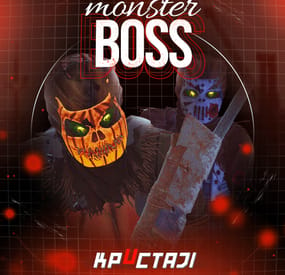Tanki's Wishlist
-
Bradley Drops
NEW for 1.3.0:
Please make sure you are updating from version 1.2.7, or your config may be corrupted.
New completely custom Bradley AI for a much more immersive and real experience! Each battle is different and fun! No more cheesing the event or hiding from Bradley!
PLEASE CHECK OUT THE NEW CONFIG STRUCTURE AND OPTIONS!
Bradley can now dynamically path find, re-path when stuck and actively hunt players who try and hide or retreat. New Fireball config options for damage, lifetime, chance to spread, etc Many new CH47 options, such as health, homing missile actions, can now use flares to counter homing missiles! Can now also specify Hackable crates to drop when destroyed. CH47 Scientist gunner options, such as health, damage, aimcone, kits, etc. Bradley can now counter high risk targets with smoke grenades, making it harder for them to target, with cooldown options in config. (players with rocket launchers, timed explosives, satchels etc) Bradley can now damage more obstacles by ramming, which is fully configurable in the config file Crate loot capacity is now resizable and can take up to 48 items for both Bradley and Hackable crates. Please carefully check config options for "Allow Players to Call Bradleys at Monuments". This config option has changed slightly. You can set allow at monuments true or false, then the monument list is to either block selected monuments when allowed is true, or allow when use at monuments is false. The monuments list is therefore now an exception to allow exception to the "Allow Players to Call Bradleys at Monuments" rule. Check this still works as you require. If you are unsure, reach out to me for help.
Bradley Drops allows players with permission to call a Bradley APC to their location with a custom Supply Signal, where it will patrol a set distance for a set time, allowing players to fight it to win the valuable Bradley crates.
A cargo plane will deliver and drop the APC via parachutes. The APC can be configured in different ways and there are many config options to suit all servers.
The plugin comes with 4 default settings for Bradley Drops, Easy, Medium, Hard and Elite, each with their own custom supply signal skin. But server owners can add as many options as they like in the config by copying and pasting an existing profile within the config. This would however require the server owner to create their own custom skin for the inventory item. (I will add more custom skins in the near future for this.)
BotReSpawn compatibility, with the option to specify a BRS spawn profile at the Bradley kill site.
IMPORTANT:
Each bradley profile or wave profile in the config MUST have its own unique name and skin ID, otherwise you will have issues.
NOTE ABOUT SHOPS:
The profile name in the config should match the Custom Supply Signal name which the shop gives the player. The Bradley Name is now separate and can be set independently.
Plugin default Supply Signal Skin ID's to add items to various shops, loot plugins, kits etc are:
Bradley Drop (Easy) : 2905355269 Bradley Drop (Medium) : 2905355312 Bradley Drop (Hard) : 2905355296 Bradley Drop (Elite) : 2911864795 Bradley Drop (Expert) : 3361673979 Bradley Drop (Nightmare) : 3361674045
Bradley Drop Wave (Normal): 3502926194 Bradley Drop Wave (Hard): 3502926112
Default Permissions:
bradleydrops.admin (to use give|hsclearcd command) bradleydrops.buy (to use /bdbuy command) bradleydrops.bypasscooldown bradleydrops.easy bradleydrops.medium bradleydrops.hard bradleydrops.elite
Commands (Prefix with / to use in game):
bdgive <Profile ShortName> <Steam64ID> <Amount> bdbuy <Profile Shortname> bdbuy list bdreport (list all active Bradleys and their state) bddespawn (Despawn all Bradleys called by a player or their team, no refunds) bdclearcd (clear all cooldowns) bdclearcd <SteamID|Name> (clear cooldown for player) (Buy, Report and Despawn command can be customised in the config)
Please note correct use in config file for supply signal name and Bradley APC display name. These values CAN be different if you wish:
Custom Loot:
Check out the example loot items in the default config below to see how to add custom loot items to crates.
How to Add Custom Loot Table Item:
Config:
API: For Other Developers:
The following hook is available to use in your plugins to check custom Supply Signals, Cargo Planes and Supply Drops to avoid conflict with your plugins:
object IsBradleyDrop(ulong skinID)
This will return true if the item is a Bradley Drop item/entity, or null if not.
Call it directly without referencing the plugin:
if (Interface.Call("IsBradleyDrop", skinID) != null) return true; // IsBradleyDrop Or reference my plugin and call like this:
[PluginReference] Plugin BradleyDrops; if (BradleyDrops.Call("IsBradleyDrop", skinID) != null) return true; // IsBradleyDrop To return some basic info about a Bradley Drop object:
object GetBradleyDropData(BradleyAPC bradley)
Returns object as Dictionary<string, object>.
Returned data is:
["apcProfile"] // string - Actual bradley profile (from config) ["apcName"] // string - Bradley display name ["skinId"] // ulong ["bradleyId"] // ulong (Net.ID.Value) ["owner"] // BasePlayer ["lastAttacker"] // BasePlayer ["calledPosition"] // Vector3 ["callingTeam"] // List ["ch47"] // CH47Helicopter ["plane"] // CargoPlane ["balloon"] // HotAirBalloon ["currentState"] // enum BradleyState (PATROL, ENGAGE, HUNT, MOVETOENGAGE) Example usage:
var bdata = BradleyDrops.Call("GetBradleyDropData", bradley) as Dictionary<string, object>; string _apcProfile = bdata["apcProfile"]; string _apcName = bdata["apcName"]; string _apcName = bdata["apcName"]; string _owner = bdata["owner"]; etc
- #bradley
- #bradleyapc
- (and 14 more)
-
Pumpkin Head
By Krungh Crow in Plugins
When picking up wild pumpkins [PumpkinHead] or his twin [CornHead] from picking up corn can appear
Features :
Set configurable chance of [PumpkinHead] spawning after a wild pumpkin is picked up (not from harvesting pumpkins from planters) Set configurable chance of [CornHead] spawning after a wild Corn is picked up (not from harvesting Corn from planters) Set npc to be triggered during Nighttime (or during the set values in cfg) Configurable NPC (HP, Damage scaling, spawn amount and more) Support for Kits. Will yield corn and plant fibers on harvesting the PumpkinHead's corpse Will yield pumpkins and plant fibers on harvesting the Corn Head's corpse [PumpkinHead] and [CornHead] can drop a backpack (internal lootprofile through configuration) The npc can only spawn on the surface (no support for tunnel/caves) npc has 1 starter outfit and changes weapon each time it spawns out of the box (or when assigned kit(s) is not found) npc has various spawn and death effects (sound and visual) Permissions :
pumpkinhead.use : Assign to players/groups to trigger the mini event
Commands :
/phinfo : Replies plugin info and version to chat
Configuration :
To make a item spawn as a blueprint add .bp behind the shortname (for example ammo.pistol.bp) Different prefabs can be used for visual and sound FX on the spawn and kills of Pumpkinhead (not every prefab works) If you do not want to change the Deathsound (murderer) or use any effect just remove the line between the " " as shown in the example
"Sound and visual FX": { "FX used when npc spawns (at npc position)": "", "Spawn soundeffect (at player position)": "", "FX used when npc dies (at npc position)": "", } Probability from value 0 to 1 is the spawn chance of any item Usage of custom naming is now possible (> v1.1.7) Example of custom items like the ExtendedRecycler plugins recycler item. { "probability": 1.0, "shortname": "pickaxe", "name": "", "Skin list": [// When putting more then 1 skin it randomises the skin to be applied 3163818649, 1962043729 ], "amountMin": 1, "amount": 1 },
{ "Use Debug": true, "Only Trigger at Night Time": false, "Night start": 20, "Night end": 8, "Inject Corpse": false, "Disable scientist sounds": true, "PumpkinHead triggers": { "Wild Pumpkins": { "Can spawn from wild Pumpkins": true, "Npc Name": "PumpkinHead", "Spawn chance (1-100%)": 100.0, "Sound and visual FX": { "FX used when npc spawns (at npc position)": "assets/bundled/prefabs/fx/explosions/water_bomb.prefab", "Spawn soundeffect (at player position)": "assets/bundled/prefabs/fx/player/howl.prefab", "FX used when npc dies (at npc position)": "assets/bundled/prefabs/fx/explosions/water_bomb.prefab" } }, "Wild Corn": { "Can spawn from wild Corn": true, "Use SnowmanMask": false, "Npc Name": "CornHead", "Spawn chance (1-100%)": 100.0, "Sound and visual FX": { "FX used when npc spawns (at npc position)": "assets/bundled/prefabs/fx/explosions/water_bomb.prefab", "Spawn soundeffect (at player position)": "assets/bundled/prefabs/fx/player/howl.prefab", "FX used when npc dies (at npc position)": "assets/bundled/prefabs/fx/explosions/water_bomb.prefab" } } }, "NPC Settings": { "Spawn Amount": 1, "Health": 250, "Max Roam Distance": 20, "Damage multiplier": 0.6, "Lifetime (minutes)": 10.0, "Use kit (clothing)": false, "Kit ID PumpkinHead": [], "Kit ID CornHead": [], "Show messages": true, "NPC drop a Backpack with loot": false, "Spawn Min Amount Items": 2, "Spawn Max Amount Items": 6, "Loot Table": [ { "probability": 1.0, "shortname": "ammo.pistol", "name": "", "Skin list": [], "amountMin": 128, "amount": 256 }, { "probability": 1.0, "shortname": "ammo.pistol.fire", "name": "", "Skin list": [], "amountMin": 128, "amount": 256 }, { "probability": 1.0, "shortname": "ammo.rifle.explosive", "name": "", "Skin list": [ 0 ], "amountMin": 128, "amount": 256 }, { "probability": 1.0, "shortname": "ammo.rifle.hv", "name": "", "Skin list": [], "amountMin": 128, "amount": 256 }, { "probability": 1.0, "shortname": "ammo.rifle.incendiary", "name": "", "Skin list": [], "amountMin": 128, "amount": 256 }, { "probability": 1.0, "shortname": "ammo.shotgun", "name": "", "Skin list": [], "amountMin": 128, "amount": 256 }, { "probability": 1.0, "shortname": "ammo.shotgun", "name": "", "Skin list": [], "amountMin": 128, "amount": 256 }, { "probability": 1.0, "shortname": "explosive.timed", "name": "", "Skin list": [], "amountMin": 1, "amount": 5 }, { "probability": 1.0, "shortname": "explosives", "name": "", "Skin list": [], "amountMin": 200, "amount": 200 }, { "probability": 1.0, "shortname": "pistol.m92", "name": "", "Skin list": [], "amountMin": 1, "amount": 1 }, { "probability": 1.0, "shortname": "shotgun.spas12", "name": "", "Skin list": [], "amountMin": 1, "amount": 1 }, { "probability": 1.0, "shortname": "pickaxe", "name": "", "Skin list": [ 3163818649, 1962043729 ], "amountMin": 1, "amount": 1 }, { "probability": 1.0, "shortname": "hatchet", "name": "", "Skin list": [], "amountMin": 1, "amount": 1 }, { "probability": 1.0, "shortname": "can.beans", "name": "", "Skin list": [], "amountMin": 3, "amount": 5 }, { "probability": 1.0, "shortname": "can.tuna", "name": "", "Skin list": [], "amountMin": 3, "amount": 5 }, { "probability": 1.0, "shortname": "black.raspberries", "name": "", "Skin list": [], "amountMin": 3, "amount": 5 }, { "probability": 0.0, "shortname": "box.repair.bench", "name": "Recycler", "Skin list": [ 1594245394 ], "amountMin": 1, "amount": 1 }, { "probability": 0.6, "shortname": "hmlmg", "name": "", "Skin list": [], "amountMin": 1, "amount": 1 }, { "probability": 0.6, "shortname": "supply.signal", "name": "", "Skin list": [], "amountMin": 1, "amount": 1 } ] } } Localisation :
English language file included to use a different language just make a new file in the language folder.
{ "PumpkinHead_Spawn": "My Pumpkiiiin", "PumpkinHead_Spawn_Backpack": "A Backpack dropped!", "Prefix": "[<color=green>PumpkinHead</color>] : ", "info": "\nGathering the wild pumpkins outside you could be jumped by PumpkinHead.", "CornHead_Spawn": "My Coooorn", "CornHead_Spawn_Backpack": "A Backpack dropped!" } API :
public bool IsPumpkinHeadNPC(BasePlayer npc) API Example :
[PluginReference] Plugin PumpkinHead; // Reference void OnEntityDeath(BasePlayer player, HitInfo info) { // Example: Check if the killed entity is a PumpkinHead NPC if (player != null && PumpkinHead != null) { // Call the IsPumpkinHeadNPC API method bool isPumpkinHead = (bool)PumpkinHead.Call("IsPumpkinHeadNPC", player); if (isPumpkinHead) { Puts($"A PumpkinHead NPC was killed: {player.displayName}"); // Do something specific for PumpkinHead NPCs } } }
-
Better Medicine
Change your survival experience on Rust with BetterMedicine! This comprehensive plugin introduces a range of medical items including injection guns, defibrillators, syringes, first aid kits, and bandages. Imagine a scenario where you can strategically lift and heal a teammate from a distance, administer special syringes, or even perform a life-saving resurrection with a defibrillator. BetterMedicine is your key to improving medical gameplay and increasing survivability in the harsh environment of Rust.
Default configuration file composition:
Customized defibrillator 3 levels of injection syringes 3 levels of syringes, includes quality icons for each level 3 levels of bandages, includes quality icons for each level 3 levels of first aid kits, includes quality icons for each level For each item there are already ready-made crafts for the SimpleCraftSystem plugin. This is just what comes by default, you can create bandages, syringes and first aid kits with any effects you want, as well as other injection gun configurations.
Features:
Injection Pistols: Heal and lift teammates from a distance. Lifting and healing are accompanied by effects. Customizable working distance, treatment volume, magazine capacity, and crafting options. Defibrillator: Resurrect fallen players. Start the resurrection animation by pointing at the corpse and holding down the LMB (Left Mouse Button). Keep focus on the corpse during the resurrection process. Customizable resurrection time and crafting options. Syringes, first aid kits and bandages: Create different syringes, first aid kits and bandages with a different set of effects. Available effect types:
Calories/Hydration/Heartrate/Poison/Radiation/Bleeding/Health/HealthOverTime.
Demo Video:
Installation Instructions:
Download the CustomItemDefinitions dependency library from here. Place the library in the plugins directory of your server. Wait for it to load on your server. Download the plugin you purchased. Place the plugin in your server's plugin directory. Configure the settings to your liking using the provided examples in the configuration file. Enjoy!
Instructions for use (Permission and Commands):
The plugin does not need permissions as it provides a variety of medical items.
You can give out items using the standard command give {shortname}.
Injection gun - pistol.injection.{configuration name} Example from the default config: give pistol.injection.level2 Defibrillator - give defibrillator Syringes - give syringe.medical.{configuration name} Example from default config: syringe.medical.level3 Medkit - give largemedkit.{configuration name} Example from default config: largemedkit.level1 Bandage - give bandage.{configuration name} Example from default config: bandage.level1
Default Config:
{ "General": { "Effects": { "Number of electric balls when lifting an wounded player": 3, "Syringe effect": true }, "[SimpleCraftSystem] Craft Page Settings": { "Title": "<color=#00FF91><b>MEDICINE</b></color>", "Command to open": "medicine", "Permission to open (simplecraftsystem.*)": "medicine" } }, "Defibrillator config": { "Name": "Defibrillator", "Description": "A device that delivers an electrical charge to the heart to resurrect a dead player.", "Icon SkinId": 3141788438, "Seconds to resurrect": 3.0, "Electic skeleton at the end": true, "Become wounded after the resurrect": true, "Use item after the resurrect": true, "Heal amount after the lift": 0.0, "[SimpleCraftSystem] Craft": { "Permission": "", "Ingradients": [ { "Shortname": "electric.battery.rechargable.small", "SkinID": -1, "Amount": 1, "Name": null, "Description": null }, { "Shortname": "wiretool", "SkinID": -1, "Amount": 3, "Name": null, "Description": null }, { "Shortname": "electric.teslacoil", "SkinID": -1, "Amount": 1, "Name": null, "Description": null }, { "Shortname": "fuse", "SkinID": -1, "Amount": 1, "Name": null, "Description": null }, { "Shortname": "metal.refined", "SkinID": -1, "Amount": 50, "Name": null, "Description": null } ] } }, "Injection gun configs": { "level1": { "Name": "Injection Gun (Level 1)", "Description": "A cutting-edge tool designed to heal and lift wounded players swiftly in critical situations. This compact device administers precise healing injections while enabling the levitation of injured comrades, ensuring rapid aid and transport on the battlefield.", "Capacity": 1, "Icon SkinId": 3132962420, "Weapon SkinId": 2512906636, "Ability to lift a wounded player": true, "Heal Amount": 10.0, "Operating distance": 10.0, "[SimpleCraftSystem] Craft": { "Permission": "", "Ingradients": [ { "Shortname": "syringe.medical", "SkinID": -1, "Amount": 1, "Name": null, "Description": null }, { "Shortname": "metalspring", "SkinID": -1, "Amount": 1, "Name": null, "Description": null }, { "Shortname": "metal.fragments", "SkinID": -1, "Amount": 100, "Name": null, "Description": null } ] } }, "level2": { "Name": "Injection Gun (Level 2)", "Description": "A cutting-edge tool designed to heal and lift wounded players swiftly in critical situations. This compact device administers precise healing injections while enabling the levitation of injured comrades, ensuring rapid aid and transport on the battlefield.", "Capacity": 3, "Icon SkinId": 3132962420, "Weapon SkinId": 2512906636, "Ability to lift a wounded player": true, "Heal Amount": 10.0, "Operating distance": 20.0, "[SimpleCraftSystem] Craft": { "Permission": "", "Ingradients": [ { "Shortname": "syringe.medical", "SkinID": -1, "Amount": 4, "Name": null, "Description": null }, { "Shortname": "metalspring", "SkinID": -1, "Amount": 2, "Name": null, "Description": null }, { "Shortname": "metal.fragments", "SkinID": -1, "Amount": 100, "Name": null, "Description": null } ] } }, "level3": { "Name": "Injection Gun (Level 3)", "Description": "A cutting-edge tool designed to heal and lift wounded players swiftly in critical situations. This compact device administers precise healing injections while enabling the levitation of injured comrades, ensuring rapid aid and transport on the battlefield.", "Capacity": 5, "Icon SkinId": 3132962420, "Weapon SkinId": 2512906636, "Ability to lift a wounded player": true, "Heal Amount": 10.0, "Operating distance": 50.0, "[SimpleCraftSystem] Craft": { "Permission": "", "Ingradients": [ { "Shortname": "syringe.medical", "SkinID": -1, "Amount": 10, "Name": null, "Description": null }, { "Shortname": "metalspring", "SkinID": -1, "Amount": 5, "Name": null, "Description": null }, { "Shortname": "metal.fragments", "SkinID": -1, "Amount": 100, "Name": null, "Description": null } ] } }, "admin": { "Name": "Injection Gun (Admin)", "Description": "A cutting-edge tool designed to heal and lift wounded players swiftly in critical situations. This compact device administers precise healing injections while enabling the levitation of injured comrades, ensuring rapid aid and transport on the battlefield.", "Capacity": 1000, "Icon SkinId": 3132962420, "Weapon SkinId": 2512906636, "Ability to lift a wounded player": true, "Heal Amount": 10.0, "Operating distance": 1000000.0, "[SimpleCraftSystem] Craft": { "Permission": "admin", "Ingradients": [] } } }, "Bandage configs": { "level1": { "Name": "Bandage (Level 1)", "Description": "", "Icon SkinId": 3141443625, "Effects": { "[Read Only] Type Identifiers": "Calories/Hydration/Heartrate/Poison/Radiation/Bleeding/Health/HealthOverTime", "List of Effects": [ { "Effect Type": "Poison", "Amount": -5.0 }, { "Effect Type": "Bleeding", "Amount": -60.0 }, { "Effect Type": "Health", "Amount": 10.0 } ] }, "[SimpleCraftSystem] Craft": { "Permission": "", "Ingradients": [ { "Shortname": "bandage", "SkinID": -1, "Amount": 2, "Name": null, "Description": null }, { "Shortname": "cloth", "SkinID": -1, "Amount": 2, "Name": null, "Description": null }, { "Shortname": "gunpowder", "SkinID": -1, "Amount": 3, "Name": null, "Description": null } ] } }, "level2": { "Name": "Bandage (Level 2)", "Description": "", "Icon SkinId": 3141443298, "Effects": { "[Read Only] Type Identifiers": "Calories/Hydration/Heartrate/Poison/Radiation/Bleeding/Health/HealthOverTime", "List of Effects": [ { "Effect Type": "Poison", "Amount": -10.0 }, { "Effect Type": "Bleeding", "Amount": -70.0 }, { "Effect Type": "Health", "Amount": 15.0 } ] }, "[SimpleCraftSystem] Craft": { "Permission": "", "Ingradients": [ { "Shortname": "bandage", "SkinID": -1, "Amount": 3, "Name": null, "Description": null }, { "Shortname": "cloth", "SkinID": -1, "Amount": 3, "Name": null, "Description": null }, { "Shortname": "gunpowder", "SkinID": -1, "Amount": 5, "Name": null, "Description": null } ] } }, "level3": { "Name": "Bandage (Level 3)", "Description": "", "Icon SkinId": 3141443691, "Effects": { "[Read Only] Type Identifiers": "Calories/Hydration/Heartrate/Poison/Radiation/Bleeding/Health/HealthOverTime", "List of Effects": [ { "Effect Type": "Poison", "Amount": -15.0 }, { "Effect Type": "Bleeding", "Amount": -80.0 }, { "Effect Type": "Health", "Amount": 20.0 } ] }, "[SimpleCraftSystem] Craft": { "Permission": "", "Ingradients": [ { "Shortname": "bandage", "SkinID": -1, "Amount": 5, "Name": null, "Description": null }, { "Shortname": "cloth", "SkinID": -1, "Amount": 5, "Name": null, "Description": null }, { "Shortname": "gunpowder", "SkinID": -1, "Amount": 10, "Name": null, "Description": null } ] } } }, "Syringe configs": { "level1": { "Name": "Medical Syringe (Level 1)", "Description": "", "Icon SkinId": 3141445760, "Effects": { "[Read Only] Type Identifiers": "Calories/Hydration/Heartrate/Poison/Radiation/Bleeding/Health/HealthOverTime", "List of Effects": [ { "Effect Type": "Poison", "Amount": -10.0 }, { "Effect Type": "Radiation", "Amount": -20.0 }, { "Effect Type": "Health", "Amount": 25.0 }, { "Effect Type": "HealthOverTime", "Amount": 20.0 } ] }, "[SimpleCraftSystem] Craft": { "Permission": "", "Ingradients": [ { "Shortname": "syringe.medical", "SkinID": -1, "Amount": 2, "Name": null, "Description": null }, { "Shortname": "healingtea", "SkinID": -1, "Amount": 1, "Name": null, "Description": null }, { "Shortname": "radiationresisttea", "SkinID": -1, "Amount": 1, "Name": null, "Description": null } ] } }, "level2": { "Name": "Medical Syringe (Level 2)", "Description": "", "Icon SkinId": 3141445205, "Effects": { "[Read Only] Type Identifiers": "Calories/Hydration/Heartrate/Poison/Radiation/Bleeding/Health/HealthOverTime", "List of Effects": [ { "Effect Type": "Poison", "Amount": -15.0 }, { "Effect Type": "Radiation", "Amount": -30.0 }, { "Effect Type": "Health", "Amount": 50.0 }, { "Effect Type": "HealthOverTime", "Amount": 30.0 } ] }, "[SimpleCraftSystem] Craft": { "Permission": "", "Ingradients": [ { "Shortname": "syringe.medical", "SkinID": -1, "Amount": 4, "Name": null, "Description": null }, { "Shortname": "healingtea.advanced", "SkinID": -1, "Amount": 1, "Name": null, "Description": null }, { "Shortname": "radiationresisttea.advanced", "SkinID": -1, "Amount": 1, "Name": null, "Description": null } ] } }, "level3": { "Name": "Medical Syringe (Level 3)", "Description": "", "Icon SkinId": 3141445599, "Effects": { "[Read Only] Type Identifiers": "Calories/Hydration/Heartrate/Poison/Radiation/Bleeding/Health/HealthOverTime", "List of Effects": [ { "Effect Type": "Poison", "Amount": -20.0 }, { "Effect Type": "Radiation", "Amount": -40.0 }, { "Effect Type": "Health", "Amount": 100.0 }, { "Effect Type": "HealthOverTime", "Amount": 35.0 } ] }, "[SimpleCraftSystem] Craft": { "Permission": "", "Ingradients": [ { "Shortname": "syringe.medical", "SkinID": -1, "Amount": 4, "Name": null, "Description": null }, { "Shortname": "healingtea.pure", "SkinID": -1, "Amount": 1, "Name": null, "Description": null }, { "Shortname": "radiationresisttea.pure", "SkinID": -1, "Amount": 1, "Name": null, "Description": null } ] } } }, "Medkit configs": { "level1": { "Name": "Large Medkit (Level 1)", "Description": "", "Icon SkinId": 3141443942, "Effects": { "[Read Only] Type Identifiers": "Calories/Hydration/Heartrate/Poison/Radiation/Bleeding/Health/HealthOverTime", "List of Effects": [ { "Effect Type": "Poison", "Amount": -20.0 }, { "Effect Type": "Bleeding", "Amount": -100.0 }, { "Effect Type": "Health", "Amount": 20.0 }, { "Effect Type": "HealthOverTime", "Amount": 100.0 } ] }, "[SimpleCraftSystem] Craft": { "Permission": "", "Ingradients": [ { "Shortname": "largemedkit", "SkinID": -1, "Amount": 1, "Name": null, "Description": null }, { "Shortname": "syringe.medical", "SkinID": -1, "Amount": 1, "Name": null, "Description": null }, { "Shortname": "tarp", "SkinID": -1, "Amount": 1, "Name": null, "Description": null }, { "Shortname": "cloth", "SkinID": -1, "Amount": 1, "Name": null, "Description": null }, { "Shortname": "rope", "SkinID": -1, "Amount": 1, "Name": null, "Description": null } ] } }, "level2": { "Name": "Large Medkit (Level 2)", "Description": "", "Icon SkinId": 3141444145, "Effects": { "[Read Only] Type Identifiers": "Calories/Hydration/Heartrate/Poison/Radiation/Bleeding/Health/HealthOverTime", "List of Effects": [ { "Effect Type": "Poison", "Amount": -30.0 }, { "Effect Type": "Bleeding", "Amount": -100.0 }, { "Effect Type": "Health", "Amount": 30.0 }, { "Effect Type": "HealthOverTime", "Amount": 100.0 } ] }, "[SimpleCraftSystem] Craft": { "Permission": "", "Ingradients": [ { "Shortname": "largemedkit", "SkinID": -1, "Amount": 2, "Name": null, "Description": null }, { "Shortname": "syringe.medical", "SkinID": -1, "Amount": 1, "Name": null, "Description": null }, { "Shortname": "tarp", "SkinID": -1, "Amount": 1, "Name": null, "Description": null }, { "Shortname": "cloth", "SkinID": -1, "Amount": 1, "Name": null, "Description": null }, { "Shortname": "rope", "SkinID": -1, "Amount": 1, "Name": null, "Description": null } ] } }, "level3": { "Name": "Large Medkit (Level 3)", "Description": "", "Icon SkinId": 3141444029, "Effects": { "[Read Only] Type Identifiers": "Calories/Hydration/Heartrate/Poison/Radiation/Bleeding/Health/HealthOverTime", "List of Effects": [ { "Effect Type": "Poison", "Amount": -40.0 }, { "Effect Type": "Bleeding", "Amount": -100.0 }, { "Effect Type": "Health", "Amount": 40.0 }, { "Effect Type": "HealthOverTime", "Amount": 100.0 } ] }, "[SimpleCraftSystem] Craft": { "Permission": "", "Ingradients": [ { "Shortname": "largemedkit", "SkinID": -1, "Amount": 2, "Name": null, "Description": null }, { "Shortname": "syringe.medical", "SkinID": -1, "Amount": 2, "Name": null, "Description": null }, { "Shortname": "tarp", "SkinID": -1, "Amount": 3, "Name": null, "Description": null }, { "Shortname": "cloth", "SkinID": -1, "Amount": 3, "Name": null, "Description": null }, { "Shortname": "rope", "SkinID": -1, "Amount": 3, "Name": null, "Description": null } ] } } } }
-
Epic Loot
By imthenewguy in Plugins
Epic Loot is a plugin that adds additional RPG style loot to crates, NPC corpses, barrels and crafting.
There is a configurable chance that an enhanced piece with varying set types and modifiers will appear in a loot crate, barrel or corpse.
Players also have a chance to receive an enhanced version of their crafted items, rather than the plain old vanilla armor/weapon/tool.
Wearing more than 1 of the same type of item will provide the user with a set bonus. Depending on the set type, they may get access to higher mining yields, more damage to scientists or even access to exclusive loot tables that proc while gathering.
The plugin is incredibly configurable, supports language conversions and allows users to modify and design their own set bonuses.
There are currently 24 different set types and 27 unique set bonuses!
Set types are added to the name of the item and are responsible for providing the user with a buff.
Miners, - Increases the wearers mining yield. Lumberjacks, - Increases the wearers woodcutting yield. Skinners, - Increases the wearers skinning yield. Farmers, - Increases the wearers farming yield. Foragers, - Increases the wearers collection yield. Fishermans, - Increases the wearers fishing yield. Assassins, - Increases damage done to players. Demo, - Decreases damage from explosives. Elemental - Reduces cold and fire damage. Scavengers - Offers the wearer a chance to obtain additional scrap from barrels and crates. Transporters - Reduces the fuel costs for helicopters and boats. Crafters - Increases crafting speed. Reinforced - Reduces durability loss on all equipped items. Tamers - Reduces damage taken from animals. Hunters - Increase damage done to animals. Operators - Increases damage done to humanoid NPCs. Jockeys - Increases speed of the wearers mounted horse. Raiders - Offers the wearer a chance for their fired rocket/thrown explosive to be refunded. Builders - Offers the wearer a chance for their building/upgrade costs to be refunded. Assemblers - Offers the wearer a chance for their crafting materials to be refunded. Fabricators - Offers the wearer a chance for an additional crafted item to be produced. Medics - Increases healing received. Knights - Decreases damage received from melee attacks. Barbarians - Increased damage done with melee attacks. Smelting - Chance to receive a refined ore, instead of a raw ore, while mining. InstantMining - Chance to instantly mine the rest of a node out on hit. InstantWoodcutting - Chance to instantly cut down the rest of the tree on hit. Regrowth - Chance for the felled tree to respawn. InstantSkinning - Chance to instantly skin the rest of an animal on hit. InstantCook - Chance to receive cooked meat instead of raw meat while skinning. PVPCrit - Chance to critically damage a player, adding an additional 10-30% damage. Reflexes - Reduces damage taken from PVP. IncreasedBoatSpeed - Increases the speed of all watercraft. FreeVehicleRepair - Removes the repair cost for repairing vehicles of all kinds. Survivalist - Increases calories and hydration from all food sources. Researcher - Chance to receive your scrap back while researching. Feline - Reduces fall damage. Lead, - Reduces radiation damage. Gilled - Underwater breathing. Smasher - % Chance to destroy barells and roadsigns instantly. WoodcuttersLuck - Access to a loot table for woodcutting. MinersLuck - Access to a loot table for mining. SkinnersLuck - Access to a loot table for skinning. RockCycle - Chance to spawn a new rock once mined out. Attractive - Chance for loot to be instantly moved to your inventory. FishersLuck - Access to a loot table for fishing. TeamHeal - Shares heals with nearby team mates. HealthShot - Heals team mates for damage that would have been done when shot. BulletProof - Reduces the damage received from bullets. FishingRodModifier - Adjusts the tensile strenght of the cast fishing rod, making it harder to snap the line. UncannyDodge - Chance to dodge a projectile and negate its damage.
When a user wears enough pieces of the same set, they will get access to extra set bonuses, depending on the number of pieces worn.
Any of the buffs from the set types can be added as set bonuses to any set. You can also add the BonusMultiplier set bonus if you want to increase the set bonus percentage based on the number of pieces worn.
BonusMultiplier - Add an additional bonus on top of the existing modifier.
Type: chat
Command: genitem
Parameters: <optional: item shortname> <optional: set type> <optional: tier>
Usage:
/genitem pants miners s - will spawn a pair of pants with the miners set type and a random modifier from s tier range. /genitem transporters c - will spawn a random item with the transporters set type and a random modifier from the c tier range. /genitem pants b - will spawn a pair of pants with a random set type and a random modifier from the b tier range. /genitem pants - will spawn a pair of pants with a random set type and a random set modifier.
Type: console
Command: genitem
Parameters: <target name/steam ID> <optional: item shortname> <optional: set type> <optional: tier>
Usage:
/genitem "new guy" pants miners s - will spawn a pair of pants with the miners set type and a random modifier from s tier range. /genitem "new guy" transporters c - will spawn a random item with the transporters set type and a random modifier from the c tier range. /genitem "new guy" pants b - will spawn a pair of pants with a random set type and a random modifier from the b tier range. /genitem 76561197988695317 pants - will spawn a pair of pants with a random set type and a random set modifier.
Type: chat
Command: eladdskin
Parameters: <set type> <item shortname>
Usage:
/eladdskin Transporters pants 2533474346 - Adds the specified skin ID to the list of skins for the transporters pants.
Type: chat
Command: givescrappercurrency
Parameters: <quantity>
Usage:
/givescrappercurrency 100 - gives 100 scrapper currency to the player.
Type: console
Command: givescrappercurrency
Parameters: <target name/ID> <quantity>
Usage:
givescrappercurrency new 100 - gives new guy 100 scrapper currency.
Type: console
Command: elprintitems
Parameters: none
Usage:
/elprintitems - will print a list of items that can be enhanced into console.
Type: chat
Command: el
Parameters: none
Usage:
/el - opens up the EpicLoot menu.
Type: chat
Command: reseticonpositions
Parameters: none
Usage:
/reseticonpositions - forces all player icon positions to be set to the default config value.
Type: console
Command: genspecificitem
Parameters: <target id> <item shortname> <buff> <value> <tier> <skin>
Usage:
/genspecificitem - Create a specific item for the target player.
epicloot.use - Required to access the menu.
epicloot.admin - Required to use the genitem commands.
epicloot.drop - Required for items to drop from crates, barrels and corpses.
epicloot.salvage - Required to access the salvager menu.
epicloot.enhance - Required to access the enhancement menu.
epicloot.enhance.free - Enhancements have no cost.
epicloot.craft - Required to randomly craft epic loot items.
void GenerateItem(BasePlayer player, string type = null, List<string> item_shortname = null, string tier = null, bool msg = false) Type must be a set type (miners, transporters etc).
Item_shortname can contain a number of item shortnames. The hook will pick a random item from the list.
Tier must be either s, a, b or c.
- #enhanced
- #custom loot
-
(and 7 more)
Tagged with:
-
Boss Monster
This plugin adds to the game a variety of NPC bosses with different abilities and a very adaptable configuration
Description
Using this plugin you can add NPC bosses to any point on the map. You can set up any ability with the plugin configuration. If it is necessary, you can add multiple abilities to one boss.
Abilities are divided into two categories, ones take place in a certain radius from the NPC, and others are triggered by damaging from an NPC.
The map also displays the location of the actual bosses (their name and amount of health).
You can give any clothes and weapons for NPCs using the configuration.
Custom Map
Maps that have a configuration for the appearance of boss on their custom monuments
You can also download all these files for all maps here
Dark Ages Blue Tears All files for custom maps are stored in the folder oxide/data/BossMonster/CustomMap. You don't have to delete files from there, the plugin will understand by itself which map is currently installed on the server and will download only the necessary file if there is one in this folder. The plugin will tell you about this process in the console during the plugin loading. It will write in the console what file works on the current map, and what ones don’t work
If you want to create a custom place for the boss to appear on your custom map or on a map that is not in this list, you have to create the ID of this custom map. After that you need to place an item such as a RAND Switch on your map. It must be placed randomly, where it will not be visible to other players. You will get the identifier, if you add up the three coordinates of the position of this object from RustEdit (x, y and z) and write the resulting value in the parameter of your file (an example file can be taken from ready-made files) - ID
As an example, let's take the coordinates (26.896, -456.158, 527.258), then our identifier is 26.896 - 456.158 + 527.258 = 97.996
Then you need to indicate a list of bosses that will appear on your map. You need to copy the configuration data block for each boss. In the database parameters you will specify the name of the boss and a list of positions where it can appear
Dependencies (optional, not required)
GUI Announcements Notify Discord Messages AlphaLoot CustomLoot Economics Server Rewards IQEconomic PveMode
Chat commands (only for administrators)
/WorldPos - displays the actual player’s position on the map
/SavePos <name> - saves a new position to the configuration file for the boss with the name - name, relative to the nearest monument
/SpawnBoss <name> - spawn of the boss with the name - name in the coordinates of the administrator
Console commands (RCON only)
SpawnBoss <name> – spawn of the boss with the name – name
KillBoss <name> – kill all bosses with the name – name
Plugin Config
en - example of plugin configuration in English ru - example of plugin configuration in Russian
Boss Config
en - example of plugin configuration in English ru - example of plugin configuration in Russian
Custom Map Config
en - example of plugin configuration in English ru - example of plugin configuration in Russian
Hooks
void OnBossSpawn(ScientistNPC boss) - сalled when a boss appears on the map
void OnBossKilled(ScientistNPC boss, BasePlayer attacker) - сalled when a player kills a boss
API
ScientistNPC SpawnBoss(string name, Vector3 pos) - spawns a boss named name in position pos
void DestroyBoss(ScientistNPC boss) - destroys the boss
My Discord: KpucTaJl#8923
Join the Mad Mappers Discord here!
Check out more of my work here!
- #abilities
- #boss
- (and 16 more)

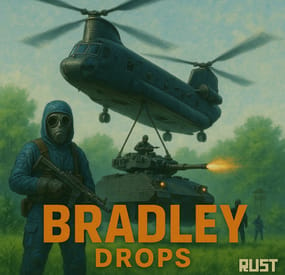

.gif.9100f5179d43e78cc27c910c5be0fcfb.thumb.gif.11fe109ec5085bdc194b5fd31226e61c.gif)