Shark-A-Holic's Wishlist
-
Radtown Event
By The_Kiiiing in Plugins
This plugin adds a high-risk, high-reward element to the newly introduced Radtown Monument. This dynamic event spawns a hazardous shipping container filled with valuable loot but surrounded by dangerous radioactive material. The challenge is twofold: not only must players manage the intense radiation levels, but they must also defend the container from relentless attack drones that aim to destroy it.
Key Features:
Valuable Loot: The container holds rare and powerful resources, making it a highly coveted prize.
Multiple drone attack waves: Drones attack in mul
Intense Radiation: High levels of radiation require careful planning and protective gear to approach safely.
Drone Defense: As players attempt to claim the loot, AI-controlled drones will attack the container. Players must defend it until the crate unlocks.
Catastrophic Explosion: If players fail to protect the container or take too long, it will trigger a massive explosion, devastating the area and killing any nearby players.
Configuration options:
Drone wave count, drone count per wave Drone health and damage Container health Crate Loot and much more ...
This plugin enhances the Radtown Monument with intense, timed gameplay, rewarding those who can outlast both the environment and the drones—but punishing failure with explosive consequences!
Permissions:
radtownevent.admin - Required to run admin commands
Commands:
radtown start - Start the event radtown stop - Stop the event
Developer Api:
void OnRadtownEventContainerDelivered() // Called when the container has been delivered and the event is ready to start void OnRadtownEventStart() // Called when the locked crate inside the container has been hacked void OnRadtownEventWin(ulong steamId) // Called when the event was successfully completed by a player void OnRadtownEventEnd(bool success) // Called when the event is over. Success is false when the container exploded
Configuration:
{ "Time between events (minutes)": 60, "Crate hack time (seconds; drone waves will spawn until the crate is fully hacked)": 600, "Container health": 8000, "Time before despawn after event has been completed (seconds)": 300, "Time before despawn if event is not started (minutes)": 30, "Make event zone visible": false, "Drone wave configuration": [ { "Wave number": 1, "Preparation time before drones spawn (seconds)": 5, "Maximum number of concurrent drones": 3, "Explosive drone configuration": { "Number of attack drones to spawn (0 to disable)": 20, "Drone health": 100, "Damage per shell": 40, "Target players": false }, "Kamikaze drone configuration": { "Number of kamikaze drones to spawn (0 to disable)": 0, "Drone health": 100, "Damage on explosion": 60, "Target players": false } }, { "Wave number": 2, "Preparation time before drones spawn (seconds)": 20, "Maximum number of concurrent drones": 4, "Explosive drone configuration": { "Number of attack drones to spawn (0 to disable)": 20, "Drone health": 150, "Damage per shell": 50, "Target players": false }, "Kamikaze drone configuration": { "Number of kamikaze drones to spawn (0 to disable)": 30, "Drone health": 150, "Damage on explosion": 60, "Target players": false } }, { "Wave number": 3, "Preparation time before drones spawn (seconds)": 20, "Maximum number of concurrent drones": 5, "Explosive drone configuration": { "Number of attack drones to spawn (0 to disable)": 40, "Drone health": 200, "Damage per shell": 40, "Target players": true }, "Kamikaze drone configuration": { "Number of kamikaze drones to spawn (0 to disable)": 40, "Drone health": 200, "Damage on explosion": 60, "Target players": false } }, { "Wave number": 4, "Preparation time before drones spawn (seconds)": 20, "Maximum number of concurrent drones": 8, "Explosive drone configuration": { "Number of attack drones to spawn (0 to disable)": 40, "Drone health": 250, "Damage per shell": 70, "Target players": true }, "Kamikaze drone configuration": { "Number of kamikaze drones to spawn (0 to disable)": 40, "Drone health": 250, "Damage on explosion": 80, "Target players": true } }, { "Wave number": 5, "Preparation time before drones spawn (seconds)": 20, "Maximum number of concurrent drones": 8, "Explosive drone configuration": { "Number of attack drones to spawn (0 to disable)": 40, "Drone health": 250, "Damage per shell": 70, "Target players": true }, "Kamikaze drone configuration": { "Number of kamikaze drones to spawn (0 to disable)": 40, "Drone health": 250, "Damage on explosion": 80, "Target players": true } } ], "Locked crate loot table": { "Enabled": false, "Minimum items": 4, "Maximum items": 8, "Item list": [ { "Short name": "scrap", "Min amount": 12, "Max amount": 48, "Chance (1 = 100%)": 1.0, "Skin id": 0, "Custom name": "" } ] } }
NEW: Halloween Update
The Halloween update adds pumpkin drones and spooky decorations to the container
-
Zombie Infection
By imthenewguy in Plugins
Zombie Infection is an arena style plugin that creates an arena high in the sky.
It pits 2 teams against each other: Survivors and Zombies.
All players spawn as Survivors when the game begins. The survivors must find weapons and ammunition to defend themselves from the oncoming Horde.
After 45 seconds (configurable), a random player is selected to become the leader of the Zombies, otherwise known as Zombie Prime. They are re-equipped and are allocated a large amount of health
When a zombie hits a survivor with a melee weapon, that player is infected and is re-spawned as a zombie.
Regular zombies do not have as much health as Zombie Prime, but they will re-spawn an infinite amount of times when killed.
The survivors win by surviving for the entire round (default 10 minutes), or by eliminating Zombie Prime.
The Zombies win by infecting all of the survivors.
It is worth mentioning that only Zombie Prime is rewarded for the zombie team win.
Regular zombies are instead rewarded based on the number of survivors they infect.
Each prize type can be changed via the config.
zistart <arena name> - Manually starts the Zombie Infection game [requires zombieinfection.admin] ziend - Manually ends the game [requires zombieinfection.admin] zisetcentrepoint - Changes the spawn location of the arena [requires zombieinfection.admin] ziwipeoldarena - Manually wipes old arena data [requires zombieinfection.admin] zijoin - Joins an active lobby zileave - Leaves the game and returns the player to their last location with all of their equipment ziprize - Redeems outstanding prizes to the players inventory
-
Gun Game
By imthenewguy in Plugins
Gun Game is a high-intensity PvP game mode where players compete to be the first to reach the final weapon by earning kills. Each kill advances the player to the next weapon in a fully customizable progression list, keeping the action fresh and engaging.
The plugin creates a dedicated arena high in the sky, completely separated from the main map, to host the event.
When players join the event, they are teleported from their current location to the event lobby, with all of their items, modifiers and metabolism stats stored safely by the plugin.
Server owners can create any number of weapon profiles for players to progress through. The plugin will choose randomly between each profile at the beginning of each round.
The plugin ships with 2 default profiles:
Standard - Starts with revolver, ends with m249 and is 21 weapons long. Reverse - Starts with m249, ends with a sword and is 23 weapons long.
This plugin works with most PVE plugins.
Spawns an arena when the game begins and removes it when the game ends (no Rust-Edit required). Saves players inventory, metabolism and modifiers when they enter, and restores them when they leave. Configurable amount of kills per weapon to progress to the next weapon in the track. Supports refilling of ammo, and healing when a player gets a kill (configurable). Multiple respawn methods. Customizable clothing for players, with the option to have separate clothing for the leader. Supports custom item, server rewards and economic rewards for winners, as well as participants (based on a configurable threshold). Global scoreboard tracking wins, kills and deaths.
Command: ggstart <arena name>
Description: Starts the gun game event using the specified arena.
Permission: gungame.admin
Command: ggend
Description: Ends the active gun game event.
Permission: gungame.admin
Command: ggsetcentrepoint <arena name>
Description: Sets the spawn location for the specified arena.
Permission: gungame.admin
There are a number of commands that can be changed in the config that handle:
Joining an event [default: ggjoin] Leaving an event [default: ggleave] Restoring items from a previous event [default: ggrestore] Accessing the scoreboard [default: ggscore]
// Returns if the player is enrolled in the event. public bool IsEventPlayer(BasePlayer player); // Called when the arena has spawned and the lobby is about to start. void OnGunGameStart(); // Called when the game is ending. void OnGunGameEnd(); // Called when a player leaves an event. void OnEventLeave(BasePlayer player, string eventName); // Called when a player is attempting to join the event. Return non-null to prevent. object OnEventJoin(BasePlayer player, string eventName); // Called after a player has successfully joined the event, had their weapons stripped and has been teleported to the lobby. void OnEventJoined(BasePlayer player, string eventName);
Very special thanks to Nobody and the guys and girls on Aussie Outpost PVE for their help with testing and feedback!
-
Motorbike Racing
By imthenewguy in Plugins
Motorbike racing is a plugin that allows you to build and host motorbike race tracks in-game.
The plugin is integrated with a track building system that gives you full control over where and how you build your race tracks.
Players can compete for prizes for winning, or compete for the fastest lap times on a map for bragging rights.
Races are associated with the .map file name that they were built on, and will automatically load when a map with the same name is loaded.
I would like to extend a special thanks to @monsterqueen for the idea and supplying the prefab. You can test out the plugin and prefab on her server: us.themonsterden.net.
Features
Map building system that is easy to use and powerful. Global scoreboard to track the amount of wins for each race track, as well as the fastest times. Seamless enrollment into the event - players will be teleported to the race when it begins, and their items will be stored safely until it's completion (or they leave). Start to finish race handling - the plugin will restrict the contestants to the configured value or the number of motorbike spawns (whatever is lower), and will handle the race, scoring and prizes. Customizable prizes based on placement - you can set customizable prices (including economics, server rewards and items), based on the position that the player finished. EventHelper support - the plugin will work with EventHelper's auto start and event vote features.
Permissions
motorbikeracing.admin - allows for the user of the buildmap command and the manual starting of races
Chat commands
buildmap <race name> - Starts the map building process. Avoid using the dash (-) symbol in the map name. buildclearspawns - removes all spawns from a map while in building mode. savemap - Only usable during the map builder. It saves the map file you are working on. startrace <race name> - Manually starts the desired race. Run the command with no parameters to see valid races for the current map. endrace <race name> - Ends the selected race. If there is only 1 race active, you don't need to use the race name parameter. rscore - Opens up the hi scores. joinrace <race name> - Joins the desired race. leaverace - Leaves the active race. racerestoreitems - restores the players items if they weren't restored automatically (ie they died somehow). raceprize - redeems any prizes that the player is owed.
Video and pictures were taken using this prefab:
-
Scaled Collectables
By imthenewguy in Plugins
Scaled Collectables dynamically adjusts the size and yield of map-generated collectable entities—such as mushrooms, hemp, and pumpkin patches—to create a more immersive and varied gathering experience.
Each collectable spawns with a random scale within a configurable range (default: 0.6x to 2.0x). The size directly affects the yield — for instance, harvesting a hemp plant that’s twice as large as normal will reward twice the usual amount of cloth.
You can configure scaling values for each collectable type individually, allowing fine-tuned control over balance and gameplay on your server.
Note: Collectable scales are reset when the plugin is unloaded, and are adjusted again when it is reloaded.
Config example: https://pastebin.com/BEMsVHHZ