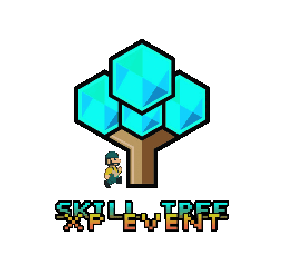RedBeard's Wishlist
-
SkillTree: XP Event
By imthenewguy in Plugins
Skill Tree: XP Event is a plugin that creates an event that will randomly select a task, providing players with bonus XP for performing the task while the event is running.
Events are started automatically on interval (default every 30 minutes), and will select 1 of 38 tasks for the event. This could be chopping down trees, skinning animals, killing scientists or looting crates.
The plugin will also roll a random duration for the event to run for, and a random bonus to the XP (all of which is configurable).
Additional XP gained with this plugin will stack with xp bonuses from Skill Tree. The stacking works in the following order:
Default xp value is calculated. Skill Tree will check if Skill Tree: XP Event is loaded, and will ask for any bonuses if applicable Skill Tree continues on with its additional modifiers (other plugins, permission overrides, rested xp etc) This event will provide an incentive for players to engage with content on your server that they might otherwise avoid.
SkillTreeXPEvent.use - required for players to participate in the events.
SkillTreeXPEvent.admin - required to use the below commands if running them from player console.
Console command: startxpevent <optional: task>
Description: This command will manually start an XP event. If the task is not specified, it will roll the event randomly. Running this command resets the interval timer.
Console command: stopxpevent
Description: This command ends the current xp event.
Chat command: stemoveui
Description: Brings up an interface to reposition the UI.
NodeHit NodeHitFinal TreeHit TreeHitFinal SkinHit SkinHitFinal CollectWildEntities CollectWildBerries CollectWildHemp CollectWildPumpkin CollectWildPotato CollectWildCorn CollectMushrooms CollectOreNodes CollectGrownEntities CollectGrownBerries CollectGrownHemp CollectGrownCorn CollectGrownPotato CollectGrownPumpkin SkinWolfFinal SkinBearFinal SkinChickenFinal SkinBoarFinal SkinStagFinal SkinPolarBearFinal SkinTigerFinal SkinPantherFinal SkinCrocodileFinal CatchAnyFish KillScientist KillTunnelDweller KillUnderwaterDweller KillAnyAnimal KillBear KillStag KillBoar KillChicken KillWolf KillPolarBear KillTiger KillPanther KillCrocodile LootCrate BreakBarrel BreakRoadSign SwipeCard All
- #skilltree
- #event
-
(and 4 more)
Tagged with:
-
NoSkins
By Whispers88 in Plugins
NoSkins gives your players the power to control if they want to see skins or not. By removing clothing skins with the /noskin command players can disable clothing skins of other players.
Ability to remove other players clothing skins Keeps visuals of your own skins Deployables are not effected! Instant results! Using the command will instantly disable or enable other players clothing skins Light weight and performance based.
/noskin - will instantly toggle clothing skins on and off Multiple command aliases can be added via the config.
noskins.allow - allows a player to use the noskin command noskins.on - sets the default toggle of noskins being toggle on
-
ExtendedStats - Web Leaderboard
ExtendedStats - The Ultimate Web Leaderboard
Elevate your server with ExtendedStats, the next evolution of our popular SimpleStats leaderboard add-on. Packed with expanded tracking capabilities and advanced features, ExtendedStats is designed to offer a deeper insight into player activity and engagement on your Rust servers!
---
Features
Track an Unmatched Range of Player Statistics
ExtendedStats takes server tracking to the next level by monitoring an extensive list of player activities across various categories:
Combat:
- Kills, Deaths, K/D Ratio
- Arrows Shot, Bullets Fired
- APC Kills, Heli Kills
Gather:
- Resources: Wood, Stone, Metal, HQ, Sulfur
- Barrels Farmed, Animals Hunted, NPCs Killed
Raid:
- Explosives Used: Molotovs, Beancans, Grenades, Satchels, C4, Rockets, MLRS Launches
- Traps Destroyed, TCs Raided
Other:
- Items Crafted, Items Deployed, Structures Built
- Airdrops Looted, Crates Hacked
Custom Stat Resets
With ExtendedStats, server owners now have the option to reset stats automatically after a wipe. This feature is fully configurable, ensuring smooth leaderboard management aligned with your server's schedule.
Make Your Server Stand Out
Utilize stats tracking to engage your community! Offer prizes for top performers in unique categories—reward the best gatherer, fiercest raider, or deadliest combatant. The flexibility to reset leaderboards keeps your community dynamic and competitive.
Comes with a Powerful Plugin
ExtendedStats includes its own dedicated Oxide plugin for seamless data tracking. Built from the ground up, it avoids reliance on outdated solutions. A huge thanks to CASHR#6906 (Discord) for the foundation of our expanded plugin!
Multi-Server Ready
Manage multiple servers with ease! ExtendedStats allows you to compare player stats across servers and maintain continuity even through wipes.
Fully Customizable and Includes 3 Free Designs
ExtendedStats offers full customization, letting players sort and filter stats by any tracked category. It comes with three free designs, and integrating it into your existing website or custom design is effortless.
Built for Performance
Tested with up to 100,000 players tracked, ExtendedStats is optimized for speed and reliability. No matter the size of your community, this leaderboard can handle it!
Universal Compatibility
Whether you use the Rust Outpost Template or a custom website (including WordPress), ExtendedStats fits seamlessly into your setup. Its modular design ensures an easy integration process.
---
See ExtendedStats in Action
Explore our demo: [RC Servers]
---
Requirements & Support
- Webspace Requirements: Detailed requirements are outlined in our documentation.
- Recommended Hosting: We recommend Hetzner for affordable and reliable hosting with all the necessary features. Their basic plan works perfectly!
---
Installation & Troubleshooting
Comprehensive installation instructions and troubleshooting guides are included in the documentation.
---
Need Help? Contact Us!
Got questions or need support? Join our community on Discord: [Promeus Discord]
Installation and Documentation can be found on our website: [Promeus Dev]
---
Upgrade to ExtendedStats today and give your server a competitive edge!
*Product images are from this addon being used with our Rust Outpost Template
-
OutpostLink - Template Addon
What Is OutpostLink?
OutpostLink is a Steam and Discord integration system that automates role and group assignments across both your Discord and Rust servers. Designed to work seamlessly with the required Outpost Website Template, it provides a streamlined way to manage player roles and permissions.
Easy Setup
A guided installation file walks you through the entire process, generating all the necessary configuration files for both the plugin and bot. Role and group settings are handled directly through the included web dashboard—eliminating the need for manual config edits. Any changes made via the dashboard can be instantly applied by reloading the bot or plugin on your server.
Automated Role and Group Assignments
By linking their Steam and Discord accounts, players are automatically assigned the roles and Rust permission groups you define in the web dashboard. You can also enable optional features like assigning roles based on Steam group membership or Discord Server Boosting. If these extras aren’t needed, they can simply be turned off. The system can also send discord webhooks to notify you of linked and unlinked players.
Key Features
- Seamless Integration
Built to work directly with the Outpost Website Template.
- Simple Setup
The installation wizard generates all required config files.
- Dashboard Management
Easily view linked users, remove accounts, and modify settings in a user-friendly web panel.
- Automated Role Assignments
Assign Discord roles and Rust permission groups according to your server’s configured rules.
- Multi-Server Support
Configure distinct group setups for each game server in your network, ideal for larger communities.
How It Works
OutpostLink is composed of three key components:
1. Discord Bot
Manages account linking and role assignments on Discord.
2. Link Page / Web API
Serves as the connection between Discord and the game server, handling all settings and data storage.
3. Server Plugin
Ensures that linked players receive their correct roles and permissions in-game.
The Linking Process
1. Direct players to your Link page
This page, included with the addon, can display custom heading and info text instructing players on how to link and what benefits they can receive.
2. Players sign in with Steam and Discord
If a player isn’t already in your Discord, they’ll be added. After logging in to both services, they click "Link Accounts” to get their Discord roles.
3. Player Joins the Game Server
- On joining the server, OutpostLink checks the Web API to confirm if they’re linked.
- If verified, the plugin updates their permission groups based on linked status, Steam group membership, or Discord boosting.
- If a player links while in-game, they can use `/link` to check their status, followed by a quick verification.
- Once recognized, they’ll receive a confirmation. Otherwise, instructions will be provided on completing the linking process.
- Each time a player reconnects, OutpostLink verifies that their link status hasn’t changed. If a player has unlinked or lost eligibility (e.g., stopped boosting or left the Steam group), OutpostLink immediately removes any roles they no longer qualify for.
OutpostLink is a powerful, community-driven addition to the Outpost Website Template, designed to simplify admin tasks and enhance the player experience. With its centralized role and groups management for Discord and Rust, as well as a intuitive web dashboard, it significantly reduces admin workload while offering players an effortless way to bonus perks all while growing your community!
Note: The Outpost Website Template is required for this addon! Standalone installation options are coming soon.
- Use the Bundle option to the right to receive a discount when buying both!
-
SimplePVE
By Iftebinjan in Plugins
SimplePVE is exactly what it says. An easy, simple PVE plugin for your server to modify or change PVE rules individually & now also have a Simple CUI to control PVE rules and create or edit Schedules.
⭐ Key Features
Control PVE Rules from in-game or in the config Easy to understand each rule Create PVP Schedules Loot prevention Automatic PVE/PVP purge events Zone Manager support Most event plugins support Works without "server.pve true" Discord Embed Messages on PurgeStart or End Many more features are added with every update 📌 Commands
/simplepve - Use to enable or disable pve toggle (Chat & Console command) /simplepve on or off - Use to enable disable pve (Chat & Console command) /sprules - Use to Open a Cui to control PVE Rules & Creating Schedules (Chat command) /spdebug - Use this for debuging rules 📜 Permissions
simplepve.admin - Required to enable or disable SimplePVE simplepve.adminloot - Required to view Loots of other players simplepve.admindamage - Required for Admin damages to any entity 🎬 Video Showcase
🚀 API & Hooks
void OnSPVEPurgeStarted() void OnSPVEPurgeEnded() TimeSpan GetPVPStartTimeRemaining() TimeSpan GetPVPEndTimeRemaining() ⚙️ Configurations
💬 Support
Check Out My Other plugins as Well