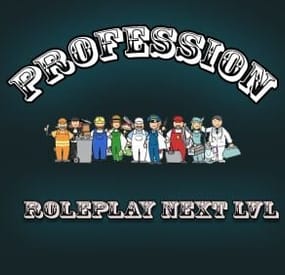MortuusVivensX's Wishlist
-
Quest System
XDQuest: A comprehensive and customizable quest system for your RUST server!
XDQuest is a powerful and flexible plugin that introduces a comprehensive and dynamic quest system into your game world.
With 31 different types of missions available for players, the possibilities are almost limitless.
Players receive various rewards for completing missions, adding even more incentive to accomplish tasks.
At the moment, this is the largest and only quest system available!
XDQuest is your key to creating endless adventures in the world of RUST.
List of features:
(The description briefly outlines the functionality and includes screenshots.)
Interactive website for creating quests:
XDQuest-Creater - On my website, you can easily and quickly create quests. Forget about manually editing JSON files — my user-friendly interface will make the quest creation process simple and enjoyable!
The plugin offers four types of rewards:
Items Blueprints Custom items Commands It integrates perfectly with various economic systems, and also supports Skill Tree and ZLevels.
List of missions
Mission setup
Reward setup Detailed instructions and settings on the website:
XDQuest-Creater - My website features clear and informative instructions that will help you configure the plugin and master all types of missions.
You will gain access to it immediately after purchasing the plugin.
Discover the simplest and most effective way to configure using my guide!
Beautiful and modern UI:
The stylish and intuitive interface makes using XDQuest simple and enjoyable.
There is a mini-quest list that allows your players to remotely track the progress of their missions.
UI
UI
Mini quest list
Example of UI customization
(Rusty Wasteland PvE)
Capabilities and NPC settings:
NPCs have their own voice-overs; currently, they can respond to the user on 4 triggers:
1.Greetings
2.Farewells
3.Task acceptance
4.Task completion You can also upload and use your own sounds for any of these 4 triggers, and the website will assist you with this as well. Dress your NPC however you like and create a unique appearance for them. There is an option to change the location of the NPC. Your NPC resides in a unique dwelling created in accordance with their character and backstory. Available types of missions:
Currently, there are 24 different types of tasks available:
(The types of missions are constantly being updated)
(16 pre-set quests included)
Command:
Chat commands: /quest.saveposition - saves a custom position (available only to administrators). /quest.saveposition.outpost - saves a custom position within the bounds of a peaceful town (available only to administrators). /quest.tphouse - teleport to a building (available only to administrators). Console commands: xdquest.stat - publishes statistics. xdquest.player.reset [steamid64] - Clears all of a player's missions and everything associated with them. Configuration:
Discord - DezLife
Website editor - xdquest.skyplugins.ru
- #customizablequests
- #dezlife
-
(and 5 more)
Tagged with:
-
The Offering
Get your Entire Server to Grind towards a Common Goal.
With The Offering, Set Item Requirement amounts, either custom or vanilla.
REQUIRED FOR UI - IMAGELIBRARY
REQUIRED FOR MAPMARKER - MARKERMANAGER
Top Contributors can now be rewarded via Commands in Config.
What will you reward your Players with?
Skill Points? Unload TruePVE and let a purge play out? Or just run a command for Economics deposit and fill everyone's account to congratulate everyone's hard work.
At Offering Fulfilled you can run as many commands as you like to reward your Players.
You can also Utilize The Offering to get rid of excess items. Maybe Players have too much scrap at the end of the wipe, add scrap as a requirement and let the excess scrap serve a purpose.
Upon Valid Item Deposit, The Box shoots a flame and accepts The Offering, Invalid Items get tossed back out of the Box for the player to recollect.
Players can utilize an optional UI to track resources that are needed towards completion.
It can be toggled on via /OUI or disabled by clicking the x on the UI Tab.
UI position can be easily set via UI Location Config Option.
Update interval for multiple item requirements can be set, to update the UI to show the other unfulfilled items.
If there is a placeholder image and it doesn't retrieve, you can use the custom URL for a PNG as well. This is also useful for custom items.
Skin for the box can be set in config.
Discord Tracking of the Offering Box Status can be set in config.
If an Offering is complete, you have the option to respawn the box at a certain time frame, or disable the respawn completely and have it a one off event, or an event whenever you feel like holding it.
MULTIPLIER INFORMATION
Default Multiplier in config can be used to quick modify your requirement amounts.
You can have this dynamically increase on Offering Completions by enabling this option.
Default Multiplier of 1 is a 1:1 of your current requirements.
If you increment by .5, Your multiplier becomes 1.5 on the next offering.
Keep in mind giving items with 1 value, you can't issue half of an AK.
Requirements will round up or down depending on the amount when the math is done.
Max Multiplier will never be passed, and will always reset to this value upon it being hit.
A multiplier can dynamically effect your Global Commands and Top Contributor Rewards.
Use {x} to modify the amount, for example - a command for economics. "deposit * 1000{x}"
Use {x}{d} or {x}{u} to round a decimal value if needed. Some commands will not parse a float.
This will multiply that integer value by your current multiplier, More info can be seen in default config below.
This can also be used in your Rewards Description field, if you want to say, Everyone will get 100{x} SP.
Multiplier does not apply towards Rush Mode.
Multiplier Demonstration
Rush Mode Info
Rush is an optional mode, it uses separate reward methods and requirements for a condensed version of The Offering for small events.
The player with the highest score (If point mode is on) Or Deposits.
Will win x Commands you issue.
If the plugin unloads an early end will trigger and issue commands to the winners you specify in config.
If the plugin is unloading during a server reboot, the plugin will save those commands to run on next boot due to some plugins being unloaded, by the time The Offering is unloaded.
The Item Amount in the Rush Requirement is a field you can ignore. Since highest deposits are what counts, item deposits are unlimited.
If discord logging is enabled, it will log your top contributors, and will also notify if an event ended during a shutdown.
NEW COMMANDS FOR RUSH MODE ARE FOUND BELOW IN THE COMMANDS SECTION
Video Demos
clip_1,739,245,073,739.mp4
https://youtube.com/clip/Ugkxz8_UG6AqGRZSrwF5JVippAvCPIgWfIHs?si=IKL6D46gwn5MHDrw
COMMANDS
CONSOLE COMMAND - RESETMULTIPLIER - RESETS YOUR MULTIPLIER TO YOUR DEFAULT VALUE
/OUI - Toggles the UI on or off
/beginoffering - console or chat, To start an offering if one isnt pending respawn, or if one isnt ongoing in the world, only Works with Dynamic Spawn.
/ConvertToOffering - Allows you to convert an already placed Large Wooden Box, To an Offering Box - THEOFFERING.ADMIN - PERMISSION REQUIRED
/RemoveOffering - Removes The Offering Box you are looking at - THEOFFERING.ADMIN - PERMISSION REQUIRED
/givebox - Gives the player a placeable box that will convert to an offering box on placement - THEOFFERING.ADMIN - PERMISSION REQUIRED
/offeringstatus - Will print the offering status to the executing player
/offeringtop - Will print the top offering contributors to the executing player
/giveofferingitems - Will Send all your offering items to your inventory - admin
/myofferingstats - Will show the players current standings if any.
/offeringleaderboard - Will show the top standings via UI,, with different banner text depending on point mode or regular mode.
/rush on - Will reload the plugin with rush enabled, use beginoffering or place a box if you don't have a dynamic pos enabled.
/rush off- Will reload with regular offering mode enabled
NOTE - IF RUSH ON / OFF IS RAN WHILE IT IS IN THAT MODE, IT WONT SWAP MODES
/offeringwhere - If an offering is active, it will ping the location to the player.
HOOKS
OnOfferingActive - Void
OnOfferingInactive - Void
OnOfferingSatisfied - Returns a StorageContainer to run custom code at container at end.
OnOfferingRushModeStarted - Void
OnOfferingRushModeEnded - Void
Support for ServerPanel by Mevent - To Set up - Type - "Plugin" - Hook - "OpenOfferingLeaderboard"
CONFIG
{ "Box Options": { "Enable Incrementing Requirements on Regular Offering Completions?": true, "Starting Multiplier - Default 1 - This Value is used even if Increment Requirements is Disabled, it can be used to Quick Increase each needed Item totals": 1.0, "Increase Multiplier by This Value on Completion, A Starting Multiplier of 1 Incremented by 0.5 will be a 1.5 multiplier resulting in a 50% Requirement Increase": 0.5, "Maximum Offering Multiplier to Reach by Incrementing": 5.5, "Allow Multiplier to Multiply Global Commands? (Int Value must be followed with {x} - Ex:10{x})": true, "Allow Multiplier to Multiply Top Contributor Commands? (Int Value must be followed with {x} - Ex:10{x})": true, "Enable UI on Offering Box Open?": true, "Path for Image on Offering Box Opened": "https://www.dropbox.com/scl/fi/2zkykpsa05q2nn9xfhxlg/OfferingBox.png?rlkey=dmmropc8u5x2wqo1ot7ad00l1&st=qldojnor&dl=1", "Enable Effect on Box Open?": true, "Path for Effect on Offering Box Opened": "assets/content/vehicles/attackhelicopter/effects/pfx_flares_attackhelicopter.prefab", "Enable Point Mode for Leaderboard?": false, "Enable The Offering Rush Mode? (This mode does not Data Track, Is meant for quick, Contribution Competitions)": false, "Rush Mode Duration?": 600, "Dynamic Spawn Of The Box Enabled?": false, "Dynamic Spawn at this Monument (Requires your Position Input to be set to match Monument if Changing from Default.)": "assets/bundled/prefabs/autospawn/monument/medium/compound.prefab", "Dynamic Spawn Point (Relative to Monument)": { "x": -18.17, "y": 0.42, "z": 20.64 }, "Dynamic Spawn Rotation Correction": 90.0, "Offering Box Skin Id": 1900496901, "Placeholder SkinID for /givebox Command, Box Reverts to the above skin on placement.": 3174587477, "Respawn Offering Box a Few Seconds after Previous Box Completion?": true, "Respawn Delay in Seconds": 10, "Clear Data on Wipe?": false }, "Rush Mode Options": { "Item Requirements": [ { "Item Shortname": "blood", "Amount Of This Item Required": 0, "Point Value": 1, "Custom SkinID": 0, "Item Custom Name": "", "Item Image URL (For UI)": "" }, { "Item Shortname": "sticks", "Amount Of This Item Required": 0, "Point Value": 1, "Custom SkinID": 0, "Item Custom Name": "", "Item Image URL (For UI)": "" } ], "Contributor Rewards": [ { "Rank Rewards (1 for 1st place, 2 for 2nd, etc.)": 1, "Commands to Run for this Contributor": [ "inventory.giveto {id} rifle.ak 1" ] }, { "Rank Rewards (1 for 1st place, 2 for 2nd, etc.)": 2, "Commands to Run for this Contributor": [ "inventory.giveto {id} rifle.ak 1" ] }, { "Rank Rewards (1 for 1st place, 2 for 2nd, etc.)": 3, "Commands to Run for this Contributor": [ "inventory.giveto {id} rifle.ak 1" ] } ], "Rush Mode Rewards Description": "Top Players Will Receive x Commands Upon Offering Rush Win" }, "Items Needed For Fulfillment Message Cooldown Time in Seconds?": 30, "Items Added to Box Message Cooldown Time in Seconds?": 5, "Item Fulfilled Message Cooldown Time in Seconds?": 30, "Enable UI?": true, "UI Location (top right, lower top right, bottom right, top left, lower top left, bottom left": "lower top right", "UI Update Interval In Seconds": 30, "Announcement Interval In Seconds": 600, "Use Announcement FX?": false, "Broadcast Updates on Status To Discord?": false, "Broadcast Top Contributors To Chat?": false, "Amount of Players to Announce on Top Contributors?": 5, "Discord Webhook URL?": "", "Item Requirements": [ { "Item Shortname": "blood", "Amount Of This Item Required": 100, "Point Value": 1, "Custom SkinID": 0, "Item Custom Name": "", "Item Image URL (For UI)": "" }, { "Item Shortname": "sticks", "Amount Of This Item Required": 100, "Point Value": 1, "Custom SkinID": 0, "Item Custom Name": "", "Item Image URL (For UI)": "" } ], "Commands To Run On Offering Satisfied": { "Commands List": [ "say The offering has been satisfied!", "say Another command goes here", "say Yet another command", "here you can unload TruePve", "say The Current Offering Multiplier is 1{x}", "say depositing 1000{x} to all", "deposit * 1000{x}" ] }, "Rewards Description": "The server will award 1000{x} XP Upon Offering Satisfied", "Enable Top Contributor Rewards?": true, "Top Contributor Rewards": [ { "Rank Rewards (1 for 1st place, 2 for 2nd, etc.)": 1, "Commands to Run for this Contributor": [ "inventory.giveto {id} sulfur 10{x}" ] }, { "Rank Rewards (1 for 1st place, 2 for 2nd, etc.)": 2, "Commands to Run for this Contributor": [ "inventory.giveto {id} rifle.ak 1{x}" ] }, { "Rank Rewards (1 for 1st place, 2 for 2nd, etc.)": 3, "Commands to Run for this Contributor": [ "inventory.giveto {id} rifle.ak 1{x}" ] }, { "Rank Rewards (1 for 1st place, 2 for 2nd, etc.)": 4, "Commands to Run for this Contributor": [ "say Add More Like Me!", "say You can Run Multiple Commands!", "say Target players id with {id}", "say you can use 1{x} to multiply your reward by your multiplier" ] } ] }
Thank you to @Chill Roleplay for the help testing.
ATTRIBUTION FOR GIF - https://www.vecteezy.com/free-videos/money-on-fire
- #community goal
- #commands
-
(and 3 more)
Tagged with:
-
Profession
By CommandoSoldat in Plugins
This Plugin is made for Roleplay servers in order to block researching crafting and reparing for players without a profession granted.
There are a few Professions included with this file which can be modyfied in the config file like i show in my showcase video below.
If you like to have more professions included create a new support request and i will add more professions to it.
Permission
forester.use - gives the player the profession and allowing him to craft, research and repair all the items specified in the config listed under this name.
electrician.use - gives the player the profession and allowing him to craft, research and repair all the items specified in the config listed under this name.
weaponengineer.use - gives the player the profession and allowing him to craft, research and repair all the items specified in the config listed under this name.
miner.use - gives the player the profession and allowing him to craft, research and repair all the items specified in the config listed under this name.
oilextractor.use - gives the player the profession and allowing him to craft, research and repair all the items specified in the config listed under this name.
vehicleengineer.use - gives the player the profession and allowing him to craft, research and repair all the items specified in the config listed under this name.
tailor.use - gives the player the profession and allowing him to craft, research and repair all the items specified in the config listed under this name.
graphicdesigner.use - gives the player the profession and allowing him to craft, research and repair all the items specified in the config listed under this name.
doctor.use - gives the player the profession and allowing him to craft, research and repair all the items specified in the config listed under this name.
farmer.use - gives the player the profession and allowing him to craft, research and repair all the items specified in the config listed under this name.
sanitaer.use - gives the player the profession and allowing him to craft, research and repair all the items specified in the config listed under this name.
architect.use - gives the player the profession and allowing him to craft, research and repair all the items specified in the config listed under this name.
cook.use - gives the player the profession and allowing him to craft, research and repair all the items specified in the config listed under this name.
alchimist.use - gives the player the profession and allowing him to craft, research and repair all the items specified in the config listed under this name.
metalworker.use - gives the player the profession and allowing him to craft, research and repair all the items specified in the config listed under this name.
mechanic.use - gives the player the profession and allowing him to craft, research and repair all the items specified in the config listed under this name.
forger.use - gives the player the profession and allowing him to craft, research and repair all the items specified in the config listed under this name.
agriculturist.use - give the player the profession and allowing him to plant seeds such as Hemp, Berry or food Seeds. If you want everybody to be able to plant Seeds simply grant the perm to the default group and every player should be able to plant seeds.
Chat Commands
/diesel (ammount) - gives the player with the permission oilextractor.use the possibility to exchange diesel to lowgradefuel.
/profession - if config parameter (Use player can grand Profession with chatcommand) is set to true, players get a list of all available Professions
/profession (profession name) - if config parameter (Use player can grand Profession with chatcommand) is set to true players can grand the permission to a profession them selfes (ONLY ONE PROFESSION PER PLAYER THROUGH CHATCOMMAND!) (NOTE: admins still have to revoke permissions in order to handle abusing this feature. players should choose wisely )
Lang Files
German and Englisch translation included
Config File
{ "Forester": [ "chainsaw", "wall.graveyard.fence" ], "Graphic_Designer": [ "sign.neon.xl", "sign.neon.125x215.animated", "sign.neon.125x215", "sign.neon.xl.animated", "sign.neon.125x125" ], "Doctor": [ "syringe.medical", "largemedkit", "Basic Healing Tea", "maxhealthtea", "healingtea.advanced", "maxhealthtea.advanced", "healingtea.pure", "maxhealthtea.pure" ], "Tailor": [ "shoes.boots", "diving.mask", "hat.gas.mask", "heavy.plate.helmet", "tshirt.long", "roadsign.jacket", "jacket.snow", "tshirt", "diving.wetsuit", "hat.cap", "bucket.helmet", "coffeecan.helmet", "diving.tank", "heavy.plate.jacket", "metal.plate.torso", "roadsign.kilt", "tactical.gloves", "heavy.plate.pants", "jacket", "metal.facemask", "pants", "roadsign.gloves", "shirt.collared", "hat.beenie", "hat.boonie", "diving.fins", "hazmatsuit", "hoodie", "riot.helmet" ], "Electrician": [ "electric.andswitch", "electric.button", "ceilinglight", "electric.counter", "electric.doorcontroller", "electrical.branch", "electric.solarpanel.large", "electric.battery.rechargable.medium", "electric.random.switch", "electrical.combiner", "electric.fuelgenerator.small", "electric.battery.rechargable.small", "smart.switch", "electric.switch", "electric.blocker", "elevator", "electric.hbhfsensor", "electric.battery.rechargable.large", "electrical.memorycell", "electric.orswitch", "searchlight", "electric.splitter", "electric.teslacoil", "electric.timer", "generator.wind.scrap", "electric.xorswitch", "industrial.conveyor", "storageadaptor", "industrial.crafter", "industrial.splitter", "industrial.combiner" ], "Weapon_Engineer": [ "weapon.mod.small.scope", "hmlmg", "pistol.prototype17", "weapon.mod.burstmodule", "knife.combat", "shotgun.double", "weapon.mod.holosight", "smg.mp5", "weapon.mod.muzzleboost", "rocket.launcher", "rifle.semiauto", "smg.thompson", "weapon.mod.lasersight", "pistol.semiauto", "flamethrower", "smg.2", "rifle.bolt", "rifle.ak", "weapon.mod.muzzlebrake", "shotgun.pump", "weapon.mod.silencer", "weapon.mod.flashlight", "grenade.f1", "pistol.python", "explosive.timed", "ammo.shotgun", "ammo.grenadelauncher.buckshot", "ammo.rifle.explosive", "ammo.pistol.fire", "ammo.shotgun.fire", "ammo.grenadelauncher.smoke", "ammo.rocket.fire", "ammo.rocket.basic", "submarine.torpedo.straight", "ammo.shotgun.slug", "ammo.rifle", "ammo.rifle.hv", "ammo.rocket.hv", "ammo.rocket.sam", "ammo.grenadelauncher.he", "ammo.pistol.hv", "ammo.rifle.incendiary", "ammo.pistol", "rifle.lr300", "lmg.m249", "rifle.l96", "pistol.m92", "rifle.m39", "shotgun.spas12", "multiplegrenadelauncher", "weapon.mod.8x.scope" ], "Miner": [ "furnace.large", "jackhammer" ], "Oil_Extractor": [ "small.oil.refinery", "lowgradefuel" ], "Vehicle_Engineer": [ "vehicle.1mod.cockpit.armored", "vehicle.1mod.cockpit", "piston3", "carburetor1", "valve1", "piston2", "vehicle.1mod.storage", "vehicle.1mod.passengers.armored", "vehicle.1mod.cockpit.with.engine", "vehicle.1mod.engine", "sparkplug3", "crankshaft1", "sparkplug2", "vehicle.1mod.flatbed", "carburetor3", "valve3", "piston1", "carburetor2", "valve2", "vehicle.2mod.passengers", "vehicle.1mod.taxi", "vehicle.2mod.camper", "vehicle.2mod.fuel.tank", "crankshaft3", "vehicle.2mod.flatbed", "sparkplug1", "crankshaft2", "vehicle.1mod.rear.seats", "modularcarlift" ], "Vehicle_Engineer_Prefab_List": [ "1module_cockpit_armored", "1module_cockpit", "1module_storage", "1module_passengers_armored", "1module_cockpit_with_engine", "1module_engine", "1module_flatbed", "2module_flatbed", "2module_passengers", "1module_taxi", "2module_camper", "2module_fuel_tank", "1module_rear_seats", "car_chassis_2module.entity", "car_chassis_3module.entity", "car_chassis_4module.entity" ], "Farmer": [ "radiationresisttea.advanced", "healingtea.advanced", "maxhealthtea.advanced", "oretea.advanced", "radiationremovetea.advanced", "scraptea.advanced", "woodtea.advanced", "radiationresisttea", "healingtea", "maxhealthtea", "oretea", "scraptea", "woodtea", "radiationresisttea.pure", "healingtea.pure", "maxhealthtea.pure", "oretea.pure", "radiationremovetea.pure", "scraptea.pure", "woodtea.pure", "radiationremovetea" ], "Sanitaer": [ "fluid.splitter", "electric.sprinkler", "fluid.switch", "powered.water.purifier", "waterpump", "fluid.combiner", "electric.heater" ], "Architect": [ "" ], "Cook": [ "bread.loaf", "pie.chicken", "pie.apple", "pie.pumpkin", "pie.hunters", "pie.fish", "pie.bear", "pie.pork", "cookingworkbench" ], "Alchimist": [ "" ], "Forger": [ "" ], "Mechanic": [ "" ], "Metalworker": [ "" ], "Agriculturist": [ "seed.hemp" ], "Use only Oilextractor can place Refinery": true, "Use only Miner can place Furnace": true, "Use only Oilextractor can start Refinery": true, "Use only Miner can start Furnace": true, "Use Oilextractor can exchange diesel to lowgradefuel": true, "Exchange rate for diesel (multiplier only integers)": 300, "Use only Forester can repair Forester items": true, "Use only Miner can repair Miner items": true, "Use only Weaponengineer can repair Weaponengineer items": true, "Use only Vehicleengineer can repair vehicles": true, "Use player can grand Profession with chatcommand": false, "Use only the Electrician can use the wire tool": false, "Use bonus for Forester and Miner on farming": false, "Bonus for gathering trees or ores (in integer only)": 20, "Bonus for the last hit on a tree or ore (in integer only)": 100 }
-
Traffic Drivers
Tired of driving on abandoned roads in Rust? Traffic Drivers adds AI-driven vehicles with armed companions ready to defend their drivers. Customize everything from vehicle setups to AI behavior, making each road feel more dynamic and unpredictable!
Features:
🚗 Dynamic AI Traffic
• AI-powered vehicles patrol Rust’s roads with armed drivers and companions.
• Customizable AI reactions – decide how they respond to attacks!
• Companions will fiercely protect their driver.
🔥 High-Speed Combat & Encounters
• Bots fight back when their vehicle is attacked.
• Drivers can temporarily accelerate when under fire.
• Setup damage rates, loot tables, and AI health settings.
🔧 Full Vehicle Customization
• Set fuel limits or enable infinite fuel.
• Adjust max speed, destroy rules, and car respawn times.
• Optional locks for security
💰 Loot & Rewards System
• Configure loot inside storage modules – control drop rates and item amounts.
• Customize driver & companion inventory – weapons, clothes, and other supplies.
⚙ Spawn Control
• Set limits on active traffic vehicles.
• Adjust minimum road length
• Configure auto-destruction for stuck cars.
• Prevent AI from attacking friendly drivers and companions.
Total Customization & Control:
🛠️ Vehicle Presets:
• Adjust fuel, speed, engine durability, and others.
• Define loot contents inside storage modules.
🎯 Driver & Companion AI:
• Set driver names, health, appearance, and clothing.
• Configure damage resistance and response to attacks.
• Equip companions with custom armor, health, and weapons to protect their driver.
📸 See It in Action! Watch the Video
⚠️ After downloading you’ll also get plugin called DriverController. It’s a single plugin to setup presets of bots and loot between all of my plugins.
📃 Configuration:
{ "Event settings": { "Allowed events (vehicle) count": { "Min": 3.0, "Max": 6.0 }, "Event restart delay": { "Min": 60.0, "Max": 120.0 }, "Prevent NPC from attacking drivers and companions?": true, "Block damage to transport from not players?": true, "Block damage to driver and companion from not players?": true, "Destroy events of this plugin when pause is enabled?": true, "Behavior when Convoy spawns": { "Pause events when Convoy starts?": true }, "Marker text color": { "Color (for HEX, put # at the beginning)": "0.2 0.21 0.62 1" }, "Event name for the marker": "EVENT CAR", "Route recording settings": { "Enable recorded routes usage?": true, "Clear saved routes after wipe?": true, "Minimum distance between points to record in route (used when recording route)": 20.0, "Minimum number of points to save (used when recording route)": 50.0 }, "Route generation": { "Enable route generation": true }, "Controller settings": { "Controller update timer (0 - 0.2)": 0.0 } }, "Car settings": [ { "Activate this event?": true, "Transport type for event (Random2Module, Random3Module, Random4Module, Module2, Module3, Module4)": "Module2", "Driver name (key) from driver settings in DriverController plugin": "DriverCar", "Companion name (key) from companion settings in DriverController plugin (list to occupy free seats in the vehicle)": [ "Companion1", "Companion2" ], "Engine settings": { "Engine parts level (1 - 3)": 1, "Drop the parts when destroying vehicle?": false }, "Loot container settings": { "Enable loot in vehicle container?": true, "Drop the loot when destroying the transport?": false, "Amount of slots": 1, "Name of loot set from loot settings in DriverController plugin (list loot sets for random selection)": [ "ResourcesCar" ] }, "Use Road Routes (has priority over off-road)": true, "Use Off-Road Routes (used if no road routes are available)": true, "Controller settings": { "Max speed (km/h)": 60.0, "Maximum speed when obstacles detected (km/h)": 5.0, "Chase mode settings": { "Chase attacking players?": true, "Max chase distance": 150.0, "Chase timer": 120.0 } }, "Turret Settings (will add the specified amount to each suitable module)": { "Enable Turrets on Vehicle": false, "Disable Turrets on Event End": true, "Maximum Attack Range": 50.0, "Player Damage Multiplier": 0.5, "Max turrets amount": 1, "At what percentage of the module's remaining health remove the turret installed on it": { "Min": 2.0, "Max": 5.0 } }, "Damage receive rate": 1.0, "Fuel settings": { "Enable automatic fuel refueling?": true, "Remove fuel when unlocking vehicle?": true, "Maximum fuel in vehicle": 500 }, "Vehicle headlight settings": { "Enable vehicle headlights?": true, "Use headlights only at night?": true }, "Detonator settings": { "Add C4 to the vehicle after the death of the driver (used to despawn vehicles)": true, "After how many seconds explosives will be blown up": 60.0, "Explosives position offset": { "x": 0.0, "y": 0.8, "z": 0.0 } } }, { "Activate this event?": true, "Transport type for event (Random2Module, Random3Module, Random4Module, Module2, Module3, Module4)": "Random3Module", "Driver name (key) from driver settings in DriverController plugin": "DriverCar", "Companion name (key) from companion settings in DriverController plugin (list to occupy free seats in the vehicle)": [ "Companion1", "Companion2" ], "Engine settings": { "Engine parts level (1 - 3)": 1, "Drop the parts when destroying vehicle?": false }, "Loot container settings": { "Enable loot in vehicle container?": true, "Drop the loot when destroying the transport?": false, "Amount of slots": 1, "Name of loot set from loot settings in DriverController plugin (list loot sets for random selection)": [ "ResourcesCar" ] }, "Use Road Routes (has priority over off-road)": true, "Use Off-Road Routes (used if no road routes are available)": true, "Controller settings": { "Max speed (km/h)": 60.0, "Maximum speed when obstacles detected (km/h)": 5.0, "Chase mode settings": { "Chase attacking players?": true, "Max chase distance": 150.0, "Chase timer": 120.0 } }, "Turret Settings (will add the specified amount to each suitable module)": { "Enable Turrets on Vehicle": false, "Disable Turrets on Event End": true, "Maximum Attack Range": 50.0, "Player Damage Multiplier": 0.5, "Max turrets amount": 1, "At what percentage of the module's remaining health remove the turret installed on it": { "Min": 2.0, "Max": 5.0 } }, "Damage receive rate": 1.0, "Fuel settings": { "Enable automatic fuel refueling?": true, "Remove fuel when unlocking vehicle?": true, "Maximum fuel in vehicle": 500 }, "Vehicle headlight settings": { "Enable vehicle headlights?": true, "Use headlights only at night?": true }, "Detonator settings": { "Add C4 to the vehicle after the death of the driver (used to despawn vehicles)": true, "After how many seconds explosives will be blown up": 60.0, "Explosives position offset": { "x": 0.0, "y": 0.8, "z": 0.0 } } } ] } 📑 DriverController Configuration:
{ "Drivers settings": { "DriverBike": { "Bot health": { "Min": 100.0, "Max": 150.0 }, "Prevent attacking players first?": true, "Damage receive rate": 2.0, "Damage rate": 2.0, "Spawn bag with items instead of corpse on death?": true, "In how many seconds remove bots, after destroying the vehicle? (0 - will not remove)": 120.0, "Clothes": [ { "Item": { "Item shortname or ID": "shoes.boots", "Item skin": 0 }, "Item custom name (if not needed leave empty)": null, "Amount": 1 }, { "Item": { "Item shortname or ID": "wood.armor.pants", "Item skin": 0 }, "Item custom name (if not needed leave empty)": null, "Amount": 1 }, { "Item": { "Item shortname or ID": "pants", "Item skin": 0 }, "Item custom name (if not needed leave empty)": null, "Amount": 1 }, { "Item": { "Item shortname or ID": "wood.armor.jacket", "Item skin": 0 }, "Item custom name (if not needed leave empty)": null, "Amount": 1 }, { "Item": { "Item shortname or ID": "hoodie", "Item skin": 0 }, "Item custom name (if not needed leave empty)": null, "Amount": 1 }, { "Item": { "Item shortname or ID": "riot.helmet", "Item skin": 0 }, "Item custom name (if not needed leave empty)": null, "Amount": 1 } ], "Weapons": [ { "Item": { "Item shortname or ID": "pistol.revolver", "Item skin": 0 }, "Item custom name (if not needed leave empty)": null, "Amount": 1 } ], "Bot loot": { "Enable loot after bot's death?": true, "Amount of slots": 5, "Loot set name (key) from loot settings (you can enter many sets for random selection)": [ "ResourcesDriver" ] } }, "DriverCar": { "Bot health": { "Min": 100.0, "Max": 150.0 }, "Prevent attacking players first?": true, "Damage receive rate": 2.0, "Damage rate": 2.0, "Spawn bag with items instead of corpse on death?": true, "In how many seconds remove bots, after destroying the vehicle? (0 - will not remove)": 120.0, "Clothes": [ { "Item": { "Item shortname or ID": "hazmatsuit", "Item skin": 0 }, "Item custom name (if not needed leave empty)": null, "Amount": 1 } ], "Weapons": [ { "Item": { "Item shortname or ID": "rifle.ak", "Item skin": 0 }, "Item custom name (if not needed leave empty)": null, "Amount": 1 } ], "Bot loot": { "Enable loot after bot's death?": true, "Amount of slots": 5, "Loot set name (key) from loot settings (you can enter many sets for random selection)": [ "ResourcesDriver" ] } }, "DriverBoat": { "Bot health": { "Min": 100.0, "Max": 150.0 }, "Prevent attacking players first?": true, "Damage receive rate": 2.0, "Damage rate": 2.0, "Spawn bag with items instead of corpse on death?": true, "In how many seconds remove bots, after destroying the vehicle? (0 - will not remove)": 120.0, "Clothes": [ { "Item": { "Item shortname or ID": "hazmatsuit", "Item skin": 0 }, "Item custom name (if not needed leave empty)": null, "Amount": 1 } ], "Weapons": [ { "Item": { "Item shortname or ID": "t1_smg", "Item skin": 0 }, "Item custom name (if not needed leave empty)": null, "Amount": 1 } ], "Bot loot": { "Enable loot after bot's death?": true, "Amount of slots": 5, "Loot set name (key) from loot settings (you can enter many sets for random selection)": [ "ResourcesDriver" ] } }, "PilotHeli": { "Bot health": { "Min": 100.0, "Max": 150.0 }, "Prevent attacking players first?": true, "Damage receive rate": 2.0, "Damage rate": 2.0, "Spawn bag with items instead of corpse on death?": true, "In how many seconds remove bots, after destroying the vehicle? (0 - will not remove)": 120.0, "Clothes": [ { "Item": { "Item shortname or ID": "jumpsuit.suit.blue", "Item skin": 0 }, "Item custom name (if not needed leave empty)": null, "Amount": 1 } ], "Weapons": [ { "Item": { "Item shortname or ID": "rifle.ak", "Item skin": 0 }, "Item custom name (if not needed leave empty)": null, "Amount": 1 } ], "Bot loot": { "Enable loot after bot's death?": true, "Amount of slots": 5, "Loot set name (key) from loot settings (you can enter many sets for random selection)": [ "ResourcesDriver" ] } } }, "Companion settings": { "Companion1": { "Bot health": { "Min": 100.0, "Max": 150.0 }, "Prevent attacking players first?": true, "Damage receive rate": 2.0, "Damage rate": 2.0, "Spawn bag with items instead of corpse on death?": true, "In how many seconds remove bots, after destroying the vehicle? (0 - will not remove)": 120.0, "Clothes": [ { "Item": { "Item shortname or ID": "hazmatsuit_scientist_nvgm", "Item skin": 0 }, "Item custom name (if not needed leave empty)": null, "Amount": 1 } ], "Weapons": [ { "Item": { "Item shortname or ID": "rifle.ak", "Item skin": 0 }, "Item custom name (if not needed leave empty)": null, "Amount": 1 } ], "Bot loot": { "Enable loot after bot's death?": true, "Amount of slots": 5, "Loot set name (key) from loot settings (you can enter many sets for random selection)": [ "ResourcesCompanion", "WeaponsCompanion" ] } }, "Companion2": { "Bot health": { "Min": 100.0, "Max": 150.0 }, "Prevent attacking players first?": true, "Damage receive rate": 2.0, "Damage rate": 2.0, "Spawn bag with items instead of corpse on death?": true, "In how many seconds remove bots, after destroying the vehicle? (0 - will not remove)": 120.0, "Clothes": [ { "Item": { "Item shortname or ID": "hazmatsuit.arcticsuit", "Item skin": 0 }, "Item custom name (if not needed leave empty)": null, "Amount": 1 } ], "Weapons": [ { "Item": { "Item shortname or ID": "rifle.ak", "Item skin": 0 }, "Item custom name (if not needed leave empty)": null, "Amount": 1 } ], "Bot loot": { "Enable loot after bot's death?": true, "Amount of slots": 5, "Loot set name (key) from loot settings (you can enter many sets for random selection)": [ "ResourcesCompanion", "WeaponsCompanion" ] } }, "Companion3": { "Bot health": { "Min": 100.0, "Max": 150.0 }, "Prevent attacking players first?": true, "Damage receive rate": 2.0, "Damage rate": 2.0, "Spawn bag with items instead of corpse on death?": true, "In how many seconds remove bots, after destroying the vehicle? (0 - will not remove)": 120.0, "Clothes": [ { "Item": { "Item shortname or ID": "hazmatsuit.lumberjack", "Item skin": 0 }, "Item custom name (if not needed leave empty)": null, "Amount": 1 } ], "Weapons": [ { "Item": { "Item shortname or ID": "rifle.ak", "Item skin": 0 }, "Item custom name (if not needed leave empty)": null, "Amount": 1 } ], "Bot loot": { "Enable loot after bot's death?": true, "Amount of slots": 5, "Loot set name (key) from loot settings (you can enter many sets for random selection)": [ "ResourcesCompanion", "WeaponsCompanion" ] } }, "Companion4": { "Bot health": { "Min": 100.0, "Max": 150.0 }, "Prevent attacking players first?": true, "Damage receive rate": 2.0, "Damage rate": 2.0, "Spawn bag with items instead of corpse on death?": true, "In how many seconds remove bots, after destroying the vehicle? (0 - will not remove)": 120.0, "Clothes": [ { "Item": { "Item shortname or ID": "hazmatsuit.spacesuit", "Item skin": 0 }, "Item custom name (if not needed leave empty)": null, "Amount": 1 } ], "Weapons": [ { "Item": { "Item shortname or ID": "rifle.ak", "Item skin": 0 }, "Item custom name (if not needed leave empty)": null, "Amount": 1 } ], "Bot loot": { "Enable loot after bot's death?": true, "Amount of slots": 5, "Loot set name (key) from loot settings (you can enter many sets for random selection)": [ "ResourcesCompanion", "WeaponsCompanion" ] } } }, "Loot settings": { "ResourcesBike": [ { "Item": { "Item shortname or ID": "wood", "Item skin": 0 }, "Item custom name (if not needed leave empty)": null, "Spawn chance (0-100%)": { "Min": 100.0, "Max": 100.0 }, "Amount": { "Min": 5000.0, "Max": 50000.0 } }, { "Item": { "Item shortname or ID": "stones", "Item skin": 0 }, "Item custom name (if not needed leave empty)": null, "Spawn chance (0-100%)": { "Min": 100.0, "Max": 100.0 }, "Amount": { "Min": 1000.0, "Max": 10000.0 } } ], "ResourcesCar": [ { "Item": { "Item shortname or ID": "wood", "Item skin": 0 }, "Item custom name (if not needed leave empty)": null, "Spawn chance (0-100%)": { "Min": 100.0, "Max": 100.0 }, "Amount": { "Min": 5000.0, "Max": 50000.0 } }, { "Item": { "Item shortname or ID": "stones", "Item skin": 0 }, "Item custom name (if not needed leave empty)": null, "Spawn chance (0-100%)": { "Min": 100.0, "Max": 100.0 }, "Amount": { "Min": 1000.0, "Max": 10000.0 } } ], "ResourcesBoat": [ { "Item": { "Item shortname or ID": "wood", "Item skin": 0 }, "Item custom name (if not needed leave empty)": null, "Spawn chance (0-100%)": { "Min": 100.0, "Max": 100.0 }, "Amount": { "Min": 5000.0, "Max": 50000.0 } }, { "Item": { "Item shortname or ID": "stones", "Item skin": 0 }, "Item custom name (if not needed leave empty)": null, "Spawn chance (0-100%)": { "Min": 100.0, "Max": 100.0 }, "Amount": { "Min": 1000.0, "Max": 10000.0 } } ], "ResourcesHeli": [ { "Item": { "Item shortname or ID": "wood", "Item skin": 0 }, "Item custom name (if not needed leave empty)": null, "Spawn chance (0-100%)": { "Min": 100.0, "Max": 100.0 }, "Amount": { "Min": 5000.0, "Max": 50000.0 } }, { "Item": { "Item shortname or ID": "stones", "Item skin": 0 }, "Item custom name (if not needed leave empty)": null, "Spawn chance (0-100%)": { "Min": 100.0, "Max": 100.0 }, "Amount": { "Min": 1000.0, "Max": 10000.0 } } ], "ResourcesDriver": [ { "Item": { "Item shortname or ID": "wood", "Item skin": 0 }, "Item custom name (if not needed leave empty)": null, "Spawn chance (0-100%)": { "Min": 100.0, "Max": 100.0 }, "Amount": { "Min": 1000.0, "Max": 10000.0 } }, { "Item": { "Item shortname or ID": "stones", "Item skin": 0 }, "Item custom name (if not needed leave empty)": null, "Spawn chance (0-100%)": { "Min": 100.0, "Max": 100.0 }, "Amount": { "Min": 100.0, "Max": 1000.0 } } ], "ResourcesCompanion": [ { "Item": { "Item shortname or ID": "wood", "Item skin": 0 }, "Item custom name (if not needed leave empty)": null, "Spawn chance (0-100%)": { "Min": 100.0, "Max": 100.0 }, "Amount": { "Min": 100.0, "Max": 1000.0 } }, { "Item": { "Item shortname or ID": "stones", "Item skin": 0 }, "Item custom name (if not needed leave empty)": null, "Spawn chance (0-100%)": { "Min": 100.0, "Max": 100.0 }, "Amount": { "Min": 10.0, "Max": 100.0 } } ], "WeaponsCompanion": [ { "Item": { "Item shortname or ID": "rifle.ak", "Item skin": 0 }, "Item custom name (if not needed leave empty)": null, "Spawn chance (0-100%)": { "Min": 40.0, "Max": 80.0 }, "Amount": { "Min": 1.0, "Max": 1.0 } } ] } }
-
Heli Pilots
Want more intense air combat and dynamic patrols on your Rust server?
HeliPilots introduces AI helicopter pilots ready to dominate the skies and attack players from the air. Customize everything - from helicopter type and pilot behavior to flight routes!
Features:
🚁 Helicopter Setup
• Supports Scrap Transport Helicopter, Minicopter and Attack Helicopter.
• Customizable AI pilots with adjustable health, clothes, weapons, and combat behaviour.
• Define specific flight behavior, speed, altitude, and route paths — random or pre-defined.
🔥 Combat & AI Behavior
• Pilots dynamically engage or avoid player attacks.
• Setup rockets and turret for Attack Helicopter.
• Customize aggression level — determine whether AI attacks immediately or must be provoked.
• Customize damage, accuracy, and targeting behavior.
⚙ Advanced Heli Customization
• Modify flight speed, fuel consumption, durability, and damage rate.
• Customize helicopter loot tables and drop rates.
• Configure crash behavior, detonator and other.
🎯 Pilot Customization
• Set health, clothes, weapon loadouts, and equipment.
• Custom damage multipliers.
• Customize pilot loot, including weapons, items and resources.
🛠 Event & Path System
• Record custom flight paths or let the plugin auto-generate patrol routes.
• Control event triggers, spawn rates, patrol frequency, and respawn timers.
🖥 Admin Commands (permission drivercontroller.admin)
• spawnhelitest – Spawn a test helicopter with AI pilot.
• removehelitest – Delete spawned test helicopters.
• visibleheli – Toggle admin visibility of AI helicopters.
• recordhelipath – Record a custom helicopter patrol path.
📺 See It in Action! Watch the Video
⚠️ After downloading you’ll also get plugin called DriverController. It’s a single plugin to setup presets of bots and loot between all of my plugins.
📃 Configuration:
{ "Event settings": { "Allowed events (vehicle) count": { "Min": 3.0, "Max": 6.0 }, "Event restart delay": { "Min": 60.0, "Max": 120.0 }, "Prevent NPC from attacking drivers and companions?": true, "Block damage to transport from not players?": true, "Block damage to driver and companion from not players?": true, "Destroy events of this plugin when pause is enabled?": true, "Delete the event if ran out of fuel?": true, "Marker text color": { "Color (for HEX, put # at the beginning)": "0.4 0.5 0.6 1" }, "Event name for the marker": "EVENT HELI", "Route recording settings": { "Enable recorded routes usage?": true, "Clear saved routes after wipe?": true, "Minimum distance between points to record in route (used when recording route)": 40.0, "Minimum number of points to save (used when recording route)": 30.0, "Recorder route height": 50.0 }, "Route generation": { "Enable route generation": true, "Maximum number of monuments for a flight, when generating a route": 5, "Names of monuments, prefabs or their part, for the blacklist (will be excluded when generating a route)": [ "Outpost" ] }, "Controller settings": { "Controller update timer (0 - 0.2)": 0.0 } }, "Loot container position settings": { "Minicopter": { "Container position offset on the vehicle": { "x": 0.0, "y": 0.95, "z": -0.8 }, "Container rotation offset on the vehicle": { "x": 0.0, "y": 0.0, "z": 0.0 } }, "TransportHeli": { "Container position offset on the vehicle": { "x": 0.0, "y": 0.95, "z": -0.8 }, "Container rotation offset on the vehicle": { "x": 0.0, "y": 0.0, "z": 0.0 } } }, "Heli settings": [ { "Activate this event?": true, "Transport type for event(Minicopter, TransportHeli)": "Minicopter", "Driver name (key) from driver settings in DriverController plugin": "PilotHeli", "Companion name (key) from companion settings in DriverController plugin (list to occupy free seats in the vehicle)": [ "Companion1" ], "Loot container settings": { "Enable loot in vehicle container?": true, "Drop the loot when destroying the transport?": false, "Amount of slots": 1, "Name of loot set from loot settings in DriverController plugin (list loot sets for random selection)": [ "ResourcesHeli" ] }, "Сontroller settings": { "Max speed (km/h)": 40.0, "Maximum speed when obstacles detected (km/h)": 15.0, "Height for flying along the route": { "Min": 30.0, "Max": 60.0 }, "Chase mode settings": { "Chase attacking players?": true, "Max chase distance": 250.0, "Chase timer": 120.0, "Maximum speed during chase (km/h)": 60.0, "Height for flying during chase": { "Min": 10.0, "Max": 30.0 } } }, "Damage receive rate": 0.5, "Fuel settings": { "Enable automatic fuel refueling?": true, "Remove fuel when unlocking vehicle?": true, "Maximum fuel in vehicle": 500 }, "Vehicle headlight settings": { "Enable vehicle headlights?": true, "Use headlights only at night?": true }, "Detonator settings": { "Add C4 to the vehicle after the death of the driver (used to despawn vehicles)": true, "After how many seconds explosives will be blown up": 60.0, "Explosives position offset": { "x": 0.0, "y": 0.1, "z": 0.0 } } }, { "Activate this event?": true, "Transport type for event(Minicopter, TransportHeli)": "TransportHeli", "Driver name (key) from driver settings in DriverController plugin": "PilotHeli", "Companion name (key) from companion settings in DriverController plugin (list to occupy free seats in the vehicle)": [ "Companion1" ], "Loot container settings": { "Enable loot in vehicle container?": true, "Drop the loot when destroying the transport?": false, "Amount of slots": 1, "Name of loot set from loot settings in DriverController plugin (list loot sets for random selection)": [ "ResourcesHeli" ] }, "Сontroller settings": { "Max speed (km/h)": 40.0, "Maximum speed when obstacles detected (km/h)": 15.0, "Height for flying along the route": { "Min": 40.0, "Max": 70.0 }, "Chase mode settings": { "Chase attacking players?": true, "Max chase distance": 250.0, "Chase timer": 120.0, "Maximum speed during chase (km/h)": 60.0, "Height for flying during chase": { "Min": 5.0, "Max": 20.0 } } }, "Damage receive rate": 0.5, "Fuel settings": { "Enable automatic fuel refueling?": true, "Remove fuel when unlocking vehicle?": true, "Maximum fuel in vehicle": 500 }, "Vehicle headlight settings": { "Enable vehicle headlights?": true, "Use headlights only at night?": true }, "Detonator settings": { "Add C4 to the vehicle after the death of the driver (used to despawn vehicles)": true, "After how many seconds explosives will be blown up": 60.0, "Explosives position offset": { "x": 0.0, "y": 0.8, "z": 0.0 } } } ] } 📑 DriverController Configuration:
{ "Drivers settings": { "DriverBike": { "Bot health": { "Min": 100.0, "Max": 150.0 }, "Prevent attacking players first?": true, "Damage receive rate": 2.0, "Damage rate": 2.0, "Spawn bag with items instead of corpse on death?": true, "In how many seconds remove bots, after destroying the vehicle? (0 - will not remove)": 120.0, "Clothes": [ { "Item": { "Item shortname or ID": "shoes.boots", "Item skin": 0 }, "Item custom name (if not needed leave empty)": null, "Amount": 1 }, { "Item": { "Item shortname or ID": "wood.armor.pants", "Item skin": 0 }, "Item custom name (if not needed leave empty)": null, "Amount": 1 }, { "Item": { "Item shortname or ID": "pants", "Item skin": 0 }, "Item custom name (if not needed leave empty)": null, "Amount": 1 }, { "Item": { "Item shortname or ID": "wood.armor.jacket", "Item skin": 0 }, "Item custom name (if not needed leave empty)": null, "Amount": 1 }, { "Item": { "Item shortname or ID": "hoodie", "Item skin": 0 }, "Item custom name (if not needed leave empty)": null, "Amount": 1 }, { "Item": { "Item shortname or ID": "riot.helmet", "Item skin": 0 }, "Item custom name (if not needed leave empty)": null, "Amount": 1 } ], "Weapons": [ { "Item": { "Item shortname or ID": "pistol.revolver", "Item skin": 0 }, "Item custom name (if not needed leave empty)": null, "Amount": 1 } ], "Bot loot": { "Enable loot after bot's death?": true, "Amount of slots": 5, "Loot set name (key) from loot settings (you can enter many sets for random selection)": [ "ResourcesDriver" ] } }, "DriverCar": { "Bot health": { "Min": 100.0, "Max": 150.0 }, "Prevent attacking players first?": true, "Damage receive rate": 2.0, "Damage rate": 2.0, "Spawn bag with items instead of corpse on death?": true, "In how many seconds remove bots, after destroying the vehicle? (0 - will not remove)": 120.0, "Clothes": [ { "Item": { "Item shortname or ID": "hazmatsuit", "Item skin": 0 }, "Item custom name (if not needed leave empty)": null, "Amount": 1 } ], "Weapons": [ { "Item": { "Item shortname or ID": "rifle.ak", "Item skin": 0 }, "Item custom name (if not needed leave empty)": null, "Amount": 1 } ], "Bot loot": { "Enable loot after bot's death?": true, "Amount of slots": 5, "Loot set name (key) from loot settings (you can enter many sets for random selection)": [ "ResourcesDriver" ] } }, "DriverBoat": { "Bot health": { "Min": 100.0, "Max": 150.0 }, "Prevent attacking players first?": true, "Damage receive rate": 2.0, "Damage rate": 2.0, "Spawn bag with items instead of corpse on death?": true, "In how many seconds remove bots, after destroying the vehicle? (0 - will not remove)": 120.0, "Clothes": [ { "Item": { "Item shortname or ID": "hazmatsuit", "Item skin": 0 }, "Item custom name (if not needed leave empty)": null, "Amount": 1 } ], "Weapons": [ { "Item": { "Item shortname or ID": "t1_smg", "Item skin": 0 }, "Item custom name (if not needed leave empty)": null, "Amount": 1 } ], "Bot loot": { "Enable loot after bot's death?": true, "Amount of slots": 5, "Loot set name (key) from loot settings (you can enter many sets for random selection)": [ "ResourcesDriver" ] } }, "PilotHeli": { "Bot health": { "Min": 100.0, "Max": 150.0 }, "Prevent attacking players first?": true, "Damage receive rate": 2.0, "Damage rate": 2.0, "Spawn bag with items instead of corpse on death?": true, "In how many seconds remove bots, after destroying the vehicle? (0 - will not remove)": 120.0, "Clothes": [ { "Item": { "Item shortname or ID": "jumpsuit.suit.blue", "Item skin": 0 }, "Item custom name (if not needed leave empty)": null, "Amount": 1 } ], "Weapons": [ { "Item": { "Item shortname or ID": "rifle.ak", "Item skin": 0 }, "Item custom name (if not needed leave empty)": null, "Amount": 1 } ], "Bot loot": { "Enable loot after bot's death?": true, "Amount of slots": 5, "Loot set name (key) from loot settings (you can enter many sets for random selection)": [ "ResourcesDriver" ] } } }, "Companion settings": { "Companion1": { "Bot health": { "Min": 100.0, "Max": 150.0 }, "Prevent attacking players first?": true, "Damage receive rate": 2.0, "Damage rate": 2.0, "Spawn bag with items instead of corpse on death?": true, "In how many seconds remove bots, after destroying the vehicle? (0 - will not remove)": 120.0, "Clothes": [ { "Item": { "Item shortname or ID": "hazmatsuit_scientist_nvgm", "Item skin": 0 }, "Item custom name (if not needed leave empty)": null, "Amount": 1 } ], "Weapons": [ { "Item": { "Item shortname or ID": "rifle.ak", "Item skin": 0 }, "Item custom name (if not needed leave empty)": null, "Amount": 1 } ], "Bot loot": { "Enable loot after bot's death?": true, "Amount of slots": 5, "Loot set name (key) from loot settings (you can enter many sets for random selection)": [ "ResourcesCompanion", "WeaponsCompanion" ] } }, "Companion2": { "Bot health": { "Min": 100.0, "Max": 150.0 }, "Prevent attacking players first?": true, "Damage receive rate": 2.0, "Damage rate": 2.0, "Spawn bag with items instead of corpse on death?": true, "In how many seconds remove bots, after destroying the vehicle? (0 - will not remove)": 120.0, "Clothes": [ { "Item": { "Item shortname or ID": "hazmatsuit.arcticsuit", "Item skin": 0 }, "Item custom name (if not needed leave empty)": null, "Amount": 1 } ], "Weapons": [ { "Item": { "Item shortname or ID": "rifle.ak", "Item skin": 0 }, "Item custom name (if not needed leave empty)": null, "Amount": 1 } ], "Bot loot": { "Enable loot after bot's death?": true, "Amount of slots": 5, "Loot set name (key) from loot settings (you can enter many sets for random selection)": [ "ResourcesCompanion", "WeaponsCompanion" ] } }, "Companion3": { "Bot health": { "Min": 100.0, "Max": 150.0 }, "Prevent attacking players first?": true, "Damage receive rate": 2.0, "Damage rate": 2.0, "Spawn bag with items instead of corpse on death?": true, "In how many seconds remove bots, after destroying the vehicle? (0 - will not remove)": 120.0, "Clothes": [ { "Item": { "Item shortname or ID": "hazmatsuit.lumberjack", "Item skin": 0 }, "Item custom name (if not needed leave empty)": null, "Amount": 1 } ], "Weapons": [ { "Item": { "Item shortname or ID": "rifle.ak", "Item skin": 0 }, "Item custom name (if not needed leave empty)": null, "Amount": 1 } ], "Bot loot": { "Enable loot after bot's death?": true, "Amount of slots": 5, "Loot set name (key) from loot settings (you can enter many sets for random selection)": [ "ResourcesCompanion", "WeaponsCompanion" ] } }, "Companion4": { "Bot health": { "Min": 100.0, "Max": 150.0 }, "Prevent attacking players first?": true, "Damage receive rate": 2.0, "Damage rate": 2.0, "Spawn bag with items instead of corpse on death?": true, "In how many seconds remove bots, after destroying the vehicle? (0 - will not remove)": 120.0, "Clothes": [ { "Item": { "Item shortname or ID": "hazmatsuit.spacesuit", "Item skin": 0 }, "Item custom name (if not needed leave empty)": null, "Amount": 1 } ], "Weapons": [ { "Item": { "Item shortname or ID": "rifle.ak", "Item skin": 0 }, "Item custom name (if not needed leave empty)": null, "Amount": 1 } ], "Bot loot": { "Enable loot after bot's death?": true, "Amount of slots": 5, "Loot set name (key) from loot settings (you can enter many sets for random selection)": [ "ResourcesCompanion", "WeaponsCompanion" ] } } }, "Loot settings": { "ResourcesBike": [ { "Item": { "Item shortname or ID": "wood", "Item skin": 0 }, "Item custom name (if not needed leave empty)": null, "Spawn chance (0-100%)": { "Min": 100.0, "Max": 100.0 }, "Amount": { "Min": 5000.0, "Max": 50000.0 } }, { "Item": { "Item shortname or ID": "stones", "Item skin": 0 }, "Item custom name (if not needed leave empty)": null, "Spawn chance (0-100%)": { "Min": 100.0, "Max": 100.0 }, "Amount": { "Min": 1000.0, "Max": 10000.0 } } ], "ResourcesCar": [ { "Item": { "Item shortname or ID": "wood", "Item skin": 0 }, "Item custom name (if not needed leave empty)": null, "Spawn chance (0-100%)": { "Min": 100.0, "Max": 100.0 }, "Amount": { "Min": 5000.0, "Max": 50000.0 } }, { "Item": { "Item shortname or ID": "stones", "Item skin": 0 }, "Item custom name (if not needed leave empty)": null, "Spawn chance (0-100%)": { "Min": 100.0, "Max": 100.0 }, "Amount": { "Min": 1000.0, "Max": 10000.0 } } ], "ResourcesBoat": [ { "Item": { "Item shortname or ID": "wood", "Item skin": 0 }, "Item custom name (if not needed leave empty)": null, "Spawn chance (0-100%)": { "Min": 100.0, "Max": 100.0 }, "Amount": { "Min": 5000.0, "Max": 50000.0 } }, { "Item": { "Item shortname or ID": "stones", "Item skin": 0 }, "Item custom name (if not needed leave empty)": null, "Spawn chance (0-100%)": { "Min": 100.0, "Max": 100.0 }, "Amount": { "Min": 1000.0, "Max": 10000.0 } } ], "ResourcesHeli": [ { "Item": { "Item shortname or ID": "wood", "Item skin": 0 }, "Item custom name (if not needed leave empty)": null, "Spawn chance (0-100%)": { "Min": 100.0, "Max": 100.0 }, "Amount": { "Min": 5000.0, "Max": 50000.0 } }, { "Item": { "Item shortname or ID": "stones", "Item skin": 0 }, "Item custom name (if not needed leave empty)": null, "Spawn chance (0-100%)": { "Min": 100.0, "Max": 100.0 }, "Amount": { "Min": 1000.0, "Max": 10000.0 } } ], "ResourcesDriver": [ { "Item": { "Item shortname or ID": "wood", "Item skin": 0 }, "Item custom name (if not needed leave empty)": null, "Spawn chance (0-100%)": { "Min": 100.0, "Max": 100.0 }, "Amount": { "Min": 1000.0, "Max": 10000.0 } }, { "Item": { "Item shortname or ID": "stones", "Item skin": 0 }, "Item custom name (if not needed leave empty)": null, "Spawn chance (0-100%)": { "Min": 100.0, "Max": 100.0 }, "Amount": { "Min": 100.0, "Max": 1000.0 } } ], "ResourcesCompanion": [ { "Item": { "Item shortname or ID": "wood", "Item skin": 0 }, "Item custom name (if not needed leave empty)": null, "Spawn chance (0-100%)": { "Min": 100.0, "Max": 100.0 }, "Amount": { "Min": 100.0, "Max": 1000.0 } }, { "Item": { "Item shortname or ID": "stones", "Item skin": 0 }, "Item custom name (if not needed leave empty)": null, "Spawn chance (0-100%)": { "Min": 100.0, "Max": 100.0 }, "Amount": { "Min": 10.0, "Max": 100.0 } } ], "WeaponsCompanion": [ { "Item": { "Item shortname or ID": "rifle.ak", "Item skin": 0 }, "Item custom name (if not needed leave empty)": null, "Spawn chance (0-100%)": { "Min": 40.0, "Max": 80.0 }, "Amount": { "Min": 1.0, "Max": 1.0 } } ] } }


.thumb.gif.49405240dde404ab2b09daacc23355b0.gif)