MortuusVivensX's Wishlist
-
Bradley Drops
NEW for 1.3.0:
Please make sure you are updating from version 1.2.7, or your config may be corrupted.
New completely custom Bradley AI for a much more immersive and real experience! Each battle is different and fun! No more cheesing the event or hiding from Bradley!
PLEASE CHECK OUT THE NEW CONFIG STRUCTURE AND OPTIONS!
Bradley can now dynamically path find, re-path when stuck and actively hunt players who try and hide or retreat. New Fireball config options for damage, lifetime, chance to spread, etc Many new CH47 options, such as health, homing missile actions, can now use flares to counter homing missiles! Can now also specify Hackable crates to drop when destroyed. CH47 Scientist gunner options, such as health, damage, aimcone, kits, etc. Bradley can now counter high risk targets with smoke grenades, making it harder for them to target, with cooldown options in config. (players with rocket launchers, timed explosives, satchels etc) Bradley can now damage more obstacles by ramming, which is fully configurable in the config file Crate loot capacity is now resizable and can take up to 48 items for both Bradley and Hackable crates. Please carefully check config options for "Allow Players to Call Bradleys at Monuments". This config option has changed slightly. You can set allow at monuments true or false, then the monument list is to either block selected monuments when allowed is true, or allow when use at monuments is false. The monuments list is therefore now an exception to allow exception to the "Allow Players to Call Bradleys at Monuments" rule. Check this still works as you require. If you are unsure, reach out to me for help.
Bradley Drops allows players with permission to call a Bradley APC to their location with a custom Supply Signal, where it will patrol a set distance for a set time, allowing players to fight it to win the valuable Bradley crates.
A cargo plane will deliver and drop the APC via parachutes. The APC can be configured in different ways and there are many config options to suit all servers.
The plugin comes with 4 default settings for Bradley Drops, Easy, Medium, Hard and Elite, each with their own custom supply signal skin. But server owners can add as many options as they like in the config by copying and pasting an existing profile within the config. This would however require the server owner to create their own custom skin for the inventory item. (I will add more custom skins in the near future for this.)
BotReSpawn compatibility, with the option to specify a BRS spawn profile at the Bradley kill site.
IMPORTANT:
Each bradley profile or wave profile in the config MUST have its own unique name and skin ID, otherwise you will have issues.
NOTE ABOUT SHOPS:
The profile name in the config should match the Custom Supply Signal name which the shop gives the player. The Bradley Name is now separate and can be set independently.
Plugin default Supply Signal Skin ID's to add items to various shops, loot plugins, kits etc are:
Bradley Drop (Easy) : 2905355269 Bradley Drop (Medium) : 2905355312 Bradley Drop (Hard) : 2905355296 Bradley Drop (Elite) : 2911864795 Bradley Drop (Expert) : 3361673979 Bradley Drop (Nightmare) : 3361674045
Bradley Drop Wave (Normal): 3502926194 Bradley Drop Wave (Hard): 3502926112
Default Permissions:
bradleydrops.admin (to use give|hsclearcd command) bradleydrops.buy (to use /bdbuy command) bradleydrops.bypasscooldown bradleydrops.easy bradleydrops.medium bradleydrops.hard bradleydrops.elite
Commands (Prefix with / to use in game):
bdgive <Profile ShortName> <Steam64ID> <Amount> bdbuy <Profile Shortname> bdbuy list bdreport (list all active Bradleys and their state) bddespawn (Despawn all Bradleys called by a player or their team, no refunds) bdclearcd (clear all cooldowns) bdclearcd <SteamID|Name> (clear cooldown for player) (Buy, Report and Despawn command can be customised in the config)
Please note correct use in config file for supply signal name and Bradley APC display name. These values CAN be different if you wish:
Custom Loot:
Check out the example loot items in the default config below to see how to add custom loot items to crates.
How to Add Custom Loot Table Item:
Config:
API: For Other Developers:
The following hook is available to use in your plugins to check custom Supply Signals, Cargo Planes and Supply Drops to avoid conflict with your plugins:
object IsBradleyDrop(ulong skinID)
This will return true if the item is a Bradley Drop item/entity, or null if not.
Call it directly without referencing the plugin:
if (Interface.Call("IsBradleyDrop", skinID) != null) return true; // IsBradleyDrop Or reference my plugin and call like this:
[PluginReference] Plugin BradleyDrops; if (BradleyDrops.Call("IsBradleyDrop", skinID) != null) return true; // IsBradleyDrop To return some basic info about a Bradley Drop object:
object GetBradleyDropData(BradleyAPC bradley)
Returns object as Dictionary<string, object>.
Returned data is:
["apcProfile"] // string - Actual bradley profile (from config) ["apcName"] // string - Bradley display name ["skinId"] // ulong ["bradleyId"] // ulong (Net.ID.Value) ["owner"] // BasePlayer ["lastAttacker"] // BasePlayer ["calledPosition"] // Vector3 ["callingTeam"] // List ["ch47"] // CH47Helicopter ["plane"] // CargoPlane ["balloon"] // HotAirBalloon ["currentState"] // enum BradleyState (PATROL, ENGAGE, HUNT, MOVETOENGAGE) Example usage:
var bdata = BradleyDrops.Call("GetBradleyDropData", bradley) as Dictionary<string, object>; string _apcProfile = bdata["apcProfile"]; string _apcName = bdata["apcName"]; string _apcName = bdata["apcName"]; string _owner = bdata["owner"]; etc
- #bradley
- #bradleyapc
- (and 14 more)
-
Dungeon Events
Dungeons are dynamically generated, ensuring each one is unique, with different seeds—just like how the game generates Halloween dungeons! Multiple dungeons are combined based on the configured tier, with up to five dungeons seamlessly connected to form a massive, challenging dungeon. Elevate your server experience with Dungeon Events – the ultimate, fully customizable dynamic dungeon plugin that redefines challenge and reward. With Dungeon Events, you can easily spawn dungeons anywhere on the map, featuring interactive NPCs, strategically placed auto turrets, and lucrative loot crates.
Key Features:
Advanced NPC & Boss Customization: Fine-tune NPC and boss health, damage, gear, movement ranges, and drop tables (requires the free NpcSpawn plugin) for a tailored combat experience. Deadly Turrets & Hazard Control: Deploy auto turrets with customizable weapon loadouts to create nerve-wracking corridors and high-stakes encounters. Customizable Loot & Rewards: Configure loot boxes down to item probabilities, quantities, custom names, and skins to perfectly balance risk and reward. Tiered Difficulties for Every Player: From "Easy” to "Nightmare,” choose from multiple difficulty tiers to suit both beginners and hardcore raiders. Flexible Spawn Options: Set dungeons to auto-spawn on timers or trigger them manually with admin or player commands – ideal for dynamic events and special occasions. Buyable Dungeons: Let players invest scrap, Economics currency, or ServerRewards points to unlock their very own private dungeon adventures. Informative Map Markers: Each dungeon is clearly marked with custom icons and radius indicators that display the dungeon’s name, tier, and owner, ensuring players always know where the action is. Plus, with in-depth debug logging and an intuitive configuration system, tweaking spawn logic, removal conditions, economy integration, and more is effortless.
Dungeon Events is designed to deliver an unparalleled, immersive experience that will have your community coming back for more. Transform your gameplay and create epic moments that players will talk about long after the battle ends!
Admin Commands:
• /createdungeon <tierName> – Spawns a new dungeon at a random valid location.
• /removeinactivedungeons – Removes dungeons that meet your removal conditions.
• /removealldungeons – Instantly removes all active dungeons.
• /forceremovealldungeons – Force-cleans every dungeon entity.
Player Commands:
• /buydungeon – Opens a UI to purchase a new dungeon (or use /buydungeon <tierName> in console with your user ID).
Console (RCON) Commands:
• buydungeon <tierName> <playerID> – Purchase a dungeon for a specific player.
• spawnrandomdungeon
Forces a random dungeon to spawn immediately.
• spawnfixeddungeon <tierName>
Spawns a specific tier of dungeon (for example, "spawnfixeddungeon hard").
Available Permissions:
• dungeonevents.admin – Access to all admin commands and features.
• dungeonevents.buy – Allows players to purchase dungeons.
• dungeonevents.enter – Grants access to enter dungeons.
Hooks:
void OnDungeonSpawn(ulong OwnerID, Vector3 Position, string Grid, string TierName)
{
PrintWarning($"Dungeon spawned at {Position} by {OwnerID} Grid: {Grid}, Tier: {TierName}");
}
void OnDungeonDespawn(ulong OwnerID, Vector3 Position, string Grid, string TierName)
{
PrintWarning($"Dungeon despawned at {Position} by {OwnerID} Grid: {Grid}, Tier: {TierName}");
}
Supported Languages: EN, PT-BR, DE, ES, RU
Take control of your server’s destiny – customize every aspect of your dungeons from tiers and loot to turret configurations and auto-removal conditions. Dungeon Events is your gateway to creating challenging, immersive, and truly unique adventures for your community!
Plugin config, where you can change tiers, loot items, turret settings, dependencies, spawn logic, auto-removal conditions, economy integration, and more.
-
Static Lootables
By Raul-Sorin Sorban in Plugins
Ever wondered why Rust has so many desks, toilets, boxes and even washing machines but you've never been able to see the hidden secrets inside? Now you can!
With Static Lootables you can turn those boring props into loot containers filled with all sorts of goodies. Loot containers that aren't normally supposed to be looted. For best experience, have the UI scale set to 1.
Lootables are being refilled based on each individual configuration set.
Compatible with Static Lootables:
Lootables.Ext
$5.26
Prefab creator that directly works with Static Lootables in order to create custom lootable definitions for your servers!
This plugin provides more than there already is.
See it in action here.
or get it as a bundle! ->
Editor
This plugin now has an integrated editor that allows anyone with the permission to customize the loot that can be found in-game in defined static lootables.
Scroll to the bottom of this page to see it in action.
Modify lootables using all the tools in-game. Update global settings to your liking on the fly.
Dependencies
ImageLibrary (Required) QuickSort ZoneManager
Permissions
StaticLootables.admin: Use the MMB when not holding any item to privately print the name of the object in front of you to chat. StaticLootables.editor: Allows players with the permission to use the /sledit command, which gives them the power to create/update/delete lootables using the editor.
Features
Highly customizable and intuitive system. ZoneManager inclusion / exclusion (per lootable prefab OR global settings). Parented filtering. Locked container system. Hacking system. Interaction icons (with template), customized text and opening container effects. Individual lootable container refilling rates. Consistent support & open to suggestions. Very user-friendly editor for server owners to modify or customize lootables. Unique System: create lootables that only apply on one or more prefabs. Integrated API for manipulating lootable definitions.
Get the default loot-tables
They will be updated in the future. Add StaticLootables.json to your oxide/config folder.
Updated on 23th of October, 2021 #13 (OLD): StaticLootables.json
Updated on 9th of July, 2023 (NEW): StaticLootables.json
To create your own custom icons, you can use this template: staticlootables_template.zip
Please make sure you maintain the margins as weird artifacts will show up if the icons are touching the edges of the icon, in-game.
Lootable Objects
Supermarket Cash Register (locked, 500 HP) Toilets Cardboard Boxes Lockers (closed models are locked, 50 HP) File Cabinets (locked, 50 HP) Desks (locked, 250 HP) Kitchen Fridges Electrical Boxes Washing Machine Trash Bag Gas Pumps Toolboxes (locked, 100 HP) Plant Pots Type-writers Kitchen Cooker (Underwater Labs) Pickup Truck (Rusty), Sedan A (Junkyard), Compact Car C (all locked, 75 HP), can be accessed anywhere but Junkyard Barge Coal Metal Crate (B) (locked, 500 HP; hackable, 120s, code resets every 300m) NEW Pallet Stacks (A-through-C) NEW Bin NEW Vodka Bottle Your suggestions are welcome!
If there are any ideas in regards to prefabs or possible loot to find in them, use the Discussion tab to let me know about it so I add it for everyone to use.
Hacking
This is how Hackable containers work and why they're an OP mini-game:
Hacking one will give you the PIN which will allow you to use with the container for a couple of hours 'till it becomes obsolete and resets. If one has hacked a container, the next hack will double in the amount of time taken. X3 for the third hack, and so on. The PIN can be shared within the team so they can come back every a couple a minutes and loot the hacked box. Press R when looking at an unlocked hacked container to pull up the PIN dialog.
API
Be creative!
Information
Here's to clarify how config properties work and what they mean.
General Settings
Distance: The maximum distance between the player and container. ItemAmountMultiplier: The multiplier for the amount of the items found in containers. LootableHealthMultiplier: The multiplier of the (maximum) health of locked lootable containers. ShadowOpacity: The white glow behind the text which highlights the text more in the dark. ShowLockedLootableApproximateCount: Shows the amount next to the health bar of containers. (e.g ~2 ITEMS APPX.) DamageMultiplierMinimum: The minimum damage dealt to the locked containers by melee weapons. Maximum does the same but for maximum. DamageCUIRefreshRate: The refresh rate for the CUI when containers are being hit at a high rate (with a jackhammer for example). Recommended 0.5. EnforcedFilters: It disallows all definitions from being lootable if their path contain the parent names in this array. EnforcedInZone: It only allows definitions to be lootable only within the zone(s) defined in this array. EnforcedNotInZone: It only allows definitions to be lootable when they're out of the zone(s) defined in this array. Interaction Settings
Icon: The icon of the interaction definition. Text: The text of the interaction definition. OpenEffect: The (usually sound) effect of the interaction definition. Definition Settings
PrefabFilter: The prefab name used by the definition to set this definition as lootable. InteractionIndex: The index of the interaction defined in the Interactions array. It starts at 0. ContainerSize: The slot count of the container non-relative to the contents defined in the contents array. AllowStack: Can items in the container stacked. Mainly used if you have 2 or more slots that have the same kind of item. Liquid: Marks the container as liquid. If this is set to true, no matter the contents defined, only liquid objects (water, salt water, blood?) can get in. Lock: Health: The maximum health of a container. Set to null if you wanna disable it. (e.g "Lock": null) Hack: Wait Time: The time in seconds! players have to wait for the initial hacking attempt. Code Resetting Rate: The time in minutes! until the hack resets the PIN and goes down an increment for how many times has been hacked used for the Wait Time multiplier. Rule: Refill Rate: The rate in minutes! until the container gets wiped from the server & memory is being freed for server resource reasons. OnlyIfParentFilter: It allows all definitions to be lootable if their path contain the parent names in this array. OnlyIfNotParentFilter: It disallows all definitions from being lootable if their path contain the parent names in this array. OnlyIfInZone: It only allows definitions to be lootable only within the zone(s) defined in this array. OnlyIfNotInZone: It only allows definitions to be lootable when they're out of the zone(s) defined in this array. Contents: ShortName: The short name of the item definition. CustomName: The in-game name of the item. SkinId: The skin of the ID. UseRandomSkins: Use the RandomSkins array to create more variety on what skinned items are used. SkinId: The skin of the ID. RandomSkins: The skin ID array used in replacement of SkinID when UseRandomSkins is true. MinimumAmount: The minimum range used for the item amount randomisation. MaximumAmount: The maximum range used for the item amount randomisation. ConditionMinimumAmount: The minimum range used for the item condition / durability randomisation. ConditionMaximumAmount: The maximum range used for the item condition / durability randomisation. SpawnChanceTimes: How many times in the SpawnChanceScale will it be likely for the item to be spawned. SpawnChanceScale: The scale of the odds for the item to be spawned. Contents: It's recursive, has the exact same content structure as this property.
Installation
Download the config which can be found above on this page. Put it in the oxide/config folder. Put StaticLootables.cs file in oxide/plugins. You're good to go! FOR BEST ENTERTAINMENT, USE THE DEFAULT SETTINGS OF THE PLUGIN.
Screenshots
Videos
* The annoying flicker has been fixed in the live version, this was recorded while testing.
-
Weather
FEATURES:
Customize the weather the way you want it Real time weather presets from any location in the world Setup your config with UI Weather presets (defaults included) Smooth transition between presets Set day or night chat command Automatically skip nights SkipNight vote Schedule using rust time
Commands:
permission for use commands - weather.use
/wsetup - open setup UI /setday - set day /setnight - set night
Q&A:
Q: If i set schedule time for a preset at 3 but 4 - 9 is empty what happen?
A: The preset duration will lasts till new preset so you can set Rain at 4 and Dust at 9 so The rain will be from 4 to 9 and from 9 to 4 for Dust
Q: How can i now which one is active?
A: In the UI you can see all presets and when you open it you can see the current active preset (its name will be green) (if the preset is just selected, it will be white)
Q: What happens when the current preset is over?
A: New one will randomly start.
Hooks:
string API_GetCurrentWeatherPreset() void OnNewPresetStart(string presetName) - called when new preset start
Example of plugin config
My Discord Profile
- #rust weather control
- #weather presets
- (and 7 more)
-
Whitelist
Plugin Description:
Our Rust Whitelist Plugin is the ultimate solution for maintaining control over your server. This plugin offers a user-friendly graphical user interface (GUI) that allows you to easily add or remove players from the whitelist, provided they've been on your server before. In addition, you can configure the plugin to send notifications to your Discord server when players are added to or removed from the whitelist.
Key Features:
- Intuitive GUI: Our plugin features a clear and visually appealing user interface. Here, you can add or remove players with a simple button press.
- Whitelist by SteamID: You have the ability to directly add users to the whitelist via the GUI.
- Toggle On/Off: With a straightforward click, you can enable or disable the whitelist. The user interface makes it exceptionally easy.
- Automatic Activation/Deactivation: You can configure the whitelist to automatically activate or deactivate at specific times, based on your defined time intervals.
- Discord Notifications: You can opt to receive notifications on your Discord server whenever a player is added to or removed from the whitelist. This feature can be easily enabled or disabled in the plugin's configuration.
- Configurable Whitelist Messages:
You can customize the whitelist messages in the plugin's configuration to provide your players with a personalized experience.
Permissions:
whitelist.add: Grants the ability to add players to the whitelist.
whitelist.remove: Allows for the removal of players from the whitelist.
whitelist.admin: Provides full access to whitelist management.
whitelist.enable: Activates the whitelist.
whitelist.disable: Deactivates the whitelist.
whitelist.ui: Permits the use of the graphical user interface (UI).
Commands:
Chat Commands:
/whitelist: Opens the graphical user interface (GUI). The whitelist.ui permission is required.
With our Rust Whitelist Plugin, you'll maintain full control over your server and simplify whitelist management. Manage your player list, enable or disable the whitelist as needed, enjoy the user-friendly GUI, and opt for Discord notifications if you desire. Get our plugin now to enhance the security and manageability of your Rust server.
{ "Enable 'add' discord message?": true, "Enable 'remove' discord message?": true, "Discord webhook (for added to whitelist players)": "webhook", "Discord webhook (for removed from whitelist players)": "webhook", "Kick message": "You are not on this server's whitelist" }
- #whitelist
- #gui
-
(and 1 more)
Tagged with:

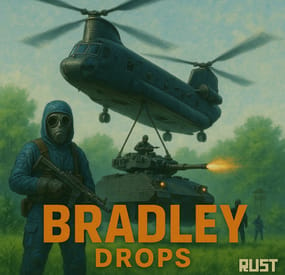
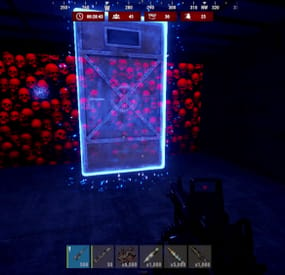
.thumb.png.144bf0e8de79ab4c3f2404ebe745437b.png)

